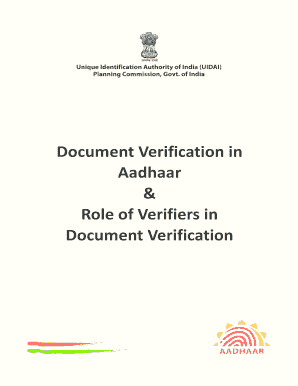
Document Verification in Form


What is the Document Verification In
The Document Verification In form is a crucial tool used to authenticate and validate various documents in a digital format. This form is essential for ensuring that the information provided is accurate and meets the necessary legal standards. It is commonly utilized in various sectors, including finance, legal, and healthcare, where the integrity of documents is paramount. The process involves verifying the identity of the signer and ensuring that the document complies with relevant regulations.
How to use the Document Verification In
Using the Document Verification In form involves a straightforward process that can be completed online. First, gather all necessary information and documents required for verification. Next, access the digital platform where the form is hosted. Fill out the form with accurate details, ensuring that all required fields are completed. Once the form is submitted, the verification process begins, which may include identity checks and document validation to confirm authenticity.
Key elements of the Document Verification In
Several key elements contribute to the effectiveness of the Document Verification In form. These include:
- Identity Verification: Ensures that the individual submitting the document is who they claim to be.
- Document Authenticity: Confirms that the documents provided are genuine and not altered.
- Compliance with Regulations: Adheres to legal standards such as ESIGN and UETA, which govern electronic signatures.
- Security Measures: Implements encryption and secure storage to protect sensitive information.
Steps to complete the Document Verification In
Completing the Document Verification In form involves several steps:
- Gather necessary documents and information.
- Access the online platform for document submission.
- Fill out the form, ensuring all information is accurate.
- Submit the form for processing.
- Monitor the verification status and respond to any requests for additional information.
Legal use of the Document Verification In
The legal use of the Document Verification In form is significant, as it ensures that electronic documents are treated with the same validity as traditional paper documents. Compliance with federal and state laws is essential for the form to be legally binding. This includes adherence to the Electronic Signatures in Global and National Commerce Act (ESIGN) and the Uniform Electronic Transactions Act (UETA), which provide the legal framework for electronic signatures and transactions.
Required Documents
To successfully complete the Document Verification In form, certain documents are typically required. These may include:
- Government-issued identification (e.g., driver's license, passport).
- Proof of address (e.g., utility bill, bank statement).
- The document that needs verification.
Having these documents ready can streamline the verification process and ensure compliance with legal requirements.
Quick guide on how to complete document verification in
Prepare [SKS] effortlessly on any device
Digital document management has gained signNow traction among businesses and individuals. It offers an excellent environmentally friendly substitute for traditional printed and signed documents, allowing you to obtain the correct form and securely store it online. airSlate SignNow equips you with all the tools necessary to create, modify, and electronically sign your documents quickly and without delays. Manage [SKS] on any device using airSlate SignNow's Android or iOS applications and enhance any document-centric process today.
The optimal method to modify and electronically sign [SKS] with ease
- Find [SKS] and click on Get Form to begin.
- Use the tools we provide to fill out your form.
- Highlight important sections of your documents or obscure sensitive details with tools that airSlate SignNow specifically offers for that purpose.
- Create your signature using the Sign tool, which takes mere seconds and has the same legal validity as a conventional wet ink signature.
- Review all the information and then click on the Done button to save your modifications.
- Choose how you wish to share your form: via email, text message (SMS), invitation link, or download it to your computer.
Forget about lost or misplaced documents, tedious form searching, or errors that require printing new document copies. airSlate SignNow meets your document management needs in just a few clicks from any device you choose. Edit and electronically sign [SKS] and ensure effective communication at every stage of the form preparation process with airSlate SignNow.
Create this form in 5 minutes or less
Related searches to Document Verification In
Create this form in 5 minutes!
How to create an eSignature for the document verification in
How to create an electronic signature for a PDF online
How to create an electronic signature for a PDF in Google Chrome
How to create an e-signature for signing PDFs in Gmail
How to create an e-signature right from your smartphone
How to create an e-signature for a PDF on iOS
How to create an e-signature for a PDF on Android
People also ask
-
What is Document Verification In and how does it work?
Document Verification In is a process that ensures the authenticity and integrity of your documents. With airSlate SignNow, users can easily upload their documents for verification, allowing for quick authentication and reducing the risk of fraud. This feature strengthens your document management process by adding an extra layer of security.
-
How much does airSlate SignNow's Document Verification In cost?
The pricing for airSlate SignNow’s Document Verification In varies based on the subscription plan you choose. We offer a range of plans designed to meet different business needs, ensuring that you only pay for the features you require. Check our pricing page for detailed information and potential discounts.
-
What features does airSlate SignNow offer for Document Verification In?
airSlate SignNow includes several robust features for Document Verification In, including advanced encryption, digital signatures, and real-time tracking. These functionalities work together to provide a seamless document verification experience, enhancing both security and efficiency. Additionally, users have access to templates and customizable workflows to streamline the verification process.
-
What are the benefits of using airSlate SignNow for Document Verification In?
Using airSlate SignNow for Document Verification In signNowly enhances the security of your documents while saving time. It allows you to verify documents quickly and reliably, reducing errors and boosting trust among your stakeholders. Streamlining this process not only improves compliance but also optimizes overall productivity.
-
Can I integrate airSlate SignNow with other applications for Document Verification In?
Yes, airSlate SignNow offers seamless integrations with numerous applications and platforms to facilitate Document Verification In. This means you can incorporate our solutions into your existing workflows, enhancing efficiency without interrupting your current processes. Popular integrations include CRM systems, cloud storage solutions, and project management tools.
-
Is Document Verification In compliant with industry standards?
Absolutely! airSlate SignNow's Document Verification In adheres to industry regulations and standards, ensuring that your documents are verified in a compliant manner. We prioritize data security and privacy, keeping your sensitive information protected with advanced measures. This compliance gives our users peace of mind when managing important documents.
-
How can Document Verification In improve my business’s workflow?
Implementing Document Verification In via airSlate SignNow can simplify and expedite your business's workflows by automating the verification process. By reducing manual tasks and errors, staff can focus on higher-value activities, leading to improved overall efficiency. This streamlined approach enhances collaboration, making it easier to share and manage documents across teams.
Get more for Document Verification In
Find out other Document Verification In
- Help Me With Draw Sign Word
- Draw Sign Document Online
- Draw Sign Form Online
- Draw Sign Form Computer
- Draw Sign Document iPad
- How To Draw Sign Form
- Draw Sign Form Now
- Help Me With Draw Sign Form
- Draw Sign Form Free
- Draw Sign Form Easy
- Encrypt Sign PDF Online
- Encrypt Sign PDF Safe
- How To Encrypt Sign PDF
- Encrypt Sign Word Later
- Can I Encrypt Sign PDF
- Encrypt Sign Form Safe
- How Do I Encrypt Sign Form
- How To Encrypt Sign PPT
- Search Sign Word Later
- Search Sign Word Safe