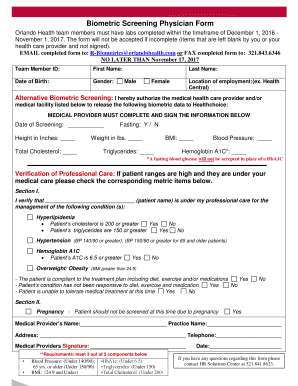
Biometric Screening Orlando Health Form


What is the Biometric Screening Orlando Health
The biometric screening Orlando Health is a health assessment process that evaluates various health metrics, including blood pressure, cholesterol levels, and body mass index (BMI). This screening is often part of wellness programs aimed at identifying potential health risks early. By participating in this screening, individuals can gain insights into their health status, which can inform lifestyle changes or medical interventions.
How to use the Biometric Screening Orlando Health
To utilize the biometric screening Orlando Health, individuals typically need to schedule an appointment at a designated health facility or participate in an employer-sponsored program. During the screening, trained professionals will collect necessary health data through simple tests. It is important to follow any pre-screening instructions, such as fasting, to ensure accurate results. After the screening, individuals receive a report detailing their health metrics and recommendations for improvement.
Steps to complete the Biometric Screening Orlando Health
Completing the biometric screening Orlando Health involves several straightforward steps:
- Schedule an appointment through your employer or a local health provider.
- Prepare for the screening by following any specific instructions provided, such as fasting.
- Attend the appointment and undergo the screening tests.
- Receive your health report and discuss the findings with a healthcare professional.
Legal use of the Biometric Screening Orlando Health
The biometric screening Orlando Health is legally compliant with health regulations, ensuring that personal health information is handled securely. It adheres to guidelines set forth by the Health Insurance Portability and Accountability Act (HIPAA), which protects patient privacy. Participants should be aware of their rights regarding the use and sharing of their health data, ensuring that consent is obtained before any information is disclosed.
Key elements of the Biometric Screening Orlando Health
Key elements of the biometric screening Orlando Health include:
- Measurement of vital signs such as blood pressure and heart rate.
- Assessment of cholesterol and glucose levels through blood tests.
- Calculation of body mass index (BMI) to evaluate weight status.
- Provision of personalized health recommendations based on screening results.
Who Issues the Form
The biometric screening Orlando Health form is typically issued by the health provider conducting the screening or the employer sponsoring the wellness program. This form serves as documentation of the screening results and may be necessary for insurance purposes or health assessments. It is important to ensure that the form is filled out accurately and submitted as required.
Quick guide on how to complete biometric screening orlando health
Effortlessly Prepare Biometric Screening Orlando Health on Any Device
Online document management has become increasingly popular among businesses and individuals. It serves as an ideal environmentally friendly alternative to traditional printed and signed documents, as you can access the necessary form and securely store it online. airSlate SignNow equips you with all the tools required to create, edit, and electronically sign your documents promptly without delays. Manage Biometric Screening Orlando Health on any device using airSlate SignNow's Android or iOS applications and enhance any document-related process today.
The Easiest Way to Edit and Electronically Sign Biometric Screening Orlando Health
- Find Biometric Screening Orlando Health and click Get Form to begin.
- Use the tools available to complete your form.
- Highlight relevant sections of your documents or redact sensitive information with the tools airSlate SignNow provides for that purpose.
- Create your signature using the Sign feature, which takes only seconds and holds the same legal validity as a traditional ink signature.
- Review the information and then click the Done button to save your changes.
- Choose how you would like to send your form, via email, SMS, invitation link, or download it onto your computer.
Say goodbye to lost or misplaced files, tedious form searches, or errors that necessitate printing new document copies. airSlate SignNow satisfies your document management needs in just a few clicks from any device you prefer. Modify and electronically sign Biometric Screening Orlando Health and facilitate effective communication at every stage of your document preparation process with airSlate SignNow.
Create this form in 5 minutes or less
Create this form in 5 minutes!
How to create an eSignature for the biometric screening orlando health
How to create an electronic signature for a PDF online
How to create an electronic signature for a PDF in Google Chrome
How to create an e-signature for signing PDFs in Gmail
How to create an e-signature right from your smartphone
How to create an e-signature for a PDF on iOS
How to create an e-signature for a PDF on Android
People also ask
-
What is biometric screening and how does it relate to Orlando Health?
Biometric screening involves measuring key health indicators, such as weight, blood pressure, and cholesterol levels. At Orlando Health, biometric screening is utilized to help individuals understand their health status better and to promote preventive care. It's a crucial step in managing overall health and wellness.
-
How can I schedule a biometric screening at Orlando Health?
Scheduling a biometric screening at Orlando Health is straightforward. You can visit the Orlando Health website or contact their patient service center to book an appointment. Additionally, many employers partner with Orlando Health to provide screenings at their workplace.
-
What are the benefits of biometric screening at Orlando Health?
Biometric screening at Orlando Health offers numerous benefits, including early detection of potential health issues, personalized health recommendations, and improvements in overall health management. It encourages proactive health engagement and can lead to lower healthcare costs over time.
-
Is biometric screening covered by insurance at Orlando Health?
Most health insurance plans cover biometric screening as a preventive measure, especially if it is part of an annual wellness exam. It's recommended to check with your insurance provider for specific coverage details regarding biometric screening at Orlando Health.
-
What information do I need to provide for a biometric screening at Orlando Health?
When attending a biometric screening at Orlando Health, you'll typically need to provide basic personal information, including your health history, and consent for the screening process. Ensuring accurate information allows healthcare professionals to give tailored advice based on your results.
-
How does biometric screening improve company health initiatives at Orlando Health?
Biometric screening is integral to enhancing workplace health initiatives at Orlando Health. By providing employees with insights into their health, companies can foster a culture of wellness that leads to increased productivity, lower absenteeism, and reduced healthcare costs.
-
What types of screenings are included in Orlando Health's biometric screening program?
Orlando Health's biometric screening program typically includes measurements of key health metrics such as body mass index (BMI), blood pressure, cholesterol levels, and glucose levels. These screenings provide a comprehensive overview of your health and enable better wellness planning.
Get more for Biometric Screening Orlando Health
- Tx marital form
- Marital domestic separation and property settlement agreement minor children no joint property or debts where divorce action 497327723 form
- Marital domestic separation and property settlement agreement minor children no joint property or debts effective immediately 497327724 form
- Marital domestic separation and property settlement agreement minor children parties may have joint property or debts where 497327725 form
- Marital settlement form agreement 497327726
- Marital domestic separation and property settlement agreement for persons with no children no joint property or debts effective 497327727 form
- Marital domestic separation and property settlement agreement no children parties may have joint property or debts where 497327728 form
- Property no children 497327729 form
Find out other Biometric Screening Orlando Health
- How Can I Sign California Verification of employment form
- Sign Indiana Home rental application Online
- Sign Idaho Rental application Free
- Sign South Carolina Rental lease application Online
- Sign Arizona Standard rental application Now
- Sign Indiana Real estate document Free
- How To Sign Wisconsin Real estate document
- Sign Montana Real estate investment proposal template Later
- How Do I Sign Washington Real estate investment proposal template
- Can I Sign Washington Real estate investment proposal template
- Sign Wisconsin Real estate investment proposal template Simple
- Can I Sign Kentucky Performance Contract
- How Do I Sign Florida Investment Contract
- Sign Colorado General Power of Attorney Template Simple
- How Do I Sign Florida General Power of Attorney Template
- Sign South Dakota Sponsorship Proposal Template Safe
- Sign West Virginia Sponsorship Proposal Template Free
- Sign Tennessee Investment Contract Safe
- Sign Maryland Consulting Agreement Template Fast
- Sign California Distributor Agreement Template Myself