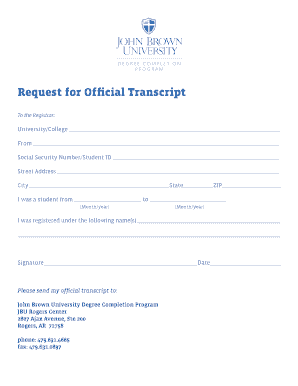
JBU Transcript Request Form John Brown University Jbu


What is the JBU Transcript Request Form?
The JBU Transcript Request Form is an official document used by students and alumni of John Brown University to request their academic transcripts. This form is essential for individuals who need to provide proof of their educational background for employment, further education, or personal records. It captures vital information such as the requester's identification details, the type of transcript required, and the delivery method.
How to Use the JBU Transcript Request Form
Using the JBU Transcript Request Form is straightforward. First, access the form through the official John Brown University website or the designated student portal. Fill out the required fields accurately, including your full name, student ID, and contact information. Specify the type of transcript you need, whether it's an official or unofficial copy, and indicate how you would like to receive it—by mail or electronically. Once completed, submit the form according to the provided instructions, ensuring you meet any necessary deadlines.
Steps to Complete the JBU Transcript Request Form
Completing the JBU Transcript Request Form involves several key steps:
- Access the form through the JBU website or student portal.
- Provide your personal information, including your full name and student ID.
- Select the type of transcript you are requesting.
- Choose the delivery method for your transcript.
- Review the information for accuracy before submission.
- Submit the form as directed, either online or via mail.
Legal Use of the JBU Transcript Request Form
The JBU Transcript Request Form is legally binding when completed and submitted according to university guidelines. It serves as a formal request for your academic records and must be filled out accurately to ensure compliance with privacy laws, such as FERPA. By using this form, you authorize the university to release your transcripts to the specified recipients, making it crucial to understand the implications of your request.
Key Elements of the JBU Transcript Request Form
Several key elements are crucial for the JBU Transcript Request Form:
- Personal Information: This includes your name, student ID, and contact details.
- Transcript Type: Indicate whether you need an official or unofficial transcript.
- Delivery Method: Choose between mail or electronic delivery.
- Signature: Your signature or electronic consent is required to validate the request.
- Fees: Be aware of any associated fees for processing the request.
Examples of Using the JBU Transcript Request Form
The JBU Transcript Request Form can be utilized in various scenarios:
- Applying for graduate school, where proof of previous education is required.
- Submitting job applications that request verification of academic qualifications.
- Requesting transcripts for personal record-keeping or to transfer to another institution.
Quick guide on how to complete jbu transcript request form john brown university jbu
Complete JBU Transcript Request Form John Brown University Jbu with ease on any device
Digital document management has become increasingly favored by enterprises and individuals alike. It serves as an ideal environmentally friendly alternative to traditional printed and signed documents, as you can locate the appropriate form and securely store it online. airSlate SignNow equips you with all the tools necessary to create, modify, and electronically sign your files swiftly without delays. Handle JBU Transcript Request Form John Brown University Jbu on any system with airSlate SignNow applications for Android or iOS and enhance any document-focused operation today.
The simplest method to modify and eSign JBU Transcript Request Form John Brown University Jbu effortlessly
- Locate JBU Transcript Request Form John Brown University Jbu and then click Get Form to initiate.
- Take advantage of the tools we provide to complete your document.
- Mark important sections of the documents or obscure private information with tools that airSlate SignNow offers specifically for this purpose.
- Create your signature using the Sign feature, which takes mere seconds and carries the same legal validity as a conventional ink signature.
- Review all the information and then click the Done button to save your changes.
- Choose how you would like to share your form, via email, SMS, or a shared link, or download it to your computer.
Eliminate concerns about lost or misplaced documents, tedious form searching, or mistakes that necessitate printing new document copies. airSlate SignNow meets your document management needs in just a few clicks from any device of your choice. Modify and eSign JBU Transcript Request Form John Brown University Jbu to ensure smooth communication at any stage of your form preparation process with airSlate SignNow.
Create this form in 5 minutes or less
Create this form in 5 minutes!
How to create an eSignature for the jbu transcript request form john brown university jbu
How to create an electronic signature for a PDF online
How to create an electronic signature for a PDF in Google Chrome
How to create an e-signature for signing PDFs in Gmail
How to create an e-signature right from your smartphone
How to create an e-signature for a PDF on iOS
How to create an e-signature for a PDF on Android
People also ask
-
What is jbu adfs and how does it integrate with airSlate SignNow?
jbu adfs refers to the authentication framework used for secure access to applications like airSlate SignNow. By integrating jbu adfs, you can enhance your organization's security while enabling seamless electronic signatures and document management.
-
How can jbu adfs benefit my team using airSlate SignNow?
Integrating jbu adfs with airSlate SignNow streamlines user authentication and enhances security protocols. This allows your team to focus on their core tasks without worrying about access issues, ensuring a more efficient workflow.
-
What are the pricing options for airSlate SignNow with jbu adfs integration?
airSlate SignNow offers flexible pricing plans that can accommodate businesses of all sizes. While jbu adfs integration may involve additional configurations, the overall investment is aligned with the signNow benefits in security and ease of eSigning.
-
Are there any specific features of airSlate SignNow that enhance jbu adfs functionality?
Yes, airSlate SignNow provides features like single sign-on (SSO) and user-friendly dashboards, which work harmoniously with jbu adfs. These enhancements ensure a smooth user experience while maintaining robust security measures.
-
Can I customize my airSlate SignNow experience with jbu adfs?
Absolutely! With jbu adfs, you can customize authentication policies and user roles within airSlate SignNow. This flexibility allows you to tailor the solution to meet your organization's specific security and document management needs.
-
How does jbu adfs improve the security of documents signed via airSlate SignNow?
jbu adfs signNowly improves security by providing a centralized authentication process. This means only authorized users can access and sign documents in airSlate SignNow, protecting sensitive information from unauthorized access.
-
What integrations are available for airSlate SignNow alongside jbu adfs?
airSlate SignNow integrates with various applications compatible with jbu adfs, enhancing your workflow efficiency. This includes CRM, cloud storage services, and other business tools that utilize jbu adfs for secure access.
Get more for JBU Transcript Request Form John Brown University Jbu
Find out other JBU Transcript Request Form John Brown University Jbu
- How Do I Sign Rhode Island Real Estate Form
- Can I Sign Vermont Real Estate Document
- How To Sign Wyoming Orthodontists Document
- Help Me With Sign Alabama Courts Form
- Help Me With Sign Virginia Police PPT
- How To Sign Colorado Courts Document
- Can I eSign Alabama Banking PPT
- How Can I eSign California Banking PDF
- How To eSign Hawaii Banking PDF
- How Can I eSign Hawaii Banking Document
- How Do I eSign Hawaii Banking Document
- How Do I eSign Hawaii Banking Document
- Help Me With eSign Hawaii Banking Document
- How To eSign Hawaii Banking Document
- Can I eSign Hawaii Banking Presentation
- Can I Sign Iowa Courts Form
- Help Me With eSign Montana Banking Form
- Can I Sign Kentucky Courts Document
- How To eSign New York Banking Word
- Can I eSign South Dakota Banking PPT