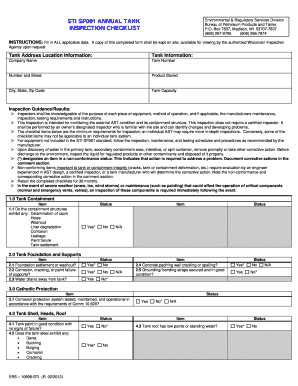
Monthly Tanks Checklist Form


What is the Monthly Tanks Checklist Form
The Monthly Tanks Checklist Form is a crucial document used primarily in industries that involve storage tanks, such as oil, gas, and chemicals. This form helps organizations ensure compliance with safety regulations and environmental standards by documenting inspections and maintenance activities conducted on storage tanks. It typically includes sections for recording tank conditions, inspection dates, and any necessary corrective actions. By maintaining accurate records, businesses can demonstrate adherence to regulatory requirements and promote safe operational practices.
How to use the Monthly Tanks Checklist Form
To effectively use the Monthly Tanks Checklist Form, start by gathering all relevant information regarding the tanks being inspected. This includes tank identification numbers, locations, and previous inspection records. During the inspection, carefully evaluate each tank for signs of wear, leaks, or other issues. Document your findings directly on the form, ensuring that all fields are completed accurately. Once the inspection is complete, the form should be signed by the responsible party, and copies should be stored securely for future reference and compliance verification.
Steps to complete the Monthly Tanks Checklist Form
Completing the Monthly Tanks Checklist Form involves several key steps:
- Gather necessary information about the tanks, including identification numbers and previous inspection reports.
- Conduct a thorough inspection of each tank, checking for leaks, corrosion, and other potential issues.
- Fill out the checklist form, ensuring all sections are completed with accurate observations.
- Sign and date the form to validate the inspection, indicating who performed the assessment.
- Store the completed form in a secure location, ensuring it is accessible for future audits and compliance checks.
Legal use of the Monthly Tanks Checklist Form
The legal use of the Monthly Tanks Checklist Form is essential for compliance with federal and state regulations governing the storage of hazardous materials. To ensure that the form is legally binding, it must be filled out accurately and signed by authorized personnel. Additionally, organizations should retain completed forms for a specified period, as mandated by regulatory agencies. This documentation serves as evidence of compliance during inspections and can protect businesses from potential legal liabilities associated with environmental violations.
Key elements of the Monthly Tanks Checklist Form
The Monthly Tanks Checklist Form typically includes several key elements that are vital for effective inspections:
- Tank Identification: Unique identifiers for each tank being inspected.
- Inspection Date: The date when the inspection was conducted.
- Condition Assessment: Detailed observations regarding the tank's condition, including any signs of damage or leaks.
- Corrective Actions: Recommendations for repairs or maintenance based on inspection findings.
- Signature: Signature of the inspector to validate the inspection process.
Examples of using the Monthly Tanks Checklist Form
Organizations across various industries utilize the Monthly Tanks Checklist Form to maintain safety and compliance. For example, a petroleum company may use the form to document the condition of its fuel storage tanks, ensuring that any leaks are addressed promptly. Similarly, a chemical manufacturer might employ the checklist to monitor the integrity of tanks storing hazardous substances, thereby minimizing environmental risks. These examples illustrate the form's role in promoting safety and regulatory adherence in tank management practices.
Quick guide on how to complete monthly tanks checklist form
Complete Monthly Tanks Checklist Form effortlessly on any device
Managing documents online has become increasingly favored by businesses and individuals alike. It serves as an ideal eco-friendly alternative to traditional printed and signed documents, allowing you to obtain the necessary form and securely store it online. airSlate SignNow equips you with all the tools you require to create, modify, and eSign your documents promptly without any hold-ups. Handle Monthly Tanks Checklist Form on any device using the airSlate SignNow Android or iOS applications and enhance any document-related process today.
The simplest way to modify and eSign Monthly Tanks Checklist Form without hassle
- Locate Monthly Tanks Checklist Form and click on Get Form to begin.
- Use the tools at your disposal to complete your document.
- Mark important sections of your documents or obscure confidential information with tools specifically offered by airSlate SignNow for that purpose.
- Create your signature with the Sign tool, which takes mere seconds and carries the same legal validity as a conventional wet ink signature.
- Review all the information and then click the Done button to save your changes.
- Choose your preferred method to send your form, whether by email, SMS, or invitation link, or download it to your computer.
Say goodbye to lost or misfiled documents, tedious form searches, or mistakes that require printing additional document copies. airSlate SignNow caters to your document management requirements in just a few clicks from any device of your choosing. Modify and eSign Monthly Tanks Checklist Form and ensure outstanding communication throughout your form preparation process with airSlate SignNow.
Create this form in 5 minutes or less
Create this form in 5 minutes!
How to create an eSignature for the monthly tanks checklist form
How to create an electronic signature for a PDF online
How to create an electronic signature for a PDF in Google Chrome
How to create an e-signature for signing PDFs in Gmail
How to create an e-signature right from your smartphone
How to create an e-signature for a PDF on iOS
How to create an e-signature for a PDF on Android
People also ask
-
What is the Monthly Tanks Checklist Form?
The Monthly Tanks Checklist Form is a customizable document template designed to help businesses streamline their tank inspection processes. This form allows users to easily input data, ensure compliance, and manage maintenance schedules all in one place.
-
How can I create a Monthly Tanks Checklist Form?
You can create a Monthly Tanks Checklist Form using airSlate SignNow's intuitive drag-and-drop editor. Simply choose the form elements you need, such as checkboxes, text fields, and date pickers, to create a tailored checklist that meets your specific requirements.
-
What are the benefits of using the Monthly Tanks Checklist Form?
Using the Monthly Tanks Checklist Form enhances operational efficiency by simplifying data collection and improving accuracy. It also facilitates better tracking and management of inspection processes, ultimately ensuring compliance and maintenance standards are met.
-
Are there any integration options for the Monthly Tanks Checklist Form?
Yes, the Monthly Tanks Checklist Form can be seamlessly integrated with various business applications, including CRM systems and project management tools. This integration ensures that your data is synchronized across all platforms, enhancing collaboration and efficiency.
-
Is the Monthly Tanks Checklist Form customizable?
Absolutely! The Monthly Tanks Checklist Form is highly customizable, allowing users to modify fields, labels, and layout as needed. This flexibility ensures that the form fits perfectly within your existing workflows and meets your specific needs.
-
What is the pricing for using the Monthly Tanks Checklist Form?
Pricing for the Monthly Tanks Checklist Form varies based on the selected airSlate SignNow plan. We offer competitive rates that provide excellent value for businesses looking to streamline their document management processes, including the use of this form.
-
How does the Monthly Tanks Checklist Form improve compliance?
The Monthly Tanks Checklist Form helps improve compliance by providing a standardized process for inspections. By ensuring that all necessary information is captured and documented, businesses can maintain better records and adhere to regulatory requirements more effectively.
Get more for Monthly Tanks Checklist Form
Find out other Monthly Tanks Checklist Form
- How To Integrate Sign in Banking
- How To Use Sign in Banking
- Help Me With Use Sign in Banking
- Can I Use Sign in Banking
- How Do I Install Sign in Banking
- How To Add Sign in Banking
- How Do I Add Sign in Banking
- How Can I Add Sign in Banking
- Can I Add Sign in Banking
- Help Me With Set Up Sign in Government
- How To Integrate eSign in Banking
- How To Use eSign in Banking
- How To Install eSign in Banking
- How To Add eSign in Banking
- How To Set Up eSign in Banking
- How To Save eSign in Banking
- How To Implement eSign in Banking
- How To Set Up eSign in Construction
- How To Integrate eSign in Doctors
- How To Use eSign in Doctors