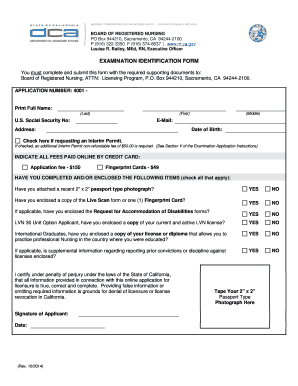
Examination Identification Form


What is the Examination Identification Form
The Examination Identification Form is a crucial document used to verify the identity of individuals participating in various examinations. This form is often required by educational institutions, professional organizations, and licensing bodies to ensure that the person taking the exam is who they claim to be. It typically includes personal information such as the individual's name, address, date of birth, and identification numbers. The form serves to uphold the integrity of the examination process and prevent fraud.
How to Use the Examination Identification Form
To effectively use the Examination Identification Form, individuals must first obtain the correct version from the relevant authority or institution. Once acquired, the form should be filled out accurately, ensuring that all personal information matches the identification documents provided. After completing the form, it may need to be submitted along with other required documentation, such as a government-issued ID or proof of residency. It is important to follow any specific instructions provided by the examination authority regarding submission methods and deadlines.
Steps to Complete the Examination Identification Form
Completing the Examination Identification Form involves several key steps:
- Gather necessary documents, including identification and proof of address.
- Fill out the form with accurate personal information, ensuring consistency with your identification.
- Review the form for any errors or omissions before submission.
- Submit the form according to the guidelines provided by the examination authority, whether online, via mail, or in person.
Legal Use of the Examination Identification Form
The legal use of the Examination Identification Form is governed by various regulations that ensure its validity. To be considered legally binding, the form must be completed and submitted in compliance with the relevant laws, such as the ESIGN Act and UETA. These laws establish that electronic signatures and documents are valid if certain criteria are met. Additionally, the form must be retained securely to protect personal information and comply with privacy regulations.
Key Elements of the Examination Identification Form
Key elements of the Examination Identification Form typically include:
- Personal Information: Name, address, date of birth, and contact information.
- Identification Details: Type of identification provided, such as a driver's license or passport number.
- Signature: A declaration or affirmation of the information's accuracy, usually requiring a signature or electronic consent.
- Submission Instructions: Guidelines on how and where to submit the completed form.
Examples of Using the Examination Identification Form
Examples of scenarios where the Examination Identification Form is utilized include:
- Standardized testing for college admissions, such as the SAT or ACT.
- Professional certification exams in fields like healthcare, finance, or education.
- Licensing exams for trades, such as plumbing or electrical work.
Quick guide on how to complete examination identification form
Easily Prepare Examination Identification Form on Any Device
Managing documents online has become increasingly favored by businesses and individuals alike. It presents an ideal eco-friendly substitute for traditional printed and signed papers, as you can obtain the necessary form and securely store it online. airSlate SignNow equips you with all the tools necessary to swiftly create, modify, and eSign your documents without delays. Handle Examination Identification Form on any device using airSlate SignNow's Android or iOS applications and enhance any document-driven process today.
The Easiest Way to Modify and eSign Examination Identification Form
- Access Examination Identification Form and click Get Form to begin.
- Utilize the tools we provide to fill out your form.
- Highlight important sections of your documents or redact sensitive information with the tools specifically designed by airSlate SignNow for this task.
- Create your eSignature using the Sign feature, which takes mere seconds and carries the same legal validity as a traditional handwritten signature.
- Review the details and select the Done button to save your edits.
- Choose your preferred method to send your form, whether by email, SMS, or invitation link, or download it to your computer.
Say goodbye to lost or misplaced documents, tedious searches for forms, or errors that require printing new copies. airSlate SignNow meets your document management needs in just a few clicks from any device you prefer. Modify and eSign Examination Identification Form and ensure excellent communication at every step of your document preparation with airSlate SignNow.
Create this form in 5 minutes or less
Create this form in 5 minutes!
How to create an eSignature for the examination identification form
How to create an electronic signature for a PDF online
How to create an electronic signature for a PDF in Google Chrome
How to create an e-signature for signing PDFs in Gmail
How to create an e-signature right from your smartphone
How to create an e-signature for a PDF on iOS
How to create an e-signature for a PDF on Android
People also ask
-
What is an identification exam in the context of using airSlate SignNow?
An identification exam is a method used within airSlate SignNow to verify the identity of signers before they can complete their document signing process. This ensures that sensitive documents are signed securely and only by authorized individuals. Incorporating an identification exam adds an extra layer of security to your eSigning experience.
-
How does the identification exam feature enhance document security?
The identification exam feature enhances document security by requiring signers to complete specific verification steps before accessing a document. This minimizes the risk of unauthorized access and maintains the integrity of the signed documents. It’s especially crucial for legal and business documents where identity verification is paramount.
-
Are there any additional costs associated with using the identification exam feature?
While airSlate SignNow offers competitive pricing plans, some features, including the identification exam, may be part of higher-tier subscriptions. It's advisable to review the pricing details on our website to determine if there are additional costs. However, the value provided by increased security often offsets these costs.
-
What types of identification can be used in the identification exam?
The identification exam supports various forms of identification, ranging from government-issued IDs to biometric verifications. This flexibility allows businesses to choose the best identification method suited for their needs. By allowing multiple identification options, airSlate SignNow ensures compliance while facilitating a smooth user experience.
-
Can the identification exam be integrated with other applications?
Yes, airSlate SignNow supports integrations with a wide range of applications, making it easy to incorporate the identification exam into your existing workflows. This compatibility streamlines the process and allows for seamless document management. Additionally, you can customize interactions according to your organization’s specific needs.
-
What are the benefits of utilizing the identification exam feature?
Utilizing the identification exam feature brings signNow benefits, including enhanced security and compliance with regulations. It helps businesses build trust with clients by ensuring that document signers are who they claim to be. Moreover, this level of verification can help prevent fraud and unauthorized transactions.
-
Is the identification exam feature user-friendly for signers?
The identification exam feature is designed to be user-friendly, ensuring that signers can easily navigate through the verification process. Clear instructions and intuitive prompts guide users through each step. airSlate SignNow prioritizes a seamless experience, minimizing disruptions while maintaining necessary security measures.
Get more for Examination Identification Form
Find out other Examination Identification Form
- How Do I eSignature Arizona Real Estate PDF
- How To eSignature Arkansas Real Estate Document
- How Do I eSignature Oregon Plumbing PPT
- How Do I eSignature Connecticut Real Estate Presentation
- Can I eSignature Arizona Sports PPT
- How Can I eSignature Wisconsin Plumbing Document
- Can I eSignature Massachusetts Real Estate PDF
- How Can I eSignature New Jersey Police Document
- How Can I eSignature New Jersey Real Estate Word
- Can I eSignature Tennessee Police Form
- How Can I eSignature Vermont Police Presentation
- How Do I eSignature Pennsylvania Real Estate Document
- How Do I eSignature Texas Real Estate Document
- How Can I eSignature Colorado Courts PDF
- Can I eSignature Louisiana Courts Document
- How To Electronic signature Arkansas Banking Document
- How Do I Electronic signature California Banking Form
- How Do I eSignature Michigan Courts Document
- Can I eSignature Missouri Courts Document
- How Can I Electronic signature Delaware Banking PDF