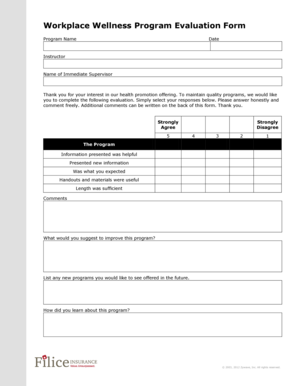
Wellness Evaluation Form


What is the Wellness Evaluation Form
The generic online wellness evaluation form is a structured document designed to assess an individual's health and wellness status. This form typically includes questions related to physical health, mental well-being, lifestyle choices, and personal goals. By gathering this information, organizations can tailor wellness programs to meet the specific needs of participants, promoting overall health and well-being. The form can be utilized by various entities, including healthcare providers, wellness coaches, and corporate wellness programs, to facilitate a comprehensive understanding of an individual's health profile.
How to use the Wellness Evaluation Form
Using the wellness evaluation form involves several straightforward steps. First, individuals should access the form through a secure online platform. Once opened, participants will fill out personal information, including basic demographics and health history. Next, they will respond to a series of questions that may cover topics such as exercise habits, nutrition, stress levels, and any existing medical conditions. After completing the form, users can submit it electronically, ensuring that their information is securely transmitted and stored. This process allows for quick analysis and feedback from health professionals or wellness coordinators.
Steps to complete the Wellness Evaluation Form
Completing the wellness evaluation form can be broken down into a few essential steps:
- Access the form through a reliable online platform.
- Provide personal details, including name, age, and contact information.
- Answer health-related questions honestly and thoroughly.
- Review the completed form for accuracy.
- Submit the form electronically to ensure secure processing.
Following these steps helps ensure that the evaluation is comprehensive and useful for tailoring wellness initiatives.
Legal use of the Wellness Evaluation Form
The legal validity of the wellness evaluation form is supported by adherence to established eSignature laws, such as the ESIGN Act and UETA. These laws ensure that electronic signatures are recognized as legally binding, provided that certain criteria are met. Organizations using the form must ensure that they obtain informed consent from participants before collecting personal health information. Additionally, compliance with privacy regulations, such as HIPAA, is crucial to protect sensitive data. This legal framework helps to ensure that the information gathered is used appropriately and securely.
Key elements of the Wellness Evaluation Form
Several key elements are essential for a comprehensive wellness evaluation form. These elements typically include:
- Personal Information: Basic details such as name, age, and contact information.
- Health History: Questions regarding past medical conditions, surgeries, and medications.
- Lifestyle Assessment: Inquiries about exercise frequency, dietary habits, and sleep patterns.
- Goals and Concerns: Space for individuals to express their health goals and any specific concerns.
Incorporating these elements allows for a holistic view of an individual's wellness, facilitating tailored support and resources.
Examples of using the Wellness Evaluation Form
The wellness evaluation form can be used in various contexts to enhance health initiatives. For instance, corporate wellness programs often utilize the form to assess employee health and tailor programs that promote better work-life balance. Healthcare providers may also use it to gather patient information before consultations, allowing for more personalized care. Additionally, fitness coaches can leverage the form to understand clients' needs and create customized workout plans. These examples illustrate the versatility of the wellness evaluation form in supporting health and wellness across different settings.
Quick guide on how to complete wellness evaluation form 37931291
Complete Wellness Evaluation Form effortlessly on any gadget
Managing documents online has gained immense popularity among organizations and individuals. It offers an ideal eco-friendly solution to conventional printed and signed papers, allowing you to locate the appropriate form and securely store it online. airSlate SignNow equips you with all the resources necessary to create, modify, and eSign your documents quickly without any hold-ups. Handle Wellness Evaluation Form on any device with airSlate SignNow Android or iOS applications and enhance any document-related process today.
The most effective method to modify and eSign Wellness Evaluation Form with ease
- Locate Wellness Evaluation Form and click Get Form to begin.
- Utilize the tools we provide to complete your document.
- Emphasize pertinent sections of your documents or obscure sensitive information with tools that airSlate SignNow supplies specifically for that purpose.
- Create your eSignature with the Sign tool, which takes moments and carries the same legal significance as a traditional wet ink signature.
- Review the details and click on the Done button to save your modifications.
- Choose your preferred method to share your form, by email, SMS, or invite link, or download it to your computer.
Put aside concerns about lost or misplaced documents, tiresome form searching, or errors requiring new document copies to be printed. airSlate SignNow fulfills all your document management needs in just a few clicks from any device of your choice. Modify and eSign Wellness Evaluation Form and guarantee exceptional communication at every stage of your form preparation process with airSlate SignNow.
Create this form in 5 minutes or less
Create this form in 5 minutes!
How to create an eSignature for the wellness evaluation form 37931291
How to create an electronic signature for a PDF online
How to create an electronic signature for a PDF in Google Chrome
How to create an e-signature for signing PDFs in Gmail
How to create an e-signature right from your smartphone
How to create an e-signature for a PDF on iOS
How to create an e-signature for a PDF on Android
People also ask
-
What is a generic online wellness evaluation form?
A generic online wellness evaluation form is a digital tool designed to assess an individual's health and wellness. It typically includes questions about physical, mental, and emotional well-being. This form can be customized and used by health professionals to gather patient information efficiently.
-
How can I create a generic online wellness evaluation form with airSlate SignNow?
Creating a generic online wellness evaluation form with airSlate SignNow is straightforward. You can start by using our user-friendly template library or design your own from scratch. Once your form is ready, you can easily send it out for electronic signatures and responses.
-
Is there a cost associated with using the generic online wellness evaluation form?
Yes, there are pricing plans available for using airSlate SignNow. Each plan includes access to the generic online wellness evaluation form and other features like document management and eSigning. Check our website for detailed pricing information to choose the right plan for your needs.
-
What features does the generic online wellness evaluation form include?
The generic online wellness evaluation form includes customizable fields, automated workflows, and secure data management. Additionally, airSlate SignNow provides features like eSignature capabilities and real-time tracking to streamline the evaluation process. These features enhance the overall usability of the form.
-
What are the benefits of using a generic online wellness evaluation form?
Using a generic online wellness evaluation form can signNowly improve the efficiency of data collection regarding patient health. It reduces paperwork, minimizes errors, and allows for quick data analysis. Transformation into a digital format enhances accessibility and promotes better patient engagement.
-
Can the generic online wellness evaluation form integrate with other software?
Yes, the generic online wellness evaluation form can integrate seamlessly with various software tools to enhance functionality. This includes popular healthcare management systems and CRMs, enabling you to manage patient information more effectively. For specific integrations, check our integration options on the website.
-
How secure is the generic online wellness evaluation form data?
The data collected through the generic online wellness evaluation form is highly secure with airSlate SignNow. We use advanced encryption methods and comply with industry standards to ensure patient privacy. You can trust that your information is safe at all times.
Get more for Wellness Evaluation Form
- Phonics rules cheat sheet form
- Mass gov universal application for destruction permission disposal records form rcb 2u
- Kaper 1 form
- Continued education approval form ibol home ibol idaho
- Dwac art class registration 1 dwac form
- Refusal to consent to vaccination form
- Carefirst provider appeal form
- Virtual private network access request form savannah state savannahstate
Find out other Wellness Evaluation Form
- eSignature Alaska Government Agreement Fast
- How Can I eSignature Arizona Government POA
- How Do I eSignature Nevada Doctors Lease Agreement Template
- Help Me With eSignature Nevada Doctors Lease Agreement Template
- How Can I eSignature Nevada Doctors Lease Agreement Template
- eSignature Finance & Tax Accounting Presentation Arkansas Secure
- eSignature Arkansas Government Affidavit Of Heirship Online
- eSignature New Jersey Doctors Permission Slip Mobile
- eSignature Colorado Government Residential Lease Agreement Free
- Help Me With eSignature Colorado Government Medical History
- eSignature New Mexico Doctors Lease Termination Letter Fast
- eSignature New Mexico Doctors Business Associate Agreement Later
- eSignature North Carolina Doctors Executive Summary Template Free
- eSignature North Dakota Doctors Bill Of Lading Online
- eSignature Delaware Finance & Tax Accounting Job Description Template Fast
- How To eSignature Kentucky Government Warranty Deed
- eSignature Mississippi Government Limited Power Of Attorney Myself
- Can I eSignature South Dakota Doctors Lease Agreement Form
- eSignature New Hampshire Government Bill Of Lading Fast
- eSignature Illinois Finance & Tax Accounting Purchase Order Template Myself