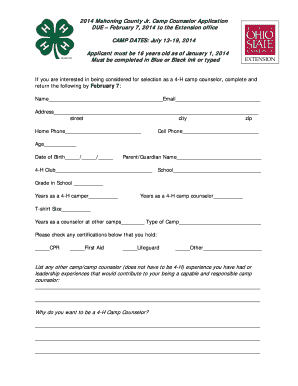
Camp Counselor Application Form


What is the Camp Counselor Application Form
The Camp Counselor Application Form is a crucial document used by camps in the United States to assess candidates for counselor positions. This form collects essential information about the applicant, including personal details, educational background, work experience, and references. It serves as a foundational tool for camps to evaluate the suitability of candidates for working with children and ensuring a safe and enjoyable camp environment.
Steps to complete the Camp Counselor Application Form
Completing the Camp Counselor Application Form involves several key steps to ensure accuracy and thoroughness. First, gather all necessary personal information, including your name, contact details, and social security number. Next, provide educational history, detailing schools attended, degrees earned, and any relevant certifications. Include work experience, emphasizing roles related to childcare or education. Finally, list references who can vouch for your character and qualifications. Review the form carefully for any errors before submission.
Legal use of the Camp Counselor Application Form
The legal use of the Camp Counselor Application Form hinges on compliance with various regulations governing employment and child safety. When completed electronically, the form must adhere to the Electronic Signatures in Global and National Commerce (ESIGN) Act and the Uniform Electronic Transactions Act (UETA). These laws ensure that eSignatures are legally binding, provided that the signer has consented to use electronic records and signatures. Additionally, camps must safeguard the personal information collected to comply with privacy regulations.
Key elements of the Camp Counselor Application Form
Key elements of the Camp Counselor Application Form include personal identification details, educational qualifications, work history, and references. The form typically requires applicants to disclose any previous experience working with children, including volunteer roles. Furthermore, it may ask for specific skills or certifications, such as first aid or CPR training, which are beneficial for camp counselors. Providing accurate and comprehensive information in these sections is vital for a successful application.
How to use the Camp Counselor Application Form
Using the Camp Counselor Application Form effectively involves understanding its structure and requirements. Begin by filling out each section of the form methodically, ensuring that all requested information is provided. If applying online, utilize a reliable electronic signature tool to sign the document securely. After completing the form, review it for completeness and accuracy before submitting it according to the camp's specified method, whether online, by mail, or in person.
Eligibility Criteria
Eligibility criteria for the Camp Counselor Application Form often include age requirements, typically requiring applicants to be at least eighteen years old. Additionally, candidates may need to demonstrate relevant experience working with children or possess specific certifications, such as lifeguarding or teaching qualifications. Some camps may also conduct background checks to ensure the safety and well-being of campers, making it essential for applicants to meet all outlined criteria before submission.
Quick guide on how to complete camp counselor application form
Effortlessly prepare Camp Counselor Application Form on any device
Digital document management has become increasingly favored by both companies and individuals. It offers an ideal environmentally friendly option to traditional printed and signed papers, allowing you to locate the appropriate form and securely keep it online. airSlate SignNow equips you with all the resources necessary to create, modify, and electronically sign your documents quickly without delays. Manage Camp Counselor Application Form on any platform with airSlate SignNow Android or iOS apps and enhance any document-related process today.
How to modify and eSign Camp Counselor Application Form with ease
- Locate Camp Counselor Application Form and click Get Form to begin.
- Utilize the tools we provide to complete your document.
- Highlight important sections of your documents or obscure sensitive information using tools that airSlate SignNow specifically offers for this purpose.
- Create your signature with the Sign feature, which takes only seconds and carries the same legal validity as a conventional wet ink signature.
- Review the information and click on the Done button to save your changes.
- Choose how you wish to send your form, via email, SMS, or invite link, or download it to your computer.
Eliminate concerns over lost or misfiled documents, tedious form searches, or errors that necessitate printing new copies. airSlate SignNow meets all your document management needs in just a few clicks from any device of your preference. Edit and eSign Camp Counselor Application Form and ensure effective communication at every stage of the form creation process with airSlate SignNow.
Create this form in 5 minutes or less
Create this form in 5 minutes!
How to create an eSignature for the camp counselor application form
How to create an electronic signature for a PDF online
How to create an electronic signature for a PDF in Google Chrome
How to create an e-signature for signing PDFs in Gmail
How to create an e-signature right from your smartphone
How to create an e-signature for a PDF on iOS
How to create an e-signature for a PDF on Android
People also ask
-
What is the Camp Counselor Application Form?
The Camp Counselor Application Form is a digital tool that allows camp organizations to collect applications from potential counselors efficiently. This form simplifies the hiring process, ensuring all necessary information is gathered in one place. With airSlate SignNow, you can easily customize the form to meet your specific requirements.
-
How does the Camp Counselor Application Form streamline the hiring process?
By utilizing the Camp Counselor Application Form, camps can reduce paperwork and streamline the application submission process. This form facilitates quick collection of crucial information, which can be accessed and reviewed promptly. Additionally, it enhances communication between applicants and camp administrators.
-
Is the Camp Counselor Application Form customizable?
Yes, the Camp Counselor Application Form is fully customizable to accommodate the unique needs of your camp. You can add or remove fields, change layout styles, and integrate branding elements to reflect your camp's identity. This ensures that the form aligns perfectly with your organizational goals.
-
What are the pricing options for using the Camp Counselor Application Form?
airSlate SignNow offers competitive pricing for its solutions, including the Camp Counselor Application Form. You can choose from various plans that suit your camp's size and needs, allowing for cost-effective management of application processes. There are also options for monthly or annual subscriptions.
-
Can I integrate the Camp Counselor Application Form with other platforms?
Absolutely! The Camp Counselor Application Form can be integrated with a variety of third-party applications, such as CRM systems and email marketing tools. This seamless integration ensures that collected data flows smoothly into your existing systems, making management even easier.
-
What security measures protect the Camp Counselor Application Form submissions?
Security is a top priority for airSlate SignNow. The Camp Counselor Application Form includes robust security features, such as data encryption and secure storage compliance. This means that the sensitive information of your applicants is protected, ensuring trust and confidentiality.
-
How can I track submissions for the Camp Counselor Application Form?
Tracking submissions for the Camp Counselor Application Form is straightforward with airSlate SignNow. You can access real-time analytics and reports that provide insights into submission statuses and applicant data. This ensures you are always updated on the progress and can make timely decisions.
Get more for Camp Counselor Application Form
- Policy letter template form
- Citizenship in the nation worksheet 100849734 form
- Punjab college admission form pdf
- Da 1561 pdf form
- Prcc riverguide form
- Mcc centric mortgage form
- Dangerous goods checklist for a non radioactive shipment form
- 40 hour parentteen driving guide georgia department of driver dds ga form
Find out other Camp Counselor Application Form
- How Can I Sign New York Finance & Tax Accounting Document
- How Can I Sign Ohio Finance & Tax Accounting Word
- Can I Sign Oklahoma Finance & Tax Accounting PPT
- How To Sign Ohio Government Form
- Help Me With Sign Washington Government Presentation
- How To Sign Maine Healthcare / Medical PPT
- How Do I Sign Nebraska Healthcare / Medical Word
- How Do I Sign Washington Healthcare / Medical Word
- How Can I Sign Indiana High Tech PDF
- How To Sign Oregon High Tech Document
- How Do I Sign California Insurance PDF
- Help Me With Sign Wyoming High Tech Presentation
- How Do I Sign Florida Insurance PPT
- How To Sign Indiana Insurance Document
- Can I Sign Illinois Lawers Form
- How To Sign Indiana Lawers Document
- How To Sign Michigan Lawers Document
- How To Sign New Jersey Lawers PPT
- How Do I Sign Arkansas Legal Document
- How Can I Sign Connecticut Legal Document