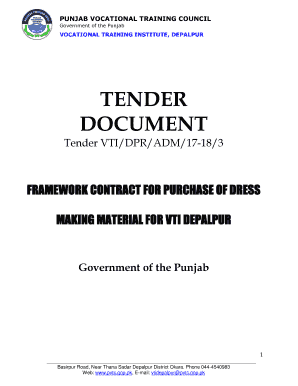
Vti Admission Form


What is the VTI Admission Form
The VTI admission form is a crucial document used by individuals seeking admission to vocational training institutes (VTIs) in the United States. This form collects essential information about the applicant, including personal details, educational background, and program preferences. It serves as the official application for enrollment in various vocational courses, ensuring that the institution has the necessary data to evaluate candidates effectively.
How to Obtain the VTI Admission Form
Obtaining the VTI admission form can typically be done through the official website of the vocational training institute you are interested in. Most institutions provide the form as a downloadable PDF or an online application that can be filled out directly. It is important to ensure that you are accessing the most current version of the form, as older versions may not be accepted. Additionally, some institutions may require you to visit their office to collect the form in person.
Steps to Complete the VTI Admission Form
Completing the VTI admission form involves several key steps:
- Read the instructions carefully to understand the requirements.
- Fill in your personal information, including your full name, address, and contact details.
- Provide your educational background, including previous schools attended and qualifications obtained.
- Select the vocational program you wish to apply for, ensuring it aligns with your career goals.
- Review the form for accuracy and completeness before submission.
Legal Use of the VTI Admission Form
The VTI admission form must be completed and submitted in compliance with relevant legal requirements. This includes ensuring that all information provided is truthful and accurate, as any discrepancies could lead to disqualification from the admission process. The form may also require signatures to affirm that the applicant agrees to the terms and conditions set forth by the institution.
Key Elements of the VTI Admission Form
Key elements of the VTI admission form include:
- Personal Information: Name, address, date of birth, and contact information.
- Educational Background: Details of previous education, including institutions and degrees obtained.
- Program Selection: The specific vocational program for which the applicant is applying.
- Signature: A declaration affirming the accuracy of the information provided.
Form Submission Methods
The VTI admission form can typically be submitted through various methods, depending on the institution's policies. Common submission methods include:
- Online Submission: Many institutions allow applicants to submit the form electronically through their website.
- Mail: Applicants may also print the form and send it via postal mail to the admissions office.
- In-Person: Some institutions may require or allow applicants to submit the form in person at the admissions office.
Quick guide on how to complete vti admission form
Effortlessly Prepare Vti Admission Form on Any Device
Managing documents online has become increasingly popular among businesses and individuals. It offers an ideal eco-friendly substitute for traditional printed and signed documents, allowing you to find the appropriate form and securely store it online. airSlate SignNow provides all the necessary tools to create, edit, and electronically sign your documents promptly without delays. Handle Vti Admission Form on any device with airSlate SignNow's Android or iOS applications and simplify any document-related tasks today.
How to Edit and eSign Vti Admission Form with Ease
- Find Vti Admission Form and click Get Form to begin.
- Utilize the tools we provide to fill out your form.
- Emphasize necessary sections of your documents or conceal sensitive information with tools specifically designed by airSlate SignNow for that purpose.
- Create your electronic signature using the Sign tool, which takes just seconds and carries the same legal validity as a traditional ink signature.
- Review the information and click on the Done button to save your modifications.
- Choose your preferred method to send your form, whether by email, SMS, or invitation link, or download it to your computer.
Eliminate concerns about lost or misplaced documents, tedious form searching, or mistakes that necessitate printing additional copies. airSlate SignNow caters to your document management needs in just a few clicks from any device you choose. Edit and eSign Vti Admission Form and enjoy excellent communication at any stage of your form preparation process with airSlate SignNow.
Create this form in 5 minutes or less
Create this form in 5 minutes!
How to create an eSignature for the vti admission form
How to create an electronic signature for a PDF online
How to create an electronic signature for a PDF in Google Chrome
How to create an e-signature for signing PDFs in Gmail
How to create an e-signature right from your smartphone
How to create an e-signature for a PDF on iOS
How to create an e-signature for a PDF on Android
People also ask
-
What is the vti admission form?
The vti admission form is a document required for enrolling in vocational training institutes. It is essential to fill out this form accurately to secure your admission and ensure your application is processed without delays.
-
How can I fill out the vti admission form using airSlate SignNow?
You can fill out the vti admission form easily using airSlate SignNow's intuitive interface. Simply upload the form, add the necessary fields, and fill in your information digitally, making the process quick and hassle-free.
-
Is there a cost associated with using airSlate SignNow for the vti admission form?
airSlate SignNow offers various pricing plans that cater to different business needs, including a free trial. Depending on your usage, you can select a plan that suits your budget while providing all the necessary features for managing the vti admission form efficiently.
-
What features does airSlate SignNow offer for managing the vti admission form?
airSlate SignNow provides numerous features for managing the vti admission form, including electronic signatures, customizable templates, and secure cloud storage. These features simplify the document management process, allowing for quick and secure submissions.
-
How does airSlate SignNow ensure the security of the vti admission form?
airSlate SignNow employs advanced security measures, including encryption and secure data storage, to protect the vti admission form. This ensures that all your sensitive information is kept safe throughout the signing and submission process.
-
Can airSlate SignNow integrate with other applications for processing the vti admission form?
Yes, airSlate SignNow seamlessly integrates with various applications like Google Drive, Dropbox, and CRM systems. This allows you to manage the vti admission form alongside your existing tools, enhancing your workflow and efficiency.
-
What are the benefits of using airSlate SignNow for the vti admission form?
Using airSlate SignNow for the vti admission form streamlines the application process, saving you time and reducing paperwork. Its user-friendly interface and automation features ensure that you can submit forms quickly while maintaining accuracy.
Get more for Vti Admission Form
- Form ba 4 u s railroad retirement board rrb
- Regular verbs list doc cla univr form
- Epson contest form download
- Anz home loan application form mortgage solution
- Lost passport affidavit sample form
- Certification of non segregated facilities rl rohde general form
- Appendix 1 pipp pain assessment tool form
- Quality inn credit card authorization form 250077261
Find out other Vti Admission Form
- Can I eSignature Massachusetts Real Estate PDF
- How Can I eSignature New Jersey Police Document
- How Can I eSignature New Jersey Real Estate Word
- Can I eSignature Tennessee Police Form
- How Can I eSignature Vermont Police Presentation
- How Do I eSignature Pennsylvania Real Estate Document
- How Do I eSignature Texas Real Estate Document
- How Can I eSignature Colorado Courts PDF
- Can I eSignature Louisiana Courts Document
- How To Electronic signature Arkansas Banking Document
- How Do I Electronic signature California Banking Form
- How Do I eSignature Michigan Courts Document
- Can I eSignature Missouri Courts Document
- How Can I Electronic signature Delaware Banking PDF
- Can I Electronic signature Hawaii Banking Document
- Can I eSignature North Carolina Courts Presentation
- Can I eSignature Oklahoma Courts Word
- How To Electronic signature Alabama Business Operations Form
- Help Me With Electronic signature Alabama Car Dealer Presentation
- How Can I Electronic signature California Car Dealer PDF