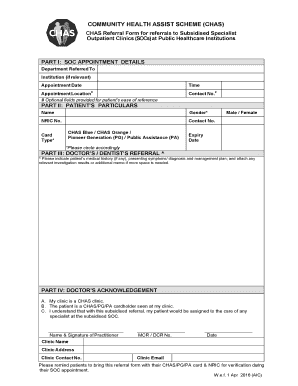
Chas Referral Form


What is the Chas Referral Form
The Chas Referral Form is a crucial document used to facilitate referrals within the healthcare system. It is designed to streamline the process of connecting patients with appropriate healthcare providers, ensuring they receive the necessary care in a timely manner. This form typically includes essential patient information, the referring provider's details, and the specific services or specialties required. Understanding its purpose is vital for both healthcare professionals and patients to navigate the referral process effectively.
How to use the Chas Referral Form
Using the Chas Referral Form involves several straightforward steps. First, the referring provider must fill out the form with accurate patient details, including name, contact information, and medical history relevant to the referral. Next, the provider should specify the reason for the referral and any particular services needed. Once completed, the form can be submitted to the receiving healthcare provider, either electronically or in paper form, depending on the practice's protocols. Ensuring all information is complete and accurate helps prevent delays in patient care.
Steps to complete the Chas Referral Form
Completing the Chas Referral Form requires careful attention to detail. Here are the essential steps:
- Gather patient information: Collect all necessary details, including full name, date of birth, and insurance information.
- Fill out the referring provider's information: Include the provider's name, contact details, and practice address.
- Specify the referral details: Clearly state the reason for the referral and any specific services or specialists required.
- Review for accuracy: Double-check all entries to ensure correctness and completeness.
- Submit the form: Send the completed form to the designated healthcare provider via the preferred method.
Legal use of the Chas Referral Form
The legal use of the Chas Referral Form is governed by healthcare regulations that ensure patient confidentiality and proper documentation practices. It is essential that all parties involved adhere to the Health Insurance Portability and Accountability Act (HIPAA) guidelines to protect patient information. The form must be completed accurately to maintain its validity in legal contexts, such as insurance claims or medical audits. Ensuring compliance with these legal standards is crucial for healthcare providers to avoid potential liabilities.
Key elements of the Chas Referral Form
Several key elements must be included in the Chas Referral Form to ensure its effectiveness and compliance. These elements include:
- Patient information: Full name, date of birth, and contact details.
- Referring provider's information: Name, contact information, and practice location.
- Reason for referral: A clear explanation of the medical issue or service needed.
- Specialty requested: Specific details about the type of care or specialist required.
- Signature: The signature of the referring provider to authorize the referral.
Form Submission Methods
The Chas Referral Form can be submitted through various methods, depending on the practices of the referring and receiving healthcare providers. Common submission methods include:
- Online submission: Many healthcare systems allow for electronic submission through secure portals.
- Email: The form can be sent as an attachment via email, ensuring it is sent to the correct provider.
- Fax: Some providers still prefer receiving forms via fax for immediate processing.
- In-person delivery: Patients may also choose to deliver the form directly to the receiving provider's office.
Quick guide on how to complete chas referral form 379821136
Complete Chas Referral Form effortlessly on any device
Online document management has become increasingly popular among organizations and individuals. It serves as an ideal environmentally friendly alternative to conventional printed and signed documents, allowing you to access the needed form and securely store it online. airSlate SignNow equips you with all the tools necessary to create, modify, and eSign your documents quickly and without delays. Manage Chas Referral Form on any device with airSlate SignNow Android or iOS applications and enhance any document-related task today.
The easiest way to modify and eSign Chas Referral Form without hassle
- Obtain Chas Referral Form and click Get Form to commence.
- Utilize the tools we provide to complete your form.
- Emphasize pertinent sections of the documents or redact sensitive information with tools that airSlate SignNow offers specifically for that purpose.
- Create your eSignature using the Sign feature, which takes just seconds and holds the same legal validity as a conventional wet ink signature.
- Verify all the details and click on the Done button to store your modifications.
- Select your preferred method to submit your form, whether by email, text message (SMS), or invite link, or download it to your computer.
Let go of concerns about lost or misplaced documents, tedious form navigation, or errors that necessitate printing new copies. airSlate SignNow meets all your document management needs with just a few clicks from any device you choose. Alter and eSign Chas Referral Form and guarantee effective communication at every step of your form preparation process with airSlate SignNow.
Create this form in 5 minutes or less
Create this form in 5 minutes!
How to create an eSignature for the chas referral form 379821136
How to create an electronic signature for a PDF online
How to create an electronic signature for a PDF in Google Chrome
How to create an e-signature for signing PDFs in Gmail
How to create an e-signature right from your smartphone
How to create an e-signature for a PDF on iOS
How to create an e-signature for a PDF on Android
People also ask
-
What is the chas referral form and how can it benefit my business?
The chas referral form is a streamlined document designed for efficient referral management. By utilizing the chas referral form, businesses can enhance their referral processes, reduce paperwork, and improve communication with stakeholders. This enables faster decision-making and increases overall productivity.
-
Is there a cost associated with using the chas referral form?
Yes, while the chas referral form itself may not have a direct cost, businesses typically subscribe to a pricing plan offered by airSlate SignNow. These plans are designed to be cost-effective, providing features such as unlimited eSignatures and integrations that add tremendous value. Potential savings can be realized through optimized workflows that the chas referral form provides.
-
Can I customize the chas referral form to fit my company's needs?
Absolutely! The chas referral form can be easily customized to align with your specific business requirements. This includes adding your company logo, adjusting the layout, and modifying the fields to capture essential information. Customization ensures that the form reflects your brand and meets all necessary data collection standards.
-
What features does airSlate SignNow offer with the chas referral form?
With the chas referral form, airSlate SignNow offers features such as electronic signatures, real-time tracking, and automated notifications. These features signNowly reduce the turnaround time for document processing. Additionally, integration capabilities with various CRM systems provide seamless workflow management.
-
How secure is the chas referral form when used with airSlate SignNow?
The chas referral form is secured with advanced encryption methods, ensuring that your sensitive data remains protected. airSlate SignNow complies with industry-standard security protocols, including GDPR and HIPAA where applicable. This makes the chas referral form a safe choice for managing referral documents.
-
Can I integrate the chas referral form with other software tools?
Yes, the chas referral form can be integrated with a variety of software applications, enhancing your overall workflow. airSlate SignNow supports integrations with popular platforms like Google Drive, Dropbox, and various CRM solutions. This allows for easy access to documents and improved coordination across different teams.
-
What benefits does using the chas referral form provide over traditional methods?
Using the chas referral form streamlines the referral process, minimizing paperwork and manual entry errors often associated with traditional methods. It accelerates the referral lifecycle, enhances collaboration among teams, and offers a more user-friendly experience for all parties involved. Overall, this leads to increased efficiency and satisfaction.
Get more for Chas Referral Form
Find out other Chas Referral Form
- eSign North Dakota Police Rental Lease Agreement Now
- eSign Tennessee Courts Living Will Simple
- eSign Utah Courts Last Will And Testament Free
- eSign Ohio Police LLC Operating Agreement Mobile
- eSign Virginia Courts Business Plan Template Secure
- How To eSign West Virginia Courts Confidentiality Agreement
- eSign Wyoming Courts Quitclaim Deed Simple
- eSign Vermont Sports Stock Certificate Secure
- eSign Tennessee Police Cease And Desist Letter Now
- Help Me With eSign Texas Police Promissory Note Template
- eSign Utah Police LLC Operating Agreement Online
- eSign West Virginia Police Lease Agreement Online
- eSign Wyoming Sports Residential Lease Agreement Online
- How Do I eSign West Virginia Police Quitclaim Deed
- eSignature Arizona Banking Moving Checklist Secure
- eSignature California Banking Warranty Deed Later
- eSignature Alabama Business Operations Cease And Desist Letter Now
- How To eSignature Iowa Banking Quitclaim Deed
- How To eSignature Michigan Banking Job Description Template
- eSignature Missouri Banking IOU Simple