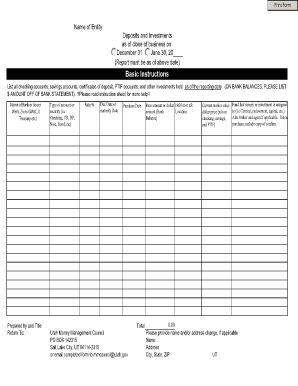
Money Forms


What is the Money Forms
The money forms are essential documents used for managing financial transactions and obligations. These forms can encompass various aspects of money management, including budgeting, expense tracking, and financial planning. They are designed to facilitate clear communication of financial information and ensure that all parties involved understand their rights and responsibilities. Understanding the purpose and function of these forms is crucial for effective money management.
How to use the Money Forms
Using the money forms effectively involves several steps that ensure accuracy and compliance. First, identify the specific form required for your financial situation, whether it pertains to budgeting, loans, or investments. Next, gather all necessary information, including income, expenses, and any relevant financial data. Fill out the form carefully, ensuring all fields are completed accurately. Finally, review the form for any errors before submission to ensure it meets all requirements.
Steps to complete the Money Forms
Completing the money forms requires a systematic approach. Follow these steps for optimal results:
- Identify the correct form needed for your specific financial situation.
- Gather all relevant financial documents and information.
- Complete each section of the form with accurate data.
- Review the form for completeness and accuracy.
- Submit the form through the appropriate channels, whether online or by mail.
Legal use of the Money Forms
The legal use of money forms is governed by various regulations that ensure their validity. For a money form to be legally binding, it must comply with relevant laws, such as the ESIGN Act and UETA. These laws establish the legitimacy of electronic signatures and documents, making it essential to use a trusted platform for completion and submission. Understanding these legal frameworks helps protect both the issuer and the recipient of the forms.
Required Documents
When completing money forms, certain documents are typically required to support the information provided. Commonly needed documents include:
- Proof of income, such as pay stubs or tax returns.
- Bank statements to verify financial status.
- Identification documents, like a driver's license or Social Security card.
- Any additional financial records relevant to the specific form.
Form Submission Methods
Money forms can be submitted through various methods, depending on the requirements of the issuing authority. Common submission methods include:
- Online submission via a secure platform, ensuring data protection.
- Mailing the completed form to the designated address.
- In-person submission at specified locations, if applicable.
Quick guide on how to complete money forms
Effortlessly Prepare Money Forms on Any Gadget
Digital document management has gained traction among companies and individuals alike. It serves as an ideal environmentally friendly alternative to conventional printed and signed documents, enabling you to locate the necessary form and safely store it online. airSlate SignNow equips you with all the essentials to formulate, modify, and electronically sign your documents quickly without delays. Manage Money Forms on any gadget using airSlate SignNow's Android or iOS applications and enhance any document-driven process today.
How to Modify and Electronically Sign Money Forms with Ease
- Locate Money Forms and click Get Form to commence.
- Utilize the tools we offer to fill out your form.
- Emphasize pertinent sections of your documents or redact sensitive details with tools specifically provided by airSlate SignNow for that purpose.
- Create your electronic signature using the Sign tool, which takes only seconds and carries the same legal validity as a conventional wet ink signature.
- Review all the details and click on the Done button to save your modifications.
- Decide how you wish to share your form, via email, SMS, or invitation link, or download it to your PC.
Eliminate concerns about lost or misplaced documents, tedious form searching, or mistakes that necessitate printing new copies. airSlate SignNow addresses all your document management needs in just a few clicks from any device you prefer. Modify and electronically sign Money Forms for exceptional communication at any stage of your form preparation process with airSlate SignNow.
Create this form in 5 minutes or less
Create this form in 5 minutes!
How to create an eSignature for the money forms
How to create an electronic signature for a PDF online
How to create an electronic signature for a PDF in Google Chrome
How to create an e-signature for signing PDFs in Gmail
How to create an e-signature right from your smartphone
How to create an e-signature for a PDF on iOS
How to create an e-signature for a PDF on Android
People also ask
-
What is a money management PDF?
A money management PDF is a digital document that provides tools and strategies for effectively managing your finances. It can include budgeting templates, expense tracking sheets, and financial goal-setting strategies. By utilizing a money management PDF, you can gain insights to enhance your financial decision-making.
-
How can airSlate SignNow help with my money management PDF needs?
airSlate SignNow allows you to easily send and eSign your money management PDF documents securely. Our platform simplifies the process of sharing financial agreements and budgeting plans, ensuring that all parties can quickly sign and approve them. This can streamline your financial workflows, saving you time and effort.
-
Is there a cost associated with using airSlate SignNow for money management PDFs?
Yes, airSlate SignNow offers various pricing plans that suit different business sizes and needs. Our cost-effective solutions ensure that you can manage your money management PDFs without breaking the bank. Check our pricing page for detailed information on available plans.
-
What features does airSlate SignNow offer for money management PDF transactions?
airSlate SignNow offers features such as customizable templates, automated reminders, and real-time tracking for your money management PDFs. These tools enhance efficiency and accuracy, ensuring that you can manage multiple financial documents seamlessly. Our user-friendly interface also makes it easy to navigate.
-
Can I integrate airSlate SignNow with other financial tools for my money management PDFs?
Yes, airSlate SignNow supports integration with a variety of popular financial and productivity tools. This means you can link your existing financial software with our platform, making it easier to manage your money management PDFs alongside other financial documents. Check our integration options for more details.
-
What are the benefits of using airSlate SignNow for my money management PDFs?
Using airSlate SignNow for your money management PDFs streamlines document workflows, enhances collaboration, and ensures documents are signed faster. Additionally, our secure platform protects sensitive financial information while providing easy access for all involved parties. This can lead to better financial management and accountability.
-
How do I create a money management PDF using airSlate SignNow?
Creating a money management PDF is simple with airSlate SignNow. You can either upload your existing financial documents or use our template library to start from scratch. Our platform offers intuitive editing tools that allow you to customize your PDF to fit your specific financial needs.
Get more for Money Forms
- Ymca incident report form
- Schoolar ship form
- Pm65d railways pension scheme network rail section application for payment of benefits when filling in this form it is
- Instructions for completing form si 100 calegionaux
- Sb 1528 affidavit regarding residency doc ollusa form
- Batstateu fo soa 03 form
- Pst fillable form bc
- Visual acuity jaeger j2 pdf form
Find out other Money Forms
- Edit Electronic signature Word Mac
- Edit Electronic signature Form Mac
- Edit Electronic signature Document Simple
- How To Edit Electronic signature PPT
- Convert Electronic signature PDF Online
- Convert Electronic signature PDF Free
- How To Convert Electronic signature PDF
- Convert Electronic signature Form Safe
- Convert Electronic signature Form Mac
- Convert Electronic signature Presentation Simple
- Print Electronic signature Document Simple
- How To Convert Electronic signature Presentation
- How To Print Electronic signature PDF
- How To Print Electronic signature Word
- How Can I Print Electronic signature Document
- Print Electronic signature Form Mobile
- Download Electronic signature PDF Free
- Download Electronic signature Word Free
- How To Download Electronic signature Document
- Download Electronic signature Document Now