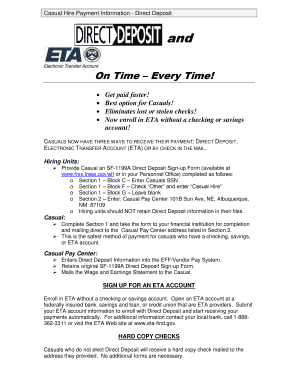
1199a Direct Deposit Signup Form for Usda Forest Service Asc


What is the 1199a Direct Deposit Signup Form For Usda Forest Service Asc
The 1199a Direct Deposit Signup Form for USDA Forest Service ASC is a crucial document that enables employees and contractors of the USDA Forest Service to set up direct deposit for their paychecks. This form facilitates the electronic transfer of funds, ensuring timely and secure payment directly into the individual’s bank account. By utilizing this form, users can avoid delays associated with paper checks and streamline their payment processes.
How to use the 1199a Direct Deposit Signup Form For Usda Forest Service Asc
Using the 1199a Direct Deposit Signup Form for USDA Forest Service ASC involves several straightforward steps. First, obtain the form from the appropriate USDA Forest Service resources. Next, fill in your personal information, including your name, address, and bank account details. Ensure all information is accurate to prevent any issues with the direct deposit setup. Once completed, submit the form according to the provided instructions, typically through your agency’s designated submission method.
Steps to complete the 1199a Direct Deposit Signup Form For Usda Forest Service Asc
Completing the 1199a Direct Deposit Signup Form involves the following steps:
- Download the form from the USDA Forest Service website or request it from your HR department.
- Fill in your personal details, including your full name, address, and Social Security number.
- Provide your bank account information, including the account number and routing number.
- Review the information for accuracy and completeness.
- Sign and date the form to validate your request.
- Submit the completed form to your HR department or the designated office as instructed.
Legal use of the 1199a Direct Deposit Signup Form For Usda Forest Service Asc
The legal use of the 1199a Direct Deposit Signup Form for USDA Forest Service ASC is governed by federal regulations regarding electronic payments. This form must be completed accurately to ensure compliance with the laws surrounding direct deposit. When properly executed, the form serves as a legally binding document that authorizes the USDA to deposit funds directly into your specified bank account, thereby ensuring that all parties adhere to the necessary legal frameworks.
Key elements of the 1199a Direct Deposit Signup Form For Usda Forest Service Asc
Key elements of the 1199a Direct Deposit Signup Form include:
- Personal Information: Name, address, and Social Security number.
- Bank Account Details: Account number and routing number.
- Signature: Required for authorization of the direct deposit request.
- Date: The date of signing the form to validate the request.
Who Issues the Form
The 1199a Direct Deposit Signup Form for USDA Forest Service ASC is issued by the USDA Forest Service's Administrative Services Center (ASC). This office is responsible for managing payroll and direct deposit services for employees and contractors associated with the agency. Ensuring that the form is obtained from official sources helps maintain the integrity and legality of the submission process.
Quick guide on how to complete 1199a direct deposit signup form for usda forest service asc
Prepare 1199a Direct Deposit Signup Form For Usda Forest Service Asc effortlessly on any device
Web-based document handling has become increasingly favored by businesses and individuals alike. It serves as an ideal eco-friendly substitute for traditional printed and signed documents, allowing you to obtain the appropriate form and securely store it online. airSlate SignNow provides all the resources you need to create, modify, and eSign your documents swiftly and without interruption. Manage 1199a Direct Deposit Signup Form For Usda Forest Service Asc on any device using the airSlate SignNow applications for Android or iOS and simplify any document-related task today.
How to modify and eSign 1199a Direct Deposit Signup Form For Usda Forest Service Asc with ease
- Locate 1199a Direct Deposit Signup Form For Usda Forest Service Asc and click on Get Form to begin.
- Use the tools we offer to fill out your document.
- Select key sections of your documents or obscure sensitive information using tools specifically provided by airSlate SignNow for that purpose.
- Create your signature using the Sign tool, which takes just seconds and has the same legal validity as a conventional wet ink signature.
- Review the information and click on the Done button to save your adjustments.
- Decide how you wish to send your form, via email, text (SMS), or invitation link, or download it to your computer.
Forget about lost or misplaced files, laborious form searches, or errors that necessitate printing new document copies. airSlate SignNow fulfills your document management needs in just a few clicks from any device of your choosing. Edit and eSign 1199a Direct Deposit Signup Form For Usda Forest Service Asc and guarantee effective communication at every stage of the form preparation process with airSlate SignNow.
Create this form in 5 minutes or less
Create this form in 5 minutes!
How to create an eSignature for the 1199a direct deposit signup form for usda forest service asc
How to create an electronic signature for a PDF online
How to create an electronic signature for a PDF in Google Chrome
How to create an e-signature for signing PDFs in Gmail
How to create an e-signature right from your smartphone
How to create an e-signature for a PDF on iOS
How to create an e-signature for a PDF on Android
People also ask
-
What is the 1199a Direct Deposit Signup Form For Usda Forest Service Asc?
The 1199a Direct Deposit Signup Form For Usda Forest Service Asc is a critical document that allows employees of the USDA Forest Service to enroll in direct deposit for their paycheck. This form ensures that payments are deposited directly into their bank accounts, providing a secure and convenient way to receive funds.
-
How can I access the 1199a Direct Deposit Signup Form For Usda Forest Service Asc?
You can easily access the 1199a Direct Deposit Signup Form For Usda Forest Service Asc through the airSlate SignNow platform. The platform provides a user-friendly interface that allows you to download and fill out the form quickly and efficiently, ensuring a seamless process.
-
Is there a fee associated with using the 1199a Direct Deposit Signup Form For Usda Forest Service Asc?
Using the airSlate SignNow platform to manage the 1199a Direct Deposit Signup Form For Usda Forest Service Asc is cost-effective, often with minimal or no fees for users. This affordability allows government employees to streamline their direct deposit enrollment without breaking the bank.
-
What are the benefits of using the 1199a Direct Deposit Signup Form For Usda Forest Service Asc?
The benefits of using the 1199a Direct Deposit Signup Form For Usda Forest Service Asc include quick access to funds, reduced risk of lost checks, and the convenience of managing direct deposits online. By utilizing this form, employees can ensure timely payments without the hassle of manual deposits.
-
Can I eSign the 1199a Direct Deposit Signup Form For Usda Forest Service Asc?
Yes, airSlate SignNow allows users to electronically sign the 1199a Direct Deposit Signup Form For Usda Forest Service Asc. This feature enhances the signing process, making it faster and more efficient while maintaining the legal validity of the document.
-
What integrations does airSlate SignNow offer for the 1199a Direct Deposit Signup Form For Usda Forest Service Asc?
airSlate SignNow offers various integrations with popular tools and platforms, enabling users to streamline their workflow with the 1199a Direct Deposit Signup Form For Usda Forest Service Asc. You can connect it with applications like Google Drive, Dropbox, and more to enhance document management.
-
How does airSlate SignNow ensure the security of the 1199a Direct Deposit Signup Form For Usda Forest Service Asc?
AirSlate SignNow prioritizes document security and compliance, ensuring that the 1199a Direct Deposit Signup Form For Usda Forest Service Asc is protected through advanced encryption measures. This commitment to security guarantees that your personal information remains confidential and secure during the submission process.
Get more for 1199a Direct Deposit Signup Form For Usda Forest Service Asc
- Primerica forms
- Math essentials 10 workbook pdf form
- Anything form
- Dental clearance letter form
- Zumper rental application pdf form
- Fl 303 s form
- Fl320 info s information sheet judicial council forms
- Draft creditcardpurchaserequestpriorapprovalvisareceiptroutingform instruction division visa pre approval purchase request
Find out other 1199a Direct Deposit Signup Form For Usda Forest Service Asc
- How Do I eSign New Mexico Healthcare / Medical Word
- How To eSign Washington High Tech Presentation
- Help Me With eSign Vermont Healthcare / Medical PPT
- How To eSign Arizona Lawers PDF
- How To eSign Utah Government Word
- How Can I eSign Connecticut Lawers Presentation
- Help Me With eSign Hawaii Lawers Word
- How Can I eSign Hawaii Lawers Document
- How To eSign Hawaii Lawers PPT
- Help Me With eSign Hawaii Insurance PPT
- Help Me With eSign Idaho Insurance Presentation
- Can I eSign Indiana Insurance Form
- How To eSign Maryland Insurance PPT
- Can I eSign Arkansas Life Sciences PDF
- How Can I eSign Arkansas Life Sciences PDF
- Can I eSign Connecticut Legal Form
- How Do I eSign Connecticut Legal Form
- How Do I eSign Hawaii Life Sciences Word
- Can I eSign Hawaii Life Sciences Word
- How Do I eSign Hawaii Life Sciences Document