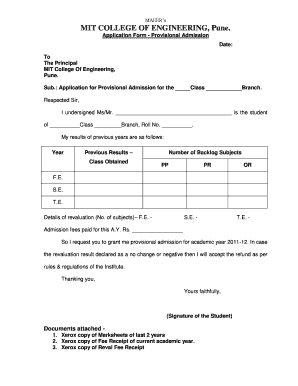
Mitcoe Admission Form


What is the Mitcoe Admission Form
The Mitcoe Admission Form is a critical document used by educational institutions to collect essential information from prospective students. This form typically includes personal details, academic history, and program preferences. It serves as the first step in the admission process, allowing institutions to evaluate applicants and determine eligibility for enrollment. Understanding the purpose and requirements of this form is vital for applicants aiming to secure a place in their desired programs.
How to use the Mitcoe Admission Form
Using the Mitcoe Admission Form involves several key steps to ensure accurate and complete submission. First, applicants should carefully read all instructions provided with the form. Next, gather necessary documents, such as transcripts and identification. Once all information is collected, fill out the form with precise details, ensuring that all sections are completed. After completing the form, review it for any errors before submitting it according to the specified submission methods, whether online or by mail.
Steps to complete the Mitcoe Admission Form
Completing the Mitcoe Admission Form requires a systematic approach to ensure accuracy and compliance. Follow these steps:
- Review the form instructions thoroughly.
- Collect required documents, including transcripts and identification.
- Fill out personal information, including name, address, and contact details.
- Provide academic history, including previous schools attended and grades.
- Indicate program preferences and any additional information requested.
- Double-check all entries for accuracy and completeness.
- Submit the form as directed, either online or via postal mail.
Legal use of the Mitcoe Admission Form
The legal use of the Mitcoe Admission Form is governed by various regulations that ensure the protection of personal information and compliance with educational standards. Institutions must adhere to the Family Educational Rights and Privacy Act (FERPA), which safeguards student records. Additionally, the form must be completed truthfully to avoid legal repercussions, such as denial of admission or future disciplinary actions. Understanding these legal implications is essential for applicants to navigate the admission process responsibly.
Key elements of the Mitcoe Admission Form
Several key elements are essential to the Mitcoe Admission Form, ensuring that it serves its purpose effectively. These elements typically include:
- Personal Information: Name, address, and contact details.
- Academic History: Previous schools attended, GPA, and relevant coursework.
- Program Selection: Desired programs or majors the applicant wishes to pursue.
- Extracurricular Activities: Involvement in clubs, sports, or community service.
- Personal Statement: A brief essay outlining the applicant's goals and motivations.
Form Submission Methods
The Mitcoe Admission Form can typically be submitted through various methods, allowing flexibility for applicants. Common submission methods include:
- Online Submission: Many institutions offer a digital platform for completing and submitting the form electronically.
- Mail Submission: Applicants may print the completed form and send it via postal mail to the admissions office.
- In-Person Submission: Some institutions allow applicants to deliver the form directly to the admissions office.
Quick guide on how to complete mitcoe admission form
Complete Mitcoe Admission Form effortlessly on any device
Web-based document management has gained traction among enterprises and individuals. It offers an excellent environmentally friendly substitute for conventional printed and signed documents, enabling you to obtain the necessary form and securely store it online. airSlate SignNow provides you with all the tools required to create, modify, and eSign your documents promptly without delays. Manage Mitcoe Admission Form on any platform using airSlate SignNow's Android or iOS mobile applications and simplify any document-driven process today.
How to adjust and eSign Mitcoe Admission Form with ease
- Obtain Mitcoe Admission Form and then click Get Form to begin.
- Make use of the tools we offer to finalize your form.
- Emphasize important sections of the documents or obscure sensitive information with tools that airSlate SignNow specifically provides for that purpose.
- Create your eSignature using the Sign tool, which takes mere seconds and holds the same legal validity as a traditional handwritten signature.
- Review all the information and then click on the Done button to save your modifications.
- Select how you would like to deliver your form, by email, text message (SMS), or invitation link, or download it to your computer.
Forget about lost or misplaced documents, tedious form navigation, or errors that necessitate printing new document copies. airSlate SignNow meets all your document management needs within a few clicks from your preferred device. Edit and eSign Mitcoe Admission Form and ensure excellent communication at any stage of your form preparation process with airSlate SignNow.
Create this form in 5 minutes or less
Create this form in 5 minutes!
How to create an eSignature for the mitcoe admission form
How to create an electronic signature for a PDF online
How to create an electronic signature for a PDF in Google Chrome
How to create an e-signature for signing PDFs in Gmail
How to create an e-signature right from your smartphone
How to create an e-signature for a PDF on iOS
How to create an e-signature for a PDF on Android
People also ask
-
What is the Mitcoe Admission Form?
The Mitcoe Admission Form is a digital document designed to streamline the application process for prospective students. With airSlate SignNow, you can easily create, send, and sign the Mitcoe Admission Form electronically, making it accessible and convenient for everyone involved.
-
How much does the Mitcoe Admission Form feature cost?
The cost of utilizing the Mitcoe Admission Form through airSlate SignNow is competitive and offers various pricing plans tailored to different needs. By opting for our solution, you can benefit from a cost-effective way to manage admissions without compromising on quality.
-
What features does the Mitcoe Admission Form offer?
The Mitcoe Admission Form includes features such as electronic signatures, customizable templates, and automated workflows. These features ensure that the admission process is efficient, secure, and compliant with necessary regulations.
-
How can the Mitcoe Admission Form benefit educational institutions?
The Mitcoe Admission Form helps educational institutions reduce paperwork, speed up the application process, and enhance user experience. By making it easy to complete and submit applications online, schools can attract more potential students with minimal hassle.
-
Is the Mitcoe Admission Form easy to integrate with other systems?
Yes, the Mitcoe Admission Form is designed for seamless integration with various educational platforms and systems. This allows institutions to sync data and streamline their operations efficiently, ensuring a smooth experience for both admins and applicants.
-
Can I customize the Mitcoe Admission Form for my institution’s needs?
Absolutely! The Mitcoe Admission Form is fully customizable, allowing you to modify it according to your institution's specific requirements. Whether you need to add unique sections or branding, airSlate SignNow offers flexibility to meet your needs.
-
What security measures are in place for the Mitcoe Admission Form?
The Mitcoe Admission Form is secured with advanced encryption and compliance protocols to protect your data. With airSlate SignNow, you can be confident that your sensitive information is safe throughout the admission process.
Get more for Mitcoe Admission Form
- A raisin in the sun anticipation guide answers form
- Form gst drc 14 word format
- Engineering permit application pompano beach form
- Switzerland visit visa from form
- Amhr registration application form
- Employee ergonomics survey pdf ergonomics plus form
- Andover ma trench permit form
- Ap biology graphing practice answer key form
Find out other Mitcoe Admission Form
- How To Electronic signature Hawaii Sports Presentation
- How To Electronic signature Massachusetts Police Form
- Can I Electronic signature South Carolina Real Estate Document
- Help Me With Electronic signature Montana Police Word
- How To Electronic signature Tennessee Real Estate Document
- How Do I Electronic signature Utah Real Estate Form
- How To Electronic signature Utah Real Estate PPT
- How Can I Electronic signature Virginia Real Estate PPT
- How Can I Electronic signature Massachusetts Sports Presentation
- How To Electronic signature Colorado Courts PDF
- How To Electronic signature Nebraska Sports Form
- How To Electronic signature Colorado Courts Word
- How To Electronic signature Colorado Courts Form
- How To Electronic signature Colorado Courts Presentation
- Can I Electronic signature Connecticut Courts PPT
- Can I Electronic signature Delaware Courts Document
- How Do I Electronic signature Illinois Courts Document
- How To Electronic signature Missouri Courts Word
- How Can I Electronic signature New Jersey Courts Document
- How Can I Electronic signature New Jersey Courts Document