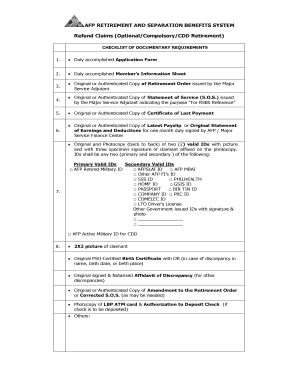
AFP RETIREMENT and SEPARATION BENEFITS SYSTEM Form


What is the AFP Retirement and Separation Benefits System
The AFP Retirement and Separation Benefits System is a structured program designed to provide financial support to members of the Armed Forces of the Philippines upon retirement or separation from service. This system ensures that eligible personnel receive the benefits they have earned throughout their service. The program includes various benefits such as pensions, separation pay, and other financial assistance tailored to support the transition of service members into civilian life.
How to Use the AFP Retirement and Separation Benefits System
Utilizing the AFP Retirement and Separation Benefits System involves a series of steps to ensure that all necessary documentation is completed correctly. Members must first verify their eligibility for benefits based on their length of service and reason for retirement or separation. Once eligibility is confirmed, individuals can access the required forms, including the retirement order afp sample, and fill them out accurately. It is essential to provide all requested information to avoid delays in processing.
Steps to Complete the AFP Retirement and Separation Benefits System
Completing the AFP Retirement and Separation Benefits System requires careful attention to detail. Here are the key steps involved:
- Gather necessary documentation, including identification and service records.
- Obtain the retirement order afp sample form from the appropriate authority.
- Fill out the form, ensuring all information is accurate and complete.
- Submit the completed form along with any required supporting documents.
- Monitor the status of your application to ensure timely processing.
Legal Use of the AFP Retirement and Separation Benefits System
The legal framework governing the AFP Retirement and Separation Benefits System ensures that the rights of service members are protected. Compliance with relevant laws and regulations is crucial for the legitimacy of the benefits received. This includes adhering to guidelines set forth by military regulations and federal laws that govern retirement and separation benefits. Proper documentation and submission processes must be followed to maintain legal validity.
Required Documents
To successfully complete the AFP Retirement and Separation Benefits System, certain documents are required. These typically include:
- Proof of service, such as a service record or discharge papers.
- Identification documents, including a government-issued ID.
- The completed retirement order afp sample form.
- Any additional documentation as specified by the retirement office.
Eligibility Criteria
Eligibility for the AFP Retirement and Separation Benefits System is determined by several factors, including:
- Length of service in the armed forces.
- Reason for retirement or separation, such as age or disability.
- Compliance with service regulations and requirements.
It is essential for individuals to review these criteria carefully to ensure they qualify for the benefits available under the system.
Quick guide on how to complete afp retirement and separation benefits system
Complete AFP RETIREMENT AND SEPARATION BENEFITS SYSTEM seamlessly on any device
Digital document management has become increasingly popular among businesses and individuals. It offers an ideal eco-friendly substitute for conventional printed and signed documents, allowing you to acquire the correct form and securely store it online. airSlate SignNow provides you with all the tools necessary to create, modify, and eSign your documents promptly without any delays. Manage AFP RETIREMENT AND SEPARATION BENEFITS SYSTEM on any device using the airSlate SignNow Android or iOS applications and simplify any document-related procedure today.
How to modify and eSign AFP RETIREMENT AND SEPARATION BENEFITS SYSTEM effortlessly
- Locate AFP RETIREMENT AND SEPARATION BENEFITS SYSTEM and click Get Form to begin.
- Utilize the tools we offer to complete your document.
- Select pertinent sections of the document or obscure sensitive information with tools that airSlate SignNow provides specifically for that purpose.
- Create your eSignature using the Sign tool, which takes just seconds and has the same legal validity as a conventional wet ink signature.
- Review all the details and click on the Done button to save your changes.
- Decide how you want to share your form, via email, text message (SMS), invitation link, or download it to your computer.
Eliminate concerns about lost or misplaced documents, arduous form searches, or errors that necessitate printing new document copies. airSlate SignNow addresses all your document management needs in just a few clicks from any device of your choice. Alter and eSign AFP RETIREMENT AND SEPARATION BENEFITS SYSTEM and ensure effective communication at every step of your form preparation journey with airSlate SignNow.
Create this form in 5 minutes or less
Create this form in 5 minutes!
How to create an eSignature for the afp retirement and separation benefits system
How to create an electronic signature for a PDF online
How to create an electronic signature for a PDF in Google Chrome
How to create an e-signature for signing PDFs in Gmail
How to create an e-signature right from your smartphone
How to create an e-signature for a PDF on iOS
How to create an e-signature for a PDF on Android
People also ask
-
What is a retirement order AFP sample?
A retirement order AFP sample is a template used to formalize the request for retirement benefits from an Authorized Fund Provider. This sample document helps streamline the retirement process, ensuring that all necessary information is included for a successful application.
-
How can airSlate SignNow assist with retirement order AFP samples?
AirSlate SignNow simplifies the process of creating and sending retirement order AFP samples by providing easy-to-use templates and eSignature capabilities. Users can quickly fill in the necessary details and send documents for signing, making the retirement process more efficient.
-
Are there any costs associated with using airSlate SignNow for retirement order AFP samples?
Yes, airSlate SignNow offers various pricing plans to accommodate different business needs. Each plan includes access to features that streamline the creation and signing of retirement order AFP samples, ensuring you get the best value for your investment.
-
What features does airSlate SignNow offer for managing retirement order AFP samples?
AirSlate SignNow provides features such as customizable templates, robust document tracking, and eSignature capabilities, which enhance the handling of retirement order AFP samples. These features ensure that users have complete control over their documents throughout the signing process.
-
Can I integrate airSlate SignNow with other applications for retirement order AFP samples?
Absolutely! AirSlate SignNow offers seamless integrations with various applications, enabling users to manage retirement order AFP samples alongside other business tools. This integration capability enhances workflow efficiency and improves productivity.
-
How secure is airSlate SignNow for handling retirement order AFP samples?
AirSlate SignNow employs advanced security measures, including encryption and secure cloud storage, to protect sensitive documents like retirement order AFP samples. Users can confidently manage their retirement documents knowing that their information is safe.
-
What are the benefits of using airSlate SignNow for retirement order AFP samples?
Using airSlate SignNow for retirement order AFP samples streamlines the application process, reduces paperwork, and accelerates approval times. Additionally, its user-friendly interface makes it accessible for anyone, saving both time and resources.
Get more for AFP RETIREMENT AND SEPARATION BENEFITS SYSTEM
Find out other AFP RETIREMENT AND SEPARATION BENEFITS SYSTEM
- Sign Georgia Government Separation Agreement Simple
- Sign Kansas Government LLC Operating Agreement Secure
- How Can I Sign Indiana Government POA
- Sign Maryland Government Quitclaim Deed Safe
- Sign Louisiana Government Warranty Deed Easy
- Sign Government Presentation Massachusetts Secure
- How Can I Sign Louisiana Government Quitclaim Deed
- Help Me With Sign Michigan Government LLC Operating Agreement
- How Do I Sign Minnesota Government Quitclaim Deed
- Sign Minnesota Government Affidavit Of Heirship Simple
- Sign Missouri Government Promissory Note Template Fast
- Can I Sign Missouri Government Promissory Note Template
- Sign Nevada Government Promissory Note Template Simple
- How To Sign New Mexico Government Warranty Deed
- Help Me With Sign North Dakota Government Quitclaim Deed
- Sign Oregon Government Last Will And Testament Mobile
- Sign South Carolina Government Purchase Order Template Simple
- Help Me With Sign Pennsylvania Government Notice To Quit
- Sign Tennessee Government Residential Lease Agreement Fast
- Sign Texas Government Job Offer Free