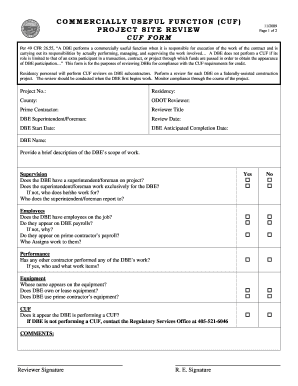
Commercially Useful Function Checklist 2009-2026


What is the Commercially Useful Function Checklist
The commercially useful function checklist is a vital document used primarily in the context of federal contracting. It helps ensure that businesses meet specific criteria when performing contract work, particularly for government contracts. This form assesses whether a contractor is fulfilling their role effectively and adds value to the contract. By completing this checklist, businesses can demonstrate compliance with federal regulations and maintain eligibility for future contracts.
How to use the Commercially Useful Function Checklist
Using the commercially useful function checklist involves a systematic approach to ensure all necessary criteria are met. Start by reviewing the requirements outlined in the checklist. Gather relevant documentation that supports your compliance, such as contracts, invoices, and performance records. As you complete the checklist, provide detailed responses that reflect your business's operations and contributions to the contract. This thoroughness will help establish your company's credibility and adherence to federal guidelines.
Steps to complete the Commercially Useful Function Checklist
Completing the commercially useful function checklist involves several key steps:
- Review the checklist requirements to understand what is expected.
- Gather necessary documentation, including contracts and performance metrics.
- Fill out the checklist, ensuring accuracy and completeness in your responses.
- Submit the completed checklist to the appropriate contracting officer or agency.
- Keep a copy for your records to support future compliance and audits.
Legal use of the Commercially Useful Function Checklist
The legal use of the commercially useful function checklist is essential for businesses engaging in federal contracts. By accurately completing and submitting this form, businesses can demonstrate compliance with federal regulations, particularly those related to subcontracting and performance standards. Failure to use the checklist correctly may lead to penalties, including loss of contract eligibility. Therefore, understanding the legal implications and ensuring proper completion is crucial for maintaining good standing in federal contracting.
Key elements of the Commercially Useful Function Checklist
Key elements of the commercially useful function checklist include:
- Identification of the contractor and contract details.
- Specific tasks and responsibilities assigned to the contractor.
- Evidence of performance and value added to the contract.
- Documentation supporting compliance with federal regulations.
- Signatures from authorized representatives confirming accuracy.
Examples of using the Commercially Useful Function Checklist
Examples of using the commercially useful function checklist can vary across industries. For instance, a construction company may use the checklist to demonstrate its role in a government building project, detailing how it managed subcontractors and met project milestones. Similarly, a consulting firm might outline its contributions to a federal agency's strategic planning efforts, showcasing how its services added value. These examples illustrate the checklist's versatility in different contracting scenarios.
Quick guide on how to complete commercially useful function checklist
Effortlessly Prepare Commercially Useful Function Checklist on Any Device
Digital document management has become increasingly favored by companies and individuals alike. It serves as an ideal eco-friendly alternative to conventional printed and signed papers, allowing you to easily access the appropriate form and securely archive it online. airSlate SignNow equips you with all the tools necessary to create, edit, and electronically sign your documents swiftly and seamlessly. Manage Commercially Useful Function Checklist on any device using the airSlate SignNow apps for Android or iOS and enhance any document-related process today.
How to Edit and eSign Commercially Useful Function Checklist with Ease
- Find Commercially Useful Function Checklist and click Get Form to begin.
- Use the tools we offer to complete your form.
- Emphasize important sections of the documents or redact sensitive details with tools provided by airSlate SignNow specifically for this purpose.
- Create your electronic signature using the Sign feature, which takes seconds and holds the same legal validity as a traditional handwritten signature.
- Review the details and click on the Done button to save your modifications.
- Choose how you'd like to share your form, whether via email, SMS, or an invitation link, or download it to your computer.
Eliminate concerns about lost or misfiled documents, the hassle of searching for forms, or mistakes that necessitate reprinting new copies. airSlate SignNow meets your document management needs in just a few clicks from any device of your choice. Edit and eSign Commercially Useful Function Checklist and ensure excellent communication throughout the form preparation process with airSlate SignNow.
Create this form in 5 minutes or less
Create this form in 5 minutes!
How to create an eSignature for the commercially useful function checklist
How to create an electronic signature for a PDF online
How to create an electronic signature for a PDF in Google Chrome
How to create an e-signature for signing PDFs in Gmail
How to create an e-signature right from your smartphone
How to create an e-signature for a PDF on iOS
How to create an e-signature for a PDF on Android
People also ask
-
What is a commercially useful function checklist?
A commercially useful function checklist is a comprehensive resource that outlines the essential features and capabilities necessary for efficient document management. Utilizing airSlate SignNow's checklist ensures that businesses can evaluate their eSigning needs effectively, leading to streamlined operations.
-
How does airSlate SignNow enhance document management?
airSlate SignNow enhances document management by providing a user-friendly platform for sending and eSigning documents electronically. The incorporation of a commercially useful function checklist enables businesses to identify key features that improve workflow and reduce turnaround time.
-
What are the pricing options for airSlate SignNow?
airSlate SignNow offers flexible pricing plans designed to accommodate various business needs, ensuring accessibility for small and large organizations alike. Each plan includes features aligned with the commercially useful function checklist to maximize value while optimizing cost-efficiency.
-
Can airSlate SignNow integrate with other software?
Yes, airSlate SignNow seamlessly integrates with numerous applications, enhancing your document management capabilities. These integrations contribute to fulfilling the commercially useful function checklist, allowing businesses to connect their workflows more efficiently.
-
What benefits does airSlate SignNow provide for remote teams?
AirSlate SignNow is particularly beneficial for remote teams as it allows for real-time collaboration, easy document sharing, and quick electronic signatures. Utilizing a commercially useful function checklist helps teams ensure they are leveraging all features to maintain productivity regardless of location.
-
Is airSlate SignNow secure for handling sensitive documents?
Absolutely, airSlate SignNow prioritizes security with industry-standard encryption and compliance measures for sensitive documents. Ensuring compliance with the commercially useful function checklist, it provides peace of mind for businesses dealing with confidential information.
-
How can I assess if airSlate SignNow meets my business needs?
To assess if airSlate SignNow meets your business needs, refer to the commercially useful function checklist, which highlights crucial features and benefits. This assessment will help guide your decision, ensuring that you choose the right eSigning solution tailored to your organizational requirements.
Get more for Commercially Useful Function Checklist
- West bengal health scheme form d1 download pdf
- Post utme past questions form
- Printable temporary license plate california form
- Insecure housing eligibility confirmation form
- 64 8 form pdf
- Central bank of india kyc update online form
- Ribbon requestapproval form
- Printable medical forms colostomy output log
Find out other Commercially Useful Function Checklist
- Electronic signature Wyoming Insurance LLC Operating Agreement Computer
- How To Electronic signature Missouri High Tech Lease Termination Letter
- Electronic signature Montana High Tech Warranty Deed Mobile
- Electronic signature Florida Lawers Cease And Desist Letter Fast
- Electronic signature Lawers Form Idaho Fast
- Electronic signature Georgia Lawers Rental Lease Agreement Online
- How Do I Electronic signature Indiana Lawers Quitclaim Deed
- How To Electronic signature Maryland Lawers Month To Month Lease
- Electronic signature North Carolina High Tech IOU Fast
- How Do I Electronic signature Michigan Lawers Warranty Deed
- Help Me With Electronic signature Minnesota Lawers Moving Checklist
- Can I Electronic signature Michigan Lawers Last Will And Testament
- Electronic signature Minnesota Lawers Lease Termination Letter Free
- Electronic signature Michigan Lawers Stock Certificate Mobile
- How Can I Electronic signature Ohio High Tech Job Offer
- How To Electronic signature Missouri Lawers Job Description Template
- Electronic signature Lawers Word Nevada Computer
- Can I Electronic signature Alabama Legal LLC Operating Agreement
- How To Electronic signature North Dakota Lawers Job Description Template
- Electronic signature Alabama Legal Limited Power Of Attorney Safe