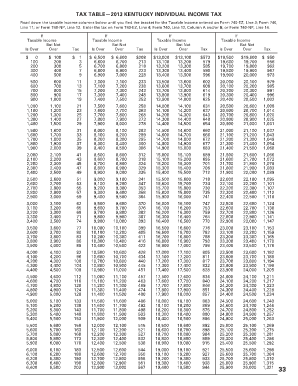
Form 740 Fillable


What is the Form 740 Fillable
The Form 740 Fillable is a tax form used by residents of the state of Kentucky to file their individual income tax returns. This form allows taxpayers to report their income, claim deductions, and calculate their tax liability. The fillable version of the form enables users to complete it electronically, making the process more efficient and convenient. By using a digital format, taxpayers can easily input their information, save their progress, and submit the form online or print it for mailing.
How to use the Form 740 Fillable
Using the Form 740 Fillable involves several straightforward steps. First, access the form through an authorized platform that offers fillable forms. Once you have the form open, begin by entering your personal information, including your name, address, and Social Security number. Next, report your income from various sources, such as wages, dividends, and interest. After inputting your income, you can claim deductions and credits that apply to your situation. Finally, review your entries for accuracy before submitting the form electronically or printing it for mailing.
Steps to complete the Form 740 Fillable
Completing the Form 740 Fillable can be broken down into a series of clear steps:
- Open the fillable form on a secure platform.
- Enter your personal information accurately.
- Report all sources of income, including wages and self-employment earnings.
- Claim applicable deductions, such as standard or itemized deductions.
- Calculate your total tax liability based on the information provided.
- Review the completed form for errors or omissions.
- Submit the form electronically or print it for mailing to the appropriate tax authority.
Legal use of the Form 740 Fillable
The Form 740 Fillable is legally binding when completed and submitted according to the regulations set forth by the Kentucky Department of Revenue. To ensure its legal validity, it is essential to comply with all state tax laws and regulations. This includes accurately reporting income, claiming only eligible deductions, and providing a valid signature if submitting a paper version. Utilizing a reliable eSignature solution can enhance the legal standing of the electronically submitted form.
Filing Deadlines / Important Dates
Filing deadlines for the Form 740 Fillable are crucial for taxpayers to observe. Generally, the deadline for submitting the form is April 15 of each year, coinciding with the federal tax deadline. If April 15 falls on a weekend or holiday, the deadline may be extended to the next business day. Additionally, taxpayers may be eligible for an extension, allowing them to file later but requiring them to pay any owed taxes by the original deadline to avoid penalties.
Required Documents
To complete the Form 740 Fillable accurately, several documents are typically required. These may include:
- W-2 forms from employers showing wages earned.
- 1099 forms for other income sources, such as freelance work or interest.
- Records of deductible expenses, such as receipts for medical expenses or charitable contributions.
- Any prior year tax returns for reference.
Quick guide on how to complete form 740 fillable
Easily Prepare Form 740 Fillable on Any Device
Managing documents online has become increasingly popular among companies and individuals. It serves as an ideal eco-friendly alternative to conventional printed and signed papers, allowing you to access the right form and securely save it online. airSlate SignNow delivers all the necessary tools to create, edit, and eSign your documents swiftly and without delays. Handle Form 740 Fillable on any device using airSlate SignNow's Android or iOS applications and enhance any document-focused process today.
The simplest way to edit and eSign Form 740 Fillable without hassle
- Obtain Form 740 Fillable and click on Get Form to initiate the process.
- Utilize the tools we provide to complete your document.
- Emphasize important sections of your documents or conceal sensitive details with tools specifically offered by airSlate SignNow.
- Produce your eSignature using the Sign tool, which takes just seconds and carries the same legal validity as a conventional wet ink signature.
- Review all the details and click on the Done button to save your modifications.
- Choose how you wish to send your form, via email, text message (SMS), invitation link, or download it to your computer.
Say goodbye to misplaced or lost files, frustrating form searches, or errors that necessitate printing new document copies. airSlate SignNow fulfills your document management needs in just a few clicks from any device you choose. Edit and eSign Form 740 Fillable and ensure excellent communication at every step of your form preparation journey with airSlate SignNow.
Create this form in 5 minutes or less
Create this form in 5 minutes!
How to create an eSignature for the form 740 fillable
How to create an electronic signature for a PDF online
How to create an electronic signature for a PDF in Google Chrome
How to create an e-signature for signing PDFs in Gmail
How to create an e-signature right from your smartphone
How to create an e-signature for a PDF on iOS
How to create an e-signature for a PDF on Android
People also ask
-
What is the Form 740 Fillable and how does it work?
The Form 740 Fillable is a digital form that allows users to complete and submit their tax information efficiently. With airSlate SignNow, you can easily fill out, sign, and send the Form 740 electronically, streamlining the filing process and reducing paperwork.
-
Is the Form 740 Fillable available for free?
While airSlate SignNow offers a cost-effective solution for document management, the Form 740 Fillable may require a subscription based on your chosen plan. However, the features provided justify the cost, ensuring you get a valuable return on your investment.
-
What are the features of the Form 740 Fillable offered by airSlate SignNow?
airSlate SignNow provides numerous features for the Form 740 Fillable, including easy form completion, electronic signatures, and secure document storage. These features enhance the overall user experience, making tax filing simpler and more reliable.
-
How does using the Form 740 Fillable benefit my business?
Utilizing the Form 740 Fillable can signNowly benefit your business by saving time and reducing errors in tax submissions. With airSlate SignNow's automated solutions, you can streamline your documentation process and ensure compliance with state regulations.
-
Can I integrate the Form 740 Fillable with other software?
Yes, airSlate SignNow allows for integration with various software applications, enhancing your workflow when using the Form 740 Fillable. This seamless integration helps in managing documents and data effectively across multiple platforms.
-
Is the Form 740 Fillable compatible with mobile devices?
Absolutely! The Form 740 Fillable can be accessed and completed on mobile devices through the airSlate SignNow app. This compatibility ensures you can manage your tax documents on-the-go, providing flexibility and convenience.
-
What security measures are in place for the Form 740 Fillable?
airSlate SignNow prioritizes user security with advanced encryption and multi-factor authentication for the Form 740 Fillable. These measures ensure that your sensitive tax information remains safe and secure during the entire process.
Get more for Form 740 Fillable
- Special needs registration form polk county florida
- Authorization agreement contract form
- 10 159 producer report of natural gas tax form
- Tapas exam application form
- Financial claim form
- Ohio civil service application form
- Form a bis to be filled in in capital letters studiare in italia
- Sample completed irs form 709 1653710
Find out other Form 740 Fillable
- Sign Oregon High Tech POA Free
- Sign South Carolina High Tech Moving Checklist Now
- Sign South Carolina High Tech Limited Power Of Attorney Free
- Sign West Virginia High Tech Quitclaim Deed Myself
- Sign Delaware Insurance Claim Online
- Sign Delaware Insurance Contract Later
- Sign Hawaii Insurance NDA Safe
- Sign Georgia Insurance POA Later
- How Can I Sign Alabama Lawers Lease Agreement
- How Can I Sign California Lawers Lease Agreement
- Sign Colorado Lawers Operating Agreement Later
- Sign Connecticut Lawers Limited Power Of Attorney Online
- Sign Hawaii Lawers Cease And Desist Letter Easy
- Sign Kansas Insurance Rental Lease Agreement Mobile
- Sign Kansas Insurance Rental Lease Agreement Free
- Sign Kansas Insurance Rental Lease Agreement Fast
- Sign Kansas Insurance Rental Lease Agreement Safe
- How To Sign Kansas Insurance Rental Lease Agreement
- How Can I Sign Kansas Lawers Promissory Note Template
- Sign Kentucky Lawers Living Will Free