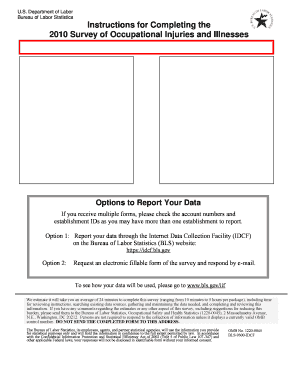
Survey of Occupational Injuries and Illnesses Form Bls 9300 N06


What is the Survey Of Occupational Injuries And Illnesses Form Bls 9300 N06
The Survey of Occupational Injuries and Illnesses Form BLS 9300 N06 is a crucial document used by the Bureau of Labor Statistics (BLS) to collect data on workplace injuries and illnesses across various industries in the United States. This form aims to gather comprehensive information about the circumstances surrounding these incidents, helping to inform safety regulations and workplace standards. Employers are required to report specific details, including the nature of the injury or illness, the job title of the affected employee, and the duration of the incident. This data is vital for understanding trends in occupational safety and health.
How to use the Survey Of Occupational Injuries And Illnesses Form Bls 9300 N06
Using the Survey of Occupational Injuries and Illnesses Form BLS 9300 N06 involves several key steps. First, employers should ensure they have the most current version of the form, which can be obtained from the BLS website or other official sources. Once the form is in hand, it is important to carefully read the instructions provided. Employers must accurately fill in the required fields, ensuring all information is complete and truthful. After completing the form, it should be submitted according to the guidelines specified by the BLS, which may include electronic submission options.
Steps to complete the Survey Of Occupational Injuries And Illnesses Form Bls 9300 N06
Completing the Survey of Occupational Injuries and Illnesses Form BLS 9300 N06 requires following a systematic approach:
- Gather necessary information about the workplace injury or illness, including employee details, incident specifics, and any medical treatment provided.
- Access the form from the BLS website or other official sources to ensure you are using the correct version.
- Fill out the form, paying close attention to detail and ensuring all required fields are completed accurately.
- Review the completed form for any errors or omissions before submission.
- Submit the form as directed by the BLS, which may include online submission or mailing a physical copy.
Legal use of the Survey Of Occupational Injuries And Illnesses Form Bls 9300 N06
The legal use of the Survey of Occupational Injuries and Illnesses Form BLS 9300 N06 is governed by federal regulations that require employers to report workplace injuries and illnesses. This form serves as a legal document that can be used in various contexts, including compliance with occupational safety laws and regulations. Accurate and timely submission of this form is essential for employers to avoid potential penalties and ensure adherence to reporting requirements set forth by the Occupational Safety and Health Administration (OSHA) and other regulatory bodies.
Key elements of the Survey Of Occupational Injuries And Illnesses Form Bls 9300 N06
Several key elements must be included when completing the Survey of Occupational Injuries and Illnesses Form BLS 9300 N06. These elements typically include:
- Employer Information: Name, address, and contact details of the employer.
- Employee Information: Name, job title, and work location of the affected employee.
- Incident Details: Description of the injury or illness, including the date and time it occurred.
- Nature of the Incident: Specifics about how the injury or illness occurred.
- Medical Treatment: Information on any medical care provided to the employee.
Form Submission Methods
The Survey of Occupational Injuries and Illnesses Form BLS 9300 N06 can be submitted through various methods, depending on the preferences of the employer and the guidelines set by the BLS. Common submission methods include:
- Online Submission: Many employers prefer to submit the form electronically through the BLS's online portal, which allows for quick processing.
- Mail: Employers may also choose to print the completed form and send it via postal mail to the designated BLS address.
- In-Person Submission: In certain circumstances, forms can be submitted in person at local BLS offices, although this method is less common.
Quick guide on how to complete survey of occupational injuries and illnesses form bls 9300 n06
Effortlessly Prepare Survey Of Occupational Injuries And Illnesses Form Bls 9300 N06 on Any Device
Digital document management has become increasingly popular among businesses and individuals alike. It offers an ideal eco-friendly alternative to conventional printed and signed documents, allowing you to locate the right form and securely store it online. airSlate SignNow provides you with all the necessary tools to create, modify, and electronically sign your documents swiftly without delays. Manage Survey Of Occupational Injuries And Illnesses Form Bls 9300 N06 from any device with airSlate SignNow's Android or iOS applications and enhance any document-centered task today.
How to Modify and Electronically Sign Survey Of Occupational Injuries And Illnesses Form Bls 9300 N06 with Ease
- Obtain Survey Of Occupational Injuries And Illnesses Form Bls 9300 N06 and click Get Form to begin.
- Utilize the tools we provide to fill out your document.
- Emphasize important sections or redact sensitive information with tools specifically designed by airSlate SignNow for that purpose.
- Generate your electronic signature using the Sign tool, which takes just seconds and holds the same legal validity as a traditional handwritten signature.
- Review all the details and click on the Done button to save your changes.
- Select your preferred method for sharing your form, whether by email, text message (SMS), invitation link, or download it to your computer.
Put an end to lost or misplaced documents, tiresome form searching, or errors that require printing additional copies. airSlate SignNow addresses all your requirements in document management with just a few clicks from your chosen device. Edit and electronically sign Survey Of Occupational Injuries And Illnesses Form Bls 9300 N06 and ensure excellent communication throughout the form preparation process with airSlate SignNow.
Create this form in 5 minutes or less
Create this form in 5 minutes!
How to create an eSignature for the survey of occupational injuries and illnesses form bls 9300 n06
How to create an electronic signature for a PDF online
How to create an electronic signature for a PDF in Google Chrome
How to create an e-signature for signing PDFs in Gmail
How to create an e-signature right from your smartphone
How to create an e-signature for a PDF on iOS
How to create an e-signature for a PDF on Android
People also ask
-
What is the Survey Of Occupational Injuries And Illnesses Form Bls 9300 N06?
The Survey Of Occupational Injuries And Illnesses Form Bls 9300 N06 is a critical document used by businesses to report workplace injuries and illnesses. This form helps organizations comply with regulatory requirements and provides insights into workplace safety and health. Utilizing airSlate SignNow can streamline the completion and submission of this form.
-
How can airSlate SignNow help with the Survey Of Occupational Injuries And Illnesses Form Bls 9300 N06?
airSlate SignNow offers a user-friendly platform to easily eSign and send the Survey Of Occupational Injuries And Illnesses Form Bls 9300 N06. Our solution enhances efficiency by reducing paperwork and allowing for quick digital submissions, helping your business stay compliant effortlessly. Additionally, real-time tracking ensures that your forms are submitted on time.
-
What are the pricing options for using airSlate SignNow for the Survey Of Occupational Injuries And Illnesses Form Bls 9300 N06?
airSlate SignNow offers flexible pricing plans, making it easy for businesses of any size to access the tools needed for the Survey Of Occupational Injuries And Illnesses Form Bls 9300 N06. Our affordable plans cater to different needs, ensuring you can find a cost-effective solution that fits your company’s budget while ensuring compliance and efficiency.
-
What features does airSlate SignNow provide for handling the Survey Of Occupational Injuries And Illnesses Form Bls 9300 N06?
Our platform provides various features for the Survey Of Occupational Injuries And Illnesses Form Bls 9300 N06, including customizable templates, automated workflows, and secure cloud storage. These features simplify the documentation process, enhance collaboration among teams, and ensure that your forms remain protected during transmission and storage.
-
Can airSlate SignNow integrate with other software for reporting workplace injuries?
Yes, airSlate SignNow seamlessly integrates with various software applications and platforms, facilitating the efficient management of the Survey Of Occupational Injuries And Illnesses Form Bls 9300 N06. Whether you use HR software, incident reporting tools, or project management systems, our integrations help centralize your processes for improved productivity and compliance.
-
What are the benefits of using airSlate SignNow for the Survey Of Occupational Injuries And Illnesses Form Bls 9300 N06?
Using airSlate SignNow for the Survey Of Occupational Injuries And Illnesses Form Bls 9300 N06 streamlines the documentation process, minimizes errors, and boosts turnaround time. Our solution enhances team collaboration and keeps documents organized, thus supporting overall workplace safety initiatives. Additionally, digital signatures provide a legal and secure way to manage important forms.
-
Is airSlate SignNow secure for handling sensitive workplace injury data?
Absolutely! airSlate SignNow prioritizes data security and adheres to industry standards, ensuring that sensitive information related to the Survey Of Occupational Injuries And Illnesses Form Bls 9300 N06 is adequately protected. Our platform offers encryption, secure cloud storage, and access controls, giving you peace of mind when handling workplace injury data.
Get more for Survey Of Occupational Injuries And Illnesses Form Bls 9300 N06
Find out other Survey Of Occupational Injuries And Illnesses Form Bls 9300 N06
- Help Me With eSign North Carolina Life Sciences PDF
- How Can I eSign North Carolina Life Sciences PDF
- How Can I eSign Louisiana Legal Presentation
- How To eSign Louisiana Legal Presentation
- Can I eSign Minnesota Legal Document
- How Do I eSign Hawaii Non-Profit PDF
- How To eSign Hawaii Non-Profit Word
- How Do I eSign Hawaii Non-Profit Presentation
- How Do I eSign Maryland Non-Profit Word
- Help Me With eSign New Jersey Legal PDF
- How To eSign New York Legal Form
- How Can I eSign North Carolina Non-Profit Document
- How To eSign Vermont Non-Profit Presentation
- How Do I eSign Hawaii Orthodontists PDF
- How Can I eSign Colorado Plumbing PDF
- Can I eSign Hawaii Plumbing PDF
- How Do I eSign Hawaii Plumbing Form
- Can I eSign Hawaii Plumbing Form
- How To eSign Hawaii Plumbing Word
- Help Me With eSign Hawaii Plumbing Document