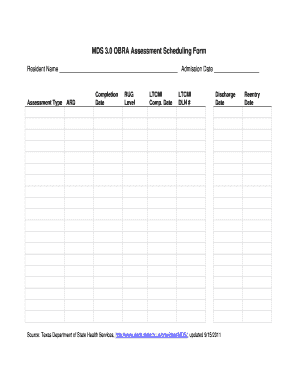
Mds Assessment Form


What is the MDS Assessment Form
The MDS assessment form is a standardized tool used primarily in the healthcare sector, particularly in long-term care facilities. It stands for Minimum Data Set and serves as a comprehensive assessment instrument for evaluating the needs, preferences, and health status of residents. This form is essential for ensuring that individuals receive appropriate care tailored to their specific requirements. By collecting critical data, the MDS assessment form helps healthcare providers make informed decisions regarding treatment plans and resource allocation.
How to Use the MDS Assessment Form
Using the MDS assessment form involves several key steps to ensure accurate and effective data collection. First, healthcare professionals should gather relevant information about the resident, including medical history and current health status. Next, the form should be completed in a systematic manner, addressing all sections thoroughly. Each item on the form requires careful consideration, as it contributes to the overall assessment of the resident's needs. After completing the form, it should be reviewed for accuracy before submission to ensure compliance with regulatory standards.
Steps to Complete the MDS Assessment Form
Completing the MDS assessment form requires a structured approach to ensure all necessary information is captured. Follow these steps:
- Gather Information: Collect relevant medical records, resident history, and any other pertinent data.
- Review Sections: Familiarize yourself with each section of the form to understand what information is needed.
- Fill Out the Form: Carefully enter data, ensuring accuracy and completeness in each section.
- Verify Information: Double-check all entries for accuracy and completeness before finalizing.
- Submit the Form: Follow the designated submission process, whether electronically or via physical delivery.
Legal Use of the MDS Assessment Form
The MDS assessment form is legally recognized as a critical document in the healthcare system. Its proper use ensures compliance with federal and state regulations governing patient care in long-term facilities. Accurate completion of the form is vital, as it not only impacts the quality of care provided but also serves as a legal record of the resident's health status and care needs. Facilities must adhere to guidelines set forth by the Centers for Medicare & Medicaid Services (CMS) to maintain compliance and avoid potential legal issues.
Key Elements of the MDS Assessment Form
The MDS assessment form consists of several key elements that are crucial for a comprehensive evaluation. These include:
- Resident Identification: Basic information about the resident, including name, date of birth, and identification number.
- Medical History: A detailed account of the resident's medical conditions, medications, and treatments.
- Functional Abilities: Assessment of the resident's physical and cognitive abilities, including mobility and communication skills.
- Social History: Information about the resident's social interactions, preferences, and support systems.
- Care Preferences: Insights into the resident's preferences regarding daily activities and care routines.
Examples of Using the MDS Assessment Form
The MDS assessment form is utilized in various scenarios within healthcare settings. For instance, it is commonly used during initial admissions to establish a baseline for care. Additionally, the form is revisited periodically to assess changes in a resident's health status and adjust care plans accordingly. In cases of regulatory audits, the MDS assessment form serves as a critical document to demonstrate compliance with care standards and regulations.
Quick guide on how to complete mds assessment form
Effortlessly Prepare Mds Assessment Form on Any Gadget
Digital document management has gained traction among businesses and individuals. It offers an ideal environmentally friendly substitute for conventional printed and signed documents, as you can obtain the right form and securely save it online. airSlate SignNow equips you with all the tools required to create, modify, and electronically sign your documents swiftly without any holdups. Manage Mds Assessment Form seamlessly on any gadget using airSlate SignNow's Android or iOS applications and simplify any document-oriented process today.
The easiest method to modify and electronically sign Mds Assessment Form with ease
- Locate Mds Assessment Form and click on Get Form to commence.
- Utilize the tools we provide to complete your document.
- Emphasize important sections of the documents or redact sensitive details with tools that airSlate SignNow has specifically developed for this purpose.
- Create your signature using the Sign feature, which only takes moments and holds the same legal validity as a traditional handwritten signature.
- Verify the details and click the Done button to save your revisions.
- Choose how you wish to submit your form, via email, SMS, or invitation link, or download it to the computer.
Forget the hassle of lost or disorganized files, tedious form navigation, or errors that necessitate printing new document copies. airSlate SignNow fulfills all your document management needs with just a few clicks from your chosen device. Modify and electronically sign Mds Assessment Form to ensure excellent communication at any stage of your document preparation process with airSlate SignNow.
Create this form in 5 minutes or less
Create this form in 5 minutes!
How to create an eSignature for the mds assessment form
How to create an electronic signature for a PDF online
How to create an electronic signature for a PDF in Google Chrome
How to create an e-signature for signing PDFs in Gmail
How to create an e-signature right from your smartphone
How to create an e-signature for a PDF on iOS
How to create an e-signature for a PDF on Android
People also ask
-
What is an MDS assessment form?
An MDS assessment form is a comprehensive document used in healthcare settings to evaluate patient needs and care requirements. Designed to improve patient care, this form aids healthcare providers in making informed decisions based on standardized data.
-
How does airSlate SignNow support the MDS assessment form process?
airSlate SignNow streamlines the creation, sending, and signing of MDS assessment forms through its user-friendly platform. The solution enables secure electronic signatures, ensuring compliance and speeding up the assessment process for healthcare professionals.
-
Is airSlate SignNow affordable for managing MDS assessment forms?
Yes, airSlate SignNow offers cost-effective pricing plans tailored to different business needs. This flexibility allows healthcare providers to manage MDS assessment forms without straining their budgets, ensuring quality patient care and efficient workflows.
-
What are the key features for MDS assessment forms in airSlate SignNow?
Key features include customizable templates for MDS assessment forms, real-time document tracking, and secure eSignature options. These features enhance the efficiency of healthcare operations while maintaining compliance with industry regulations.
-
Can I integrate airSlate SignNow with other software for MDS assessment forms?
Absolutely! airSlate SignNow offers seamless integrations with various healthcare and business applications, allowing you to streamline your existing processes. This ensures that MDS assessment forms can be efficiently managed and shared across platforms.
-
What are the benefits of using airSlate SignNow for MDS assessment forms?
The primary benefits include improved efficiency, enhanced accuracy, and better patient care compliance. By using airSlate SignNow for your MDS assessment forms, you can reduce turnaround times and minimize paperwork errors, ultimately improving service quality.
-
Is it secure to send MDS assessment forms via airSlate SignNow?
Yes, security is a top priority at airSlate SignNow. The platform employs advanced encryption protocols to protect sensitive information, ensuring that MDS assessment forms are transmitted securely and retained in compliance with applicable regulations.
Get more for Mds Assessment Form
- Medex fitness reimbursement form
- Arizona uniform interrogatories
- Bescheinigung der auslndischen steuerbehrde zur einkommensteuererkl form
- Request letter for debit amount in account form
- Bbs weekly summary of hours form
- Business permit sample 213626401 form
- Pdc 2 form
- Magnetic resonance imaging safety pubmedmri safety postersfda u s food and drug administrationmagnetic resonance imaging safety form
Find out other Mds Assessment Form
- How Do I eSign New Mexico Healthcare / Medical Word
- How To eSign Washington High Tech Presentation
- Help Me With eSign Vermont Healthcare / Medical PPT
- How To eSign Arizona Lawers PDF
- How To eSign Utah Government Word
- How Can I eSign Connecticut Lawers Presentation
- Help Me With eSign Hawaii Lawers Word
- How Can I eSign Hawaii Lawers Document
- How To eSign Hawaii Lawers PPT
- Help Me With eSign Hawaii Insurance PPT
- Help Me With eSign Idaho Insurance Presentation
- Can I eSign Indiana Insurance Form
- How To eSign Maryland Insurance PPT
- Can I eSign Arkansas Life Sciences PDF
- How Can I eSign Arkansas Life Sciences PDF
- Can I eSign Connecticut Legal Form
- How Do I eSign Connecticut Legal Form
- How Do I eSign Hawaii Life Sciences Word
- Can I eSign Hawaii Life Sciences Word
- How Do I eSign Hawaii Life Sciences Document