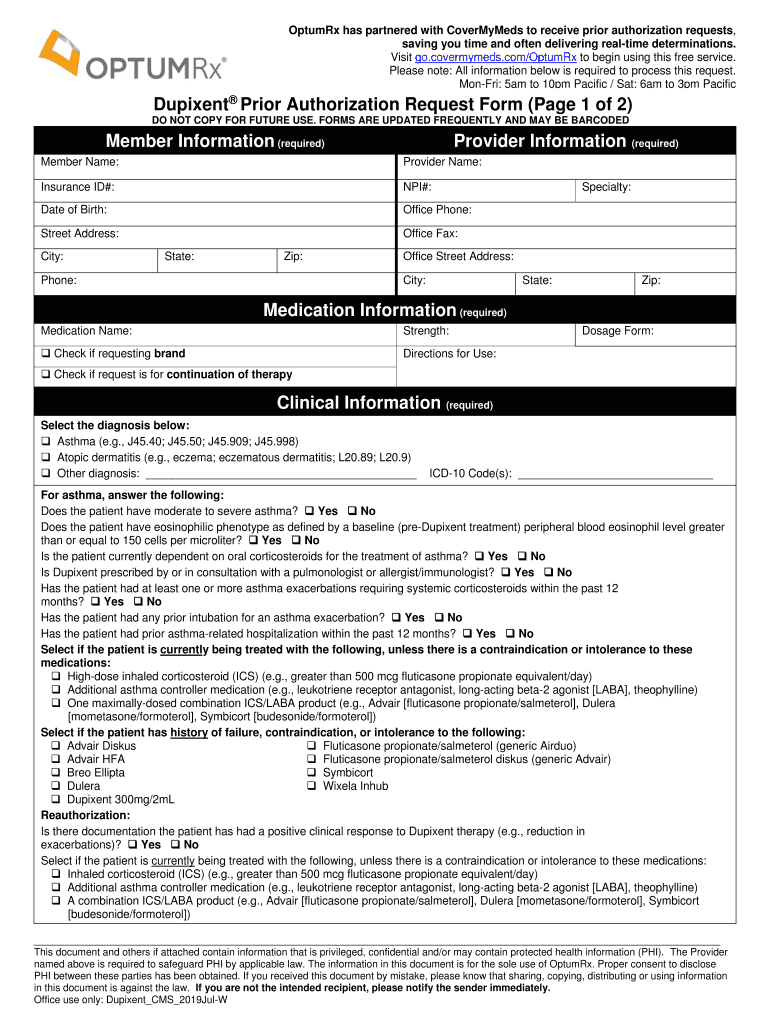
Asthma E 2019-2026


Understanding the OptumRx Dupixent Prior Authorization Form
The OptumRx Dupixent prior authorization form is essential for patients seeking coverage for Dupixent, a medication used to treat certain conditions such as asthma and eczema. This form is required by insurance providers to determine if the prescribed treatment is medically necessary. Understanding the purpose and requirements of this form can help streamline the approval process and ensure that patients receive their medications without unnecessary delays.
Steps to Complete the OptumRx Dupixent Prior Authorization Form
Completing the OptumRx Dupixent prior authorization form involves several key steps to ensure accuracy and compliance. Follow these guidelines:
- Gather patient information, including full name, date of birth, and insurance details.
- Provide the prescribing physician's information, including name, contact details, and NPI number.
- Clearly state the diagnosis and relevant medical history that supports the need for Dupixent.
- Include any previous treatments and their outcomes to demonstrate the necessity of this medication.
- Review all information for accuracy before submission to avoid delays in processing.
Required Documents for Submission
When submitting the OptumRx Dupixent prior authorization form, certain documents may be required to support the request. These may include:
- Medical records that detail the patient's condition and past treatments.
- Lab results or diagnostic tests that confirm the diagnosis.
- A letter from the prescribing physician explaining the rationale for prescribing Dupixent.
Having these documents ready can help expedite the approval process and facilitate communication with the insurance provider.
Eligibility Criteria for Dupixent Coverage
To qualify for coverage of Dupixent through the OptumRx prior authorization process, patients typically must meet specific eligibility criteria. These criteria may include:
- A confirmed diagnosis of a condition treatable by Dupixent, such as asthma or eczema.
- Evidence of previous treatments and their ineffectiveness.
- Compliance with the prescribed treatment plan as outlined by the healthcare provider.
Understanding these criteria can help patients and providers prepare a strong case for approval.
Form Submission Methods
The OptumRx Dupixent prior authorization form can be submitted through various methods, ensuring flexibility for healthcare providers and patients. Common submission methods include:
- Online submission via the OptumRx provider portal.
- Faxing the completed form and supporting documents directly to the insurance provider.
- Mailing the form to the designated address provided by the insurance company.
Each method has its advantages, and choosing the right one can depend on urgency and convenience.
Important Considerations for Approval
When seeking approval for the OptumRx Dupixent prior authorization, several important factors can influence the outcome:
- Timeliness of submission: Ensure that the form and supporting documents are submitted promptly to avoid delays.
- Completeness of information: Providing comprehensive and accurate information can significantly improve the chances of approval.
- Follow-up: Regularly check the status of the authorization request to address any issues that may arise during the review process.
Being proactive can help facilitate a smoother approval experience for patients needing Dupixent.
Quick guide on how to complete asthma e
Prepare Asthma e effortlessly on any device
Online document management has become increasingly popular among businesses and individuals alike. It serves as an ideal environmentally-friendly alternative to traditional printed and signed documents, as you can easily locate the necessary form and securely store it online. airSlate SignNow provides you with all the tools you require to create, edit, and electronically sign your documents quickly without delays. Manage Asthma e on any device using airSlate SignNow Android or iOS applications and streamline any document-related process today.
How to edit and electronically sign Asthma e with ease
- Locate Asthma e and select Get Form to begin.
- Make use of the tools we offer to complete your form.
- Highlight important sections of your documents or redact sensitive information using tools provided by airSlate SignNow specifically for this purpose.
- Create your signature with the Sign tool, which takes only seconds and carries the same legal validity as a standard wet ink signature.
- Review all the information and click on the Done button to save your modifications.
- Choose how you wish to send your form, via email, SMS, or invitation link, or download it to your computer.
Eliminate concerns about lost or misplaced files, tedious document searches, or errors that necessitate printing new copies. airSlate SignNow addresses all your document management needs in just a few clicks from any device of your choice. Edit and electronically sign Asthma e and ensure seamless communication throughout the document preparation process with airSlate SignNow.
Create this form in 5 minutes or less
Find and fill out the correct asthma e
Create this form in 5 minutes!
How to create an eSignature for the asthma e
How to create an electronic signature for a PDF online
How to create an electronic signature for a PDF in Google Chrome
How to create an e-signature for signing PDFs in Gmail
How to create an e-signature right from your smartphone
How to create an e-signature for a PDF on iOS
How to create an e-signature for a PDF on Android
People also ask
-
What is the optumrx dupixent prior authorization form?
The optumrx dupixent prior authorization form is a necessary document required for patients seeking coverage for the Dupixent medication. This form ensures that the insurance provider has all the necessary information to process prior authorization for treatment. Submitting this form correctly can help facilitate timely access to medication.
-
How can airSlate SignNow help with the optumrx dupixent prior authorization form?
airSlate SignNow streamlines the process of filling out and sending the optumrx dupixent prior authorization form, allowing you to complete it electronically. Our intuitive platform makes it easy to gather necessary signatures and send documents securely, ensuring that your prior authorization request is processed without delay.
-
What features does airSlate SignNow offer for managing the optumrx dupixent prior authorization form?
With airSlate SignNow, you get a user-friendly interface, customizable templates for the optumrx dupixent prior authorization form, and the ability to track document status in real time. Additionally, our platform offers integrations with popular applications, making it easy to manage your forms within your existing workflow.
-
Is there a cost associated with using airSlate SignNow for the optumrx dupixent prior authorization form?
airSlate SignNow offers various pricing plans that cater to different business needs, including programs for small teams and enterprises. The cost is determined by the features you choose, but the investment is often justified by the efficiency gained in handling documents like the optumrx dupixent prior authorization form. Check our pricing page for more details.
-
Can I integrate airSlate SignNow with my current systems for the optumrx dupixent prior authorization form?
Absolutely! airSlate SignNow offers seamless integrations with numerous applications such as CRMs and document management systems. This capability allows for an efficient workflow in managing the optumrx dupixent prior authorization form and other documentation without interrupting your current processes.
-
What benefits do I gain from using airSlate SignNow for the optumrx dupixent prior authorization form?
Using airSlate SignNow for the optumrx dupixent prior authorization form provides benefits such as faster processing times, improved accuracy of form submissions, and enhanced security features. This solution not only saves time but also reduces the risk of errors, leading to a smoother experience for both patients and healthcare providers.
-
How secure is the information shared in the optumrx dupixent prior authorization form through airSlate SignNow?
Security is a top priority at airSlate SignNow. When submitting the optumrx dupixent prior authorization form, your data is protected with industry-leading encryption and compliance with regulations, ensuring that sensitive patient information remains confidential and secure throughout the process.
Get more for Asthma e
Find out other Asthma e
- How To Sign Oregon High Tech Document
- How Do I Sign California Insurance PDF
- Help Me With Sign Wyoming High Tech Presentation
- How Do I Sign Florida Insurance PPT
- How To Sign Indiana Insurance Document
- Can I Sign Illinois Lawers Form
- How To Sign Indiana Lawers Document
- How To Sign Michigan Lawers Document
- How To Sign New Jersey Lawers PPT
- How Do I Sign Arkansas Legal Document
- How Can I Sign Connecticut Legal Document
- How Can I Sign Indiana Legal Form
- Can I Sign Iowa Legal Document
- How Can I Sign Nebraska Legal Document
- How To Sign Nevada Legal Document
- Can I Sign Nevada Legal Form
- How Do I Sign New Jersey Legal Word
- Help Me With Sign New York Legal Document
- How Do I Sign Texas Insurance Document
- How Do I Sign Oregon Legal PDF