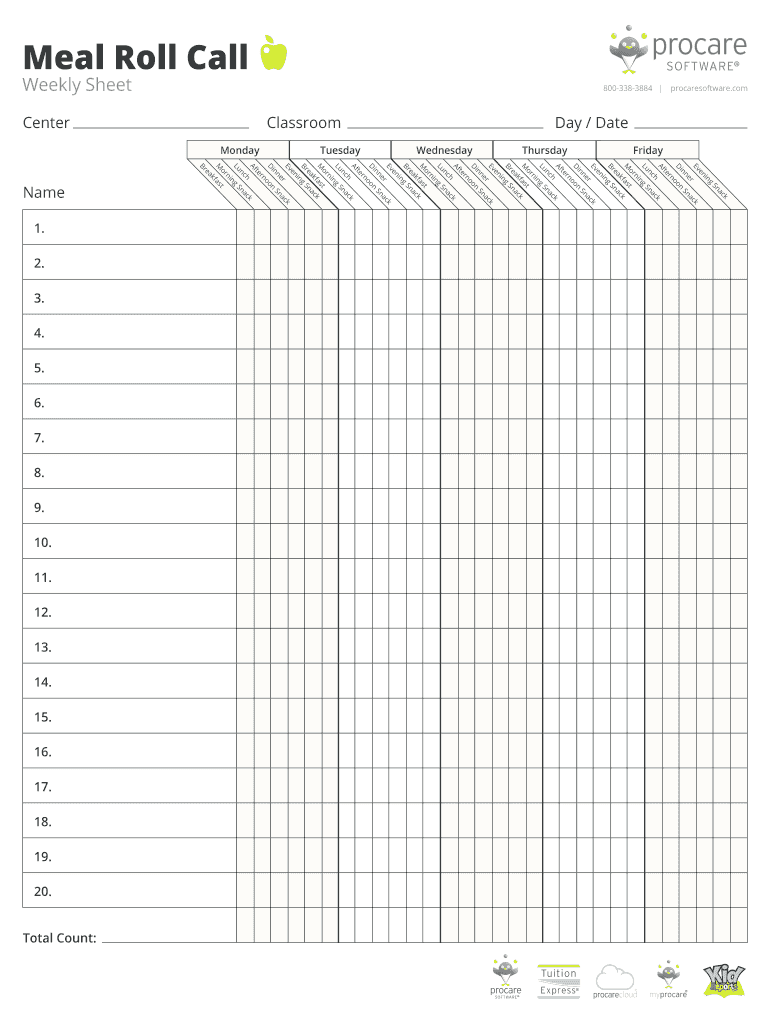
Child Care Formsweekly Meal Roll Call Sheet 2019-2026


What is the roll call sheet?
The roll call sheet is a document used primarily in educational and organizational settings to track attendance. It serves as a formal record of who is present during a specific event, such as a class, meeting, or gathering. This sheet typically includes columns for names, dates, and signatures, allowing for easy verification of attendance. Utilizing a roll call sheet helps ensure accountability and can be essential for compliance with regulations in various institutions.
How to use the roll call sheet
Using a roll call sheet involves a few straightforward steps. First, ensure that the sheet is prepared with all necessary columns, including names, dates, and any additional information relevant to the event. During the event, each participant should sign next to their name to confirm their presence. After the event, the completed roll call sheet can be stored for record-keeping purposes. This documentation is vital for tracking attendance trends and fulfilling any legal requirements.
Key elements of the roll call sheet
A well-structured roll call sheet contains several key elements that enhance its effectiveness:
- Name of participants: A clear list of individuals expected to attend.
- Date and time: Information on when the attendance is being recorded.
- Signatures: A space for participants to sign, confirming their attendance.
- Event details: Any relevant information about the event, such as location or purpose.
Including these elements ensures that the roll call sheet serves its intended purpose efficiently.
Steps to complete the roll call sheet
Completing a roll call sheet involves a systematic approach:
- Prepare the sheet: Ensure all necessary columns are present.
- Distribute the sheet: Provide the roll call sheet to the designated person responsible for tracking attendance.
- Collect signatures: As participants arrive, have them sign next to their names.
- Review the sheet: After the event, confirm that all expected attendees have signed.
- Store the sheet: Keep the completed roll call sheet in a secure location for future reference.
Legal use of the roll call sheet
The roll call sheet can hold legal significance, especially in educational and corporate environments. To be considered valid, it should meet specific criteria, such as being accurately filled out and securely stored. Digital solutions, like e-signatures, can enhance the legal standing of the roll call sheet by providing a verifiable record of attendance. Compliance with regulations such as ESIGN and UETA further supports the legal use of electronic roll call sheets.
Examples of using the roll call sheet
Roll call sheets are versatile and can be used in various scenarios, including:
- Class attendance: Teachers can track student presence in classrooms.
- Meetings: Organizations can ensure all members are present during important discussions.
- Events: Coordinators can monitor participant attendance at workshops or seminars.
These examples illustrate the roll call sheet's utility in maintaining accurate attendance records across different settings.
Quick guide on how to complete child care formsweekly meal roll call sheet
Complete Child care formsweekly meal roll call sheet seamlessly on any device
Online document management has gained traction with businesses and individuals alike. It offers an ideal eco-friendly substitute for conventional printed and signed documents, allowing you to access the needed form and securely keep it online. airSlate SignNow equips you with all the necessary tools to create, edit, and electronically sign your documents swiftly and without delays. Handle Child care formsweekly meal roll call sheet on any platform using airSlate SignNow's Android or iOS applications and simplify any document-related task today.
The easiest method to edit and eSign Child care formsweekly meal roll call sheet with minimal effort
- Locate Child care formsweekly meal roll call sheet and then click Get Form to begin.
- Utilize the tools we offer to finish your document.
- Emphasize important sections of the documents or obscure sensitive information with the tools that airSlate SignNow offers for this purpose.
- Create your signature using the Sign tool, which takes mere seconds and holds equal legal validity as a traditional wet ink signature.
- Review the details and then click on the Done button to save your changes.
- Choose your preferred method for sending your form: via email, text message (SMS), invitation link, or download it to your computer.
Overcome the issues of lost or misplaced documents, tedious form searches, or mistakes that necessitate printing new document copies. airSlate SignNow meets your document management needs in just a few clicks from any device you prefer. Edit and eSign Child care formsweekly meal roll call sheet and ensure excellent communication throughout the form preparation process with airSlate SignNow.
Create this form in 5 minutes or less
Find and fill out the correct child care formsweekly meal roll call sheet
Create this form in 5 minutes!
How to create an eSignature for the child care formsweekly meal roll call sheet
How to create an electronic signature for a PDF online
How to create an electronic signature for a PDF in Google Chrome
How to create an e-signature for signing PDFs in Gmail
How to create an e-signature right from your smartphone
How to create an e-signature for a PDF on iOS
How to create an e-signature for a PDF on Android
People also ask
-
What is a roll call sheet and how can airSlate SignNow help?
A roll call sheet is a document used to track attendance and participation for events or meetings. airSlate SignNow enhances this process by allowing users to create, distribute, and collect signatures on roll call sheets electronically, simplifying attendance tracking and ensuring that all records are securely stored.
-
What features does airSlate SignNow offer for roll call sheets?
airSlate SignNow provides customizable templates, easy document sharing, and secure electronic signatures for roll call sheets. These features allow users to efficiently manage attendance data while ensuring compliance and reducing paperwork, making the entire process more streamlined.
-
How can I integrate roll call sheets with other tools using airSlate SignNow?
airSlate SignNow offers seamless integrations with popular platforms like Google Drive, Microsoft Office, and various CRM systems. This allows users to easily import and export roll call sheets, enhancing collaboration and ensuring that all attendance data is efficiently managed across different applications.
-
Is airSlate SignNow a cost-effective solution for creating roll call sheets?
Yes, airSlate SignNow is designed to be a cost-effective solution, offering various pricing plans tailored to different business needs. By minimizing paper usage and reducing administrative time associated with roll call sheets, businesses can save money and increase productivity.
-
Can multiple users access and manage roll call sheets with airSlate SignNow?
Absolutely! airSlate SignNow allows multiple users to access and collaborate on roll call sheets in real-time. This feature is particularly useful for teams that need to manage attendance for large events or gatherings, ensuring everyone is on the same page.
-
What security features are included for roll call sheets in airSlate SignNow?
airSlate SignNow includes robust security measures for roll call sheets, such as encryption, secure cloud storage, and user permission settings. This ensures your sensitive attendance data is protected and only accessible to authorized personnel.
-
How do I get started with creating roll call sheets using airSlate SignNow?
Getting started with airSlate SignNow is simple! Sign up for an account, choose from our range of customizable roll call sheet templates, and begin personalizing it for your needs. Our user-friendly interface makes the entire process quick and intuitive.
Get more for Child care formsweekly meal roll call sheet
- Name of child beneficiary to whom this statement applies form
- Renton housing authority form
- Hourly performance appraisal form
- Print workers comp exemption certificate form
- Section 12 1 dna form
- Lcr 1077a vendor provider registration vendor provider registration form
- Appendix cover page form
- New patient medical history specialty orthopedic group form
Find out other Child care formsweekly meal roll call sheet
- eSignature Mississippi Life Sciences Lease Agreement Myself
- How Can I eSignature Mississippi Life Sciences Last Will And Testament
- How To eSignature Illinois Non-Profit Contract
- eSignature Louisiana Non-Profit Business Plan Template Now
- How Do I eSignature North Dakota Life Sciences Operating Agreement
- eSignature Oregon Life Sciences Job Offer Myself
- eSignature Oregon Life Sciences Job Offer Fast
- eSignature Oregon Life Sciences Warranty Deed Myself
- eSignature Maryland Non-Profit Cease And Desist Letter Fast
- eSignature Pennsylvania Life Sciences Rental Lease Agreement Easy
- eSignature Washington Life Sciences Permission Slip Now
- eSignature West Virginia Life Sciences Quitclaim Deed Free
- Can I eSignature West Virginia Life Sciences Residential Lease Agreement
- eSignature New York Non-Profit LLC Operating Agreement Mobile
- How Can I eSignature Colorado Orthodontists LLC Operating Agreement
- eSignature North Carolina Non-Profit RFP Secure
- eSignature North Carolina Non-Profit Credit Memo Secure
- eSignature North Dakota Non-Profit Quitclaim Deed Later
- eSignature Florida Orthodontists Business Plan Template Easy
- eSignature Georgia Orthodontists RFP Secure