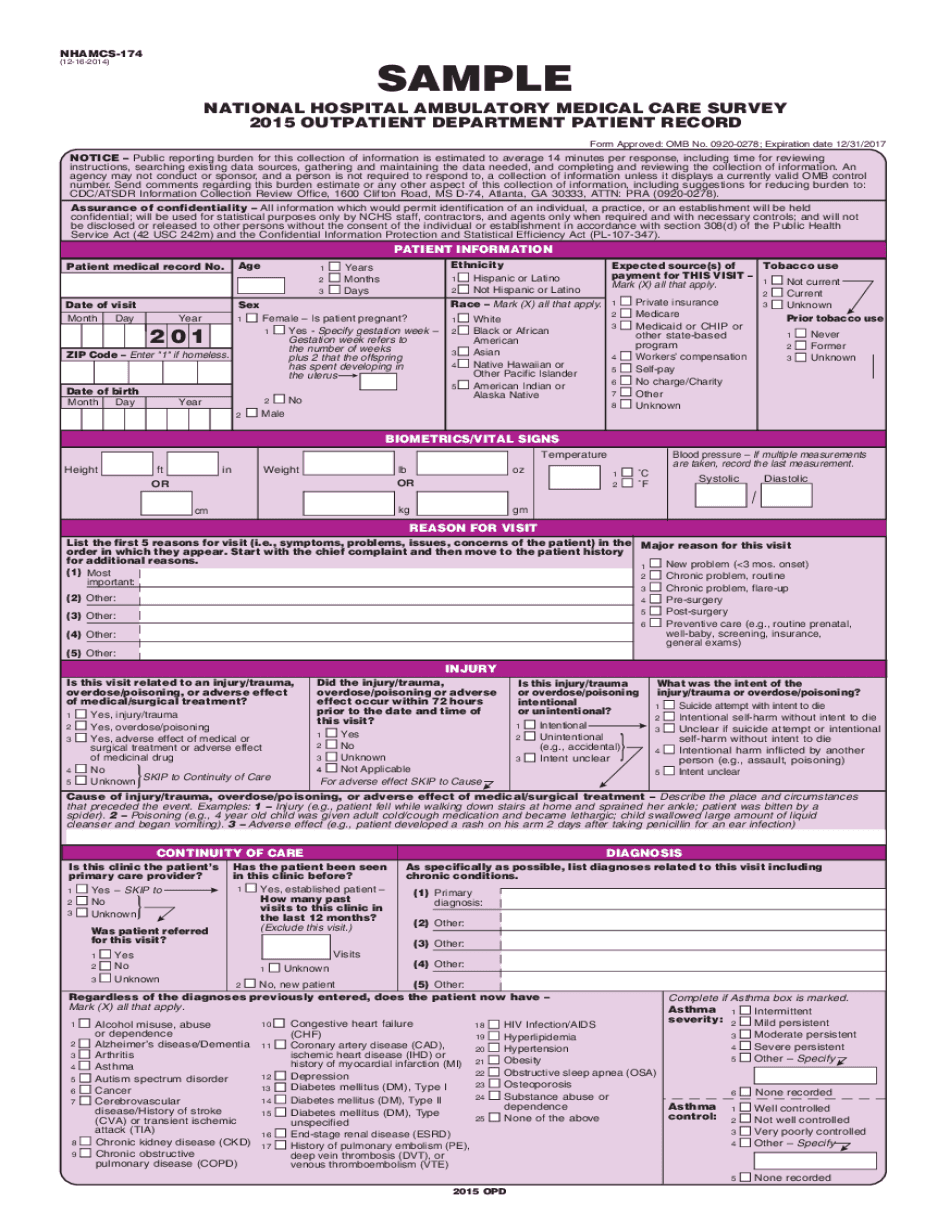
Patient Card Template 2015-2026 Form


Understanding the National Hospital Ambulatory Medical Care Survey Outpatient Department Patient Record Form Sample Card
The National Hospital Ambulatory Medical Care Survey (NHAMCS) Outpatient Department Patient Record Form Sample Card is designed to collect essential data regarding outpatient visits in hospitals across the United States. This form captures various patient information, including demographics, visit details, and diagnostic codes. It serves as a vital tool for healthcare providers to ensure accurate reporting and analysis of outpatient care trends.
Steps to Complete the Patient Card Template
Completing the patient card template involves several key steps to ensure accuracy and compliance with reporting standards. Begin by gathering all necessary patient information, including name, date of birth, and insurance details. Next, fill in the visit information, such as the date of service and the reason for the visit. It is crucial to accurately record diagnostic codes and any treatments provided during the visit. Finally, review the completed form for any errors before submission to maintain data integrity.
Legal Use of the Patient Card Template
The patient card template must be used in compliance with various legal regulations governing patient data and healthcare reporting. It is essential to adhere to the Health Insurance Portability and Accountability Act (HIPAA) guidelines to protect patient privacy. Additionally, the information collected through the NHAMCS form contributes to national health statistics, which can influence healthcare policies and funding. Proper use of the form ensures that patient data is handled responsibly and ethically.
Key Elements of the Patient Card Template
Key elements of the patient card template include sections for patient identification, visit details, and clinical information. The form typically requires the patient's full name, contact information, and insurance details. It also includes fields for the date of the visit, the healthcare provider's name, and any relevant medical history. Accurate completion of these sections is crucial for effective patient care and data reporting.
Examples of Using the Patient Card Template
Healthcare providers can use the patient card template in various scenarios to streamline patient management. For instance, during an outpatient visit, the form can be used to document the patient's reason for seeking care, the treatments administered, and follow-up recommendations. Additionally, the data collected can be aggregated for research purposes, helping to identify trends in outpatient care and improve healthcare services.
Obtaining the Patient Card Template
To obtain the National Hospital Ambulatory Medical Care Survey Outpatient Department Patient Record Form Sample Card, healthcare facilities can access it through official health department resources or governmental health agencies. It is important to ensure that the most current version of the form is used to comply with updated reporting standards and guidelines. Facilities may also consider digital formats for easier access and completion.
Quick guide on how to complete patient card format
Complete patient card format effortlessly on any device
Online document management has become increasingly popular among businesses and individuals. It offers a perfect eco-friendly substitute for conventional printed and signed documents, allowing you to access the necessary form and securely store it online. airSlate SignNow provides you with all the tools required to create, edit, and eSign your documents swiftly without delays. Manage patient card template on any device with airSlate SignNow Android or iOS applications and simplify any document-related process today.
How to modify and eSign opd card sample with ease
- Find out patient card and click on Get Form to begin.
- Use the tools we offer to complete your form.
- Highlight important sections of the documents or obscure sensitive information with tools that airSlate SignNow provides specifically for this purpose.
- Create your eSignature with the Sign tool, which takes seconds and holds the same legal validity as a conventional wet ink signature.
- Review the information and click on the Done button to save your changes.
- Decide how you want to send your form, whether by email, SMS, or invitation link, or download it to your computer.
Eliminate the hassle of lost or misplaced documents, tedious form searching, or mistakes that require printing new document copies. airSlate SignNow meets your document management needs in just a few clicks from your preferred device. Edit and eSign prf template and ensure outstanding communication at every stage of the form preparation process with airSlate SignNow.
Create this form in 5 minutes or less
Find and fill out the correct opd card format
Create this form in 5 minutes!
How to create an eSignature for the 174 outpatient form
How to create an electronic signature for a PDF online
How to create an electronic signature for a PDF in Google Chrome
How to create an e-signature for signing PDFs in Gmail
How to create an e-signature right from your smartphone
How to create an e-signature for a PDF on iOS
How to create an e-signature for a PDF on Android
People also ask nhamcs174 national care
-
What is a patient card template and how can it benefit my practice?
A patient card template is a customizable document designed to capture essential patient information efficiently. By using a patient card template, healthcare providers can streamline their patient onboarding process, ensuring accurate data collection and improving overall patient experience.
-
Can I customize the patient card template to fit my specific needs?
Yes, the patient card template is fully customizable. You can adjust fields, add logos, and modify the design to best suit your practice's requirements, ensuring that you have the right information collected from each patient.
-
Is there a cost associated with using the patient card template?
The patient card template is available as part of airSlate SignNow's subscription plans, which are designed to be cost-effective for businesses of any size. By choosing a plan that suits your needs, you can access the patient card template along with other powerful document management features.
-
How does the patient card template integrate with existing software?
The patient card template can easily integrate with various electronic health record (EHR) systems and practice management software. This integration ensures that patient data flows seamlessly between systems, saving you time and reducing the risk of errors.
-
What features does the patient card template offer?
The patient card template comes with features such as eSignature capabilities, data validation fields, and customizable sections. These features make it easy to capture accurate patient details while ensuring compliance with health regulations.
-
Can I use the patient card template for telehealth appointments?
Absolutely! The patient card template is perfect for telehealth appointments, allowing you to collect patient information securely and conveniently prior to virtual visits. This ensures that you have all necessary information at your fingertips during the appointment.
-
How does the patient card template improve patient experience?
By using a patient card template, you enhance the efficiency of your practice, which directly improves patient experience. Patients appreciate quick and straightforward forms that capture their information accurately, leading to a smoother onboarding process.
Get more for nhamcs174 hospital template
- Fill in the blankspgdca form
- Sf 1449 example form
- Form 8822 b fax number
- Aris solutions employee packet form
- Form 150 24 eg2 899 millennium liquid chillers water cooled chiller amp remote condenser models engineering guide form 150 24
- Diet history example form
- Texas mortgage company disclosure form
- Bill pay organizer form
Find out other 2015 nhamcs174 ambulatory
- How To Integrate Sign in Banking
- How To Use Sign in Banking
- Help Me With Use Sign in Banking
- Can I Use Sign in Banking
- How Do I Install Sign in Banking
- How To Add Sign in Banking
- How Do I Add Sign in Banking
- How Can I Add Sign in Banking
- Can I Add Sign in Banking
- Help Me With Set Up Sign in Government
- How To Integrate eSign in Banking
- How To Use eSign in Banking
- How To Install eSign in Banking
- How To Add eSign in Banking
- How To Set Up eSign in Banking
- How To Save eSign in Banking
- How To Implement eSign in Banking
- How To Set Up eSign in Construction
- How To Integrate eSign in Doctors
- How To Use eSign in Doctors