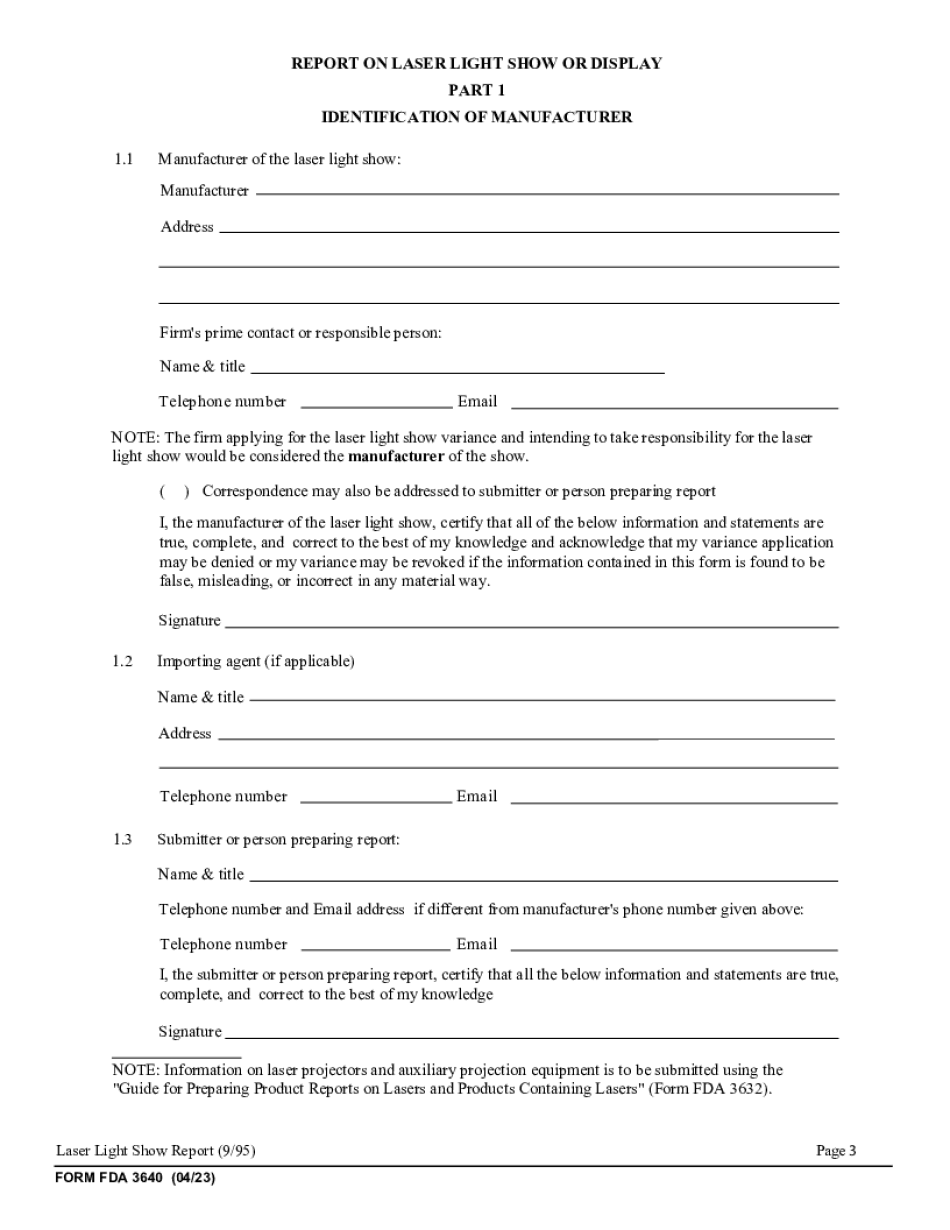
Reporting Guide for Laser Light Shows and Displays 2023-2026


What is the Reporting Guide For Laser Light Shows And Displays
The Reporting Guide For Laser Light Shows And Displays is a crucial document that outlines the necessary procedures and requirements for reporting laser light shows and displays. This guide serves as a comprehensive resource for event organizers, ensuring compliance with local regulations and safety standards. It includes essential information on the types of events that require reporting, the specific details that must be included in the report, and the authorities to whom the reports should be submitted. Understanding this guide is vital for anyone involved in organizing or executing laser light shows, as it helps mitigate legal risks and enhances public safety.
How to use the Reporting Guide For Laser Light Shows And Displays
Using the Reporting Guide For Laser Light Shows And Displays involves several key steps. First, familiarize yourself with the specific requirements outlined in the guide. This includes understanding what information is needed, such as the date and location of the event, the duration of the display, and the types of lasers being used. Next, gather all necessary documentation and details before filling out the report. It's important to ensure accuracy in the information provided, as discrepancies can lead to compliance issues. Finally, submit the completed report to the appropriate regulatory body as specified in the guide. Following these steps ensures that your laser light show is compliant with all relevant laws and regulations.
Steps to complete the Reporting Guide For Laser Light Shows And Displays
Completing the Reporting Guide For Laser Light Shows And Displays involves a systematic approach. Begin by reviewing the guide thoroughly to understand the required information. Next, collect the necessary details, including:
- Date and time of the event
- Location of the display
- Type of lasers used
- Duration of the show
- Contact information for the event organizer
Once you have gathered all the information, fill out the reporting form accurately. Double-check for any errors or omissions before submission. Finally, submit the report to the designated authority, ensuring you meet any deadlines specified in the guide.
Legal use of the Reporting Guide For Laser Light Shows And Displays
The legal use of the Reporting Guide For Laser Light Shows And Displays is essential for ensuring compliance with federal, state, and local laws. This guide provides the framework for understanding the legal obligations associated with organizing laser light shows. It outlines the necessary permits, safety regulations, and reporting requirements that must be adhered to. Failure to comply with these legal stipulations can result in penalties, including fines or the cancellation of events. Therefore, it is crucial for organizers to utilize the guide as a reference to navigate the legal landscape surrounding laser light displays.
Key elements of the Reporting Guide For Laser Light Shows And Displays
The key elements of the Reporting Guide For Laser Light Shows And Displays include critical information that must be reported to ensure compliance. These elements typically encompass:
- Event details: Date, time, and location
- Technical specifications: Types of lasers and their classifications
- Safety measures: Protocols in place to protect the audience and participants
- Contact information: Details of the event organizer or responsible party
Each of these components plays a vital role in the overall reporting process, helping to ensure that all necessary precautions are taken and that the event adheres to legal standards.
Form Submission Methods
The Reporting Guide For Laser Light Shows And Displays can typically be submitted through various methods, depending on the requirements set by the relevant authorities. Common submission methods include:
- Online submission via designated government or regulatory websites
- Mailing a physical copy of the report to the appropriate office
- In-person submission at local regulatory offices
It is important to verify the preferred submission method as outlined in the guide to ensure timely processing and compliance with reporting deadlines.
Quick guide on how to complete reporting guide for laser light shows and displays
Complete Reporting Guide For Laser Light Shows And Displays effortlessly on any device
Web-based document management has gained traction among companies and individuals. It offers an excellent eco-conscious option to conventional printed and signed paperwork, as you can easily locate the right template and securely store it online. airSlate SignNow equips you with all the tools necessary to create, modify, and eSign your documents rapidly without delays. Manage Reporting Guide For Laser Light Shows And Displays on any device with airSlate SignNow Android or iOS applications and enhance any document-centric procedure today.
How to modify and eSign Reporting Guide For Laser Light Shows And Displays without difficulty
- Find Reporting Guide For Laser Light Shows And Displays and then click Get Form to begin.
- Utilize the tools we provide to fill out your form.
- Highlight important sections of your documents or redact sensitive information with tools that airSlate SignNow specifically provides for that purpose.
- Generate your eSignature using the Sign tool, which takes seconds and holds the same legal validity as a traditional handwritten signature.
- Review the details and then click on the Done button to save your modifications.
- Choose how you want to share your form, via email, text message (SMS), invitation link, or download it to your computer.
Forget about lost or misplaced documents, tedious form searching, or errors that require reprinting new copies. airSlate SignNow addresses all your document management needs in a few clicks from a device of your choice. Modify and eSign Reporting Guide For Laser Light Shows And Displays and ensure outstanding communication at any stage of your form preparation process with airSlate SignNow.
Create this form in 5 minutes or less
Find and fill out the correct reporting guide for laser light shows and displays
Create this form in 5 minutes!
How to create an eSignature for the reporting guide for laser light shows and displays
How to create an electronic signature for a PDF online
How to create an electronic signature for a PDF in Google Chrome
How to create an e-signature for signing PDFs in Gmail
How to create an e-signature right from your smartphone
How to create an e-signature for a PDF on iOS
How to create an e-signature for a PDF on Android
People also ask
-
What is a Reporting Guide For Laser Light Shows And Displays?
The Reporting Guide For Laser Light Shows And Displays is a comprehensive resource that outlines best practices, key metrics, and analytics for effectively managing laser light show projects. It helps users understand how to document performance and optimize displays for better audience engagement. This guide is essential for ensuring that your laser displays achieve their intended impact.
-
How can I access the Reporting Guide For Laser Light Shows And Displays?
You can easily access the Reporting Guide For Laser Light Shows And Displays through our website, where it is available for download after signing up for our services. This ensures that you have timely access to expert insights and tips tailored for your laser light shows. Simply register or log in to your account for immediate access.
-
What features does the Reporting Guide For Laser Light Shows And Displays include?
The Reporting Guide For Laser Light Shows And Displays includes sections on performance metrics, case studies, and essential tools for reporting. It also offers tips for analyzing data and creating impactful presentations. By utilizing these features, you can enhance your show planning processes signNowly.
-
How does the Reporting Guide For Laser Light Shows And Displays benefit my business?
Leveraging the Reporting Guide For Laser Light Shows And Displays can signNowly enhance your project success rates by providing outlined strategies for effective reporting and presentations. This guide equips your team with the knowledge they need to assess the impact of displays and justify investment costs. Ultimately, it leads to improved customer satisfaction and retention.
-
Is the Reporting Guide For Laser Light Shows And Displays suitable for beginners?
Absolutely! The Reporting Guide For Laser Light Shows And Displays is written in an easy-to-understand format, making it accessible for both beginners and seasoned professionals. It walks you through the basic concepts and gradually transitions into more advanced techniques, ensuring a smooth learning curve. You’ll gain the confidence to implement effective reporting sooner than you think.
-
Can I integrate the Reporting Guide For Laser Light Shows And Displays with other systems?
Yes, the Reporting Guide For Laser Light Shows And Displays can be integrated with various project management and reporting tools. This flexibility allows for seamless workflow and real-time data analysis, making it easier to implement the strategies outlined in the guide. Such integrations ensure you maximize the effectiveness of your laser displays.
-
What is the pricing structure for accessing the Reporting Guide For Laser Light Shows And Displays?
The Reporting Guide For Laser Light Shows And Displays is part of our comprehensive package, which is competitively priced to ensure value for money. By opting for our services, you not only gain access to the guide but also to various additional resources and support tools that can enhance your laser display projects. For detailed pricing, please visit our pricing page or contact our sales team.
Get more for Reporting Guide For Laser Light Shows And Displays
Find out other Reporting Guide For Laser Light Shows And Displays
- Electronic signature California Car Lease Agreement Template Free
- How Can I Electronic signature Florida Car Lease Agreement Template
- Electronic signature Kentucky Car Lease Agreement Template Myself
- Electronic signature Texas Car Lease Agreement Template Easy
- Electronic signature New Mexico Articles of Incorporation Template Free
- Electronic signature New Mexico Articles of Incorporation Template Easy
- Electronic signature Oregon Articles of Incorporation Template Simple
- eSignature Montana Direct Deposit Enrollment Form Easy
- How To Electronic signature Nevada Acknowledgement Letter
- Electronic signature New Jersey Acknowledgement Letter Free
- Can I eSignature Oregon Direct Deposit Enrollment Form
- Electronic signature Colorado Attorney Approval Later
- How To Electronic signature Alabama Unlimited Power of Attorney
- Electronic signature Arizona Unlimited Power of Attorney Easy
- Can I Electronic signature California Retainer Agreement Template
- How Can I Electronic signature Missouri Unlimited Power of Attorney
- Electronic signature Montana Unlimited Power of Attorney Secure
- Electronic signature Missouri Unlimited Power of Attorney Fast
- Electronic signature Ohio Unlimited Power of Attorney Easy
- How Can I Electronic signature Oklahoma Unlimited Power of Attorney