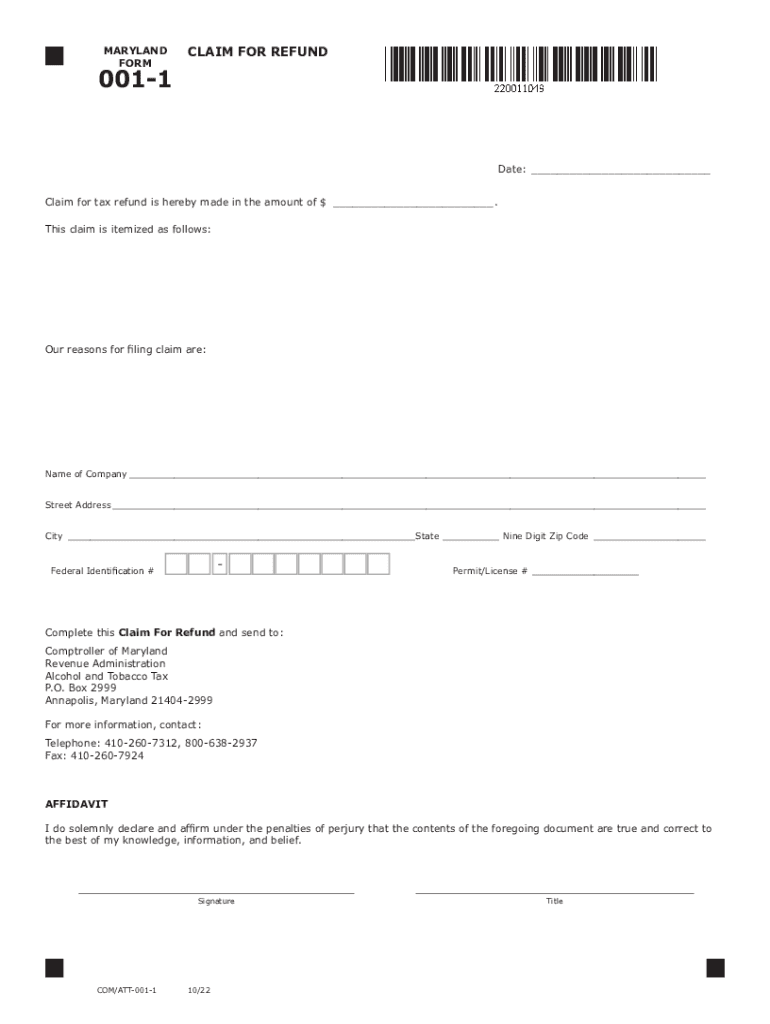
MD COMATT 001 1 Form 2022-2026


What is the MD COMATT 001 1 Form
The MD COMATT 001 1 form is a document used in Maryland for individuals seeking a refund related to specific transactions or payments. This form is essential for ensuring that requests for refunds are processed correctly and efficiently. It is commonly associated with various state tax refunds and other financial claims, providing a structured way for residents to formally request their funds.
How to use the MD COMATT 001 1 Form
Using the MD COMATT 001 1 form involves several key steps to ensure that your refund request is properly submitted. First, gather all necessary information, including personal identification details and transaction records. Next, fill out the form accurately, ensuring that all required fields are completed. Once the form is filled, it can be submitted electronically or printed and mailed to the appropriate state department.
Steps to complete the MD COMATT 001 1 Form
Completing the MD COMATT 001 1 form involves the following steps:
- Download the form from the official state website or obtain a physical copy.
- Provide your personal information, including your name, address, and Social Security number.
- Detail the reason for the refund request, including relevant transaction dates and amounts.
- Sign and date the form to certify that the information provided is accurate.
- Submit the completed form as directed, either online or via postal mail.
Legal use of the MD COMATT 001 1 Form
The MD COMATT 001 1 form is legally recognized as a valid request for refunds in Maryland, provided it is completed and submitted according to state regulations. To ensure its legal standing, it is important to adhere to all guidelines set forth by the Maryland state government, including accurate completion and timely submission of the form.
Required Documents
When submitting the MD COMATT 001 1 form, certain documents may be required to support your refund request. These can include:
- Proof of payment, such as receipts or bank statements.
- Identification documents, like a driver's license or Social Security card.
- Any correspondence related to the transaction in question.
Form Submission Methods
The MD COMATT 001 1 form can be submitted through various methods to accommodate different preferences. Residents can choose to:
- Submit the form electronically via the Maryland state website.
- Print the completed form and mail it to the designated state office.
- Deliver the form in person to the relevant state department.
Quick guide on how to complete md comatt 001 1 form
Effortlessly Prepare MD COMATT 001 1 Form on Any Device
Managing documents online has gained traction among businesses and individuals. It offers an ideal eco-friendly substitute for traditional printed and signed papers, as you can obtain the necessary form and securely store it online. airSlate SignNow provides all the tools required to create, modify, and electronically sign your documents swiftly without interruptions. Manage MD COMATT 001 1 Form on any device using airSlate SignNow's Android or iOS applications and enhance any document-based workflow today.
How to Edit and Electronically Sign MD COMATT 001 1 Form with Ease
- Locate MD COMATT 001 1 Form and then click Get Form to begin.
- Utilize the tools we offer to fill out your document.
- Emphasize important sections of the documents or redact sensitive information with tools specifically provided by airSlate SignNow for that purpose.
- Create your signature with the Sign tool, which takes just seconds and holds the same legal validity as a conventional ink signature.
- Review all the details and then click on the Done button to save your modifications.
- Select how you wish to send your form, via email, SMS, or invitation link, or download it to your computer.
Put an end to lost or misplaced files, tedious form searching, or errors that necessitate printing new document copies. airSlate SignNow addresses your document management needs in just a few clicks from any chosen device. Edit and electronically sign MD COMATT 001 1 Form and ensure outstanding communication at any stage of your document preparation process with airSlate SignNow.
Create this form in 5 minutes or less
Find and fill out the correct md comatt 001 1 form
Create this form in 5 minutes!
How to create an eSignature for the md comatt 001 1 form
How to create an electronic signature for a PDF online
How to create an electronic signature for a PDF in Google Chrome
How to create an e-signature for signing PDFs in Gmail
How to create an e-signature right from your smartphone
How to create an e-signature for a PDF on iOS
How to create an e-signature for a PDF on Android
People also ask
-
What is the purpose of the Maryland comatt refund search?
The Maryland comatt refund search helps individuals and businesses locate any refunds owed to them through the Maryland state system. Utilizing airSlate SignNow, you can easily sign and submit documents related to your refund claims, streamlining the process.
-
How can airSlate SignNow assist with the Maryland comatt refund search?
AirSlate SignNow provides a user-friendly platform that allows you to create, send, and eSign documents needed for submitting your Maryland comatt refund search. This solution simplifies the documentation process, saving you time and effort.
-
Is there a cost associated with using airSlate SignNow for Maryland comatt refund searches?
Yes, airSlate SignNow offers various pricing plans to fit different business needs. With the cost-effective solution, you can manage your Maryland comatt refund search efficiently without breaking the bank.
-
What features does airSlate SignNow offer for Maryland comatt refund searches?
AirSlate SignNow includes features such as electronic signatures, templates for documents, and secure cloud storage that can simplify your Maryland comatt refund search. These functionalities ensure that you can securely manage your documents and track your refund process.
-
Can I track my Maryland comatt refund search status through airSlate SignNow?
Yes, airSlate SignNow allows you to monitor the status of your documents, including those related to your Maryland comatt refund search. This feature gives you peace of mind, knowing exactly where your refund claim stands.
-
Are there any integrations available with airSlate SignNow for Maryland comatt refund searches?
AirSlate SignNow integrates with various applications, enhancing your experience during the Maryland comatt refund search. This allows you to manage documents across different platforms seamlessly, making the process more efficient.
-
How secure is airSlate SignNow when conducting a Maryland comatt refund search?
AirSlate SignNow prioritizes security, employing encryption and safe data practices to protect your information during the Maryland comatt refund search. You can trust that your documents and personal data are secure while using our platform.
Get more for MD COMATT 001 1 Form
Find out other MD COMATT 001 1 Form
- Sign Arizona Bill of Lading Simple
- Sign Oklahoma Bill of Lading Easy
- Can I Sign Massachusetts Credit Memo
- How Can I Sign Nevada Agreement to Extend Debt Payment
- Sign South Dakota Consumer Credit Application Computer
- Sign Tennessee Agreement to Extend Debt Payment Free
- Sign Kentucky Outsourcing Services Contract Simple
- Sign Oklahoma Outsourcing Services Contract Fast
- How Can I Sign Rhode Island Outsourcing Services Contract
- Sign Vermont Outsourcing Services Contract Simple
- Sign Iowa Interview Non-Disclosure (NDA) Secure
- Sign Arkansas Resignation Letter Simple
- Sign California Resignation Letter Simple
- Sign Florida Leave of Absence Agreement Online
- Sign Florida Resignation Letter Easy
- Sign Maine Leave of Absence Agreement Safe
- Sign Massachusetts Leave of Absence Agreement Simple
- Sign Connecticut Acknowledgement of Resignation Fast
- How To Sign Massachusetts Resignation Letter
- Sign New Mexico Resignation Letter Now