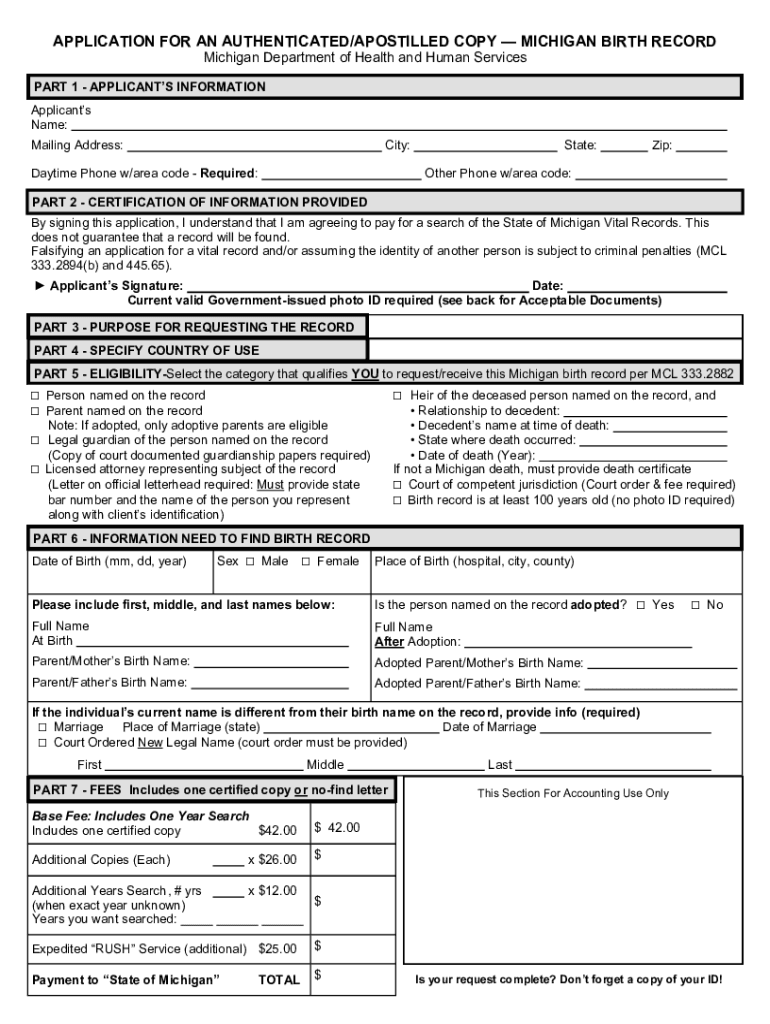
Forms Justia CommichiganstatewideJustia Michigan Birth Record Application for an 2022-2026


Understanding the Michigan Birth Certificate Application
The Michigan birth certificate application is an official document that allows individuals to request a certified copy of a birth certificate. This form is essential for various legal and personal purposes, including identity verification, obtaining a passport, and enrolling in school. The application requires specific information, including the full name of the person whose birth certificate is being requested, the date of birth, and the place of birth. It is important to ensure that all details are accurate to avoid delays in processing.
Steps to Complete the Michigan Birth Certificate Application
Completing the Michigan birth certificate application involves a series of straightforward steps:
- Gather necessary information, including the applicant's name, date of birth, and place of birth.
- Provide identification, such as a driver's license or state ID, to verify your identity.
- Fill out the application form accurately, ensuring all required fields are completed.
- Choose your method of submission, whether online, by mail, or in person, depending on your preference.
- Pay the applicable fee, which may vary based on the method of application.
Required Documents for the Application
When applying for a birth certificate in Michigan, certain documents are necessary to support your application. These typically include:
- A valid photo ID, such as a driver's license or passport.
- Proof of relationship, if you are not the person named on the birth certificate.
- Any additional documentation that may be required based on the specific circumstances of your request.
Submission Methods for the Application
The Michigan birth certificate application can be submitted through various methods to accommodate different preferences:
- Online: Many applicants prefer the convenience of submitting their application online through the Michigan Department of Health and Human Services website.
- By Mail: You can print the application form, complete it, and send it along with payment to the designated address.
- In Person: Applicants may also choose to submit their application in person at local health departments or vital records offices.
Legal Use of the Birth Certificate
A birth certificate serves as a vital record and is legally recognized for various purposes. It is commonly required for:
- Establishing identity and citizenship.
- Applying for government benefits and services.
- Enrolling in educational institutions.
- Obtaining a driver's license or state ID.
Application Process and Approval Time
The application process for a Michigan birth certificate typically takes a few weeks, depending on the method of submission. Online applications may be processed faster than those submitted by mail. It is advisable to check the current processing times on the Michigan Department of Health and Human Services website. In urgent cases, expedited services may be available for an additional fee.
Quick guide on how to complete forms justia commichiganstatewidejustia michigan birth record application for an
Handle Forms justia commichiganstatewideJustia Michigan Birth Record Application For An seamlessly on any gadget
Web-based document management has become increasingly favored by businesses and individuals alike. It offers an excellent eco-conscious substitute for conventional printed and signed papers, as you can obtain the appropriate form and securely store it online. airSlate SignNow equips you with all the tools necessary to create, edit, and eSign your documents swiftly without any holdups. Manage Forms justia commichiganstatewideJustia Michigan Birth Record Application For An on any gadget using airSlate SignNow's Android or iOS applications and enhance any document-driven task today.
How to edit and eSign Forms justia commichiganstatewideJustia Michigan Birth Record Application For An effortlessly
- Locate Forms justia commichiganstatewideJustia Michigan Birth Record Application For An and click Get Form to begin.
- Utilize the tools we offer to complete your form.
- Highlight key sections of your documents or obscure sensitive information with tools that airSlate SignNow offers specifically for that purpose.
- Create your signature with the Sign feature, which takes mere seconds and holds the same legal validity as a conventional wet ink signature.
- Review all the information and click on the Done button to save your changes.
- Select how you wish to send your form, either via email, text message (SMS), invitation link, or download it to your computer.
Eliminate worries about lost or misplaced files, frustrating form searches, or mistakes that require printing new document copies. airSlate SignNow meets your document management needs in just a few clicks from any device of your choosing. Edit and eSign Forms justia commichiganstatewideJustia Michigan Birth Record Application For An to ensure effective communication at every stage of your form preparation process with airSlate SignNow.
Create this form in 5 minutes or less
Find and fill out the correct forms justia commichiganstatewidejustia michigan birth record application for an
Create this form in 5 minutes!
How to create an eSignature for the forms justia commichiganstatewidejustia michigan birth record application for an
How to create an electronic signature for a PDF online
How to create an electronic signature for a PDF in Google Chrome
How to create an e-signature for signing PDFs in Gmail
How to create an e-signature right from your smartphone
How to create an e-signature for a PDF on iOS
How to create an e-signature for a PDF on Android
People also ask
-
What is the process for a Michigan birth certificate application?
The process for a Michigan birth certificate application involves filling out the necessary forms, providing required identification, and submitting the application to the appropriate state office. You can complete this process online or via mail, ensuring it’s simple and efficient.
-
How much does it cost to apply for a Michigan birth certificate?
The fee for a Michigan birth certificate application typically varies based on the number of copies requested and the method of application. As of now, the standard fee is usually around $34, but it’s best to check the official website for the most current pricing.
-
How long does it take to receive a Michigan birth certificate after application?
After submitting your Michigan birth certificate application, you can expect to receive your certificate within 7-10 business days if you applied online. Mail-in applications may take longer, so plan accordingly if you need the certificate promptly.
-
Can I expedite my Michigan birth certificate application?
Yes, expediting a Michigan birth certificate application is possible for an additional fee. This will signNowly shorten the processing time, making your certificate available in a matter of days instead of weeks.
-
What documents do I need to include with my Michigan birth certificate application?
When filing a Michigan birth certificate application, you must provide a valid government-issued ID, such as a driver's license, and any additional documentation depending on your personal circumstances. This may include proof of relationship for family members requesting a certificate.
-
Is there an online option for applying for a Michigan birth certificate?
Yes, there is an online option available for completing your Michigan birth certificate application. Using an online platform simplifies the process and allows for faster submission and tracking of your application status.
-
What payment methods are accepted for the Michigan birth certificate application?
For your Michigan birth certificate application, accepted payment methods typically include credit cards, debit cards, and checks when applying by mail. Always verify the payment options available on the official application portal.
Get more for Forms justia commichiganstatewideJustia Michigan Birth Record Application For An
- Form rc325
- Declaration of intent to evict for landlord occupancy form
- Chl 6 form
- Hipaa authorization form georgia
- Iso 9001 supplier evaluation template form
- Helping hands application form
- Unum critical illness claim form
- Form it 2106 estimated income tax payment voucher for fiduciaries tax year 708712262
Find out other Forms justia commichiganstatewideJustia Michigan Birth Record Application For An
- Can I Electronic signature Kentucky Car Dealer Document
- Can I Electronic signature Louisiana Car Dealer Form
- How Do I Electronic signature Oklahoma Banking Document
- How To Electronic signature Oklahoma Banking Word
- How Can I Electronic signature Massachusetts Car Dealer PDF
- How Can I Electronic signature Michigan Car Dealer Document
- How Do I Electronic signature Minnesota Car Dealer Form
- Can I Electronic signature Missouri Car Dealer Document
- How Do I Electronic signature Nevada Car Dealer PDF
- How To Electronic signature South Carolina Banking Document
- Can I Electronic signature New York Car Dealer Document
- How To Electronic signature North Carolina Car Dealer Word
- How Do I Electronic signature North Carolina Car Dealer Document
- Can I Electronic signature Ohio Car Dealer PPT
- How Can I Electronic signature Texas Banking Form
- How Do I Electronic signature Pennsylvania Car Dealer Document
- How To Electronic signature South Carolina Car Dealer Document
- Can I Electronic signature South Carolina Car Dealer Document
- How Can I Electronic signature Texas Car Dealer Document
- How Do I Electronic signature West Virginia Banking Document