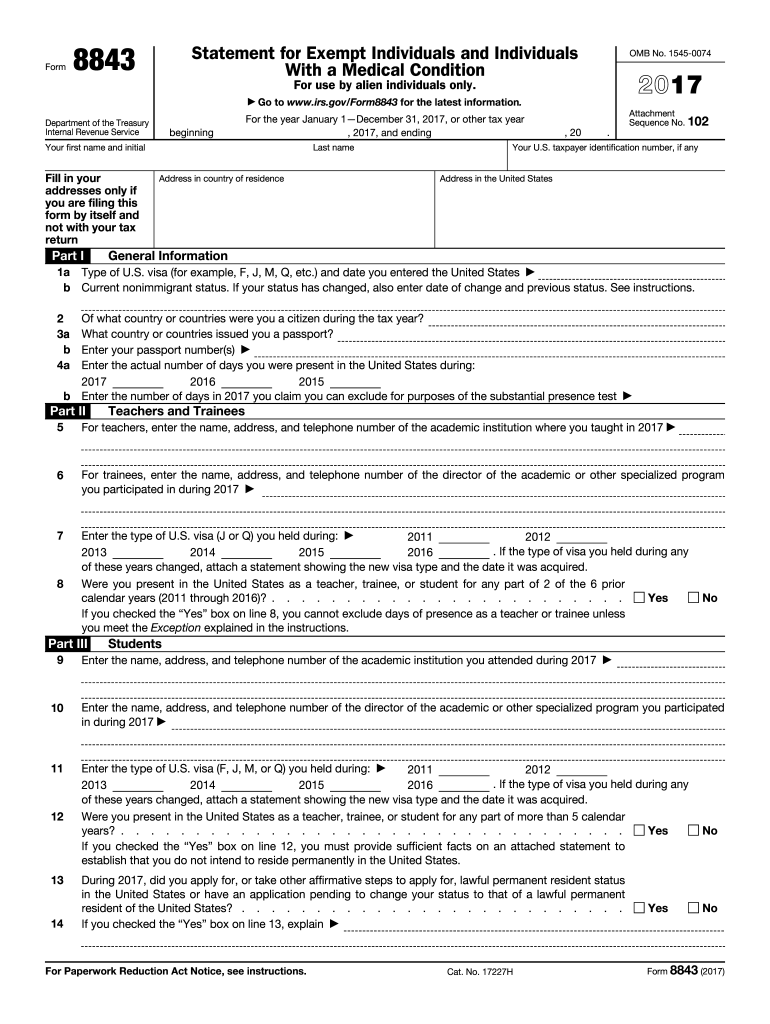
8843 Form 2017


What is the 8843 Form
The 8843 Form is a document used by non-resident aliens in the United States to claim a tax exemption under the Internal Revenue Code. This form is primarily utilized by individuals who are in the U.S. on a temporary basis, such as students or researchers, and are seeking to establish their eligibility for certain tax benefits. It is essential for individuals who meet specific criteria to file this form to avoid unnecessary tax liabilities.
How to use the 8843 Form
Using the 8843 Form involves several steps to ensure proper completion and submission. First, gather all necessary personal information, including your name, address, and taxpayer identification number. Next, determine your eligibility based on your visa status and the duration of your stay in the U.S. After confirming your eligibility, fill out the form accurately, providing details about your residency status and any applicable exemptions. Finally, submit the completed form to the IRS by the designated deadline to ensure compliance.
Steps to complete the 8843 Form
Completing the 8843 Form requires careful attention to detail. Start by downloading the form from the IRS website. Fill in your personal information in the designated fields. Be sure to answer all questions accurately, especially those regarding your visa type and the purpose of your stay. Attach any necessary documentation that supports your claims, such as proof of your student status or research activities. Review the form thoroughly for any errors before submitting it to avoid delays or penalties.
Filing Deadlines / Important Dates
Filing deadlines for the 8843 Form are crucial to avoid penalties. Generally, the form must be submitted by the tax filing deadline, which is typically April 15 for most taxpayers. However, if you are a non-resident alien who is not required to file a tax return, you still need to submit the 8843 Form by this date. It is advisable to check the IRS website for any updates or changes to deadlines that may occur annually.
Legal use of the 8843 Form
The legal use of the 8843 Form is vital for maintaining compliance with U.S. tax laws. Filing this form helps establish your non-resident status and supports your claim for tax exemptions. It is important to ensure that the information provided is accurate and truthful, as any discrepancies could lead to legal consequences or penalties. Understanding the legal implications of the form can help individuals navigate their tax obligations effectively.
Eligibility Criteria
Eligibility for filing the 8843 Form is determined by several factors, including your visa type and the length of your stay in the United States. Typically, individuals on F, J, M, or Q visas may qualify. Additionally, you must meet the substantial presence test or be exempt from it based on your specific circumstances. Carefully reviewing the eligibility criteria outlined by the IRS is essential to ensure that you meet the requirements before filing.
Quick guide on how to complete 8843 2017 form
Discover the easiest method to complete and endorse your 8843 Form
Are you still spending time preparing your official documents on paper instead of online? airSlate SignNow offers a superior approach to finalize and endorse your 8843 Form and similar forms for public services. Our advanced electronic signature solution equips you with all the tools you need to handle paperwork swiftly and in compliance with official standards - robust PDF editing, management, protection, signing, and sharing features are all readily available within an intuitive interface.
Only a few steps are required to fill out and endorse your 8843 Form:
- Upload the editable template to the editor by utilizing the Get Form button.
- Review what information you need to include in your 8843 Form.
- Progress through the fields using the Next button to ensure nothing is overlooked.
- Utilize Text, Check, and Cross tools to populate the fields with your details.
- Modify the content with Text boxes or Images from the upper toolbar.
- Emphasize signNow information or Redact sections that are no longer relevant.
- Click on Sign to create a legally binding electronic signature using your preferred method.
- Add the Date beside your signature and conclude your task with the Done button.
Store your finalized 8843 Form in the Documents folder of your profile, download it, or send it to your chosen cloud storage. Our service also provides flexible form sharing options. There’s no need to print your forms when you need to submit them to the appropriate public office - do it via email, fax, or by arranging a USPS “snail mail” delivery from your account. Try it today!
Create this form in 5 minutes or less
Find and fill out the correct 8843 2017 form
FAQs
-
Do I need to fill out form 8843 if I'm not exempt but also do not meet the substantial presence test?
It would not be a problem to file 1040-NR without the 8843. After all, the purpose of the 8843 is to exclude days of presence in the USA for the purposes of the Substantial Presence Test. If none of the days during the tax year qualifies for exclusion do not attach the form.
-
How do I fill out the CAT Application Form 2017?
CAT 2017 registration opened on August 9, 2017 will close on September 20 at 5PM. CAT online registration form and application form is a single document divided in 5 pages and is to be completed online. The 1st part of CAT online registration form requires your personal details. After completing your online registration, IIMs will send you CAT 2017 registration ID. With this unique ID, you will login to online registration form which will also contain application form and registration form.CAT Registration and application form will require you to fill up your academic details, uploading of photograph, signature and requires category certificates as per the IIMs prescribed format for CAT registration. CAT online application form 2017 consists of programme details on all the 20 IIMs. Candidates have to tick by clicking on the relevant programmes of the IIMs for which they wish to attend the personal Interview Process.
-
How do I fill out the Delhi Polytechnic 2017 form?
Delhi Polytechnic (CET DELHI) entrance examination form has been published. You can visit Welcome to CET Delhi and fill the online form. For more details you can call @ 7042426818
-
How do I fill out the SSC CHSL 2017-18 form?
Its very easy task, you have to just put this link in your browser SSC, this page will appearOn this page click on Apply buttonthere a dialog box appears, in that dialog box click on CHSL a link will come “ Click here to apply” and you will signNow to registration page.I hope you all have understood the procedure. All the best for your exam
-
How do I fill out the UPSEAT 2017 application forms?
UPESEAT is a placement test directed by the University of Petroleum and Energy Studies. This inclination examination is called as the University of Petroleum and Energy Studies Engineering Entrance Test (UPESEAT). It is essentially an essential sort examination which permits the possibility to apply for the different designing projects on the web. visit - HOW TO FILL THE UPSEAT 2017 APPLICATION FORMS
Create this form in 5 minutes!
How to create an eSignature for the 8843 2017 form
How to generate an eSignature for the 8843 2017 Form online
How to generate an electronic signature for the 8843 2017 Form in Google Chrome
How to generate an eSignature for putting it on the 8843 2017 Form in Gmail
How to create an eSignature for the 8843 2017 Form right from your smart phone
How to make an eSignature for the 8843 2017 Form on iOS
How to make an electronic signature for the 8843 2017 Form on Android
People also ask
-
What is the 8843 Form and why do I need it?
The 8843 Form is an IRS document that individuals must file to claim tax exemptions in certain situations, particularly for non-resident aliens. It is essential for anyone who has been in the U.S. on a visa and needs to establish their exempt status. Understanding and filing the 8843 Form correctly helps avoid unnecessary tax liabilities.
-
How can airSlate SignNow help me with the 8843 Form?
airSlate SignNow offers an efficient platform for filling out and electronically signing the 8843 Form. With our easy-to-use features, you can streamline the document preparation process, ensuring accuracy and saving time. This makes it simpler to manage your compliance with IRS requirements.
-
What are the pricing options for using airSlate SignNow to manage the 8843 Form?
airSlate SignNow provides flexible pricing plans to cater to different business needs, including those specifically for 8843 Form management. Whether you're an individual user or a business, our competitive pricing ensures you get the best value for your eSignature and document management needs. Visit our pricing page for more details on available plans.
-
Can I integrate airSlate SignNow with other software for my 8843 Form?
Yes, airSlate SignNow supports integrations with a variety of popular software applications that can enhance your workflow. Whether it's CRM systems, cloud storage solutions, or other document management tools, integrating with airSlate SignNow will streamline your process of dealing with the 8843 Form and enhance overall efficiency.
-
What are the key features of airSlate SignNow for managing the 8843 Form?
Some of the standout features of airSlate SignNow for managing the 8843 Form include user-friendly templates, real-time tracking of document status, and secure electronic signatures. These features make it easy to ensure that your forms are filled correctly and submitted on time, providing peace of mind during tax season.
-
Is airSlate SignNow compliant with legal requirements for the 8843 Form?
Absolutely! airSlate SignNow is fully compliant with legal standards for electronic signatures and document management, including the requirements for the 8843 Form. Our platform follows strict security protocols to ensure that your documents remain secure and legally binding, giving you confidence in your submissions.
-
How do I get started with airSlate SignNow for the 8843 Form?
To get started with airSlate SignNow for the 8843 Form, simply sign up for an account on our website. After creating your account, you can easily access templates and begin filling out your 8843 Form online. Our intuitive interface will guide you through the process of eSigning and submitting your documents.
Get more for 8843 Form
- Chapter 10 section 4 slavery and secession worksheet answers form
- Masshealth prior auth form
- Harvest timesheet form
- Er form
- Dividend policy 516004808 form
- New orleans immigration court new orleans la 70130manta com form
- Mortgage buyout agreement template form
- Mortgage forbearance agreement template form
Find out other 8843 Form
- Can I Sign Wyoming Finance & Tax Accounting Cease And Desist Letter
- Sign California Government Job Offer Now
- How Do I Sign Colorado Government Cease And Desist Letter
- How To Sign Connecticut Government LLC Operating Agreement
- How Can I Sign Delaware Government Residential Lease Agreement
- Sign Florida Government Cease And Desist Letter Online
- Sign Georgia Government Separation Agreement Simple
- Sign Kansas Government LLC Operating Agreement Secure
- How Can I Sign Indiana Government POA
- Sign Maryland Government Quitclaim Deed Safe
- Sign Louisiana Government Warranty Deed Easy
- Sign Government Presentation Massachusetts Secure
- How Can I Sign Louisiana Government Quitclaim Deed
- Help Me With Sign Michigan Government LLC Operating Agreement
- How Do I Sign Minnesota Government Quitclaim Deed
- Sign Minnesota Government Affidavit Of Heirship Simple
- Sign Missouri Government Promissory Note Template Fast
- Can I Sign Missouri Government Promissory Note Template
- Sign Nevada Government Promissory Note Template Simple
- How To Sign New Mexico Government Warranty Deed