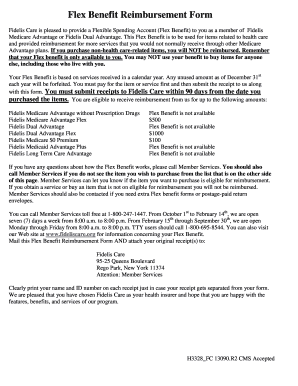
Fidelis Reimbursement Form 2014


What is the Fidelis Reimbursement Form
The Fidelis reimbursement form is a document used by members of Fidelis Care to request reimbursement for eligible medical expenses. This form is essential for individuals who have incurred costs for services that are covered under their health plan but were paid out-of-pocket. By submitting this form, members can seek reimbursement for expenses related to medical visits, prescriptions, and other healthcare services that align with their plan's coverage.
How to Use the Fidelis Reimbursement Form
Using the Fidelis reimbursement form involves several straightforward steps. First, ensure you have the correct form, which can be obtained from the Fidelis Care website or customer service. Next, fill out the form completely, providing accurate details about the services received, including dates, providers, and amounts paid. Attach all necessary documentation, such as receipts and explanation of benefits (EOB) statements, to support your claim. Finally, submit the completed form as directed, either online or via mail, ensuring that you keep copies of all documents for your records.
Steps to Complete the Fidelis Reimbursement Form
Completing the Fidelis reimbursement form requires careful attention to detail. Follow these steps to ensure accuracy:
- Obtain the form from the official Fidelis Care website or customer service.
- Fill in your personal information, including your member ID and contact details.
- List the services for which you are requesting reimbursement, including the provider's name, service date, and amount paid.
- Attach supporting documents, such as receipts and any relevant EOBs.
- Review the form for completeness and accuracy before submission.
- Submit the form according to the instructions provided, either electronically or by mail.
Legal Use of the Fidelis Reimbursement Form
The Fidelis reimbursement form is legally binding once submitted, provided that it meets specific requirements. It is essential to ensure that all information is truthful and accurate, as submitting false information can lead to legal consequences. The form must be completed in accordance with the guidelines set forth by Fidelis Care and relevant healthcare regulations to be considered valid. Utilizing an electronic signature solution can enhance the legal standing of the document by ensuring compliance with eSignature laws.
Required Documents
When submitting the Fidelis reimbursement form, certain documents are required to support your claim. These typically include:
- Receipts for all medical expenses being claimed.
- Explanation of Benefits (EOB) from your insurance provider, if applicable.
- Any additional documentation requested by Fidelis Care to verify the claim.
Providing complete and accurate documentation is crucial for a smooth reimbursement process.
Form Submission Methods
The Fidelis reimbursement form can be submitted through various methods to accommodate different preferences. Members can choose to submit the form online through the Fidelis Care member portal, which often allows for quicker processing. Alternatively, the form can be mailed to the address specified on the form or submitted in person at a local Fidelis Care office. Each method has its own processing times, so members should select the option that best suits their needs.
Quick guide on how to complete fidelis reimbursement form
Complete Fidelis Reimbursement Form effortlessly on any device
Online document management has become increasingly popular among businesses and individuals. It offers an ideal eco-friendly alternative to conventional printed and signed documents, as you can access the appropriate form and securely store it online. airSlate SignNow equips you with all the tools necessary to create, modify, and eSign your documents quickly without any delays. Manage Fidelis Reimbursement Form on any platform with airSlate SignNow's Android or iOS applications and streamline any document-related task today.
The easiest way to modify and eSign Fidelis Reimbursement Form without hassle
- Obtain Fidelis Reimbursement Form and click on Get Form to begin.
- Utilize the tools we provide to fill out your document.
- Highlight important sections of your documents or obscure sensitive details with tools that airSlate SignNow specifically offers for this purpose.
- Create your signature using the Sign tool, which takes mere seconds and carries the same legal significance as a traditional wet ink signature.
- Review the information and click on the Done button to save your modifications.
- Select your preferred method of sharing your form, whether by email, text message (SMS), invitation link, or download it to your PC.
Eliminate worries about lost or misplaced documents, tedious form navigation, or errors that necessitate printing new document copies. airSlate SignNow meets your document management needs in just a few clicks from your preferred device. Modify and eSign Fidelis Reimbursement Form and ensure seamless communication at any stage of the form preparation process with airSlate SignNow.
Create this form in 5 minutes or less
Find and fill out the correct fidelis reimbursement form
Create this form in 5 minutes!
How to create an eSignature for the fidelis reimbursement form
How to create an electronic signature for a PDF online
How to create an electronic signature for a PDF in Google Chrome
How to create an e-signature for signing PDFs in Gmail
How to create an e-signature right from your smartphone
How to create an e-signature for a PDF on iOS
How to create an e-signature for a PDF on Android
People also ask
-
What is the fidelis care reimbursement form?
The fidelis care reimbursement form is a document that enables you to request reimbursement for eligible expenses related to your Fidelis Care insurance. By completing this form, you ensure that your claims are processed efficiently, allowing you to receive your funds promptly.
-
How do I fill out the fidelis care reimbursement form using airSlate SignNow?
Filling out the fidelis care reimbursement form using airSlate SignNow is simple. You can upload the form, fill in the required details electronically, and eSign it easily. This process streamlines your claim submissions and reduces paper clutter.
-
Is airSlate SignNow a cost-effective solution for managing my fidelis care reimbursement form?
Yes, airSlate SignNow is designed to be a cost-effective solution for your documentation needs, including the fidelis care reimbursement form. Our pricing plans are competitive, ensuring that you get the features you need at an affordable rate.
-
Can I track the status of my fidelis care reimbursement form submission with airSlate SignNow?
Absolutely! With airSlate SignNow, you can track the status of your fidelis care reimbursement form submission in real-time. This feature gives you peace of mind, letting you know when your form has been received and processed.
-
What features does airSlate SignNow offer for the fidelis care reimbursement form?
airSlate SignNow offers features such as electronic signature, document sharing, and secure storage for your fidelis care reimbursement form. These tools enhance your workflow efficiency and ensure that your documents are handled securely.
-
Are there any integrations available for the fidelis care reimbursement form in airSlate SignNow?
Yes, airSlate SignNow provides integrations with various applications that can enhance how you manage the fidelis care reimbursement form. This capability allows you to automate workflows and seamlessly exchange data between systems.
-
What are the benefits of using airSlate SignNow for my fidelis care reimbursement form?
Using airSlate SignNow for your fidelis care reimbursement form offers numerous benefits, including time savings, increased compliance, and enhanced security. The platform simplifies the entire process, making it easier to manage your reimbursement submissions.
Get more for Fidelis Reimbursement Form
Find out other Fidelis Reimbursement Form
- Help Me With Electronic signature New Jersey Non-Profit PDF
- Can I Electronic signature New Jersey Non-Profit Document
- Help Me With Electronic signature Michigan Legal Presentation
- Help Me With Electronic signature North Dakota Non-Profit Document
- How To Electronic signature Minnesota Legal Document
- Can I Electronic signature Utah Non-Profit PPT
- How Do I Electronic signature Nebraska Legal Form
- Help Me With Electronic signature Nevada Legal Word
- How Do I Electronic signature Nevada Life Sciences PDF
- How Can I Electronic signature New York Life Sciences Word
- How Can I Electronic signature North Dakota Legal Word
- How To Electronic signature Ohio Legal PDF
- How To Electronic signature Ohio Legal Document
- How To Electronic signature Oklahoma Legal Document
- How To Electronic signature Oregon Legal Document
- Can I Electronic signature South Carolina Life Sciences PDF
- How Can I Electronic signature Rhode Island Legal Document
- Can I Electronic signature South Carolina Legal Presentation
- How Can I Electronic signature Wyoming Life Sciences Word
- How To Electronic signature Utah Legal PDF