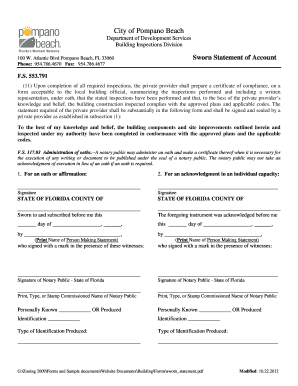
Sworn Statement of Account Form


What is the sworn statement of account?
A sworn statement of account is a formal document that outlines the financial transactions between parties, affirming the accuracy of the information provided. This document is often used in legal and financial contexts to verify debts, payments, or other financial obligations. It serves as a declaration made under oath, which means that the signer is legally bound to the truthfulness of the contents. In the United States, such statements can be critical in various scenarios, including court proceedings or disputes over financial matters.
Key elements of the sworn statement of account
To ensure the validity of a sworn statement of account, certain essential elements must be included:
- Parties involved: Clearly identify all parties to the transaction, including names and addresses.
- Account details: Provide a detailed breakdown of the transactions, including dates, amounts, and descriptions.
- Affirmation of accuracy: A statement confirming that the information is true and correct to the best of the signer's knowledge.
- Signature and date: The document must be signed and dated by the individual making the statement, often in the presence of a notary.
Steps to complete the sworn statement of account
Completing a sworn statement of account involves several important steps:
- Gather all necessary financial documents related to the account.
- Clearly list each transaction, ensuring accuracy in amounts and dates.
- Draft the statement, including all required elements such as parties involved and an affirmation of accuracy.
- Review the document for completeness and correctness.
- Sign the document in the presence of a notary public to ensure its legality.
Legal use of the sworn statement of account
The sworn statement of account can be used in various legal contexts. It may serve as evidence in court to support claims related to debts or financial disputes. Courts typically require such statements to be notarized to ensure their authenticity and to prevent fraud. Additionally, this document may be necessary for certain transactions, such as loan applications or when dealing with financial institutions.
How to use the sworn statement of account
Using a sworn statement of account involves submitting it to the relevant parties, such as creditors, financial institutions, or courts. It is important to ensure that the document is filled out completely and accurately, as any discrepancies could lead to legal challenges. When submitting the statement, keep a copy for your records, and consider sending it via a method that provides proof of delivery, such as certified mail.
Examples of using the sworn statement of account
Common scenarios where a sworn statement of account may be utilized include:
- Proving the validity of a debt in court.
- Supporting loan applications where financial history is required.
- Resolving disputes between business partners over financial transactions.
Quick guide on how to complete sworn statement of account
Effortlessly Create Sworn Statement Of Account on Any Device
Digital document management has gained signNow popularity among both organizations and individuals. It offers an ideal eco-friendly alternative to traditional printed and signed documents, allowing you to access the correct forms and securely store them online. airSlate SignNow provides all the tools you need to generate, edit, and eSign your documents quickly without any hassles. Handle Sworn Statement Of Account on any device with the airSlate SignNow apps for Android or iOS, and enhance any document-based process today.
The Easiest Way to Edit and eSign Sworn Statement Of Account with Ease
- Find Sworn Statement Of Account and click Get Form to begin.
- Utilize the tools we offer to complete your document.
- Highlight important sections of your documents or redact sensitive information with the tools specifically provided by airSlate SignNow for that purpose.
- Create your eSignature using the Sign feature, which takes only seconds and holds the same legal validity as a conventional wet ink signature.
- Review the information and click on the Done button to save your modifications.
- Choose your preferred delivery method for your form, whether by email, SMS, invitation link, or download it to your computer.
Eliminate the worry of lost or misplaced documents, tedious form searches, or mistakes that require printing new copies. airSlate SignNow caters to your document management needs in just a few clicks from any device you select. Edit and eSign Sworn Statement Of Account and ensure seamless communication at every stage of the form preparation process with airSlate SignNow.
Create this form in 5 minutes or less
Create this form in 5 minutes!
How to create an eSignature for the sworn statement of account
How to create an electronic signature for a PDF online
How to create an electronic signature for a PDF in Google Chrome
How to create an e-signature for signing PDFs in Gmail
How to create an e-signature right from your smartphone
How to create an e-signature for a PDF on iOS
How to create an e-signature for a PDF on Android
People also ask
-
What is a sworn statement of account template?
A sworn statement of account template is a standardized document used to outline and verify financial transactions. It serves as a formal declaration that the financial information presented is accurate, which can be crucial for legal and business purposes.
-
How can airSlate SignNow assist with a sworn statement of account template?
airSlate SignNow provides an easy-to-use platform that enables users to create, customize, and electronically sign a sworn statement of account template. Our solution streamlines the document workflow, ensuring you can efficiently manage your important financial statements.
-
Are there any costs associated with using the sworn statement of account template on airSlate SignNow?
While airSlate SignNow offers various pricing plans, creating a sworn statement of account template is part of all our packages. We provide cost-effective solutions that allow businesses to manage their documentation needs without breaking the bank.
-
What features does the sworn statement of account template include?
The sworn statement of account template within airSlate SignNow comes with features like customizable fields, secure electronic signatures, and easy sharing options. These features help ensure that your financial documents are both compliant and efficiently managed.
-
Can I integrate the sworn statement of account template with other software?
Yes, airSlate SignNow offers seamless integrations with numerous applications and software. This allows you to manage your sworn statement of account template alongside your other business tools, enhancing efficiency and workflow.
-
What are the benefits of using an electronic sworn statement of account template?
Using an electronic sworn statement of account template through airSlate SignNow provides increased accessibility, security, and ease of use. Digital documents can be signed and shared instantly, reducing the time required for traditional paperwork.
-
Is my data safe when using the sworn statement of account template on airSlate SignNow?
Absolutely. airSlate SignNow takes data security seriously. Your sworn statement of account template and any other documents are protected with advanced encryption and security protocols, ensuring your information remains confidential.
Get more for Sworn Statement Of Account
Find out other Sworn Statement Of Account
- How To Electronic signature Florida Car Dealer Word
- How Do I Electronic signature Florida Car Dealer Document
- Help Me With Electronic signature Florida Car Dealer Presentation
- Can I Electronic signature Georgia Car Dealer PDF
- How Do I Electronic signature Georgia Car Dealer Document
- Can I Electronic signature Georgia Car Dealer Form
- Can I Electronic signature Idaho Car Dealer Document
- How Can I Electronic signature Illinois Car Dealer Document
- How Can I Electronic signature North Carolina Banking PPT
- Can I Electronic signature Kentucky Car Dealer Document
- Can I Electronic signature Louisiana Car Dealer Form
- How Do I Electronic signature Oklahoma Banking Document
- How To Electronic signature Oklahoma Banking Word
- How Can I Electronic signature Massachusetts Car Dealer PDF
- How Can I Electronic signature Michigan Car Dealer Document
- How Do I Electronic signature Minnesota Car Dealer Form
- Can I Electronic signature Missouri Car Dealer Document
- How Do I Electronic signature Nevada Car Dealer PDF
- How To Electronic signature South Carolina Banking Document
- Can I Electronic signature New York Car Dealer Document