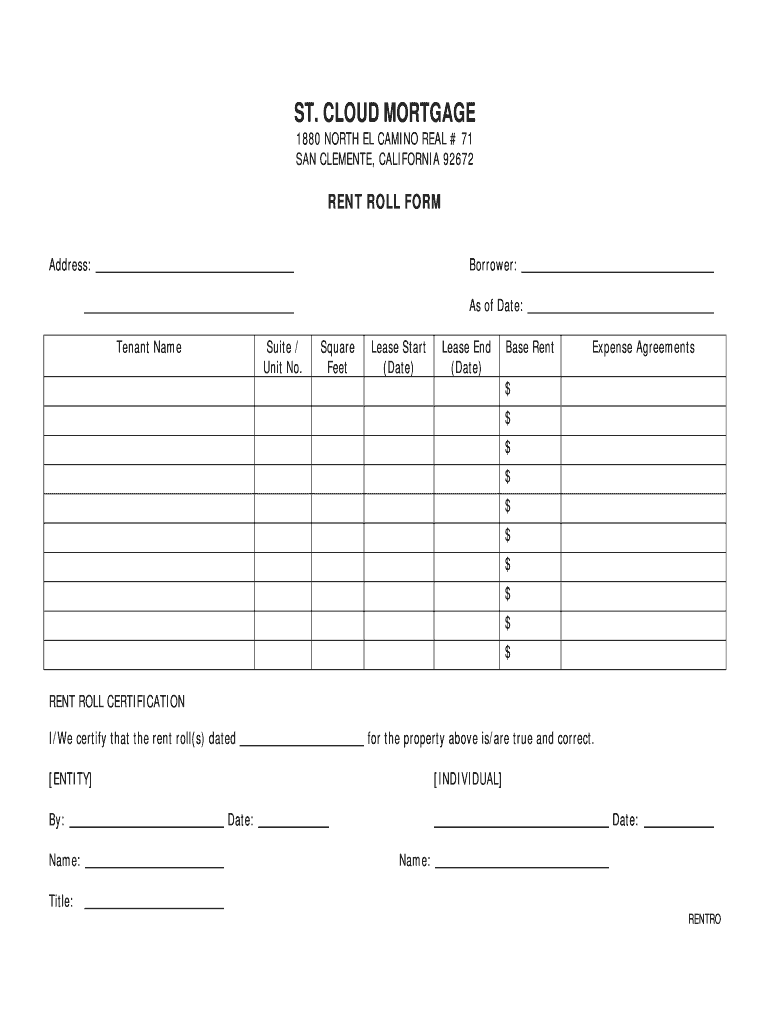
Rent Roll Form


What is the Rent Roll Form
The rent roll form is a crucial document used primarily in real estate management. It provides a detailed record of the rental income generated from a property, listing all tenants, their lease terms, and the amounts they pay. This form is essential for property owners and managers as it helps track rental income, manage tenant relationships, and prepare for financial reporting. The rent roll form blank version allows users to fill in specific details relevant to their properties, making it a versatile tool for both residential and commercial real estate.
How to Use the Rent Roll Form
Using the rent roll form involves several straightforward steps. First, gather all necessary information about the property and its tenants. This includes tenant names, lease start and end dates, rental amounts, and payment status. Next, fill out the rent roll form blank by entering this information in the designated fields. Ensure accuracy to maintain reliable records. Once completed, the form can be used for various purposes, including financial analysis, tax preparation, and lease management. Digital platforms like signNow facilitate easy filling and signing of the form online.
Steps to Complete the Rent Roll Form
Completing the rent roll form requires careful attention to detail. Follow these steps for accuracy:
- Begin with the property address and details at the top of the form.
- List each tenant's name in the designated section.
- Include the lease start and end dates for each tenant.
- Document the monthly rental amount and any additional fees.
- Indicate the payment status, such as current, late, or in arrears.
- Review the information for completeness and accuracy.
- Save or print the completed form for your records.
Key Elements of the Rent Roll Form
Several key elements are essential to include in the rent roll form to ensure it serves its purpose effectively:
- Tenant Information: Names and contact details of all tenants.
- Lease Details: Start and end dates of each lease agreement.
- Rental Amount: Monthly rent charged to each tenant.
- Payment Status: Current status of each tenant's payments.
- Property Details: Address and description of the rental property.
Legal Use of the Rent Roll Form
The rent roll form is legally recognized as a vital document in property management. It serves as a record of rental agreements and income, which can be crucial during legal disputes or audits. To ensure its legal validity, the form should be completed accurately and stored securely. Utilizing a digital solution like signNow can enhance the legal standing of the document by providing a secure method for signing and storing the form, in compliance with eSignature laws.
How to Obtain the Rent Roll Form
The rent roll form can be easily obtained through various means. Many property management software solutions offer downloadable versions of the form, which can be customized to meet specific needs. Alternatively, users can access blank templates online, allowing for manual completion. For those who prefer digital solutions, platforms like signNow provide options to fill out and eSign the rent roll form online, streamlining the process and ensuring accessibility.
Quick guide on how to complete rent roll form 40790480
Complete Rent Roll Form seamlessly on any device
Digital document management has gained traction among companies and individuals. It offers an ideal environmentally friendly alternative to conventional printed and signed papers, as you can easily locate the necessary form and securely store it online. airSlate SignNow equips you with all the tools required to create, modify, and eSign your documents rapidly without delays. Manage Rent Roll Form on any device using airSlate SignNow's Android or iOS applications and simplify any document-related process today.
The easiest way to modify and eSign Rent Roll Form effortlessly
- Find Rent Roll Form and click Get Form to begin.
- Utilize the tools we provide to complete your form.
- Select important sections of the documents or redact sensitive information with tools that airSlate SignNow provides specifically for that purpose.
- Create your eSignature using the Sign feature, which takes mere seconds and carries the same legal validity as a conventional wet ink signature.
- Review all the details and click on the Done button to save your modifications.
- Select how you wish to share your form, via email, text message (SMS), invitation link, or download it to your computer.
Eliminate the hassle of lost or misplaced documents, tedious form searches, or mistakes that necessitate printing new copies. airSlate SignNow meets your document management needs in just a few clicks from any device of your preference. Adjust and eSign Rent Roll Form and guarantee excellent communication throughout the document preparation process with airSlate SignNow.
Create this form in 5 minutes or less
Create this form in 5 minutes!
How to create an eSignature for the rent roll form 40790480
How to create an electronic signature for a PDF online
How to create an electronic signature for a PDF in Google Chrome
How to create an e-signature for signing PDFs in Gmail
How to create an e-signature right from your smartphone
How to create an e-signature for a PDF on iOS
How to create an e-signature for a PDF on Android
People also ask
-
What is a rent roll form blank?
A rent roll form blank is a document used by property managers and landlords to track rental income and tenant information. This form provides a comprehensive overview of the properties and can be customized to fit your specific needs. Using a rent roll form blank saves you time and helps maintain organized records.
-
How can I create a rent roll form blank using airSlate SignNow?
Creating a rent roll form blank with airSlate SignNow is quick and simple. You can start by selecting a template or customizing an existing form to meet your requirements. With our user-friendly interface, you'll be able to tailor the document effortlessly and generate it in minutes.
-
Is airSlate SignNow cost-effective for generating a rent roll form blank?
Yes, airSlate SignNow offers a cost-effective solution for creating and managing a rent roll form blank. Our pricing plans are designed to fit businesses of all sizes, ensuring you get the best value without compromising on features. You can also take advantage of our free trial to explore the platform.
-
What features does the rent roll form blank include?
The rent roll form blank includes essential fields for tenant details, lease agreements, payment history, and property information. Additionally, you can add customization options such as your branding and specific terms relevant to your rental properties. These features enhance the functionality and efficiency of your document management.
-
Can I integrate the rent roll form blank with other applications?
Absolutely! airSlate SignNow supports integration with various applications, allowing you to connect seamlessly with your existing software. By integrating the rent roll form blank with accounting or property management tools, you can streamline your processes and enhance productivity.
-
What are the benefits of using a rent roll form blank digitally?
Using a digital rent roll form blank offers numerous benefits including easy sharing, electronic signatures, and secure storage. This approach eliminates paper waste and keeps your documents organized in one virtual location. Ultimately, it enhances accessibility and turnaround time for your property management needs.
-
How does eSigning work with the rent roll form blank?
eSigning with the rent roll form blank through airSlate SignNow is straightforward and efficient. Users can add their signatures directly to the form, ensuring a legally binding agreement without the need for printing. This feature not only saves time but also simplifies the entire signing process for both landlords and tenants.
Get more for Rent Roll Form
Find out other Rent Roll Form
- Electronic signature Louisiana Real estate forms Secure
- Electronic signature Louisiana Real estate investment proposal template Fast
- Electronic signature Maine Real estate investment proposal template Myself
- eSignature Alabama Pet Addendum to Lease Agreement Simple
- eSignature Louisiana Pet Addendum to Lease Agreement Safe
- eSignature Minnesota Pet Addendum to Lease Agreement Fast
- Electronic signature South Carolina Real estate proposal template Fast
- Electronic signature Rhode Island Real estate investment proposal template Computer
- How To Electronic signature Virginia Real estate investment proposal template
- How To Electronic signature Tennessee Franchise Contract
- Help Me With Electronic signature California Consulting Agreement Template
- How To Electronic signature Kentucky Investment Contract
- Electronic signature Tennessee Consulting Agreement Template Fast
- How To Electronic signature California General Power of Attorney Template
- eSignature Alaska Bill of Sale Immovable Property Online
- Can I Electronic signature Delaware General Power of Attorney Template
- Can I Electronic signature Michigan General Power of Attorney Template
- Can I Electronic signature Minnesota General Power of Attorney Template
- How Do I Electronic signature California Distributor Agreement Template
- eSignature Michigan Escrow Agreement Simple