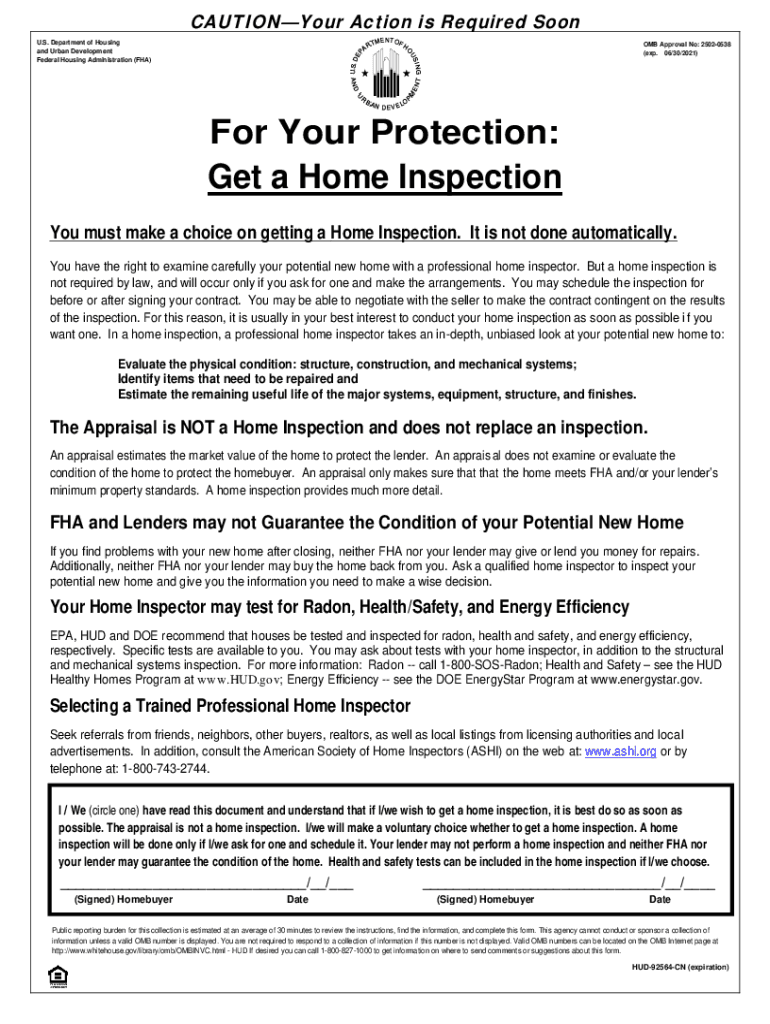
You Must Make a Choice on Getting a Home Inspection 2018-2026


What is the HUD 92564 CN Form?
The HUD 92564 CN form, also known as the "For Your Protection: Get a Home Inspection" form, is a critical document in the real estate transaction process. This form is designed to inform homebuyers about the importance of conducting a home inspection before finalizing the purchase of a property. It serves as a notification to buyers that they should thoroughly evaluate the condition of the home to identify any potential issues that may affect their investment.
Key Elements of the HUD 92564 CN Form
The HUD 92564 CN form includes several key components that are essential for understanding the home inspection process. These elements typically include:
- Disclosure Statement: A clear statement emphasizing the necessity of a home inspection.
- Signature Section: A designated area for the buyer's signature, acknowledging receipt of the form.
- Information on Home Inspections: Guidance on what a home inspection entails and the benefits of obtaining one.
- Contact Information: Details on how to reach professionals who can conduct the inspection.
Steps to Complete the HUD 92564 CN Form
Completing the HUD 92564 CN form involves several straightforward steps:
- Obtain the form from your real estate agent or online resources.
- Read the disclosure statement carefully to understand the importance of a home inspection.
- Sign and date the form to acknowledge that you have received and understood the information provided.
- Return the signed form to your real estate agent or the appropriate party involved in the transaction.
Legal Use of the HUD 92564 CN Form
The HUD 92564 CN form is legally recognized as a critical document in real estate transactions. By signing this form, buyers affirm that they have been informed about the necessity of a home inspection. This acknowledgment can help protect both buyers and sellers by ensuring that potential issues are disclosed and addressed before the sale is finalized. Compliance with this requirement can also prevent future disputes regarding the condition of the property.
How to Obtain the HUD 92564 CN Form
Homebuyers can obtain the HUD 92564 CN form through various channels:
- Real Estate Agents: Most agents will provide this form as part of the home buying process.
- Online Resources: The form may be available for download on real estate websites or government portals.
- Title Companies: Title companies involved in the transaction may also provide this form to buyers.
Examples of Using the HUD 92564 CN Form
Practical examples of using the HUD 92564 CN form include:
- A buyer reviewing the form during an open house and deciding to schedule a home inspection before making an offer.
- A real estate agent presenting the form to a buyer to ensure they understand the importance of the inspection process.
- A seller providing the form to potential buyers to demonstrate transparency regarding the property's condition.
Quick guide on how to complete you must make a choice on getting a home inspection
Complete You Must Make A Choice On Getting A Home Inspection effortlessly on any device
Digital document management has gained traction among businesses and individuals alike. It offers an ideal environmentally friendly substitute for conventional printed and signed documents, as you can obtain the proper format and securely keep it online. airSlate SignNow equips you with all the necessary tools to create, modify, and electronically sign your documents swiftly and without hindrances. Manage You Must Make A Choice On Getting A Home Inspection on any device using airSlate SignNow's Android or iOS applications and enhance any document-oriented process today.
How to modify and eSign You Must Make A Choice On Getting A Home Inspection with ease
- Find You Must Make A Choice On Getting A Home Inspection and click on Get Form to begin.
- Utilize the tools we offer to finalize your document.
- Emphasize pertinent sections of your documents or obscure sensitive details with tools that airSlate SignNow provides specifically for that purpose.
- Create your electronic signature using the Sign tool, which takes moments and carries the same legal significance as a conventional wet ink signature.
- Verify all the information and click on the Done button to save your modifications.
- Choose how you wish to deliver your form, via email, text message (SMS), or invitation link, or download it to your computer.
Eliminate concerns about lost or mishandled documents, tedious form searching, or mistakes that necessitate printing additional document copies. airSlate SignNow fulfills all your requirements in document management in just a few clicks from any device of your preference. Adjust and eSign You Must Make A Choice On Getting A Home Inspection to ensure outstanding communication at every stage of the form preparation process with airSlate SignNow.
Create this form in 5 minutes or less
Find and fill out the correct you must make a choice on getting a home inspection
Create this form in 5 minutes!
How to create an eSignature for the you must make a choice on getting a home inspection
How to create an electronic signature for a PDF online
How to create an electronic signature for a PDF in Google Chrome
How to create an e-signature for signing PDFs in Gmail
How to create an e-signature right from your smartphone
How to create an e-signature for a PDF on iOS
How to create an e-signature for a PDF on Android
People also ask
-
What is the HUD 92564 CN form?
The HUD 92564 CN form is a critical document used in real estate transactions, specifically related to FHA loans. This form helps in managing and processing requests for insurance, making it essential for both lenders and borrowers. Understanding the HUD 92564 CN form is vital for ensuring compliance and facilitating smooth transactions.
-
How can airSlate SignNow help with the HUD 92564 CN form?
airSlate SignNow provides an easy-to-use solution for sending and eSigning the HUD 92564 CN form. With our platform, businesses can ensure that the form is securely signed and stored, reducing the hassle of paper transactions. This streamlines the entire process, making it quicker and more efficient.
-
What are the costs associated with using airSlate SignNow for the HUD 92564 CN form?
airSlate SignNow offers various pricing plans that are budget-friendly and provide great value for handling the HUD 92564 CN form. Each plan includes essential features such as unlimited signatures and cloud storage. You can choose a plan that best suits your business needs without breaking the bank.
-
Are there specific features for managing HUD 92564 CN form in airSlate SignNow?
Yes, airSlate SignNow includes several features designed specifically for managing the HUD 92564 CN form. These features include customizable templates, real-time tracking of document status, and automated reminders for signatories. This ensures that you stay on top of your document management effortlessly.
-
Can airSlate SignNow integrate with other tools for handling the HUD 92564 CN form?
Absolutely, airSlate SignNow offers seamless integrations with various CRM and productivity tools. This means that you can easily link your workflows and incorporate the HUD 92564 CN form into your existing systems. The integrations enhance your efficiency and ensure that documents are easily accessible.
-
Is it secure to use airSlate SignNow for the HUD 92564 CN form?
Yes, security is a top priority at airSlate SignNow. All transactions involving the HUD 92564 CN form are encrypted and comply with various regulations to ensure data protection. You can rest assured that your documents are safe when using our platform.
-
What support does airSlate SignNow provide for users with the HUD 92564 CN form?
airSlate SignNow offers comprehensive support for users managing the HUD 92564 CN form. Our customer service team is available for assistance through chat, email, or phone to address any concerns or questions. This ensures that you have the guidance needed to use our platform effectively.
Get more for You Must Make A Choice On Getting A Home Inspection
- D3 celebratory signing form pdf
- Permission to use logo sample letter form
- Fire risk assessment form
- Dtdc courier slip pdf form
- National surplus funds form
- Medical report for foreign worker form
- Microsoft office word windows 7 64 bit full version download office preview form
- Job title domex team i nco spanish language analyst form
Find out other You Must Make A Choice On Getting A Home Inspection
- Can I Electronic signature Missouri Car Dealer Document
- How Do I Electronic signature Nevada Car Dealer PDF
- How To Electronic signature South Carolina Banking Document
- Can I Electronic signature New York Car Dealer Document
- How To Electronic signature North Carolina Car Dealer Word
- How Do I Electronic signature North Carolina Car Dealer Document
- Can I Electronic signature Ohio Car Dealer PPT
- How Can I Electronic signature Texas Banking Form
- How Do I Electronic signature Pennsylvania Car Dealer Document
- How To Electronic signature South Carolina Car Dealer Document
- Can I Electronic signature South Carolina Car Dealer Document
- How Can I Electronic signature Texas Car Dealer Document
- How Do I Electronic signature West Virginia Banking Document
- How To Electronic signature Washington Car Dealer Document
- Can I Electronic signature West Virginia Car Dealer Document
- How Do I Electronic signature West Virginia Car Dealer Form
- How Can I Electronic signature Wisconsin Car Dealer PDF
- How Can I Electronic signature Wisconsin Car Dealer Form
- How Do I Electronic signature Montana Business Operations Presentation
- How To Electronic signature Alabama Charity Form