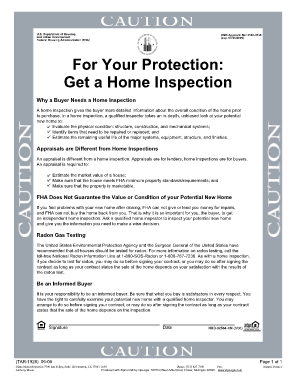
Hud 92564 Cn 2006


What is the HUD Form 92564 CN?
The HUD Form 92564 CN, also known as the "For Your Protection: Get a Home Inspection" form, is an essential document used in real estate transactions, particularly for properties financed through the Federal Housing Administration (FHA). This form emphasizes the importance of conducting a home inspection to identify potential issues before finalizing a property purchase. It serves as a disclosure to the buyer, ensuring they are aware of the benefits of obtaining a professional inspection.
How to Use the HUD Form 92564 CN
Using the HUD Form 92564 CN involves several straightforward steps. First, the seller must provide the form to the buyer as part of the home buying process. The buyer should review the form carefully, understanding its implications regarding property inspections. Once the buyer acknowledges receipt of the form, they may choose to proceed with a home inspection. It is crucial for buyers to keep a copy of the signed form for their records, as it may be required during the loan approval process.
Steps to Complete the HUD Form 92564 CN
Completing the HUD Form 92564 CN requires attention to detail. Here are the steps involved:
- Obtain the form from a reliable source, such as a real estate agent or the HUD website.
- Fill in the property address and relevant details about the transaction.
- Ensure both the seller and buyer sign and date the form to confirm acknowledgment.
- Provide a copy to all parties involved, including the lender, if applicable.
Legal Use of the HUD Form 92564 CN
The legal use of the HUD Form 92564 CN is grounded in its role as a disclosure document. By signing this form, the buyer acknowledges that they have been informed about the necessity of a home inspection. This acknowledgment can protect both the buyer and seller in the event of disputes regarding property condition post-sale. It is essential for the form to be completed accurately and retained as part of the transaction records.
Key Elements of the HUD Form 92564 CN
The HUD Form 92564 CN includes several key elements that are vital for its effectiveness:
- Property Address: Clearly states the location of the property in question.
- Buyer and Seller Information: Includes names and contact details of both parties.
- Signature Lines: Provides space for both parties to sign and date the form.
- Disclosure Statement: Outlines the importance of conducting a home inspection.
Examples of Using the HUD Form 92564 CN
There are various scenarios where the HUD Form 92564 CN is utilized. For instance, a first-time homebuyer may receive this form during the purchase of a single-family home financed through an FHA loan. In another case, a real estate agent may present the form to a buyer interested in a foreclosed property, emphasizing the need for a thorough inspection to uncover any hidden issues. These examples highlight the form's relevance in different real estate contexts.
Quick guide on how to complete hud 92564 cn 100093812
Effortlessly Prepare Hud 92564 Cn on Any Device
Digital document management has gained popularity among companies and individuals. It serves as an excellent environmentally friendly alternative to conventional printed and signed documents, allowing you to obtain the necessary form and securely store it online. airSlate SignNow provides you with all the resources needed to create, edit, and electronically sign your documents swiftly without hindrances. Manage Hud 92564 Cn on any platform using airSlate SignNow's Android or iOS applications and simplify any document-related process today.
The easiest way to edit and electronically sign Hud 92564 Cn effortlessly
- Find Hud 92564 Cn and click on Get Form to begin.
- Utilize the tools we offer to fill out your document.
- Emphasize pertinent sections of your documents or redact sensitive information with tools that airSlate SignNow provides specifically for that purpose.
- Generate your electronic signature using the Sign tool, which takes seconds and carries the same legal validity as a traditional ink signature.
- Review all the information and click on the Done button to save your adjustments.
- Decide how you wish to share your form, whether by email, text message (SMS), or invitation link, or download it to your computer.
Say goodbye to lost or misplaced documents, tedious form searches, or mistakes that require printing new document copies. airSlate SignNow addresses all your document management needs in just a few clicks from any device you select. Modify and electronically sign Hud 92564 Cn and ensure excellent communication at every step of your form preparation process with airSlate SignNow.
Create this form in 5 minutes or less
Find and fill out the correct hud 92564 cn 100093812
Create this form in 5 minutes!
How to create an eSignature for the hud 92564 cn 100093812
How to create an electronic signature for a PDF online
How to create an electronic signature for a PDF in Google Chrome
How to create an e-signature for signing PDFs in Gmail
How to create an e-signature right from your smartphone
How to create an e-signature for a PDF on iOS
How to create an e-signature for a PDF on Android
People also ask
-
What is the HUD Form 92564 CN?
The HUD Form 92564 CN is a certification of your intent to use specific property for FHA-insured mortgages. This form is crucial for lenders and borrowers during the home buying process, ensuring compliance with federal regulations related to property sales.
-
How can airSlate SignNow assist with the HUD Form 92564 CN?
airSlate SignNow streamlines the signing process for the HUD Form 92564 CN, allowing users to easily send and eSign the document online. This makes it more efficient to complete necessary paperwork, reducing the time spent on manual signatures and ensuring compliance.
-
Is there a cost associated with using airSlate SignNow for the HUD Form 92564 CN?
Yes, airSlate SignNow offers various pricing tiers to accommodate different business needs. The pricing structure is designed to be cost-effective, providing excellent value for features essential to managing documents like the HUD Form 92564 CN efficiently.
-
What features does airSlate SignNow offer for HUD Form 92564 CN users?
airSlate SignNow includes features such as customizable templates, secure cloud storage, and tracking capabilities for documents like the HUD Form 92564 CN. These tools help ensure that every step of the document process is clear and manageable.
-
Can I integrate airSlate SignNow with other software for HUD Form 92564 CN management?
Absolutely! airSlate SignNow supports integration with various applications, allowing seamless workflow management for the HUD Form 92564 CN. This flexibility helps users keep all their documents organized and easily accessible across platforms.
-
How secure is airSlate SignNow for handling the HUD Form 92564 CN?
airSlate SignNow prioritizes security, utilizing advanced encryption and compliance measures to protect documents like the HUD Form 92564 CN. Users can confidently send and store sensitive information, knowing their data is secure.
-
What are the benefits of using airSlate SignNow for HUD Form 92564 CN?
Using airSlate SignNow for HUD Form 92564 CN simplifies the eSigning process, helping users save time and reduce errors. The platform enhances collaboration and communication between parties, making it easier to finalize important documents.
Get more for Hud 92564 Cn
Find out other Hud 92564 Cn
- Can I Electronic signature Massachusetts Separation Agreement
- Can I Electronic signature North Carolina Separation Agreement
- How To Electronic signature Wyoming Affidavit of Domicile
- Electronic signature Wisconsin Codicil to Will Later
- Electronic signature Idaho Guaranty Agreement Free
- Electronic signature North Carolina Guaranty Agreement Online
- eSignature Connecticut Outsourcing Services Contract Computer
- eSignature New Hampshire Outsourcing Services Contract Computer
- eSignature New York Outsourcing Services Contract Simple
- Electronic signature Hawaii Revocation of Power of Attorney Computer
- How Do I Electronic signature Utah Gift Affidavit
- Electronic signature Kentucky Mechanic's Lien Free
- Electronic signature Maine Mechanic's Lien Fast
- Can I Electronic signature North Carolina Mechanic's Lien
- How To Electronic signature Oklahoma Mechanic's Lien
- Electronic signature Oregon Mechanic's Lien Computer
- Electronic signature Vermont Mechanic's Lien Simple
- How Can I Electronic signature Virginia Mechanic's Lien
- Electronic signature Washington Mechanic's Lien Myself
- Electronic signature Louisiana Demand for Extension of Payment Date Simple