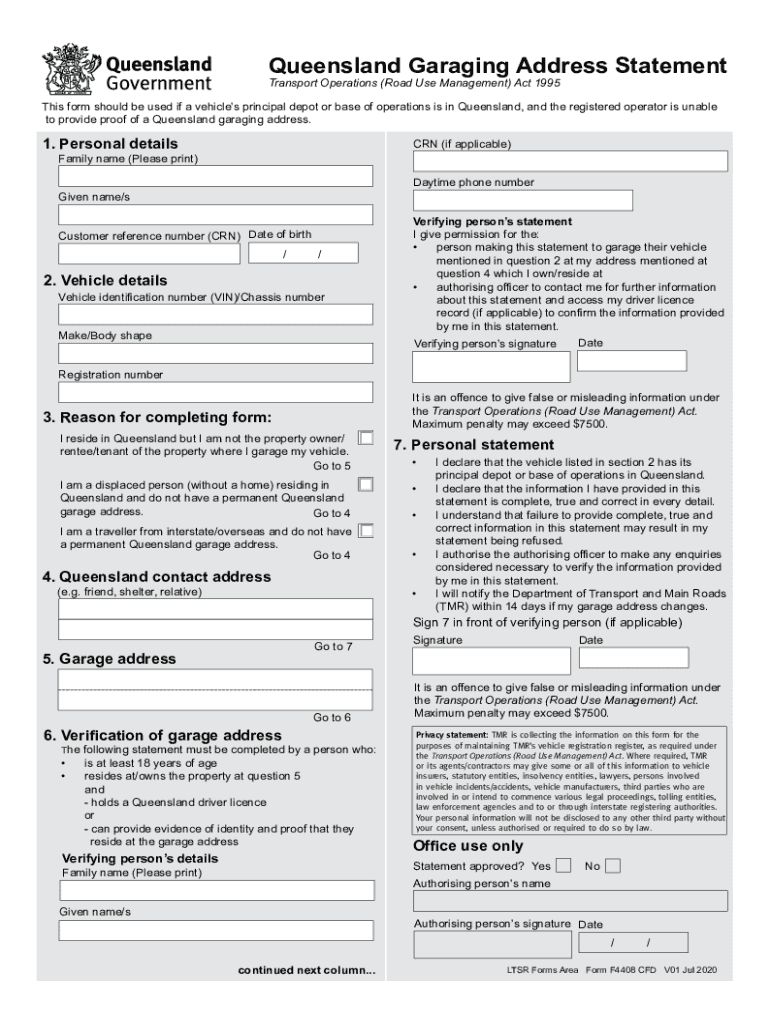
Queensland Garaging Address Statement Queensland Garaging Address Statement 2020-2026


What is the Queensland Garaging Address Statement?
The Queensland Garaging Address Statement is a crucial document used to declare the garaging address of a vehicle in Queensland, Australia. It serves as an official record for vehicle registration purposes and is particularly important for individuals and businesses that own vehicles. This statement ensures that the vehicle's registration details are accurate and up-to-date, which is essential for compliance with state regulations.
Steps to Complete the Queensland Garaging Address Statement
Completing the Queensland Garaging Address Statement involves several key steps:
- Gather necessary information, including vehicle details and the current garaging address.
- Access the form online or obtain a physical copy from relevant authorities.
- Fill in the required fields, ensuring accuracy in all entries.
- Review the completed form for any errors or missing information.
- Submit the form as per the instructions provided, either online or via mail.
Legal Use of the Queensland Garaging Address Statement
The Queensland Garaging Address Statement is legally recognized and must be completed accurately to avoid penalties. It plays a vital role in ensuring that vehicle registration is valid and that the vehicle is insured correctly. Failing to submit this statement or providing false information can result in legal repercussions, including fines and complications with vehicle registration.
Key Elements of the Queensland Garaging Address Statement
Several key elements must be included in the Queensland Garaging Address Statement:
- Vehicle Information: Details such as the make, model, and registration number.
- Garaging Address: The physical address where the vehicle is primarily kept.
- Owner Information: The name and contact details of the vehicle owner.
- Signature: A signature from the vehicle owner or an authorized representative is required to validate the form.
How to Obtain the Queensland Garaging Address Statement
The Queensland Garaging Address Statement can be obtained through various methods:
- Visit the official Queensland government website to download the form.
- Request a physical copy at local motor vehicle registration offices.
- Contact relevant state authorities for assistance in obtaining the document.
Examples of Using the Queensland Garaging Address Statement
There are several scenarios where the Queensland Garaging Address Statement is utilized:
- When registering a new vehicle in Queensland.
- When updating the garaging address for an existing vehicle registration.
- For insurance purposes, to ensure that the vehicle is covered at the correct location.
Quick guide on how to complete queensland garaging address statement queensland garaging address statement
Complete Queensland Garaging Address Statement Queensland Garaging Address Statement effortlessly on any device
Online document management has gained popularity among companies and individuals. It offers an excellent eco-friendly alternative to conventional printed and signed documents, as you can easily find the right form and securely store it online. airSlate SignNow equips you with all the tools needed to create, modify, and eSign your documents swiftly without delays. Manage Queensland Garaging Address Statement Queensland Garaging Address Statement on any device using airSlate SignNow's Android or iOS applications and streamline any document-oriented task today.
The easiest way to edit and eSign Queensland Garaging Address Statement Queensland Garaging Address Statement with minimal effort
- Find Queensland Garaging Address Statement Queensland Garaging Address Statement and click on Get Form to begin.
- Utilize the tools we provide to complete your document.
- Emphasize relevant sections of the documents or redact sensitive information with tools that airSlate SignNow offers specifically for this purpose.
- Create your signature using the Sign tool, which takes seconds and carries the same legal validity as a traditional wet ink signature.
- Review the details and click on the Done button to save your changes.
- Choose how you wish to send your form, via email, SMS, or invitation link, or download it to your computer.
Say goodbye to lost or misplaced documents, tedious form searches, or errors that require printing new document copies. airSlate SignNow fulfills all your document management needs in just a few clicks from any device you prefer. Edit and eSign Queensland Garaging Address Statement Queensland Garaging Address Statement and ensure outstanding communication at every stage of your form preparation process with airSlate SignNow.
Create this form in 5 minutes or less
Find and fill out the correct queensland garaging address statement queensland garaging address statement
Create this form in 5 minutes!
How to create an eSignature for the queensland garaging address statement queensland garaging address statement
How to create an electronic signature for a PDF online
How to create an electronic signature for a PDF in Google Chrome
How to create an e-signature for signing PDFs in Gmail
How to create an e-signature right from your smartphone
How to create an e-signature for a PDF on iOS
How to create an e-signature for a PDF on Android
People also ask
-
What is f4408 and how does it relate to airSlate SignNow?
The f4408 is a pivotal feature of airSlate SignNow that allows users to streamline the eSigning process. By utilizing f4408, businesses can easily send and sign documents, increasing productivity and ensuring security.
-
How much does airSlate SignNow cost when using the f4408 feature?
The pricing for airSlate SignNow varies based on the planned features, including f4408. Typically, businesses can choose from several pricing tiers, making it a cost-effective solution that fits their budget and needs.
-
What are the main benefits of using the f4408 feature?
Using the f4408 feature in airSlate SignNow provides numerous benefits including enhanced efficiency, improved workflow automation, and a secure signing environment. These benefits ultimately help businesses save time and reduce operational costs.
-
Can I integrate f4408 with other applications?
Yes, f4408 can be integrated with various applications and platforms, enhancing its functionality. This integration capability allows businesses to create a seamless workflow, ensuring that document management and eSigning can be done efficiently.
-
Is f4408 suitable for small businesses?
Absolutely! The f4408 feature in airSlate SignNow is designed to cater to businesses of all sizes, including small enterprises. Its user-friendly interface and cost-effective pricing make it an ideal solution for small business needs.
-
How secure is the f4408 eSigning process?
The f4408 eSigning process within airSlate SignNow is highly secure, employing encryption and data protection protocols. This ensures that all signed documents remain confidential and protected against unauthorized access.
-
What types of documents can I send using f4408?
With the f4408 feature, you can send a wide range of document types, including contracts, agreements, and forms. This flexibility allows businesses to cater to varying document needs effectively.
Get more for Queensland Garaging Address Statement Queensland Garaging Address Statement
Find out other Queensland Garaging Address Statement Queensland Garaging Address Statement
- eSignature Kentucky Life Sciences Quitclaim Deed Fast
- Help Me With eSignature Georgia Non-Profit NDA
- How Can I eSignature Idaho Non-Profit Business Plan Template
- eSignature Mississippi Life Sciences Lease Agreement Myself
- How Can I eSignature Mississippi Life Sciences Last Will And Testament
- How To eSignature Illinois Non-Profit Contract
- eSignature Louisiana Non-Profit Business Plan Template Now
- How Do I eSignature North Dakota Life Sciences Operating Agreement
- eSignature Oregon Life Sciences Job Offer Myself
- eSignature Oregon Life Sciences Job Offer Fast
- eSignature Oregon Life Sciences Warranty Deed Myself
- eSignature Maryland Non-Profit Cease And Desist Letter Fast
- eSignature Pennsylvania Life Sciences Rental Lease Agreement Easy
- eSignature Washington Life Sciences Permission Slip Now
- eSignature West Virginia Life Sciences Quitclaim Deed Free
- Can I eSignature West Virginia Life Sciences Residential Lease Agreement
- eSignature New York Non-Profit LLC Operating Agreement Mobile
- How Can I eSignature Colorado Orthodontists LLC Operating Agreement
- eSignature North Carolina Non-Profit RFP Secure
- eSignature North Carolina Non-Profit Credit Memo Secure