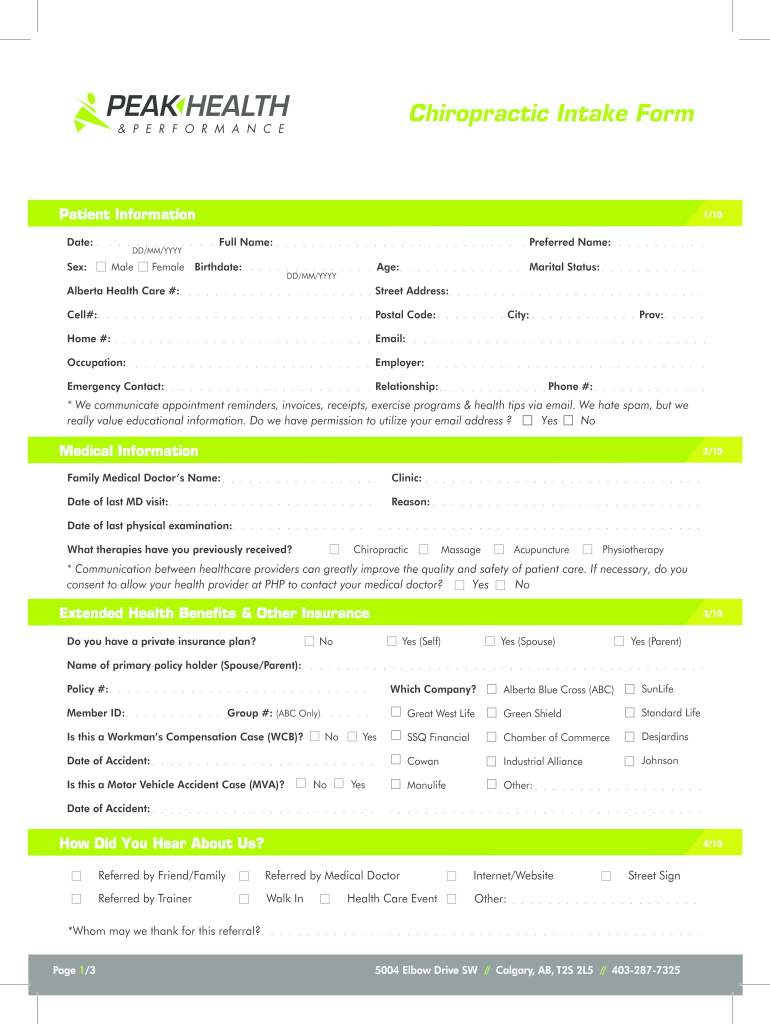
Chiropractor Intake Form 12June2018


What is the Chiropractor Intake Form 12June2018
The Chiropractor Intake Form 12June2018 is a crucial document used by chiropractors to gather essential information from new patients. This form typically includes personal details, medical history, and specific health concerns that the chiropractor needs to address. By collecting this information, practitioners can tailor their treatment plans to meet the individual needs of each patient. The form is designed to ensure that all relevant medical information is documented, which is vital for effective patient care.
Steps to complete the Chiropractor Intake Form 12June2018
Completing the Chiropractor Intake Form 12June2018 involves several straightforward steps:
- Begin by entering your personal information, including your name, address, and contact details.
- Provide your medical history, including any previous injuries, surgeries, or chronic conditions.
- Detail any medications you are currently taking, including over-the-counter drugs and supplements.
- Indicate your primary reason for visiting the chiropractor and any specific symptoms you are experiencing.
- Review the completed form for accuracy before submitting it to ensure all information is correct.
Legal use of the Chiropractor Intake Form 12June2018
The Chiropractor Intake Form 12June2018 is legally binding when completed and signed electronically, provided it meets specific legal requirements. To ensure its validity, it must comply with the ESIGN and UETA acts, which govern electronic signatures in the United States. This means that the form must include a secure method for signing, such as a digital signature, which verifies the identity of the signer and the integrity of the document.
Key elements of the Chiropractor Intake Form 12June2018
Several key elements are essential to the Chiropractor Intake Form 12June2018:
- Personal Information: Name, address, phone number, and email.
- Medical History: Previous medical conditions, surgeries, and family health history.
- Current Medications: A list of medications, including dosages.
- Reason for Visit: Description of symptoms and concerns that prompted the visit.
- Insurance Information: Details about health insurance coverage, if applicable.
How to use the Chiropractor Intake Form 12June2018
Using the Chiropractor Intake Form 12June2018 is a simple process. Patients can fill out the form digitally or print it out for manual completion. If using the digital version, ensure that you have a reliable internet connection and a secure platform for submitting the form. After filling out the necessary fields, review the information for accuracy before submitting it to your chiropractor's office. This ensures that the healthcare provider has all pertinent information to offer effective treatment.
How to obtain the Chiropractor Intake Form 12June2018
The Chiropractor Intake Form 12June2018 can typically be obtained directly from your chiropractor's office. Many practices provide the form on their website for easy access. Patients may also request a physical copy during their first visit. It is advisable to complete the form prior to your appointment to streamline the intake process and allow your chiropractor to focus on your care during the visit.
Quick guide on how to complete chiropractor intake form 12june2018
Effortlessly prepare Chiropractor Intake Form 12June2018 on any device
The management of documents online has gained popularity among businesses and individuals alike. It offers an ideal eco-friendly substitute for traditional printed and signed paperwork, as you can access the required form and securely store it online. airSlate SignNow equips you with all the tools necessary to create, modify, and electronically sign your documents swiftly without delays. Handle Chiropractor Intake Form 12June2018 on any platform using airSlate SignNow's Android or iOS applications and enhance any document-centered task today.
How to modify and eSign Chiropractor Intake Form 12June2018 with ease
- Locate Chiropractor Intake Form 12June2018 and then click Get Form to begin.
- Utilize the tools provided to fill out your document.
- Emphasize pertinent sections of the documents or obscure sensitive information with tools that airSlate SignNow provides specifically for that purpose.
- Create your signature using the Sign tool, which takes seconds and carries the same legal validity as a conventional wet ink signature.
- Review the information and then click the Done button to finalize your changes.
- Select your preferred method to submit your form, whether by email, text message (SMS), invitation link, or download it to your computer.
Eliminate the hassle of lost or incorrectly filed documents, tedious form searches, or errors that necessitate printing new copies. airSlate SignNow addresses your document management needs in just a few clicks from any device you choose. Alter and eSign Chiropractor Intake Form 12June2018 to ensure seamless communication throughout the form preparation process with airSlate SignNow.
Create this form in 5 minutes or less
Create this form in 5 minutes!
How to create an eSignature for the chiropractor intake form 12june2018
How to create an electronic signature for a PDF online
How to create an electronic signature for a PDF in Google Chrome
How to create an e-signature for signing PDFs in Gmail
How to create an e-signature right from your smartphone
How to create an e-signature for a PDF on iOS
How to create an e-signature for a PDF on Android
People also ask
-
What is the Chiropractor Intake Form 12June2018?
The Chiropractor Intake Form 12June2018 is a document designed specifically to gather essential information from new patients in a chiropractic setting. This form helps streamline the intake process, ensuring that practitioners have all necessary details for effective patient care. Utilizing this form can enhance patient experience and improve practice efficiency.
-
How can I create a Chiropractor Intake Form 12June2018 using airSlate SignNow?
Creating a Chiropractor Intake Form 12June2018 with airSlate SignNow is straightforward. You can customize templates or build your own form using our intuitive drag-and-drop editor. This feature allows you to tailor the form to meet your practice's specific needs while ensuring compliance with regulations.
-
What are the pricing options for using airSlate SignNow to manage the Chiropractor Intake Form 12June2018?
airSlate SignNow offers a range of pricing plans to accommodate various needs, making it both effective and cost-efficient. Plans start with a basic option suitable for smaller practices and increase in features for larger clinics. You can choose the plan that best fits your requirements for managing the Chiropractor Intake Form 12June2018.
-
What features does airSlate SignNow offer for the Chiropractor Intake Form 12June2018?
With airSlate SignNow, you can benefit from features such as electronic signatures, real-time tracking, and cloud storage for your Chiropractor Intake Form 12June2018. The platform also allows for secure sharing and collaboration among your team, ensuring that all patient information is handled efficiently and confidentially.
-
How does using the Chiropractor Intake Form 12June2018 improve patient experience?
Utilizing the Chiropractor Intake Form 12June2018 enhances the patient experience by simplifying the intake process, reducing wait times, and ensuring a smoother appointment flow. Patients appreciate the convenience of filling out forms digitally, which allows them to do so from the comfort of their own homes. This modern approach can lead to higher patient satisfaction and retention.
-
What integrations are available for the Chiropractor Intake Form 12June2018 with airSlate SignNow?
airSlate SignNow integrates seamlessly with various practice management systems and tools, enhancing the functionality of the Chiropractor Intake Form 12June2018. These integrations can help synchronize patient data across platforms, making it easier for chiropractic offices to maintain accurate records and streamline operations.
-
Is the Chiropractor Intake Form 12June2018 compliant with HIPAA regulations?
Yes, the Chiropractor Intake Form 12June2018 designed with airSlate SignNow is compliant with HIPAA regulations, ensuring that all patient information is managed securely. Security features like encryption and controlled access help safeguard sensitive data, allowing chiropractors to maintain patient confidentiality while streamlining the intake process.
Get more for Chiropractor Intake Form 12June2018
- Angle relationships quiz pdf form
- Bpreb delivery binspectionb report form
- Section 1 reinforcement structure of the atom form
- Request to fill vacant position form
- Flysynthesis texan repair manuel form
- T tess evidence examples 100870362 form
- Electricity worksheet pdf form
- Application health care services pool doc form
Find out other Chiropractor Intake Form 12June2018
- Electronic signature Connecticut Award Nomination Form Fast
- eSignature South Dakota Apartment lease agreement template Free
- eSignature Maine Business purchase agreement Simple
- eSignature Arizona Generic lease agreement Free
- eSignature Illinois House rental agreement Free
- How To eSignature Indiana House rental agreement
- Can I eSignature Minnesota House rental lease agreement
- eSignature Missouri Landlord lease agreement Fast
- eSignature Utah Landlord lease agreement Simple
- eSignature West Virginia Landlord lease agreement Easy
- How Do I eSignature Idaho Landlord tenant lease agreement
- eSignature Washington Landlord tenant lease agreement Free
- eSignature Wisconsin Landlord tenant lease agreement Online
- eSignature Wyoming Landlord tenant lease agreement Online
- How Can I eSignature Oregon lease agreement
- eSignature Washington Lease agreement form Easy
- eSignature Alaska Lease agreement template Online
- eSignature Alaska Lease agreement template Later
- eSignature Massachusetts Lease agreement template Myself
- Can I eSignature Arizona Loan agreement