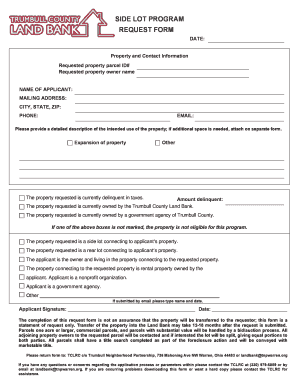
Side Lot Program Request Form Trumbull County Land Bank


What is the landbank request form?
The landbank request form is a critical document used by individuals and organizations seeking to acquire vacant or abandoned properties through land bank programs. These programs aim to revitalize communities by returning these properties to productive use. In the context of Ohio, the landbank request form facilitates participation in initiatives like the Ohio side lot program, allowing residents to purchase adjacent lots for various purposes, including gardening, expansion, or beautification of their property.
Steps to complete the landbank request form
Filling out the landbank request form requires attention to detail and adherence to specific guidelines. Here are the essential steps:
- Gather necessary information: Collect personal details, property information, and any relevant documentation that supports your request.
- Fill out the form: Carefully complete each section of the form, ensuring accuracy and clarity. Include all required fields to avoid delays.
- Review your submission: Double-check the information provided for completeness and correctness before finalizing your request.
- Submit the form: Choose your preferred submission method, whether online, by mail, or in person, and ensure it is sent to the appropriate land bank authority.
Legal use of the landbank request form
The landbank request form holds legal significance as it serves as a formal application for property acquisition. To be considered valid, it must comply with relevant local and state regulations. This includes adherence to the Ohio Revised Code and any specific requirements set forth by the land bank authority. Proper execution of the form ensures that your request is processed legally and efficiently, protecting your rights as a potential property owner.
Eligibility criteria for the landbank request form
Eligibility for submitting the landbank request form typically includes several criteria that applicants must meet. These may involve:
- Being a resident of the community where the property is located.
- Demonstrating a valid purpose for acquiring the property, such as expansion of an existing property or community improvement.
- Meeting any financial qualifications set by the land bank program.
It is essential to review the specific eligibility requirements outlined by the local land bank to ensure compliance before submitting your request.
How to obtain the landbank request form
The landbank request form can typically be obtained through the following methods:
- Visiting the official website of the local land bank, where downloadable forms are often available.
- Contacting the land bank office directly to request a physical copy of the form.
- Accessing community centers or local government offices that may provide copies of the form.
Ensuring you have the most current version of the form is crucial for a successful application process.
Form submission methods
Submitting the landbank request form can be done through various methods, depending on the specific land bank's protocols. Common submission methods include:
- Online submission: Many land banks offer digital platforms for submitting forms directly through their websites.
- Mail: Applicants can send completed forms via postal service to the designated land bank office.
- In-person submission: Some individuals may prefer to deliver their forms directly to the land bank office for immediate processing.
Choosing the right submission method can help streamline the processing of your request.
Quick guide on how to complete side lot program request form trumbull county land bank
Finalize Side Lot Program Request Form Trumbull County Land Bank effortlessly on any device
Digital document management has gained traction among businesses and individuals alike. It offers an ideal eco-friendly substitute to conventional printed and signed documents, as you can obtain the necessary form and securely save it online. airSlate SignNow equips you with all the resources you need to create, adjust, and eSign your documents quickly without delays. Manage Side Lot Program Request Form Trumbull County Land Bank on any device using airSlate SignNow's Android or iOS applications and simplify any document-centric procedure today.
How to adjust and eSign Side Lot Program Request Form Trumbull County Land Bank with ease
- Obtain Side Lot Program Request Form Trumbull County Land Bank and click on Obtain Form to begin.
- Utilize the tools we provide to complete your form.
- Emphasize pertinent sections of the documents or conceal sensitive information with tools that airSlate SignNow provides specifically for that purpose.
- Generate your eSignature using the Sign feature, which takes mere seconds and carries the same legal validity as a traditional wet ink signature.
- Review the details and click on the Finished button to save your updates.
- Select your preferred method to send your form, whether by email, text message (SMS), invitation link, or download it to your computer.
Eliminate concerns about lost or misplaced files, tedious form searches, or mistakes that necessitate printing new document copies. airSlate SignNow fulfills your document management requirements in just a few clicks from any device of your choosing. Modify and eSign Side Lot Program Request Form Trumbull County Land Bank and guarantee outstanding communication at every stage of your form preparation process with airSlate SignNow.
Create this form in 5 minutes or less
Create this form in 5 minutes!
How to create an eSignature for the side lot program request form trumbull county land bank
How to create an electronic signature for a PDF online
How to create an electronic signature for a PDF in Google Chrome
How to create an e-signature for signing PDFs in Gmail
How to create an e-signature right from your smartphone
How to create an e-signature for a PDF on iOS
How to create an e-signature for a PDF on Android
People also ask
-
What is the Ohio side lot program?
The Ohio side lot program is an initiative that allows residents to purchase side lots adjacent to their properties, promoting urban development and community revitalization. This program supports homeowners in enhancing their property values and neighborhood character.
-
How can airSlate SignNow facilitate the Ohio side lot program?
airSlate SignNow provides an efficient platform for residents to eSign important documents related to the Ohio side lot program. With an easy-to-use interface, users can streamline the process of submitting applications and contracts securely and quickly.
-
What are the costs associated with the Ohio side lot program?
The costs of participating in the Ohio side lot program can vary based on location and property size. It's advisable to contact local city officials for detailed pricing information, and using airSlate SignNow can help manage these documents effectively and affordably.
-
What features does airSlate SignNow offer for signing Ohio side lot program documents?
airSlate SignNow offers features like templates, customizable workflows, and bulk sending, making it easier for users to manage their documents for the Ohio side lot program. This functionality ensures a streamlined process, reducing time and hassle in obtaining necessary signatures.
-
Are there any benefits to using airSlate SignNow for the Ohio side lot program?
Using airSlate SignNow for the Ohio side lot program provides numerous benefits, including increased efficiency, enhanced security, and easy accessibility. Businesses and residents can execute documents quickly and keep track of their applications for side lots without physical paperwork.
-
Is it easy to integrate airSlate SignNow with other platforms for the Ohio side lot program?
Yes, airSlate SignNow easily integrates with various platforms, allowing users to manage their Ohio side lot program documents seamlessly with other tools they may be using. This connectivity enhances productivity and data accuracy in transactions.
-
Can I access airSlate SignNow from mobile devices while managing the Ohio side lot program paperwork?
Absolutely! airSlate SignNow is mobile-friendly, enabling users to access their documents and sign them on-the-go. This is particularly useful for those participating in the Ohio side lot program, as it provides flexibility and convenience.
Get more for Side Lot Program Request Form Trumbull County Land Bank
Find out other Side Lot Program Request Form Trumbull County Land Bank
- How To Sign Nevada Retainer for Attorney
- How To Sign Georgia Assignment of License
- Sign Arizona Assignment of Lien Simple
- How To Sign Kentucky Assignment of Lien
- How To Sign Arkansas Lease Renewal
- Sign Georgia Forbearance Agreement Now
- Sign Arkansas Lease Termination Letter Mobile
- Sign Oregon Lease Termination Letter Easy
- How To Sign Missouri Lease Renewal
- Sign Colorado Notice of Intent to Vacate Online
- How Can I Sign Florida Notice of Intent to Vacate
- How Do I Sign Michigan Notice of Intent to Vacate
- Sign Arizona Pet Addendum to Lease Agreement Later
- How To Sign Pennsylvania Notice to Quit
- Sign Connecticut Pet Addendum to Lease Agreement Now
- Sign Florida Pet Addendum to Lease Agreement Simple
- Can I Sign Hawaii Pet Addendum to Lease Agreement
- Sign Louisiana Pet Addendum to Lease Agreement Free
- Sign Pennsylvania Pet Addendum to Lease Agreement Computer
- Sign Rhode Island Vacation Rental Short Term Lease Agreement Safe