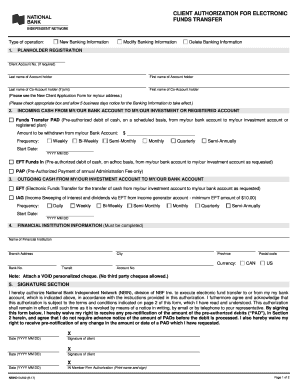
CLIENT AUTHORIZATION for ELECTRONIC FUNDS Form


What is the CLIENT AUTHORIZATION FOR ELECTRONIC FUNDS
The CLIENT AUTHORIZATION FOR ELECTRONIC FUNDS is a formal document that allows a business or financial institution to withdraw funds electronically from a client's account. This authorization ensures that the client consents to the transaction, providing a clear record of the agreement. It is commonly used in various financial transactions, including direct deposits, automatic bill payments, and loan repayments.
Key elements of the CLIENT AUTHORIZATION FOR ELECTRONIC FUNDS
Several essential components must be included in the CLIENT AUTHORIZATION FOR ELECTRONIC FUNDS to ensure its validity:
- Client Information: Full name, address, and account details of the client.
- Authorization Statement: A clear statement granting permission for the electronic transaction.
- Transaction Details: Specifics about the amount, frequency, and purpose of the transaction.
- Signature: The client's signature, which can be electronic, confirming their agreement.
- Date: The date when the authorization is signed.
Steps to complete the CLIENT AUTHORIZATION FOR ELECTRONIC FUNDS
Completing the CLIENT AUTHORIZATION FOR ELECTRONIC FUNDS involves several straightforward steps:
- Gather Information: Collect all necessary details, including the client's bank account information and transaction specifics.
- Fill out the Form: Accurately complete the authorization form, ensuring all required fields are filled.
- Review the Document: Double-check the information for accuracy and completeness.
- Obtain Signature: Have the client sign the form, either electronically or in print.
- Submit the Form: Send the completed form to the relevant financial institution or business.
Legal use of the CLIENT AUTHORIZATION FOR ELECTRONIC FUNDS
The CLIENT AUTHORIZATION FOR ELECTRONIC FUNDS is legally binding when executed correctly. It must comply with federal regulations such as the Electronic Signatures in Global and National Commerce (ESIGN) Act and the Uniform Electronic Transactions Act (UETA). These laws ensure that electronic signatures and records hold the same legal weight as traditional paper documents, provided that certain criteria are met.
How to use the CLIENT AUTHORIZATION FOR ELECTRONIC FUNDS
Using the CLIENT AUTHORIZATION FOR ELECTRONIC FUNDS is a seamless process. After obtaining the necessary information and completing the form, it can be submitted electronically, ensuring quick processing. This method enhances efficiency for both clients and businesses, allowing for timely transactions without the need for physical paperwork.
Examples of using the CLIENT AUTHORIZATION FOR ELECTRONIC FUNDS
There are various scenarios where the CLIENT AUTHORIZATION FOR ELECTRONIC FUNDS is applicable:
- Direct Deposit: Employees authorize their employers to deposit salaries directly into their bank accounts.
- Recurring Payments: Clients set up automatic payments for services such as utilities or subscriptions.
- Loan Repayments: Borrowers authorize lenders to withdraw monthly payments directly from their accounts.
Quick guide on how to complete client authorization for electronic funds
Complete CLIENT AUTHORIZATION FOR ELECTRONIC FUNDS effortlessly on any device
Online document administration has gained signNow traction among businesses and individuals alike. It serves as an ideal eco-friendly alternative to traditional printed and signed documents, allowing you to obtain the necessary form and securely archive it online. airSlate SignNow furnishes you with all the resources required to create, modify, and eSign your documents quickly and without interruption. Manage CLIENT AUTHORIZATION FOR ELECTRONIC FUNDS seamlessly on any platform with airSlate SignNow's Android or iOS applications, and enhance any document-oriented process today.
How to alter and eSign CLIENT AUTHORIZATION FOR ELECTRONIC FUNDS with ease
- Locate CLIENT AUTHORIZATION FOR ELECTRONIC FUNDS and then click Get Form to begin.
- Employ the tools we offer to complete your form.
- Mark essential sections of the documents or obscure sensitive information using tools specifically provided by airSlate SignNow for that purpose.
- Create your eSignature utilizing the Sign tool, which takes mere seconds and holds the same legal validity as a conventional wet ink signature.
- Verify the details and then click on the Done button to save your edits.
- Select your preferred method to share your form, whether by email, SMS, or invite link, or download it to your computer.
Eliminate worries about missing or misplaced files, tedious form searches, or errors that necessitate printing new document copies. airSlate SignNow caters to all your document management needs in just a few clicks from any device you choose. Modify and eSign CLIENT AUTHORIZATION FOR ELECTRONIC FUNDS and guarantee exceptional communication at every stage of your form preparation journey with airSlate SignNow.
Create this form in 5 minutes or less
Create this form in 5 minutes!
How to create an eSignature for the client authorization for electronic funds
How to create an electronic signature for a PDF online
How to create an electronic signature for a PDF in Google Chrome
How to create an e-signature for signing PDFs in Gmail
How to create an e-signature right from your smartphone
How to create an e-signature for a PDF on iOS
How to create an e-signature for a PDF on Android
People also ask
-
What is CLIENT AUTHORIZATION FOR ELECTRONIC FUNDS?
CLIENT AUTHORIZATION FOR ELECTRONIC FUNDS refers to the formal approval process that allows businesses to process electronic transactions on behalf of their clients. Using airSlate SignNow, you can seamlessly manage these agreements, ensuring that both parties have a clear understanding of the terms involved. This secure method enhances trust and compliance in electronic fund transfers.
-
How does airSlate SignNow facilitate CLIENT AUTHORIZATION FOR ELECTRONIC FUNDS?
airSlate SignNow streamlines the CLIENT AUTHORIZATION FOR ELECTRONIC FUNDS process by allowing users to create, send, and eSign authorization documents with ease. The platform offers customizable templates and quick sharing options, ensuring that your clients can approve transactions effortlessly. This reduces the turnaround time and simplifies the overall workflow.
-
Is airSlate SignNow affordable for small businesses looking for CLIENT AUTHORIZATION FOR ELECTRONIC FUNDS?
Yes, airSlate SignNow offers cost-effective pricing plans suitable for small businesses seeking CLIENT AUTHORIZATION FOR ELECTRONIC FUNDS solutions. With various plans available, you can choose one that fits your budget while ensuring access to essential features. Additionally, the time saved in processing documents can lead to signNow cost reductions.
-
Can I integrate airSlate SignNow with other software for CLIENT AUTHORIZATION FOR ELECTRONIC FUNDS?
Absolutely! airSlate SignNow provides seamless integrations with various platforms, enhancing your CLIENT AUTHORIZATION FOR ELECTRONIC FUNDS processes. By connecting to your existing CRM, accounting software, or other business tools, you can streamline your operations and improve efficiency across different departments.
-
What security measures does airSlate SignNow have for CLIENT AUTHORIZATION FOR ELECTRONIC FUNDS?
Security is a top priority for airSlate SignNow when handling CLIENT AUTHORIZATION FOR ELECTRONIC FUNDS. The platform employs industry-standard encryption protocols, data protection measures, and strict compliance with various regulations, ensuring that your sensitive financial information remains confidential and secure. Trust is paramount in electronic transactions, and airSlate SignNow takes this very seriously.
-
How can CLIENT AUTHORIZATION FOR ELECTRONIC FUNDS benefit my business?
Implementing CLIENT AUTHORIZATION FOR ELECTRONIC FUNDS through airSlate SignNow can signNowly enhance your business operations. It allows for quicker transaction processing, reduces paperwork, and ensures a more organized approach to financial agreements. Overall, this results in improved customer satisfaction and operational efficiency.
-
Can CLIENT AUTHORIZATION FOR ELECTRONIC FUNDS be customized in airSlate SignNow?
Yes, airSlate SignNow allows for the customization of CLIENT AUTHORIZATION FOR ELECTRONIC FUNDS documents. You can modify templates to fit your specific requirements, including adding fields, logos, and terms that reflect your business's unique processes. This ensures that your authorization forms maintain a professional appearance and meet regulatory standards.
Get more for CLIENT AUTHORIZATION FOR ELECTRONIC FUNDS
- Fha amendatory clause fillable form
- Garda medical aid form
- Pnp booking form 4
- Form 12 motor dealer 60294181
- Ethan loved eating chicken nuggets pizza fries and form
- Addition rule of probability worksheet answers pdf 377222273 form
- Dance studio rental agreement template form
- Dress rental agreement template 787741374 form
Find out other CLIENT AUTHORIZATION FOR ELECTRONIC FUNDS
- eSignature Missouri Business Insurance Quotation Form Mobile
- eSignature Iowa Car Insurance Quotation Form Online
- eSignature Missouri Car Insurance Quotation Form Online
- eSignature New Jersey Car Insurance Quotation Form Now
- eSignature Hawaii Life-Insurance Quote Form Easy
- How To eSignature Delaware Certeficate of Insurance Request
- eSignature New York Fundraising Registration Form Simple
- How To Integrate Sign in Banking
- How To Use Sign in Banking
- Help Me With Use Sign in Banking
- Can I Use Sign in Banking
- How Do I Install Sign in Banking
- How To Add Sign in Banking
- How Do I Add Sign in Banking
- How Can I Add Sign in Banking
- Can I Add Sign in Banking
- Help Me With Set Up Sign in Government
- How To Integrate eSign in Banking
- How To Use eSign in Banking
- How To Install eSign in Banking