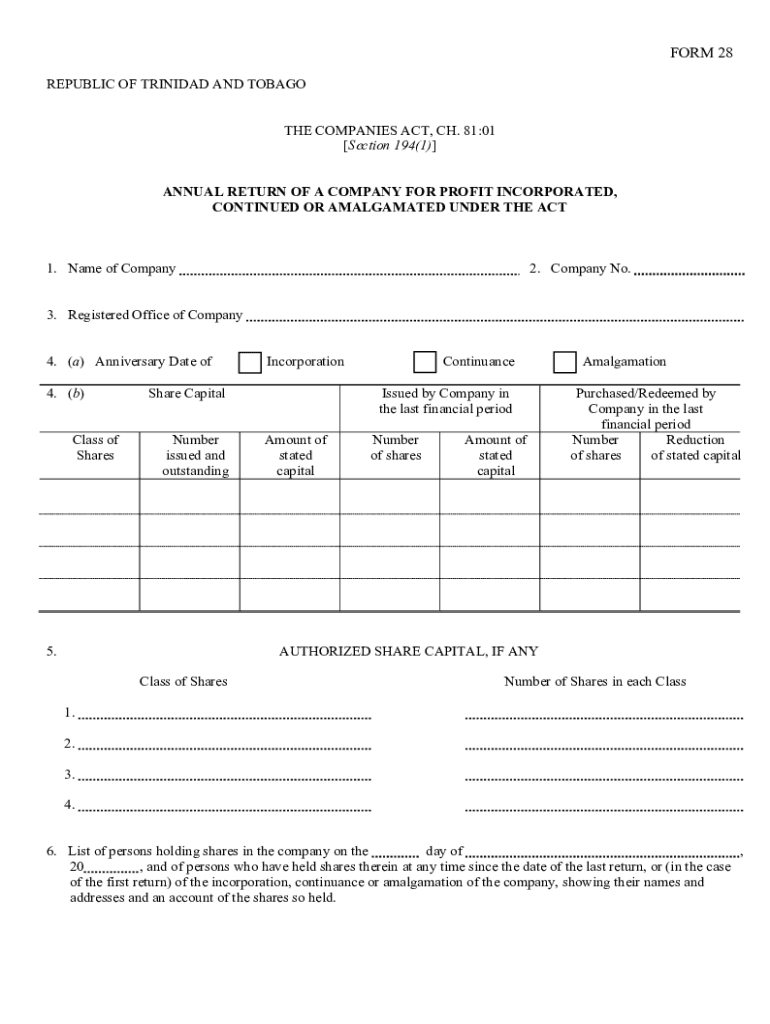
FORM 28 REPUBLIC of TRINIDAD and TOBAGO the COMPAN


What is the form 28 annual return?
The form 28 annual return is a crucial document that companies must file to report their financial activities and status to the relevant authorities. This form is integral to maintaining compliance with legal requirements, ensuring transparency, and providing stakeholders with necessary insights into the company’s operations. It typically includes information about the company’s financial performance, changes in shareholding, and other significant events that occurred during the reporting period.
Key elements of the form 28 annual return
Understanding the key elements of the form 28 annual return is essential for accurate completion. The form generally requires the following information:
- Company Name: The official name of the company as registered.
- Company Number: The unique identifier assigned to the company.
- Financial Year End: The date marking the end of the financial reporting period.
- Share Capital: Details regarding the company’s share capital structure.
- Directors and Officers: Names and addresses of the company’s directors and officers.
- Registered Office Address: The official address where the company is registered.
- Financial Statements: Summary of the financial statements for the reporting period.
Steps to complete the form 28 annual return
Completing the form 28 annual return involves several important steps to ensure accuracy and compliance:
- Gather Required Information: Collect all necessary financial data, including income statements and balance sheets.
- Fill Out the Form: Carefully input the required information into the form, ensuring all fields are completed accurately.
- Review for Accuracy: Double-check all entries for any errors or omissions that could lead to compliance issues.
- Obtain Necessary Signatures: Ensure that the form is signed by the appropriate company officers.
- Submit the Form: File the completed form with the relevant authorities, either online or via mail, depending on the requirements.
Legal use of the form 28 annual return
The legal use of the form 28 annual return is governed by specific regulations that ensure its validity and enforceability. To be considered legally binding, the form must adhere to the requirements set forth by the governing body overseeing corporate compliance. This includes proper completion, timely submission, and adherence to any additional stipulations outlined in the relevant corporate laws.
Filing deadlines and important dates
Filing deadlines for the form 28 annual return vary based on the company’s financial year-end and the jurisdiction in which it operates. It is crucial for companies to be aware of these deadlines to avoid penalties. Typically, the form must be filed within a specified number of months after the financial year-end. Companies should also keep track of any changes in regulations that may affect these deadlines.
Penalties for non-compliance
Failure to file the form 28 annual return on time or inaccuracies in the submitted information can lead to significant penalties. These may include fines, legal repercussions, and potential complications in maintaining the company’s good standing. It is essential for businesses to prioritize compliance with filing requirements to mitigate these risks and ensure smooth operations.
Quick guide on how to complete form 28republic of trinidad and tobagothe compan
Complete FORM 28 REPUBLIC OF TRINIDAD AND TOBAGO THE COMPAN effortlessly on any device
Online document management has become increasingly popular with businesses and individuals. It offers an ideal eco-friendly alternative to conventional printed and signed papers, allowing you to find the appropriate form and securely store it online. airSlate SignNow provides you with all the tools needed to create, modify, and electronically sign your documents quickly without delays. Handle FORM 28 REPUBLIC OF TRINIDAD AND TOBAGO THE COMPAN on any device with airSlate SignNow's Android or iOS applications and simplify any document-related tasks today.
How to edit and eSign FORM 28 REPUBLIC OF TRINIDAD AND TOBAGO THE COMPAN with ease
- Find FORM 28 REPUBLIC OF TRINIDAD AND TOBAGO THE COMPAN and click Get Form to begin.
- Utilize the tools we provide to fill out your form.
- Highlight important sections of the documents or redact sensitive information with features that airSlate SignNow offers specifically for that purpose.
- Create your electronic signature using the Sign tool, which takes mere seconds and carries the same legal validity as a traditional ink signature.
- Review all the information and click on the Done button to save your modifications.
- Select how you would like to send your form; via email, SMS, or invitation link, or download it to your computer.
Put an end to lost or misplaced documents, tedious form searching, or errors that necessitate printing additional document copies. airSlate SignNow meets your document management needs in just a few clicks from any device of your selection. Edit and eSign FORM 28 REPUBLIC OF TRINIDAD AND TOBAGO THE COMPAN to ensure outstanding communication at every stage of your form preparation process with airSlate SignNow.
Create this form in 5 minutes or less
Create this form in 5 minutes!
How to create an eSignature for the form 28republic of trinidad and tobagothe compan
How to create an electronic signature for a PDF online
How to create an electronic signature for a PDF in Google Chrome
How to create an e-signature for signing PDFs in Gmail
How to create an e-signature right from your smartphone
How to create an e-signature for a PDF on iOS
How to create an e-signature for a PDF on Android
People also ask
-
What is a form 28 annual return?
A form 28 annual return is a document that businesses submit to report their annual financial activities. It is essential for compliance with regulatory requirements and helps businesses maintain good standing. By using airSlate SignNow, you can easily generate and eSign your form 28 annual return electronically, ensuring a smooth submission process.
-
How does airSlate SignNow simplify the form 28 annual return process?
airSlate SignNow streamlines the form 28 annual return process by providing a user-friendly platform for document creation and electronic signatures. The intuitive interface allows users to fill out, sign, and send their forms in minutes, reducing the time spent on administrative tasks. This efficiency helps businesses focus more on their core operations.
-
What are the pricing options for using airSlate SignNow for form 28 annual return?
airSlate SignNow offers flexible pricing plans to accommodate various business sizes and needs. Whether you're a small business or a large corporation, you can find a plan that fits your budget, allowing you to prepare and eSign your form 28 annual return without breaking the bank. Visit our pricing page for detailed information on each plan.
-
Can I integrate airSlate SignNow with other software for my form 28 annual return?
Yes, airSlate SignNow provides robust integrations with popular software solutions, making it easier to manage your form 28 annual return alongside your other business processes. Whether you use accounting tools or CRM systems, our platform can connect with your favorite applications, ensuring seamless workflows. Check out our integrations page to explore your options.
-
What security measures are in place for eSigning my form 28 annual return?
Security is a top priority at airSlate SignNow. We utilize industry-standard encryption and compliance protocols to protect your data, including your form 28 annual return. Our platform ensures that all eSignatures are legally binding and secure, giving you peace of mind throughout the signing process.
-
Is airSlate SignNow mobile-friendly for completing form 28 annual returns?
Absolutely! airSlate SignNow is designed with mobile users in mind. You can easily access, complete, and eSign your form 28 annual return from any device, including smartphones and tablets, allowing for greater flexibility and convenience when you're on the go.
-
How can airSlate SignNow benefit my business in handling form 28 annual returns?
Using airSlate SignNow for your form 28 annual return can signNowly enhance your operational efficiency. Our platform eliminates the need for paper documents, reduces errors, and speeds up the signing process, which can lead to timely submissions and increased compliance. Experience hassle-free document management and streamline your workflows with our solutions.
Get more for FORM 28 REPUBLIC OF TRINIDAD AND TOBAGO THE COMPAN
Find out other FORM 28 REPUBLIC OF TRINIDAD AND TOBAGO THE COMPAN
- How To Electronic signature Alabama Unlimited Power of Attorney
- Electronic signature Arizona Unlimited Power of Attorney Easy
- Can I Electronic signature California Retainer Agreement Template
- How Can I Electronic signature Missouri Unlimited Power of Attorney
- Electronic signature Montana Unlimited Power of Attorney Secure
- Electronic signature Missouri Unlimited Power of Attorney Fast
- Electronic signature Ohio Unlimited Power of Attorney Easy
- How Can I Electronic signature Oklahoma Unlimited Power of Attorney
- How Do I Electronic signature South Carolina Unlimited Power of Attorney
- How Can I Electronic signature Alaska Limited Power of Attorney
- How To Electronic signature Massachusetts Retainer Agreement Template
- Electronic signature California Limited Power of Attorney Now
- Electronic signature Colorado Limited Power of Attorney Now
- Electronic signature Georgia Limited Power of Attorney Simple
- Electronic signature Nevada Retainer Agreement Template Myself
- Electronic signature Alabama Limited Partnership Agreement Online
- Can I Electronic signature Wisconsin Retainer Agreement Template
- Can I Electronic signature Michigan Trademark License Agreement
- Electronic signature Indiana Letter Bankruptcy Inquiry Now
- eSignature Oklahoma Payroll Deduction Authorization Easy