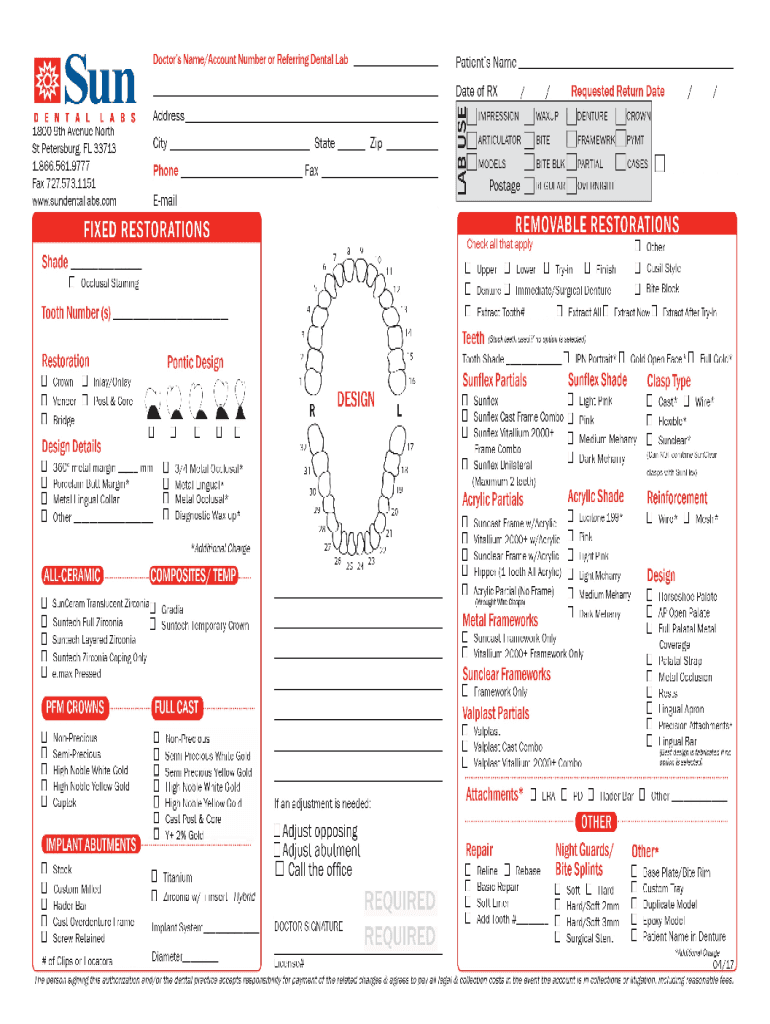
Rx Updated Sunceram Png 2017-2026


What is the Rx Updated Sunceram png
The Rx Updated Sunceram png form is a specific document used in the healthcare sector, primarily for prescription management. This form is essential for healthcare providers and pharmacies to ensure that prescriptions are accurately filled and tracked. It contains important patient information, medication details, and provider signatures, making it a critical component in the medication dispensing process.
How to use the Rx Updated Sunceram png
Using the Rx Updated Sunceram png form involves several key steps. First, healthcare providers must fill out the necessary patient and medication information accurately. This includes the patient's name, date of birth, and the specific medications prescribed. After completing the form, it should be signed by the prescribing provider. Once signed, the form can be submitted to a pharmacy, either electronically or in paper format, for medication fulfillment.
Steps to complete the Rx Updated Sunceram png
Completing the Rx Updated Sunceram png form requires careful attention to detail. Follow these steps for accurate completion:
- Begin by entering the patient's personal information, including full name and date of birth.
- List the prescribed medications, including dosage and frequency.
- Include any relevant medical history or allergies that may affect medication use.
- Sign the form to validate the prescription.
- Submit the completed form to the pharmacy for processing.
Legal use of the Rx Updated Sunceram png
The Rx Updated Sunceram png form must be used in compliance with federal and state regulations governing prescription medications. This includes adherence to the Health Insurance Portability and Accountability Act (HIPAA) for patient privacy and the Drug Enforcement Administration (DEA) regulations for controlled substances. Proper use of this form ensures that prescriptions are legally valid and can be filled by pharmacies without issue.
Key elements of the Rx Updated Sunceram png
Several key elements must be included in the Rx Updated Sunceram png form to ensure its validity:
- Patient Information: Full name, date of birth, and contact details.
- Medication Details: Name of the medication, dosage, and instructions for use.
- Provider Information: Name, contact information, and signature of the prescribing healthcare provider.
- Date: The date the prescription is written.
Examples of using the Rx Updated Sunceram png
Examples of using the Rx Updated Sunceram png form can include scenarios such as:
- A physician prescribing medication for a patient with a chronic condition.
- A dentist issuing a prescription for pain management after a dental procedure.
- A psychiatrist providing medication for mental health treatment.
Quick guide on how to complete rx updated sunceram png
Finalize Rx Updated Sunceram png effortlessly on any gadget
Digital document organization has increased in popularity among businesses and individuals alike. It offers an ideal environmentally sustainable alternative to conventional printed and signed paperwork, as you can locate the necessary form and securely save it online. airSlate SignNow provides all the tools you need to create, modify, and eSign your documents quickly without delays. Manage Rx Updated Sunceram png on any gadget using airSlate SignNow's Android or iOS applications and simplify any document-related procedure today.
How to modify and eSign Rx Updated Sunceram png with ease
- Obtain Rx Updated Sunceram png and click Get Form to initiate.
- Utilize the tools we provide to fill out your form.
- Emphasize relevant portions of the documents or obscure sensitive information with tools specifically designed for that purpose by airSlate SignNow.
- Create your eSignature using the Sign feature, which takes just seconds and carries the same legal validity as a conventional signature made with ink.
- Review all the information meticulously and click on the Done button to secure your changes.
- Choose how you wish to send your form, via email, SMS, invitation link, or download it to your computer.
Eliminate concerns about lost or misplaced files, tedious form searching, or errors that necessitate the printing of new document copies. airSlate SignNow meets your document management needs in just a few clicks from any device you prefer. Adjust and eSign Rx Updated Sunceram png and guarantee exceptional communication at every stage of your form preparation process with airSlate SignNow.
Create this form in 5 minutes or less
Find and fill out the correct rx updated sunceram png
Create this form in 5 minutes!
How to create an eSignature for the rx updated sunceram png
How to create an electronic signature for a PDF online
How to create an electronic signature for a PDF in Google Chrome
How to create an e-signature for signing PDFs in Gmail
How to create an e-signature right from your smartphone
How to create an e-signature for a PDF on iOS
How to create an e-signature for a PDF on Android
People also ask
-
What is Rx Updated Sunceram png?
Rx Updated Sunceram png is a digital solution designed to optimize document management within the healthcare sector. It enables easier sharing and eSigning of important documents, enhancing compliance and efficiency for healthcare professionals.
-
How does Rx Updated Sunceram png benefit my business?
By using Rx Updated Sunceram png, businesses can streamline their document workflows and reduce the time spent on paper-based processes. This not only enhances productivity but also ensures secure and legally binding electronic signatures.
-
What are the pricing options for Rx Updated Sunceram png?
airSlate SignNow offers various pricing plans for Rx Updated Sunceram png to cater to businesses of all sizes. You can choose from monthly or annual subscriptions to find a plan that fits your budget and requirements.
-
Can I integrate Rx Updated Sunceram png with other software?
Yes, Rx Updated Sunceram png supports integration with numerous applications including CRMs, document management systems, and more. This allows you to create a seamless workflow tailored to your existing processes.
-
Is RX Updated Sunceram png compliant with regulations?
Absolutely, Rx Updated Sunceram png is designed with compliance in mind, adhering to industry regulations such as HIPAA and ESIGN. This ensures that your electronic signatures and documents remain secure and legally valid.
-
How can I start using Rx Updated Sunceram png?
Getting started with Rx Updated Sunceram png is simple. Visit the airSlate SignNow website, select your preferred pricing plan, and sign up for an account to begin leveraging the benefits of our document signing solution.
-
What support options are available for Rx Updated Sunceram png users?
airSlate SignNow provides robust support for Rx Updated Sunceram png users, including online resources, FAQs, and customer service. You can signNow out for assistance via chat, email, or phone for any queries you may have.
Get more for Rx Updated Sunceram png
Find out other Rx Updated Sunceram png
- eSign Hawaii Medical Power of Attorney Template Free
- eSign Washington Nanny Contract Template Free
- eSignature Ohio Guaranty Agreement Myself
- eSignature California Bank Loan Proposal Template Now
- Can I eSign Indiana Medical History
- eSign Idaho Emergency Contract Form Myself
- eSign Hawaii General Patient Information Fast
- Help Me With eSign Rhode Island Accident Medical Claim Form
- eSignature Colorado Demand for Payment Letter Mobile
- eSignature Colorado Demand for Payment Letter Secure
- eSign Delaware Shareholder Agreement Template Now
- eSign Wyoming Shareholder Agreement Template Safe
- eSign Kentucky Strategic Alliance Agreement Secure
- Can I eSign Alaska Equipment Rental Agreement Template
- eSign Michigan Equipment Rental Agreement Template Later
- Help Me With eSignature Washington IOU
- eSign Indiana Home Improvement Contract Myself
- eSign North Dakota Architectural Proposal Template Online
- How To eSignature Alabama Mechanic's Lien
- Can I eSign Alabama Car Insurance Quotation Form