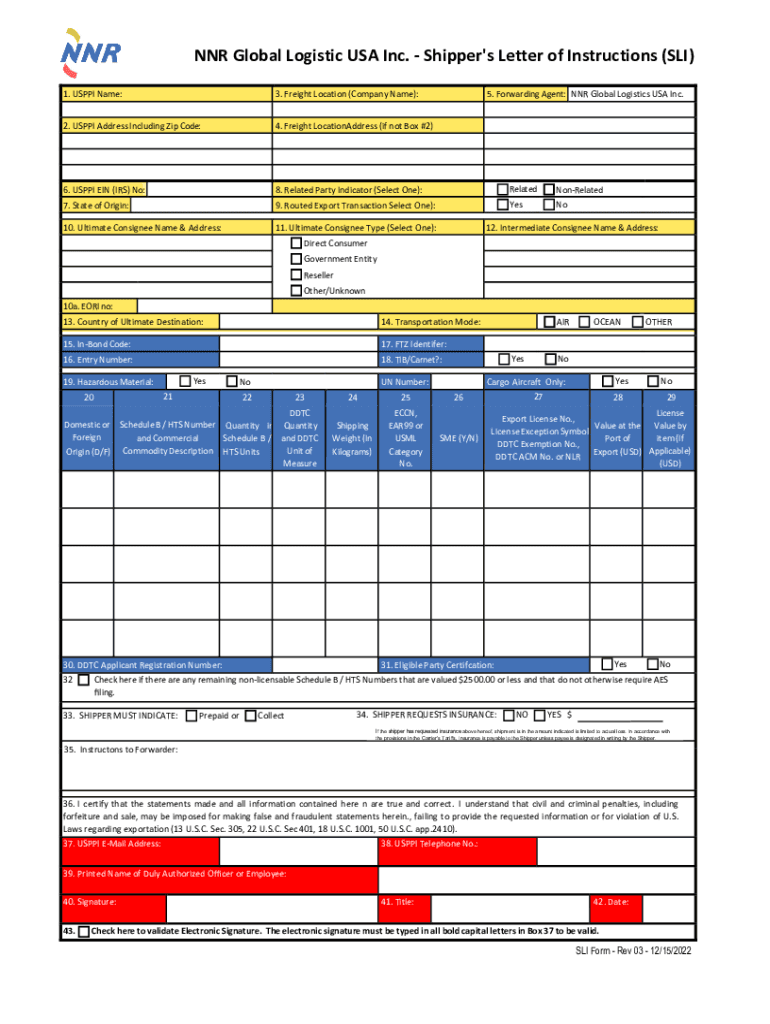
Directions for Completing the Shipper's Letter of Instructions Form


What is the Directions For Completing The Shipper's Letter Of Instructions
The Directions For Completing The Shipper's Letter Of Instructions is a crucial document used in shipping and logistics. It provides detailed guidance on how to fill out the Shipper's Letter of Instructions (SLI), which is essential for ensuring that shipments are processed correctly. This document outlines the necessary information required from the shipper, including details about the shipment, the recipient, and any special handling instructions. Understanding this form is vital for compliance with shipping regulations and for the smooth operation of logistics processes.
Steps to complete the Directions For Completing The Shipper's Letter Of Instructions
Completing the Directions For Completing The Shipper's Letter Of Instructions involves several key steps. First, gather all relevant information about the shipment, including the sender's and recipient's addresses, contact numbers, and shipment contents. Next, carefully fill out each section of the SLI, ensuring that all required fields are completed accurately. Pay special attention to any special instructions or declarations that may be necessary for customs clearance. After filling out the form, review it for any errors or omissions before submission to avoid delays in processing.
Legal use of the Directions For Completing The Shipper's Letter Of Instructions
The legal use of the Directions For Completing The Shipper's Letter Of Instructions is paramount for ensuring compliance with shipping laws and regulations. This document serves as a legal declaration of the information provided by the shipper. It is essential that all details are accurate and truthful, as discrepancies can lead to legal ramifications, including fines or shipment delays. Additionally, using a reliable electronic signature solution can enhance the legal validity of the document, ensuring that it meets the requirements set forth by eSignature laws in the United States.
Key elements of the Directions For Completing The Shipper's Letter Of Instructions
Several key elements must be included in the Directions For Completing The Shipper's Letter Of Instructions. These elements typically consist of:
- Shipper Information: Name, address, and contact details of the shipper.
- Recipient Information: Name, address, and contact details of the recipient.
- Shipment Details: Description of the goods being shipped, including weight and dimensions.
- Special Instructions: Any specific handling or delivery instructions required for the shipment.
- Signature: A space for the shipper's signature to validate the document.
Examples of using the Directions For Completing The Shipper's Letter Of Instructions
Examples of using the Directions For Completing The Shipper's Letter Of Instructions can help clarify its application in real-world scenarios. For instance, a business shipping electronics may specify that the items require fragile handling and must be kept at a certain temperature. Another example could involve a company exporting goods internationally, where the shipper must declare the contents for customs purposes. These examples illustrate how the SLI can be tailored to meet specific shipping needs while ensuring compliance with regulations.
Form Submission Methods (Online / Mail / In-Person)
Submitting the Directions For Completing The Shipper's Letter Of Instructions can be done through various methods. The most common submission methods include:
- Online Submission: Many shipping companies offer online platforms where the SLI can be completed and submitted electronically.
- Mail: The completed form can be printed and mailed to the shipping company or relevant authority.
- In-Person: Shippers may also choose to deliver the form in person at shipping locations for immediate processing.
Quick guide on how to complete directions for completing the shippers letter of instructions
Complete Directions For Completing The Shipper's Letter Of Instructions effortlessly on any device
Digital document management has become popular among organizations and individuals. It offers an ideal eco-friendly substitute to conventional printed and signed paperwork, as you can locate the necessary form and securely archive it online. airSlate SignNow provides all the tools you require to create, modify, and eSign your documents swiftly without delays. Manage Directions For Completing The Shipper's Letter Of Instructions on any device with the airSlate SignNow Android or iOS applications and simplify any document-related task today.
The easiest way to edit and eSign Directions For Completing The Shipper's Letter Of Instructions without hassle
- Locate Directions For Completing The Shipper's Letter Of Instructions and then click Get Form to begin.
- Utilize the tools we provide to complete your document.
- Emphasize important sections of the documents or redact sensitive information with tools that airSlate SignNow offers specifically for that purpose.
- Create your eSignature with the Sign tool, which takes seconds and holds the same legal validity as a traditional handwritten signature.
- Review all the details and then click on the Done button to save your changes.
- Select how you wish to send your form, whether by email, SMS, or invitation link, or download it to your computer.
Eliminate concerns about lost or misplaced documents, tedious form searching, or errors that necessitate printing new document copies. airSlate SignNow caters to your document management needs in just a few clicks from any device you choose. Alter and eSign Directions For Completing The Shipper's Letter Of Instructions and ensure exceptional communication at any stage of your form preparation process with airSlate SignNow.
Create this form in 5 minutes or less
Create this form in 5 minutes!
How to create an eSignature for the directions for completing the shippers letter of instructions
How to create an electronic signature for a PDF online
How to create an electronic signature for a PDF in Google Chrome
How to create an e-signature for signing PDFs in Gmail
How to create an e-signature right from your smartphone
How to create an e-signature for a PDF on iOS
How to create an e-signature for a PDF on Android
People also ask
-
What are the basic Directions For Completing The Shipper's Letter Of Instructions?
The basic Directions For Completing The Shipper's Letter Of Instructions involve providing accurate shipping details, including the shipper and consignee information, shipment description, and any special handling instructions. These guidelines help ensure smooth processing and transportation of goods.
-
How can airSlate SignNow assist with the Shipper's Letter Of Instructions?
airSlate SignNow makes it simpler to create and eSign the Shipper's Letter Of Instructions by providing customizable templates and an intuitive interface. Users can easily input relevant details and ensure compliance with shipping regulations, enhancing overall efficiency.
-
Are there any costs associated with using airSlate SignNow for shipping documents?
Yes, airSlate SignNow offers various pricing plans tailored to different business needs. Pricing typically includes a subscription fee that covers features used for generating and eSigning documents, including the Directions For Completing The Shipper's Letter Of Instructions.
-
What features does airSlate SignNow offer for managing shipping documents?
airSlate SignNow features document templates, real-time tracking, secure eSignature capabilities, and team collaboration tools. These are particularly beneficial when following the Directions For Completing The Shipper's Letter Of Instructions, ensuring that everything is filled out correctly.
-
Can I integrate airSlate SignNow with other software for shipping management?
Yes, airSlate SignNow easily integrates with various applications like CRM systems, project management tools, and eCommerce platforms. This functionality enhances the efficiency of managing shipping documents, including the Directions For Completing The Shipper's Letter Of Instructions.
-
What benefits does using airSlate SignNow offer for shipping documentation?
Using airSlate SignNow for shipping documentation streamlines the process, reduces errors, and speeds up the time it takes to send important documents. Following the Directions For Completing The Shipper's Letter Of Instructions helps ensure you minimize delays in shipping operations.
-
Is airSlate SignNow suitable for businesses of all sizes?
Absolutely! airSlate SignNow is designed to cater to businesses of all sizes, from small startups to large corporations. Its scalability makes it easy to follow the Directions For Completing The Shipper's Letter Of Instructions, no matter the volume of shipping.
Get more for Directions For Completing The Shipper's Letter Of Instructions
- Affidavit of continuous marriage florida form
- Express waste profile republic services form
- The musicians way pdf form
- Reglamento interno de higiene y seguridad form
- Gvni79 annex etm1ni application to add a transport doeni gov form
- Investor investment agreement template form
- Investor financing agreement template form
- Investor equity buyout agreement template form
Find out other Directions For Completing The Shipper's Letter Of Instructions
- eSignature New York Fundraising Registration Form Simple
- How To Integrate Sign in Banking
- How To Use Sign in Banking
- Help Me With Use Sign in Banking
- Can I Use Sign in Banking
- How Do I Install Sign in Banking
- How To Add Sign in Banking
- How Do I Add Sign in Banking
- How Can I Add Sign in Banking
- Can I Add Sign in Banking
- Help Me With Set Up Sign in Government
- How To Integrate eSign in Banking
- How To Use eSign in Banking
- How To Install eSign in Banking
- How To Add eSign in Banking
- How To Set Up eSign in Banking
- How To Save eSign in Banking
- How To Implement eSign in Banking
- How To Set Up eSign in Construction
- How To Integrate eSign in Doctors