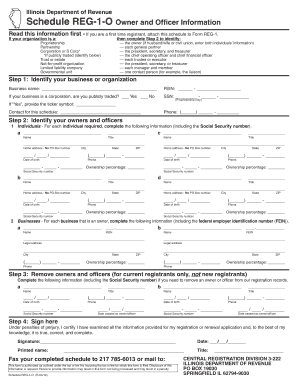
Schedule Reg 1 O 2016-2026


What is the Schedule Reg 1 O
The Schedule Reg 1 O is a form utilized in Illinois for reporting the owner officer information of a business entity. This form is essential for ensuring compliance with state regulations concerning business operations. It is typically required by the Illinois Department of Revenue and is used to provide detailed information about the individuals who hold ownership or officer positions within a company. Understanding the purpose and requirements of the Schedule Reg 1 O is crucial for businesses to maintain their good standing and fulfill their legal obligations.
How to use the Schedule Reg 1 O
Using the Schedule Reg 1 O involves several steps to ensure accurate completion. First, gather all necessary information about the business owners and officers, including their names, addresses, and roles within the company. Next, access the form through the appropriate channels, either online or in printed format. Carefully fill out each section of the form, ensuring that all details are correct and up to date. Once completed, the form can be submitted according to the guidelines provided by the Illinois Department of Revenue.
Steps to complete the Schedule Reg 1 O
Completing the Schedule Reg 1 O requires attention to detail. Follow these steps for a smooth process:
- Gather necessary information about all owners and officers.
- Obtain the latest version of the Schedule Reg 1 O form from the Illinois Department of Revenue.
- Fill in the required fields accurately, including names, titles, and contact information.
- Review the completed form for any errors or omissions.
- Submit the form online, by mail, or in person as per the submission guidelines.
Legal use of the Schedule Reg 1 O
The legal use of the Schedule Reg 1 O is governed by state regulations that require accurate reporting of ownership and officer information. This form must be completed truthfully and submitted within the stipulated deadlines to avoid penalties. Compliance with these legal requirements ensures that businesses remain in good standing with the state and can operate without interruptions. It is important to keep records of the submitted form for future reference and potential audits.
Key elements of the Schedule Reg 1 O
Several key elements must be included in the Schedule Reg 1 O to ensure its validity:
- Full names of all owners and officers.
- Addresses of the individuals listed.
- Titles or positions held within the company.
- Contact information for each individual.
- Signature of an authorized representative, if required.
Form Submission Methods
The Schedule Reg 1 O can be submitted through various methods, depending on the preferences of the business and the guidelines set by the Illinois Department of Revenue. Options typically include:
- Online submission through the official state portal.
- Mailing a printed copy of the form to the designated address.
- In-person submission at local revenue offices.
Penalties for Non-Compliance
Failure to comply with the requirements of the Schedule Reg 1 O can result in significant penalties. These may include fines, loss of business licenses, or other legal repercussions. It is crucial for businesses to adhere to submission deadlines and ensure that all information provided is accurate to avoid these consequences. Regularly reviewing and updating the information on the form can help mitigate risks associated with non-compliance.
Quick guide on how to complete schedule reg 1 o
Complete Schedule Reg 1 O effortlessly on any device
Online document management has become increasingly popular among businesses and individuals. It serves as an ideal eco-friendly alternative to conventional printed and signed documents, allowing you to access the necessary form and securely store it online. airSlate SignNow equips you with all the tools needed to create, modify, and electronically sign your documents swiftly without any holdups. Manage Schedule Reg 1 O across any platform with the airSlate SignNow applications for Android or iOS and simplify any document-related process today.
The easiest way to modify and electronically sign Schedule Reg 1 O with ease
- Locate Schedule Reg 1 O and click Get Form to begin.
- Utilize the tools we provide to fill out your form.
- Emphasize important sections of the documents or redact confidential information with tools that airSlate SignNow offers specifically for that purpose.
- Create your signature using the Sign feature, which takes mere seconds and carries the same legal validity as a traditional wet ink signature.
- Review all the information and click on the Done button to save your changes.
- Select your preferred method to deliver your form, whether by email, SMS, invitation link, or download it to your computer.
Eliminate the hassle of lost or misplaced documents, tedious form navigation, or mistakes that necessitate printing new copies. airSlate SignNow meets all your document management needs in just a few clicks from any device you prefer. Modify and electronically sign Schedule Reg 1 O and ensure excellent communication at any stage of your form preparation process using airSlate SignNow.
Create this form in 5 minutes or less
Find and fill out the correct schedule reg 1 o
Create this form in 5 minutes!
How to create an eSignature for the schedule reg 1 o
How to create an electronic signature for a PDF online
How to create an electronic signature for a PDF in Google Chrome
How to create an e-signature for signing PDFs in Gmail
How to create an e-signature right from your smartphone
How to create an e-signature for a PDF on iOS
How to create an e-signature for a PDF on Android
People also ask
-
What is Illinois Reg 1 O?
Illinois Reg 1 O refers to specific regulations in Illinois concerning document signing. Understanding its implications is crucial for businesses operating in Illinois. With airSlate SignNow, you can ensure compliance with these regulations while simplifying your document signing process.
-
How does airSlate SignNow help with Illinois Reg 1 O compliance?
airSlate SignNow provides a reliable platform that complies with Illinois Reg 1 O by ensuring secure and verified electronic signatures. Our solution includes features that enhance document integrity and legal standing. This helps businesses meet compliance requirements efficiently.
-
What are the pricing options for airSlate SignNow?
airSlate SignNow offers flexible pricing plans tailored to meet various business needs. Our packages are designed to deliver the best value while ensuring compliance with regulations like Illinois Reg 1 O. You can choose a plan that fits your budget and usage requirements.
-
What features does airSlate SignNow include to facilitate document signing?
Our platform includes a range of features such as templates, in-person signing, and real-time tracking of document status. Each feature is designed to streamline your workflow while ensuring adherence to Illinois Reg 1 O. These capabilities enhance user experience and improve efficiency.
-
What are the benefits of using airSlate SignNow for businesses?
Using airSlate SignNow provides businesses with cost-effective solutions for document management and eSigning. You can save time and resources while ensuring compliance with Illinois Reg 1 O. Enhanced security features further protect your sensitive information.
-
Can airSlate SignNow integrate with other software systems?
Yes, airSlate SignNow can seamlessly integrate with various software solutions, enhancing your operational efficiency. By integrating with your existing tools, you can maintain compliance with Illinois Reg 1 O while optimizing your document workflow. This ensures a more cohesive business process.
-
Is airSlate SignNow suitable for small businesses in Illinois?
Absolutely! airSlate SignNow is tailored to meet the needs of businesses of all sizes, including small enterprises. Its user-friendly interface and compliance with Illinois Reg 1 O make it an ideal solution for small businesses looking to streamline document signing and management.
Get more for Schedule Reg 1 O
- Blank dichotomous key template form
- Filled z83 form
- Amtrak small business and disadvantaged business enterprise profile form
- Presbyterian church structure chart form
- Hospital admission consent form
- Certificado de residencia chile form
- Attention copy a of this form is provided for inf
- Llc management agreement template form
Find out other Schedule Reg 1 O
- How To eSignature West Virginia Police POA
- eSignature Rhode Island Real Estate Letter Of Intent Free
- eSignature Rhode Island Real Estate Business Letter Template Later
- eSignature South Dakota Real Estate Lease Termination Letter Simple
- eSignature Tennessee Real Estate Cease And Desist Letter Myself
- How To eSignature New Mexico Sports Executive Summary Template
- Can I eSignature Utah Real Estate Operating Agreement
- eSignature Vermont Real Estate Warranty Deed Online
- eSignature Vermont Real Estate Operating Agreement Online
- eSignature Utah Real Estate Emergency Contact Form Safe
- eSignature Washington Real Estate Lease Agreement Form Mobile
- How Can I eSignature New York Sports Executive Summary Template
- eSignature Arkansas Courts LLC Operating Agreement Now
- How Do I eSignature Arizona Courts Moving Checklist
- eSignature Wyoming Real Estate Quitclaim Deed Myself
- eSignature Wyoming Real Estate Lease Agreement Template Online
- How Can I eSignature Delaware Courts Stock Certificate
- How Can I eSignature Georgia Courts Quitclaim Deed
- Help Me With eSignature Florida Courts Affidavit Of Heirship
- Electronic signature Alabama Banking RFP Online