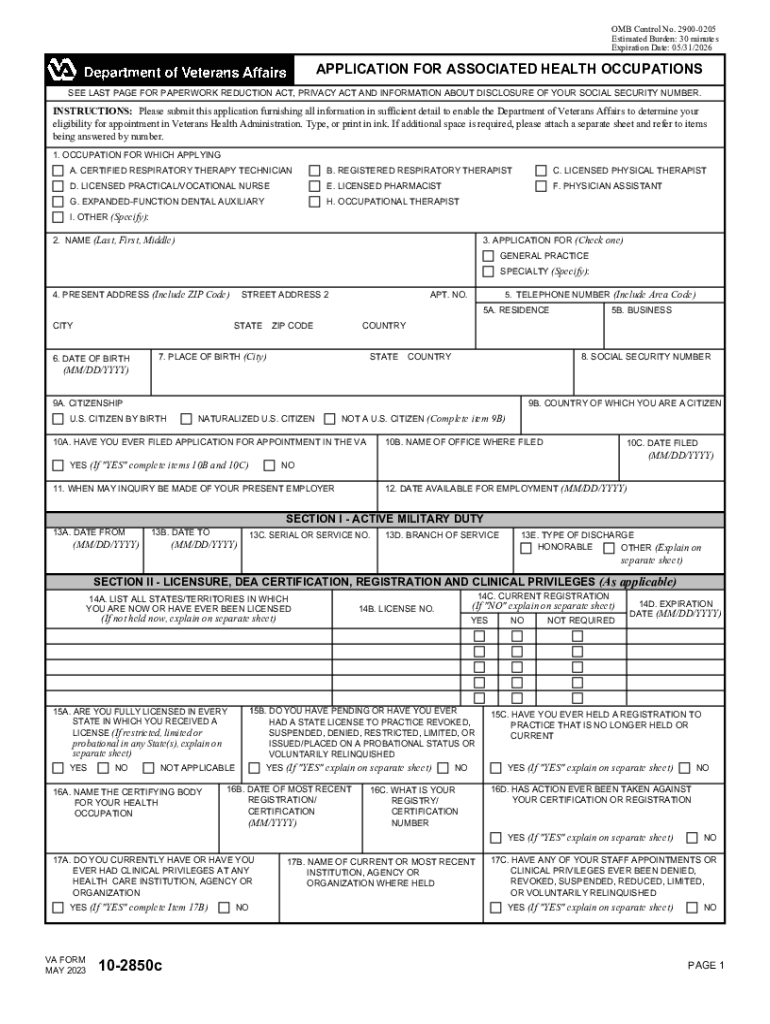
VA Form 10 2850c APPLICATION for ASSOCIATED HEALTH OCCUPATIONS 2023-2026


What is the VA Form 10 2850c Application for Associated Health Occupations
The VA Form 10 2850c is an application specifically designed for individuals seeking positions in associated health occupations within the Department of Veterans Affairs. This form collects essential information regarding the applicant's qualifications, professional background, and intent to serve veterans. It is a critical step for healthcare professionals aiming to contribute to the VA's mission of providing quality care to those who have served in the military.
Steps to Complete the VA Form 10 2850c Application for Associated Health Occupations
Completing the VA Form 10 2850c involves several important steps to ensure accuracy and compliance. Begin by gathering all necessary documentation, including professional licenses, certifications, and educational transcripts. Follow these steps:
- Download the VA Form 10 2850c from the official VA website or obtain a physical copy from a VA facility.
- Fill out personal information, including your name, contact details, and social security number.
- Provide details about your educational background and professional experience relevant to associated health occupations.
- Review the form for completeness and accuracy before submission.
How to Obtain the VA Form 10 2850c Application for Associated Health Occupations
The VA Form 10 2850c can be obtained through multiple channels. Applicants can access the form online via the official VA website, where it is available for download in a fillable PDF format. Alternatively, individuals can visit a local VA office or healthcare facility to request a physical copy. Ensuring you have the latest version of the form is essential for a smooth application process.
Legal Use of the VA Form 10 2850c Application for Associated Health Occupations
The legal validity of the VA Form 10 2850c hinges on compliance with federal regulations governing eSignature and document submission. When completed electronically, the form must adhere to the requirements set forth by the ESIGN Act and UETA to ensure that the electronic signature is recognized as legally binding. Utilizing a reliable eSignature platform can help maintain compliance and secure the integrity of the submission.
Key Elements of the VA Form 10 2850c Application for Associated Health Occupations
Several key elements are crucial when filling out the VA Form 10 2850c. These include:
- Personal Information: Full name, address, and contact information.
- Professional Qualifications: Details of education, training, and certifications relevant to the health occupation.
- Work Experience: A comprehensive account of previous employment, including roles and responsibilities.
- References: Contact information for professional references who can attest to your qualifications.
Eligibility Criteria for the VA Form 10 2850c Application for Associated Health Occupations
Eligibility for completing the VA Form 10 2850c typically requires applicants to possess relevant educational qualifications and professional licenses in their respective health fields. Candidates must also demonstrate a commitment to serving veterans through their chosen profession. Specific eligibility criteria may vary based on the health occupation and the requirements set by the Department of Veterans Affairs.
Quick guide on how to complete va form 10 2850c application for associated health occupations
Complete VA Form 10 2850c APPLICATION FOR ASSOCIATED HEALTH OCCUPATIONS effortlessly on any device
Digital document management has become increasingly popular among businesses and individuals. It offers an ideal eco-friendly substitute for conventional printed and signed documents, allowing you to obtain the necessary form and securely store it online. airSlate SignNow equips you with all the tools required to create, modify, and eSign your documents swiftly without delays. Manage VA Form 10 2850c APPLICATION FOR ASSOCIATED HEALTH OCCUPATIONS on any device using airSlate SignNow apps for Android or iOS and streamline any document-related tasks today.
The simplest way to alter and eSign VA Form 10 2850c APPLICATION FOR ASSOCIATED HEALTH OCCUPATIONS with ease
- Find VA Form 10 2850c APPLICATION FOR ASSOCIATED HEALTH OCCUPATIONS and then click Get Form to begin.
- Use the tools we provide to fill out your document.
- Emphasize essential parts of your documents or obscure sensitive information with tools specifically offered by airSlate SignNow for this purpose.
- Create your eSignature using the Sign tool, which takes just seconds and holds the same legal validity as a traditional handwritten signature.
- Review the information and click on the Done button to save your changes.
- Choose your preferred method to send your form, via email, SMS, or invitation link, or download it to your computer.
Eliminate concerns about lost or misplaced documents, tedious form searches, or errors that require new document copies to be printed. airSlate SignNow addresses your needs in document management in just a few clicks from any device you prefer. Modify and eSign VA Form 10 2850c APPLICATION FOR ASSOCIATED HEALTH OCCUPATIONS and ensure exceptional communication at every stage of the form preparation process with airSlate SignNow.
Create this form in 5 minutes or less
Find and fill out the correct va form 10 2850c application for associated health occupations
Create this form in 5 minutes!
How to create an eSignature for the va form 10 2850c application for associated health occupations
How to create an electronic signature for a PDF online
How to create an electronic signature for a PDF in Google Chrome
How to create an e-signature for signing PDFs in Gmail
How to create an e-signature right from your smartphone
How to create an e-signature for a PDF on iOS
How to create an e-signature for a PDF on Android
People also ask
-
What is the va 10 2850c form used for?
The va 10 2850c form is primarily used by veterans to apply for health care benefits through the U.S. Department of Veterans Affairs. airSlate SignNow simplifies the process by allowing users to eSign and securely send the va 10 2850c electronically, ensuring timely processing of applications.
-
How does airSlate SignNow help with completing the va 10 2850c?
airSlate SignNow provides an intuitive platform that allows users to fill out and eSign the va 10 2850c form with ease. With features like template management and mobile access, you can complete your application anytime, anywhere, making it simpler to navigate the application process.
-
Is there a cost associated with using airSlate SignNow for the va 10 2850c?
Yes, while airSlate SignNow offers different pricing tiers, it is generally considered a cost-effective solution for managing documents like the va 10 2850c. You can choose a plan that suits your needs, and enjoy the benefits of having a reliable eSigning solution without breaking the bank.
-
What features does airSlate SignNow offer for the va 10 2850c?
airSlate SignNow includes features such as document templates, automated workflows, and secure eSigning capabilities, specifically designed for documents like the va 10 2850c. These features streamline the process, making it faster and more efficient for veterans to get their applications submitted.
-
Can I integrate airSlate SignNow with other tools for managing the va 10 2850c?
Absolutely! airSlate SignNow offers numerous integrations with popular productivity tools and applications, allowing for seamless management of the va 10 2850c form and other documents. This means you can incorporate eSigning into your existing workflow without any disruption.
-
What are the benefits of using airSlate SignNow for veterans completing the va 10 2850c?
Using airSlate SignNow for the va 10 2850c offers several benefits, including ease of use, faster processing times, and enhanced security for sensitive information. Veterans can efficiently manage their applications and ensure their data is protected while enjoying a user-friendly experience.
-
Is it safe to eSign the va 10 2850c with airSlate SignNow?
Yes, eSigning the va 10 2850c with airSlate SignNow is secure, as the platform employs advanced encryption and compliance with industry standards to protect your data. You can confidently submit your signed documents, knowing that your personal and sensitive information is safeguarded.
Get more for VA Form 10 2850c APPLICATION FOR ASSOCIATED HEALTH OCCUPATIONS
- Cerere tip pentru dispozitive medicale form
- Get a lens cloth and cleaner welcome to walmart images form
- Texas form 00 750
- Chapter 17 the atomic nature of matter worksheet answers form
- Medical fsa list of eligible over the counter expenses form
- Minor international travel form gobroadreach com
- Support ccsd netforms optionsformssupport clark county school district
- Last chance attendance agreement template form
Find out other VA Form 10 2850c APPLICATION FOR ASSOCIATED HEALTH OCCUPATIONS
- eSignature North Carolina Legal Cease And Desist Letter Safe
- How Can I eSignature Ohio Legal Stock Certificate
- How To eSignature Pennsylvania Legal Cease And Desist Letter
- eSignature Oregon Legal Lease Agreement Template Later
- Can I eSignature Oregon Legal Limited Power Of Attorney
- eSignature South Dakota Legal Limited Power Of Attorney Now
- eSignature Texas Legal Affidavit Of Heirship Easy
- eSignature Utah Legal Promissory Note Template Free
- eSignature Louisiana Lawers Living Will Free
- eSignature Louisiana Lawers Last Will And Testament Now
- How To eSignature West Virginia Legal Quitclaim Deed
- eSignature West Virginia Legal Lease Agreement Template Online
- eSignature West Virginia Legal Medical History Online
- eSignature Maine Lawers Last Will And Testament Free
- eSignature Alabama Non-Profit Living Will Free
- eSignature Wyoming Legal Executive Summary Template Myself
- eSignature Alabama Non-Profit Lease Agreement Template Computer
- eSignature Arkansas Life Sciences LLC Operating Agreement Mobile
- eSignature California Life Sciences Contract Safe
- eSignature California Non-Profit LLC Operating Agreement Fast