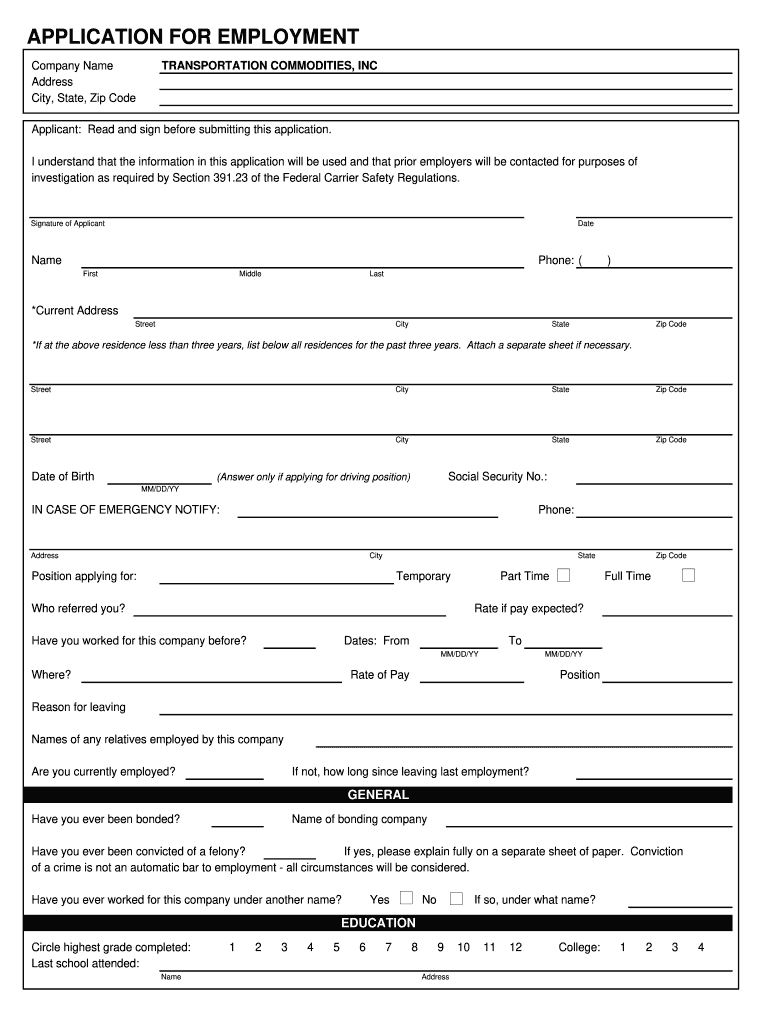
Mechanic Application Form


What is the Mechanic Application Form
The mechanic application form is a crucial document used by individuals seeking employment in the automotive repair industry. This form collects essential information from applicants, including personal details, work history, education, and relevant certifications. It serves as a formal request for consideration for a mechanic position, allowing employers to evaluate candidates based on their qualifications and experience. The mechanic application form can be provided in various formats, including a mechanic job application PDF, ensuring ease of access and submission.
Key elements of the Mechanic Application Form
A comprehensive mechanic application form typically includes several key elements that help employers assess candidates effectively. These elements often consist of:
- Personal Information: Name, address, phone number, and email address.
- Work Experience: A detailed history of previous employment, including job titles, responsibilities, and duration of employment.
- Education: Information about relevant educational background, including degrees and certifications related to automotive repair.
- Skills and Qualifications: A section for applicants to highlight specific skills, such as proficiency in certain repair techniques or familiarity with diagnostic tools.
- References: Contact information for professional references who can vouch for the applicant's work ethic and skills.
Steps to complete the Mechanic Application Form
Completing the mechanic application form involves several straightforward steps to ensure all necessary information is accurately provided. Follow these steps for a successful submission:
- Gather Required Information: Collect personal details, work history, education, and references before starting the form.
- Fill Out the Form: Carefully enter all information in the designated fields, ensuring accuracy and completeness.
- Review Your Application: Double-check all entries for any errors or omissions to present a polished application.
- Sign the Form: If submitting electronically, use a secure eSignature tool to sign the document legally.
- Submit the Application: Send the completed form via the preferred method, whether online, by mail, or in person.
Legal use of the Mechanic Application Form
The legal validity of the mechanic application form is essential for both applicants and employers. To ensure that the form is legally binding, it must comply with relevant regulations, such as the ESIGN Act and UETA. These laws recognize electronic signatures as valid, provided that the signer demonstrates intent and consent. Using a reliable eSignature platform enhances the security and legality of the application process, ensuring that all parties involved are protected.
Form Submission Methods
Applicants can submit the mechanic application form through various methods, depending on the employer's preferences. Common submission methods include:
- Online Submission: Many employers offer an online portal where applicants can fill out and submit the form electronically.
- Mail: Applicants may print the completed form and send it via postal mail to the employer's address.
- In-Person: Some candidates may choose to deliver the application directly to the employer, allowing for a personal touch and immediate interaction.
Eligibility Criteria
Eligibility criteria for completing the mechanic application form can vary by employer but generally include certain fundamental requirements. Most employers look for candidates who:
- Are at least eighteen years old.
- Have a valid driver's license.
- Possess relevant certifications or training in automotive repair.
- Have prior experience in the field, though entry-level positions may be available for those new to the industry.
Quick guide on how to complete mechanic application form
Complete Mechanic Application Form with ease on any device
Digital document management has gained traction among businesses and individuals alike. It offers an ideal environmentally friendly alternative to conventional printed and signed documents, as you can easily locate the correct template and securely save it online. airSlate SignNow equips you with all the tools necessary to create, modify, and eSign your documents promptly, without any delays. Manage Mechanic Application Form on any device using airSlate SignNow's Android or iOS applications and enhance any document-centric workflow today.
The simplest way to modify and eSign Mechanic Application Form effortlessly
- Locate Mechanic Application Form and click Get Form to begin.
- Utilize the tools we provide to fill out your form.
- Highlight pertinent sections of your documents or obscure sensitive data with tools that airSlate SignNow specifically provides for this purpose.
- Generate your eSignature using the Sign feature, which takes seconds and holds the same legal validity as a conventional handwritten signature.
- Review all information and click on the Done button to save your changes.
- Choose how you'd like to deliver your form, via email, SMS, or invitation link, or download it to your computer.
No more worrying about lost or misplaced documents, tedious form searches, or mistakes requiring new printed copies. airSlate SignNow addresses your document management needs in just a few clicks from your preferred device. Modify and eSign Mechanic Application Form and ensure seamless communication at every stage of the document preparation process with airSlate SignNow.
Create this form in 5 minutes or less
Create this form in 5 minutes!
How to create an eSignature for the mechanic application form
How to create an electronic signature for a PDF online
How to create an electronic signature for a PDF in Google Chrome
How to create an e-signature for signing PDFs in Gmail
How to create an e-signature right from your smartphone
How to create an e-signature for a PDF on iOS
How to create an e-signature for a PDF on Android
People also ask
-
How can I create a mechanic job application pdf using airSlate SignNow?
Creating a mechanic job application pdf with airSlate SignNow is simple. You can upload your application template, customize it with the necessary fields, and easily convert it into a pdf format. Our intuitive interface ensures a smooth experience for creating professional documents.
-
What features does airSlate SignNow offer for managing mechanic job application pdfs?
airSlate SignNow provides features such as eSignature capabilities, document tracking, and customizable templates specifically for mechanic job application pdfs. You can also integrate interactive fields like checkboxes and dropdowns to streamline the application process.
-
Is there a cost associated with using airSlate SignNow for mechanic job application pdfs?
Yes, airSlate SignNow offers several pricing plans to cater to different needs, ensuring affordability when managing mechanic job application pdfs. With budget-friendly options, businesses of all sizes can benefit from our eSigning solutions without compromising on features.
-
Can I share my mechanic job application pdf with multiple candidates?
Absolutely! With airSlate SignNow, you can easily share your mechanic job application pdf with multiple candidates simultaneously. This feature enhances your hiring process by allowing candidates to access, complete, and return their applications quickly.
-
What are the benefits of using airSlate SignNow for mechanic job application pdfs?
Using airSlate SignNow for mechanic job application pdfs simplifies the application process, increases efficiency, and reduces paperwork. This user-friendly platform ensures your hiring workflow is streamlined, enhancing communication and speeding up candidate processing.
-
Does airSlate SignNow integrate with other tools for managing mechanic job application pdfs?
Yes, airSlate SignNow offers integrations with various third-party applications to further enhance your workflow when dealing with mechanic job application pdfs. You can connect with popular tools like CRM systems, HR software, and cloud storage for added convenience.
-
How secure is the information shared in mechanic job application pdfs on airSlate SignNow?
Security is a top priority for airSlate SignNow. The platform implements advanced encryption standards and compliance measures to protect the information shared in mechanic job application pdfs, ensuring that your data remains confidential and secure throughout the signing process.
Get more for Mechanic Application Form
- Cl174g form
- Sans 10400 a form
- Application for benefits for under age 18 children of disabled contributor sc isp 1152e servicecanada gc form
- Behaviors scatter form
- Maine revenue services salesexcise tax division affidavit of exemption form
- Ssa 820 bk form
- Living together agreement template form
- Non union actor contract template form
Find out other Mechanic Application Form
- Can I eSignature Louisiana Education Document
- Can I eSignature Massachusetts Education Document
- Help Me With eSignature Montana Education Word
- How To eSignature Maryland Doctors Word
- Help Me With eSignature South Dakota Education Form
- How Can I eSignature Virginia Education PDF
- How To eSignature Massachusetts Government Form
- How Can I eSignature Oregon Government PDF
- How Can I eSignature Oklahoma Government Document
- How To eSignature Texas Government Document
- Can I eSignature Vermont Government Form
- How Do I eSignature West Virginia Government PPT
- How Do I eSignature Maryland Healthcare / Medical PDF
- Help Me With eSignature New Mexico Healthcare / Medical Form
- How Do I eSignature New York Healthcare / Medical Presentation
- How To eSignature Oklahoma Finance & Tax Accounting PPT
- Help Me With eSignature Connecticut High Tech Presentation
- How To eSignature Georgia High Tech Document
- How Can I eSignature Rhode Island Finance & Tax Accounting Word
- How Can I eSignature Colorado Insurance Presentation