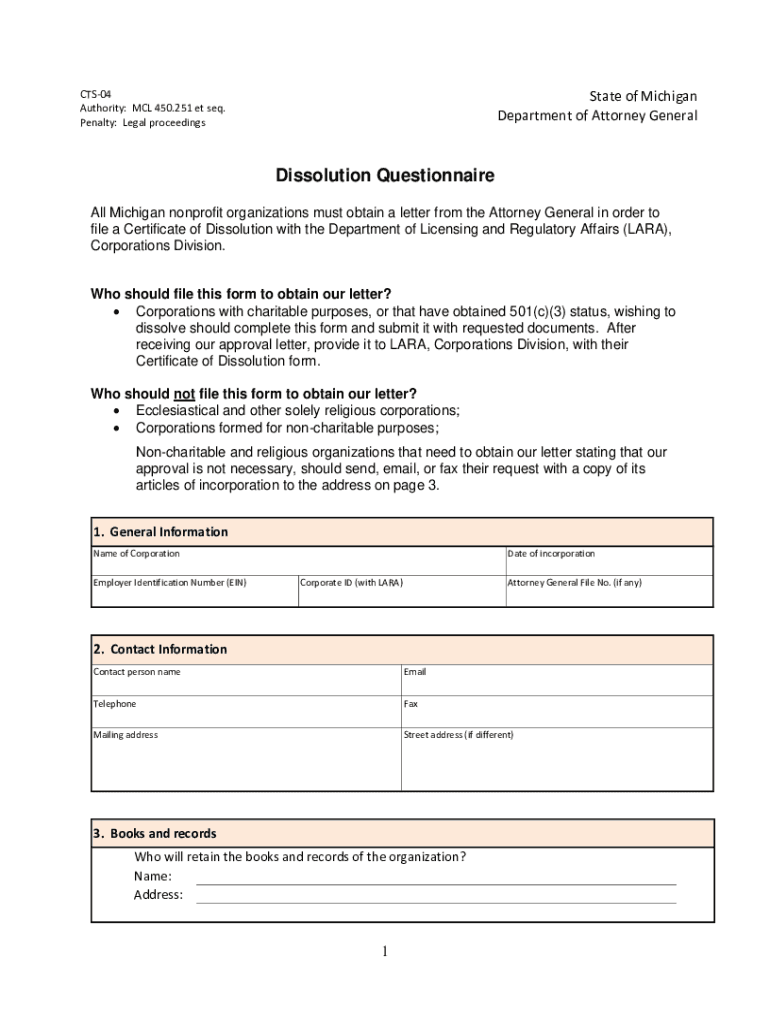
Dissolution Questionnaire 2015-2026


What is the dissolution questionnaire?
The dissolution questionnaire is a crucial document used when dissolving a corporation in Michigan. It helps gather necessary information about the corporation's operations, assets, and liabilities. This form ensures that all relevant details are disclosed, facilitating a smooth dissolution process. By completing this questionnaire, business owners can provide the state with a clear understanding of their corporation's status, making it easier to finalize the dissolution legally.
Steps to complete the dissolution questionnaire
Completing the dissolution questionnaire involves several key steps to ensure accuracy and compliance with Michigan state laws. Start by gathering all relevant information about your corporation, including its name, registration number, and the reasons for dissolution. Next, carefully fill out the questionnaire, providing detailed responses to each section. It is important to review the form for completeness and accuracy before submission. Finally, ensure that all required signatures are obtained, as this is essential for the form to be considered valid.
Legal use of the dissolution questionnaire
The legal use of the dissolution questionnaire is vital for ensuring that the dissolution process adheres to Michigan's regulations. This document must be filled out accurately and submitted to the appropriate state authorities. Failure to comply with legal requirements can lead to delays or complications in the dissolution process. Additionally, using a reliable platform for electronic signatures can enhance the legal validity of the questionnaire, ensuring that all signatures are verified and compliant with eSignature laws.
Required documents for dissolution
When dissolving a corporation in Michigan, several documents are typically required in addition to the dissolution questionnaire. These may include the certificate of dissolution, which formally indicates the corporation's intent to dissolve. Depending on the corporation's structure, additional paperwork, such as tax clearance certificates or consent forms from shareholders, may also be necessary. It is essential to check with the Michigan Secretary of State for any specific requirements related to your corporation's dissolution.
Form submission methods
The dissolution questionnaire can be submitted through various methods in Michigan. Business owners have the option to file the form online, which is often the fastest and most efficient method. Alternatively, the form can be mailed to the appropriate state office or submitted in person. Each submission method has its own processing times and requirements, so it is advisable to choose the one that best fits your needs while ensuring compliance with state regulations.
Penalties for non-compliance
Failing to comply with the requirements for dissolving a corporation in Michigan can result in significant penalties. These may include fines, legal complications, or delays in the dissolution process. It is crucial to ensure that all forms, including the dissolution questionnaire, are completed accurately and submitted on time. Understanding the potential consequences of non-compliance can help business owners navigate the dissolution process more effectively and avoid unnecessary issues.
Quick guide on how to complete dissolution questionnaire
Effortlessly Prepare Dissolution Questionnaire on Any Device
Digital document management has gained traction among organizations and individuals. It offers an ideal environmentally-friendly alternative to conventional printed and signed paperwork, enabling you to obtain the necessary form and securely store it online. airSlate SignNow provides all the tools required to create, modify, and eSign your documents quickly and without delays. Manage Dissolution Questionnaire on any device using the airSlate SignNow apps for Android or iOS and enhance any document-related workflow today.
How to Edit and eSign Dissolution Questionnaire with Ease
- Obtain Dissolution Questionnaire and click on Get Form to begin.
- Utilize the tools we offer to complete your document.
- Highlight important sections of the documents or obscure sensitive information with tools that airSlate SignNow specifically provides for that function.
- Create your signature using the Sign tool, which takes just seconds and carries the same legal validity as a traditional wet ink signature.
- Review all the details and click on the Done button to save your changes.
- Choose how you would like to share your form, via email, text message (SMS), invite link, or download it to your computer.
Eliminate the worry of lost or misplaced documents, tedious form searches, or mistakes that necessitate printing new document copies. airSlate SignNow meets your document management needs in just a few clicks from any device you choose. Edit and eSign Dissolution Questionnaire and guarantee excellent communication at every stage of the form preparation process with airSlate SignNow.
Create this form in 5 minutes or less
Find and fill out the correct dissolution questionnaire
Create this form in 5 minutes!
How to create an eSignature for the dissolution questionnaire
How to create an electronic signature for a PDF online
How to create an electronic signature for a PDF in Google Chrome
How to create an e-signature for signing PDFs in Gmail
How to create an e-signature right from your smartphone
How to create an e-signature for a PDF on iOS
How to create an e-signature for a PDF on Android
People also ask
-
What steps are involved in dissolving a corporation in Michigan?
Dissolving a corporation in Michigan involves several key steps. First, you must obtain board and shareholder approval to dissolve the corporation. Next, file the Articles of Dissolution with the Michigan Department of Licensing and Regulatory Affairs, and settle any outstanding debts and obligations before completing the process.
-
What are the costs associated with dissolving a corporation in Michigan?
The costs for dissolving a corporation in Michigan can vary, but generally, you will need to pay a filing fee when submitting the Articles of Dissolution. Additional costs may include settling any taxes owed and possibly hiring professional services for legal or accounting assistance in ensuring proper compliance while dissolving a corporation in Michigan.
-
How long does it take to dissolve a corporation in Michigan?
The time it takes to dissolve a corporation in Michigan can vary depending on several factors. Once the Articles of Dissolution are filed, the processing time can typically take a few weeks. However, if there are additional requirements or outstanding issues, the process may be delayed.
-
What happens to the corporation’s debts during the dissolution process?
When dissolving a corporation in Michigan, it is crucial to address all outstanding debts. The corporation must settle its financial obligations before completing the dissolution process, as any unresolved debts can lead to legal complications. Properly managing these debts is vital to successfully dissolving a corporation in Michigan.
-
Can I dissolve my corporation in Michigan without a lawyer?
Yes, it is possible to dissolve a corporation in Michigan without a lawyer, especially if you are familiar with the process. However, seeking legal advice may be beneficial to ensure compliance with all regulations and to simplify the process of dissolving a corporation in Michigan. Using a service like airSlate SignNow can assist you with document management and eSignature needs.
-
Are there benefits to dissolving a corporation in Michigan instead of letting it go inactive?
Dissolving a corporation in Michigan offers several benefits over allowing it to remain inactive. Officially dissolving the business releases the owners from future liabilities and obligations, reducing the risk of unexpected debts. Additionally, it allows for a clean closure that can simplify personal and business finances.
-
What documents do I need to provide when dissolving a corporation in Michigan?
When dissolving a corporation in Michigan, you'll need to file the Articles of Dissolution with the state and may need to include other documents such as tax clearance certificates or meeting minutes reflecting the decision to dissolve the corporation. Ensuring that you have all necessary documentation in order is critical for a smooth dissolution process in Michigan.
Get more for Dissolution Questionnaire
Find out other Dissolution Questionnaire
- Electronic signature Delaware Legal Stock Certificate Later
- Electronic signature Legal PDF Georgia Online
- Electronic signature Georgia Legal Last Will And Testament Safe
- Can I Electronic signature Florida Legal Warranty Deed
- Electronic signature Georgia Legal Memorandum Of Understanding Simple
- Electronic signature Legal PDF Hawaii Online
- Electronic signature Legal Document Idaho Online
- How Can I Electronic signature Idaho Legal Rental Lease Agreement
- How Do I Electronic signature Alabama Non-Profit Profit And Loss Statement
- Electronic signature Alabama Non-Profit Lease Termination Letter Easy
- How Can I Electronic signature Arizona Life Sciences Resignation Letter
- Electronic signature Legal PDF Illinois Online
- How Can I Electronic signature Colorado Non-Profit Promissory Note Template
- Electronic signature Indiana Legal Contract Fast
- Electronic signature Indiana Legal Rental Application Online
- Electronic signature Delaware Non-Profit Stock Certificate Free
- Electronic signature Iowa Legal LLC Operating Agreement Fast
- Electronic signature Legal PDF Kansas Online
- Electronic signature Legal Document Kansas Online
- Can I Electronic signature Kansas Legal Warranty Deed