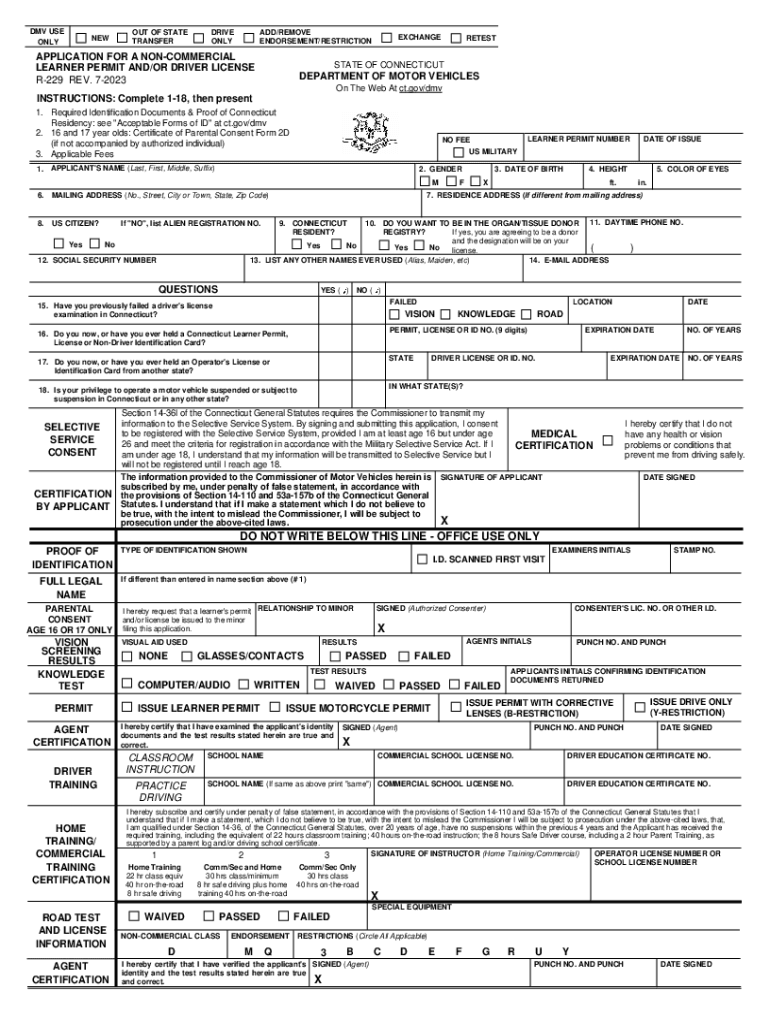
Transfer Your Out of State License to CT 2021


Understanding the transfer of your out-of-state license to Connecticut
Transferring an out-of-state license to Connecticut involves several key steps. This process allows individuals who have moved to Connecticut to obtain a local driver’s license while ensuring compliance with state regulations. The Connecticut Department of Motor Vehicles (DMV) oversees this process, which requires applicants to provide specific documentation and meet eligibility criteria.
Steps to complete the transfer of your out-of-state license to Connecticut
To successfully transfer your out-of-state license to Connecticut, follow these steps:
- Gather necessary documents, including your current out-of-state license, proof of identity, and residency.
- Visit a Connecticut DMV office. It is advisable to schedule an appointment to reduce wait times.
- Complete the required application form. This can often be done online or at the DMV office.
- Pay the applicable fees associated with the license transfer.
- Pass any required vision tests. Additional tests may be needed based on your driving history.
- Receive your Connecticut license, which may be issued on the spot or mailed to you.
Required documents for the transfer
When transferring your out-of-state license, you will need to provide several documents to verify your identity and residency. Commonly required documents include:
- Your current out-of-state driver’s license.
- Proof of identity, such as a birth certificate or passport.
- Proof of residency, which may include utility bills or bank statements with your name and address.
- Social Security number or proof of legal presence in the U.S.
Eligibility criteria for transferring your out-of-state license
To be eligible for transferring your out-of-state license to Connecticut, you must meet certain criteria:
- You must be a resident of Connecticut.
- Your out-of-state license must be valid and not expired.
- You should not have any outstanding suspensions or revocations on your driving record.
- You must be at least sixteen years old.
Legal use of the Connecticut license
Once you have successfully transferred your out-of-state license to Connecticut, it serves as your legal identification for driving and other purposes. The Connecticut license must be carried while operating a vehicle and presented when requested by law enforcement. It is essential to ensure that all information on the license is accurate and up to date to avoid any legal issues.
Form submission methods for the transfer
The transfer of your out-of-state license can be initiated through various submission methods:
- In-person at a Connecticut DMV office, where you can complete the application and provide documents.
- Online, if the DMV provides an option for submitting the application electronically.
- By mail, though this method may not be available for all applicants or situations.
Quick guide on how to complete transfer your out of state license to ct
Effortlessly Prepare Transfer Your Out of State License To CT on Any Device
Digital document management has surged in popularity among enterprises and individuals alike. It offers an ideal environmentally friendly substitute for conventional printed and signed materials, enabling you to access the correct form and securely store it online. airSlate SignNow equips you with all the tools necessary to create, modify, and eSign your documents rapidly without delays. Oversee Transfer Your Out of State License To CT on any device using the airSlate SignNow Android or iOS applications and streamline any document-driven task today.
How to Modify and eSign Transfer Your Out of State License To CT with Ease
- Locate Transfer Your Out of State License To CT and click Get Form to begin.
- Use the tools we offer to fill out your document.
- Mark important sections of your documents or redact sensitive details with tools that airSlate SignNow provides specifically for this purpose.
- Create your eSignature using the Sign feature, which takes just seconds and carries the same legal validity as a conventional wet ink signature.
- Review the information and click the Done button to save your edits.
- Select your preferred method of delivering your form, whether by email, text message (SMS), invite link, or download it to your computer.
Eliminate concerns about lost or misfiled documents, tedious form searching, or mistakes requiring reprints. airSlate SignNow meets your document management needs in just a few clicks from any device you choose. Modify and eSign Transfer Your Out of State License To CT while ensuring excellent communication throughout your form preparation process with airSlate SignNow.
Create this form in 5 minutes or less
Find and fill out the correct transfer your out of state license to ct
Create this form in 5 minutes!
How to create an eSignature for the transfer your out of state license to ct
How to create an electronic signature for a PDF online
How to create an electronic signature for a PDF in Google Chrome
How to create an e-signature for signing PDFs in Gmail
How to create an e-signature right from your smartphone
How to create an e-signature for a PDF on iOS
How to create an e-signature for a PDF on Android
People also ask
-
What is a Connecticut license, and how does airSlate SignNow facilitate the signing process?
A Connecticut license is a formal permission document that verifies the authority to operate certain types of businesses. airSlate SignNow streamlines the signing process for these documents by allowing users to send and eSign licenses effortlessly, ensuring a quick and compliant transaction.
-
How much does airSlate SignNow cost for managing Connecticut licenses?
airSlate SignNow offers flexible pricing plans that cater to varying business needs. Whether you're a solo entrepreneur or a larger firm, you can find a plan that effectively manages your Connecticut license processes at a competitive price.
-
What features does airSlate SignNow offer for Connecticut license management?
Some key features of airSlate SignNow include customizable templates, bulk sending capabilities, and secure document storage. These features enhance the management and signing of Connecticut licenses, making the entire workflow more efficient.
-
Can I integrate airSlate SignNow with other tools for managing Connecticut licenses?
Yes, airSlate SignNow supports integrations with a variety of popular business applications like CRM systems and project management tools. This allows you to seamlessly manage the entire process related to Connecticut licenses within your current workflow.
-
Is airSlate SignNow legally compliant for signing Connecticut licenses?
Absolutely! airSlate SignNow complies with all relevant electronic signature laws, making it a legally binding option for signing Connecticut licenses. Each signed document is secured and can be verified to ensure authenticity and compliance.
-
What benefits does airSlate SignNow provide for small businesses handling Connecticut licenses?
For small businesses, airSlate SignNow offers cost-effective solutions that simplify the signing of Connecticut licenses. This platform saves time and resources, enabling businesses to focus on their core activities while ensuring compliance and efficiency.
-
Can airSlate SignNow help track the status of Connecticut licenses during approval processes?
Yes, airSlate SignNow allows users to track the status of sent documents, including Connecticut licenses. The platform provides real-time updates and notifications, ensuring that you are always informed about where your documents stand in the approval process.
Get more for Transfer Your Out of State License To CT
- Approval form 1b 20835412
- Service evaluation form
- Joint venture webinar agreement the bankers code form
- Emergency medical form maple heights city schools
- Request for public assistance fema form 90 49
- Sofitasa online form
- Giving gala sponsorship packages bright blessings form
- New hire agreement template form
Find out other Transfer Your Out of State License To CT
- eSign Hawaii Lawers Cease And Desist Letter Later
- How To eSign Hawaii Lawers Cease And Desist Letter
- How Can I eSign Hawaii Lawers Cease And Desist Letter
- eSign Hawaii Lawers Cease And Desist Letter Free
- eSign Maine Lawers Resignation Letter Easy
- eSign Louisiana Lawers Last Will And Testament Mobile
- eSign Louisiana Lawers Limited Power Of Attorney Online
- eSign Delaware Insurance Work Order Later
- eSign Delaware Insurance Credit Memo Mobile
- eSign Insurance PPT Georgia Computer
- How Do I eSign Hawaii Insurance Operating Agreement
- eSign Hawaii Insurance Stock Certificate Free
- eSign New Hampshire Lawers Promissory Note Template Computer
- Help Me With eSign Iowa Insurance Living Will
- eSign North Dakota Lawers Quitclaim Deed Easy
- eSign Ohio Lawers Agreement Computer
- eSign North Dakota Lawers Separation Agreement Online
- How To eSign North Dakota Lawers Separation Agreement
- eSign Kansas Insurance Moving Checklist Free
- eSign Louisiana Insurance Promissory Note Template Simple