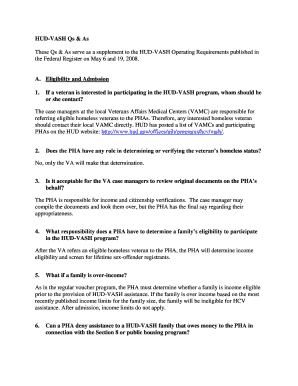
Hud Vash Handbook Form


What is the Hud Vash Handbook
The Hud Vash Handbook serves as a comprehensive resource for understanding the HUD-VASH program, which combines HUD housing assistance with VA supportive services for veterans experiencing homelessness. This handbook outlines the program's objectives, eligibility criteria, and the roles of various stakeholders involved in the process. It provides essential guidance on how to access housing resources and supportive services aimed at helping veterans achieve stable housing and improved quality of life.
How to use the Hud Vash Handbook
Utilizing the Hud Vash Handbook involves several steps. First, familiarize yourself with the handbook's sections, which detail eligibility requirements, application processes, and available resources. Next, identify your specific needs and circumstances to determine which sections are most relevant. You can then follow the outlined procedures to apply for assistance or access services. The handbook also includes contact information for local agencies that can provide further support.
Steps to complete the Hud Vash Handbook
Completing the Hud Vash Handbook requires careful attention to detail. Start by gathering necessary documentation, such as proof of military service and income verification. Next, fill out the required forms accurately, ensuring that all information is current and complete. After completing the forms, review them for any errors before submission. Finally, submit the forms according to the instructions provided in the handbook, either online or through the appropriate agency.
Legal use of the Hud Vash Handbook
The Hud Vash Handbook is legally recognized as a guiding document for the HUD-VASH program. It outlines the rights and responsibilities of both the veterans seeking assistance and the agencies providing support. Understanding the legal framework surrounding the handbook ensures that users can navigate the application process effectively while being aware of their entitlements and obligations under the program.
Key elements of the Hud Vash Handbook
Key elements of the Hud Vash Handbook include detailed descriptions of eligibility criteria, the application process, and the types of housing assistance available. It also highlights the supportive services provided by the VA, such as case management and mental health resources. Additionally, the handbook emphasizes the importance of collaboration between HUD and VA to ensure comprehensive support for veterans experiencing homelessness.
Eligibility Criteria
Eligibility for the HUD-VASH program is primarily based on veteran status, housing need, and income level. Veterans must be enrolled in the VA healthcare system and meet specific criteria related to homelessness. The handbook outlines these criteria in detail, providing clarity on who qualifies for assistance and the documentation required to demonstrate eligibility. Understanding these criteria is essential for veterans seeking to access the program's benefits.
Application Process & Approval Time
The application process for the HUD-VASH program involves several steps, including submitting the necessary forms and documentation to local housing authorities. Once the application is submitted, it typically undergoes a review process to verify eligibility. The approval time can vary based on the volume of applications and the specific agency's processing capabilities. The handbook provides an overview of expected timelines and tips for expediting the process where possible.
Quick guide on how to complete hud vash handbook
Complete Hud Vash Handbook seamlessly on any device
Digital document management has gained traction among organizations and individuals. It offers an ideal environmentally-friendly alternative to traditional printed and signed documents, as you can locate the right form and securely keep it online. airSlate SignNow provides you with all the resources necessary to create, edit, and electronically sign your documents promptly without hindrances. Handle Hud Vash Handbook on any device with airSlate SignNow's Android or iOS applications and streamline any document-related task today.
How to modify and electronically sign Hud Vash Handbook effortlessly
- Obtain Hud Vash Handbook and click Get Form to begin.
- Make use of the tools we offer to complete your form.
- Emphasize pertinent sections of the documents or obscure sensitive data with tools that airSlate SignNow provides specifically for that purpose.
- Generate your eSignature using the Sign tool, which takes mere seconds and carries the same legal validity as a conventional wet ink signature.
- Review the information and click on the Done button to preserve your changes.
- Select how you wish to send your form, via email, SMS, or invite link, or download it to your computer.
Eliminate the worry of misplaced or lost files, tedious form searching, or errors that necessitate printing new document copies. airSlate SignNow addresses your document management needs in just a few clicks from any device you prefer. Edit and electronically sign Hud Vash Handbook and maintain exceptional communication at any point of your form preparation journey with airSlate SignNow.
Create this form in 5 minutes or less
Create this form in 5 minutes!
How to create an eSignature for the hud vash handbook
How to create an electronic signature for a PDF online
How to create an electronic signature for a PDF in Google Chrome
How to create an e-signature for signing PDFs in Gmail
How to create an e-signature right from your smartphone
How to create an e-signature for a PDF on iOS
How to create an e-signature for a PDF on Android
People also ask
-
What is the HUD VASH Handbook?
The HUD VASH Handbook is a comprehensive guide provided by the Department of Housing and Urban Development and the Veterans Affairs. It outlines the policies and procedures related to the HUD-VASH program, which assists homeless veterans. Understanding this handbook can help participants effectively navigate the benefits available to them.
-
How can airSlate SignNow assist with the HUD VASH documentation?
airSlate SignNow offers a streamlined solution for handling all HUD VASH documentation efficiently. With features like eSigning, document templates, and secure storage, you can manage the forms outlined in the HUD VASH Handbook without hassle. This ensures compliance and expedites the application process for veterans.
-
What features does airSlate SignNow provide for managing HUD VASH forms?
airSlate SignNow includes features such as customizable templates, automated workflow, and real-time collaboration. These tools help you handle HUD VASH forms as specified in the HUD VASH Handbook, making it easier to prepare, send, and track documents. This efficiency is essential for meeting deadlines and ensuring accuracy.
-
Is airSlate SignNow affordable for organizations working with HUD VASH?
Yes, airSlate SignNow is a cost-effective solution for organizations involved in the HUD VASH program. By optimizing your document signing and management processes as outlined in the HUD VASH Handbook, you can reduce administrative costs. We offer flexible pricing plans to accommodate various organizational sizes and needs.
-
Can airSlate SignNow integrate with existing systems for HUD VASH?
Absolutely! airSlate SignNow supports integrations with various platforms commonly used in social services and housing applications, facilitating compliance with the HUD VASH Handbook. This ensures a seamless transition and improves your overall workflow, making it easier to manage documentation.
-
What are the benefits of using airSlate SignNow for HUD VASH programs?
Using airSlate SignNow for HUD VASH programs enhances efficiency and accuracy when processing documents. It simplifies eSigning and document management, which aligns with the guidelines provided in the HUD VASH Handbook. This results in faster service delivery for veterans and improved operational workflows.
-
How does airSlate SignNow ensure document security for HUD VASH forms?
airSlate SignNow prioritizes document security by employing advanced encryption technologies to protect all submitted forms, including those related to the HUD VASH Handbook. We'll ensure that sensitive information remains confidential while complying with legal standards. This commitment to security fosters trust and ensures compliance with program requirements.
Get more for Hud Vash Handbook
Find out other Hud Vash Handbook
- How Do I eSign Montana Non-Profit POA
- eSign Legal Form New York Online
- Can I eSign Nevada Non-Profit LLC Operating Agreement
- eSign Legal Presentation New York Online
- eSign Ohio Legal Moving Checklist Simple
- How To eSign Ohio Non-Profit LLC Operating Agreement
- eSign Oklahoma Non-Profit Cease And Desist Letter Mobile
- eSign Arizona Orthodontists Business Plan Template Simple
- eSign Oklahoma Non-Profit Affidavit Of Heirship Computer
- How Do I eSign Pennsylvania Non-Profit Quitclaim Deed
- eSign Rhode Island Non-Profit Permission Slip Online
- eSign South Carolina Non-Profit Business Plan Template Simple
- How Can I eSign South Dakota Non-Profit LLC Operating Agreement
- eSign Oregon Legal Cease And Desist Letter Free
- eSign Oregon Legal Credit Memo Now
- eSign Oregon Legal Limited Power Of Attorney Now
- eSign Utah Non-Profit LLC Operating Agreement Safe
- eSign Utah Non-Profit Rental Lease Agreement Mobile
- How To eSign Rhode Island Legal Lease Agreement
- How Do I eSign Rhode Island Legal Residential Lease Agreement