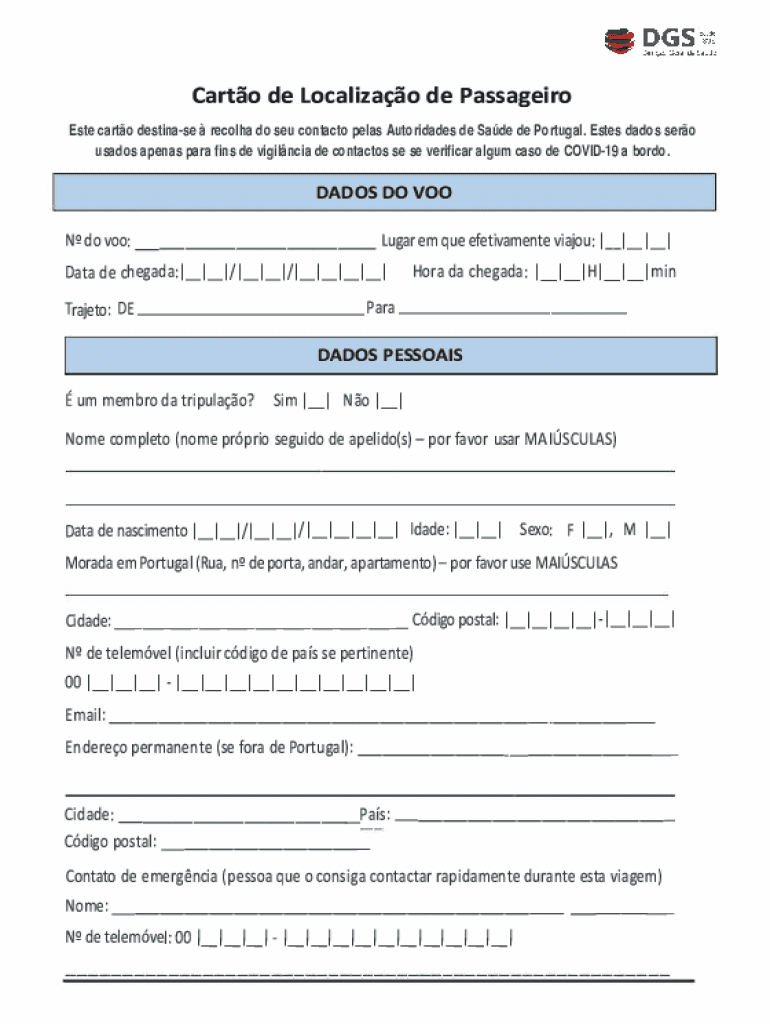
Easyjet Passenger Locator Form


What is the Easyjet Passenger Locator Form
The Easyjet passenger locator form is a crucial document required for travelers flying with Easyjet. This form collects essential information about passengers, including personal details, travel itinerary, and contact information. It is primarily used to facilitate contact tracing in the event of a COVID-19 outbreak. By filling out this form, travelers help ensure their safety and the safety of others during their journey.
How to use the Easyjet Passenger Locator Form
Using the Easyjet passenger locator form is a straightforward process. Travelers can access the form online through Easyjet's official website. After locating the form, it is important to fill in all required fields accurately. This includes providing personal identification details, flight information, and any health-related questions posed by the airline. Once completed, the form can be submitted electronically, ensuring a seamless travel experience.
Steps to complete the Easyjet Passenger Locator Form
Completing the Easyjet passenger locator form involves several key steps:
- Access the form via Easyjet's website.
- Enter personal information, such as your full name, date of birth, and contact details.
- Provide your flight details, including departure and arrival locations.
- Answer any health-related questions as required.
- Review your information for accuracy before submission.
- Submit the form electronically and save a copy for your records.
Legal use of the Easyjet Passenger Locator Form
The Easyjet passenger locator form is legally binding when completed and submitted as required. It complies with various regulations aimed at ensuring public health and safety. By providing accurate information, travelers fulfill their legal obligations and contribute to effective contact tracing measures. This compliance is essential for maintaining safety protocols during travel.
Key elements of the Easyjet Passenger Locator Form
The Easyjet passenger locator form consists of several key elements that are essential for its validity:
- Personal Information: Full name, date of birth, and nationality.
- Contact Details: Email address and phone number for communication.
- Travel Information: Flight number, departure, and arrival locations.
- Health Declaration: Answers to health-related questions regarding COVID-19 symptoms and exposure.
Examples of using the Easyjet Passenger Locator Form
Travelers may encounter various scenarios when using the Easyjet passenger locator form. For instance, a family traveling together must ensure that each member completes their own form with accurate details. Additionally, individuals traveling for business may need to provide specific information related to their work-related travel plans. Understanding these examples can help travelers navigate the form effectively.
Quick guide on how to complete easyjet passenger locator form
Prepare Easyjet Passenger Locator Form effortlessly on any gadget
Digital document management has gained traction among businesses and individuals alike. It offers a fantastic environmentally friendly substitute for traditional printed and signed paperwork, as you can easily locate the appropriate form and securely keep it online. airSlate SignNow provides you with all the necessary tools to create, modify, and electronically sign your documents swiftly without delays. Handle Easyjet Passenger Locator Form on any device with airSlate SignNow apps for Android or iOS and enhance any document-focused process today.
How to modify and electronically sign Easyjet Passenger Locator Form with ease
- Find Easyjet Passenger Locator Form and click Get Form to initiate.
- Use the tools we offer to fill out your form.
- Emphasize relevant sections of your documents or obscure sensitive information using the tools that airSlate SignNow specifically provides for that purpose.
- Create your signature with the Sign tool, which takes mere seconds and holds the same legal validity as a conventional wet ink signature.
- Review all the details and click on the Done button to save your changes.
- Choose your preferred method for sharing your form, whether by email, SMS, or invitation link, or download it to your computer.
Eliminate worries about lost or misplaced documents, tedious form searching, or mistakes that necessitate printing new document copies. airSlate SignNow addresses your document management needs in just a few clicks from any device of your preference. Modify and electronically sign Easyjet Passenger Locator Form and ensure effective communication at every stage of your form preparation process with airSlate SignNow.
Create this form in 5 minutes or less
Create this form in 5 minutes!
How to create an eSignature for the easyjet passenger locator form
How to create an electronic signature for a PDF online
How to create an electronic signature for a PDF in Google Chrome
How to create an e-signature for signing PDFs in Gmail
How to create an e-signature right from your smartphone
How to create an e-signature for a PDF on iOS
How to create an e-signature for a PDF on Android
People also ask
-
What is the easyJet passenger locator form?
The easyJet passenger locator form is a document required for travelers flying with easyJet, which collects essential information for contact tracing and health regulations. Completing this form is a crucial step in ensuring smooth travel and compliance with health policies.
-
How do I complete the easyJet passenger locator form?
To complete the easyJet passenger locator form, you need to provide your personal details, travel information, and recent health history. You can easily fill out the form online through easyJet's official website, where guidance is provided to help you through the process.
-
Is there a fee for the easyJet passenger locator form?
There is no fee for completing the easyJet passenger locator form itself, as it is a mandatory requirement set by airlines and health authorities. However, ensure that you have any necessary documents ready, as other travel requirements might involve fees.
-
What features does the easyJet passenger locator form include?
The easyJet passenger locator form includes fields for personal identification, flight details, and contact information. This streamlined design ensures you can submit your information quickly and accurately, enhancing your travel experience with easyJet.
-
What are the benefits of using the easyJet passenger locator form?
The benefits of using the easyJet passenger locator form include faster processing at the airport, reduced wait times, and compliance with important health regulations. By using this form, you contribute to safer traveling for everyone on your flight.
-
Can I save my progress on the easyJet passenger locator form?
Yes, the easyJet passenger locator form permits you to save your progress as you fill it out. This feature allows you to complete the form at your convenience without losing any information if you need to pause.
-
Does the easyJet passenger locator form integrate with other travel documents?
The easyJet passenger locator form is designed to be compatible with other travel documents you may need, such as flight tickets and health declarations. This ensures a seamless travel experience when you present your documents at the airport.
Get more for Easyjet Passenger Locator Form
- Renew blue badge cheshire west form
- Drone logbook pdf form
- Lis pendens georgia form
- Provider claim form iman australian health plans
- Business credit application for net 30 day terms draphix form
- Bemet county scholarship forms
- Gift between individuals agreement template form
- Gis data sharing agreement template form
Find out other Easyjet Passenger Locator Form
- Electronic signature Utah Government Resignation Letter Online
- Electronic signature Nebraska Finance & Tax Accounting Promissory Note Template Online
- Electronic signature Utah Government Quitclaim Deed Online
- Electronic signature Utah Government POA Online
- How To Electronic signature New Jersey Education Permission Slip
- Can I Electronic signature New York Education Medical History
- Electronic signature Oklahoma Finance & Tax Accounting Quitclaim Deed Later
- How To Electronic signature Oklahoma Finance & Tax Accounting Operating Agreement
- Electronic signature Arizona Healthcare / Medical NDA Mobile
- How To Electronic signature Arizona Healthcare / Medical Warranty Deed
- Electronic signature Oregon Finance & Tax Accounting Lease Agreement Online
- Electronic signature Delaware Healthcare / Medical Limited Power Of Attorney Free
- Electronic signature Finance & Tax Accounting Word South Carolina Later
- How Do I Electronic signature Illinois Healthcare / Medical Purchase Order Template
- Electronic signature Louisiana Healthcare / Medical Quitclaim Deed Online
- Electronic signature Louisiana Healthcare / Medical Quitclaim Deed Computer
- How Do I Electronic signature Louisiana Healthcare / Medical Limited Power Of Attorney
- Electronic signature Maine Healthcare / Medical Letter Of Intent Fast
- How To Electronic signature Mississippi Healthcare / Medical Month To Month Lease
- Electronic signature Nebraska Healthcare / Medical RFP Secure