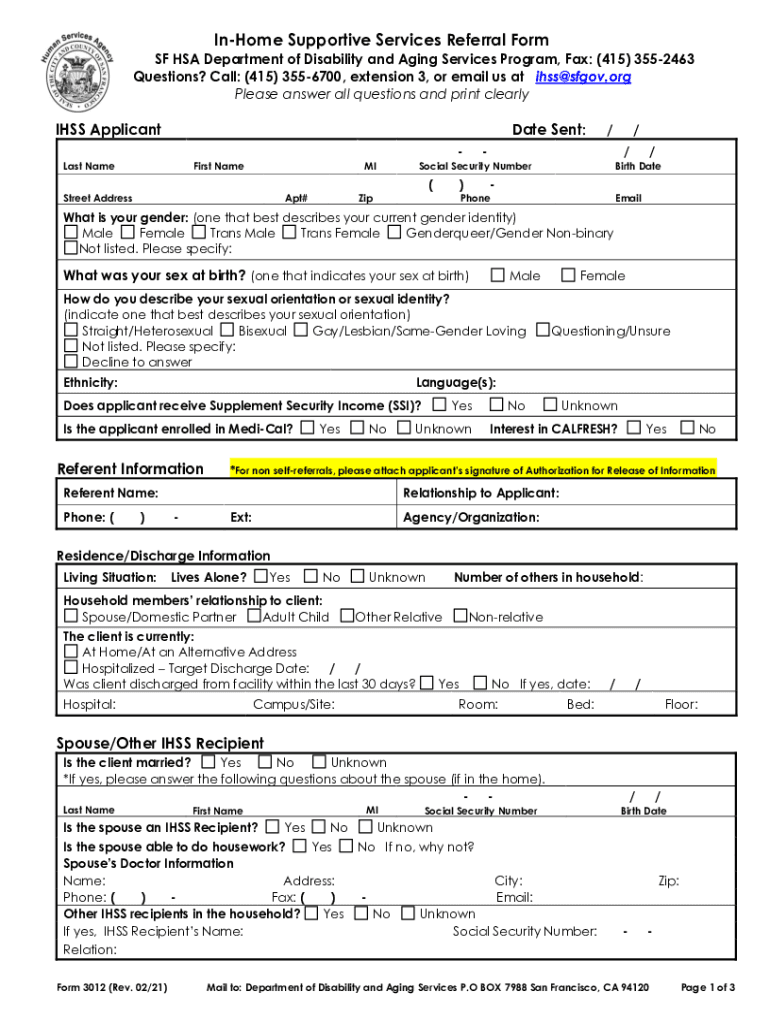
IHSS Referral Form


What is the IHSS Referral Form
The IHSS Referral Form is an essential document used in the In-Home Supportive Services (IHSS) program, which provides assistance to individuals who are elderly, disabled, or have specific medical needs. This form is designed to initiate the process of receiving in-home care services funded by the state. By completing the IHSS Referral Form, applicants can request an assessment to determine their eligibility for support and the type of services they may receive.
How to use the IHSS Referral Form
Using the IHSS Referral Form involves several straightforward steps. First, gather all necessary personal information, including details about the individual needing care and their medical history. Next, fill out the form accurately, ensuring all sections are completed to avoid delays. Once the form is filled out, it can be submitted to the appropriate agency for review. It is advisable to keep a copy of the completed form for personal records.
Steps to complete the IHSS Referral Form
Completing the IHSS Referral Form requires attention to detail. Follow these steps for successful submission:
- Collect personal information, including names, addresses, and contact details.
- Document the medical needs and any relevant health conditions.
- Fill in the form, making sure to answer all questions thoroughly.
- Review the completed form for accuracy and completeness.
- Submit the form via the designated method, whether online, by mail, or in-person.
Legal use of the IHSS Referral Form
The IHSS Referral Form is legally binding once submitted correctly. It serves as a formal request for services and must comply with state regulations governing the IHSS program. Ensuring that all information provided is truthful and accurate is crucial, as any discrepancies can lead to legal implications or denial of services. Understanding the legal framework surrounding this form helps applicants navigate the process more effectively.
Eligibility Criteria
To qualify for services through the IHSS program, applicants must meet specific eligibility criteria. Generally, individuals must be residents of California, have a documented need for in-home supportive services, and meet income and asset limits set by the state. Additionally, the individual must be aged 65 or older, blind, or disabled. Understanding these criteria is essential for a successful application process.
Form Submission Methods
The IHSS Referral Form can be submitted through various methods, providing flexibility for applicants. The primary submission options include:
- Online: Many counties offer an online portal for submitting the form electronically.
- Mail: Applicants can print the completed form and send it to the designated agency address.
- In-Person: Forms can also be submitted directly at local IHSS offices for immediate processing.
Who Issues the Form
The IHSS Referral Form is issued by the California Department of Social Services (CDSS) and is managed at the county level. Each county has its own procedures for processing the form and determining eligibility for services. It is important for applicants to contact their local IHSS office for specific guidance and to ensure they are using the most current version of the form.
Quick guide on how to complete ihss referral form 672652719
Easily Prepare IHSS Referral Form on Any Device
Digital document management has become increasingly favored by businesses and individuals alike. It offers an excellent eco-friendly substitute to traditional printed and signed documents, allowing you to find the correct form and securely store it online. airSlate SignNow equips you with all the resources needed to create, modify, and electronically sign your documents swiftly without delays. Handle IHSS Referral Form on any device using airSlate SignNow applications for Android or iOS and streamline any document-related task today.
The Simplest Way to Edit and Electronically Sign IHSS Referral Form Effortlessly
- Locate IHSS Referral Form and click Get Form to begin.
- Use the tools provided to complete your form.
- Emphasize pertinent sections of the documents or conceal sensitive information with tools specifically designed for that purpose by airSlate SignNow.
- Create your signature using the Sign tool, which takes just moments and holds the same legal validity as a traditional wet ink signature.
- Review all the details and click on the Done button to save your modifications.
- Select your preferred method to send your form, whether by email, text message (SMS), invitation link, or download it to your computer.
Say goodbye to lost or misplaced files, cumbersome form searches, or errors necessitating the printing of new document copies. airSlate SignNow meets all your document management needs in just a few clicks from your chosen device. Modify and electronically sign IHSS Referral Form to ensure excellent communication throughout your form preparation process with airSlate SignNow.
Create this form in 5 minutes or less
Create this form in 5 minutes!
How to create an eSignature for the ihss referral form 672652719
How to create an electronic signature for a PDF online
How to create an electronic signature for a PDF in Google Chrome
How to create an e-signature for signing PDFs in Gmail
How to create an e-signature right from your smartphone
How to create an e-signature for a PDF on iOS
How to create an e-signature for a PDF on Android
People also ask
-
What is the IHSS Referral Form and how does it work?
The IHSS Referral Form is a critical document used to enroll individuals in the In-Home Supportive Services program. With airSlate SignNow, you can easily fill out, eSign, and send the IHSS Referral Form securely, ensuring a smooth enrollment process.
-
How can airSlate SignNow streamline the completion of the IHSS Referral Form?
airSlate SignNow offers a user-friendly interface that simplifies the process of completing the IHSS Referral Form. Features like templates and pre-filled fields can save time and reduce errors, allowing you to focus on providing care rather than paperwork.
-
Is there a cost associated with using airSlate SignNow for the IHSS Referral Form?
Yes, there is a pricing plan for using airSlate SignNow, which can be very cost-effective compared to traditional methods. Depending on your needs, you can choose from various plans that provide access to features tailored for processing the IHSS Referral Form efficiently.
-
What are the benefits of using airSlate SignNow for the IHSS Referral Form?
Using airSlate SignNow for the IHSS Referral Form offers several benefits, including expedited signing, improved security, and easy tracking of document status. This means you can ensure timely submissions and compliance while minimizing the hassles associated with paper documents.
-
Can I integrate airSlate SignNow with other applications for managing the IHSS Referral Form?
Yes, airSlate SignNow supports integrations with various applications, making it easier to manage your workflow surrounding the IHSS Referral Form. Whether you use CRM systems, cloud storage, or project management tools, integrating them can enhance your overall efficiency.
-
Is airSlate SignNow compliant with regulations for submitting the IHSS Referral Form?
Absolutely, airSlate SignNow is designed to comply with various regulations, ensuring that your IHSS Referral Form submissions are secure and legally binding. This compliance helps you meet the necessary legal requirements when processing sensitive information.
-
How can I track the status of my IHSS Referral Form using airSlate SignNow?
With airSlate SignNow, you can easily track the status of your IHSS Referral Form through real-time notifications and updates. You'll receive alerts when the form is viewed, signed, or completed, allowing you to monitor the entire process efficiently.
Get more for IHSS Referral Form
Find out other IHSS Referral Form
- How Do I Sign Tennessee Real Estate Warranty Deed
- Sign Tennessee Real Estate Last Will And Testament Free
- Sign Colorado Police Memorandum Of Understanding Online
- How To Sign Connecticut Police Arbitration Agreement
- Sign Utah Real Estate Quitclaim Deed Safe
- Sign Utah Real Estate Notice To Quit Now
- Sign Hawaii Police LLC Operating Agreement Online
- How Do I Sign Hawaii Police LLC Operating Agreement
- Sign Hawaii Police Purchase Order Template Computer
- Sign West Virginia Real Estate Living Will Online
- How Can I Sign West Virginia Real Estate Confidentiality Agreement
- Sign West Virginia Real Estate Quitclaim Deed Computer
- Can I Sign West Virginia Real Estate Affidavit Of Heirship
- Sign West Virginia Real Estate Lease Agreement Template Online
- How To Sign Louisiana Police Lease Agreement
- Sign West Virginia Orthodontists Business Associate Agreement Simple
- How To Sign Wyoming Real Estate Operating Agreement
- Sign Massachusetts Police Quitclaim Deed Online
- Sign Police Word Missouri Computer
- Sign Missouri Police Resignation Letter Fast