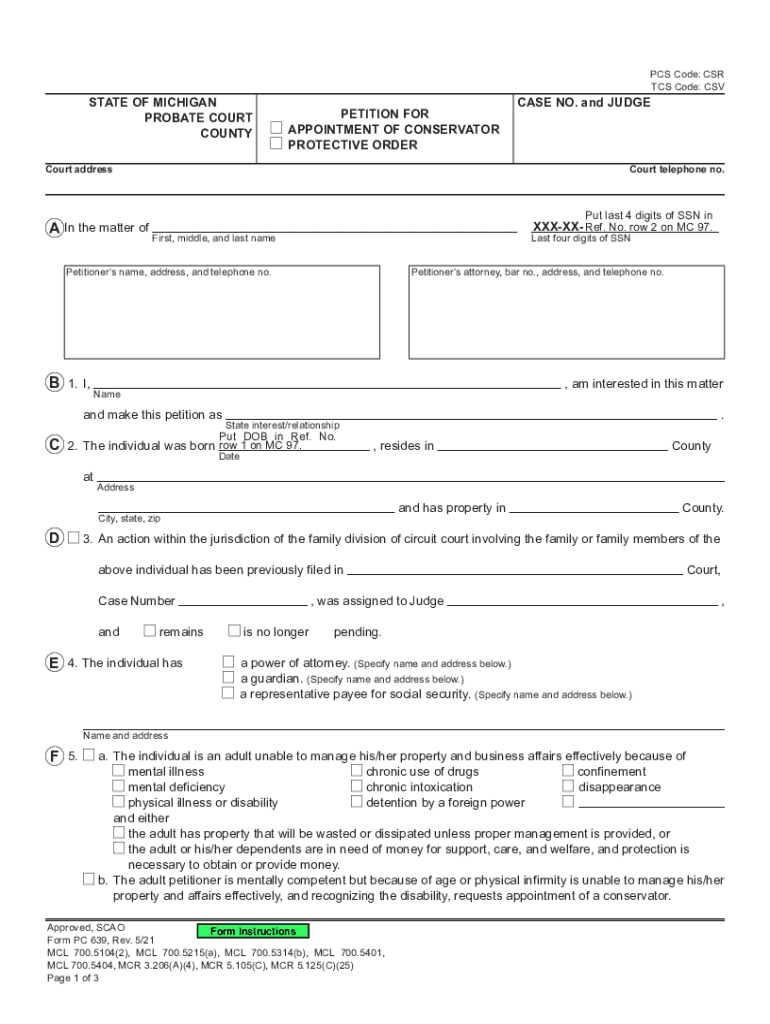
STATE of MICHIGAN FILE NO PROBATE COURT ORDER APPOINTING 2021-2026


Understanding the Michigan PC 639 Form
The Michigan PC 639 form, also known as the Michigan petition protective order form, is a legal document used to request a protective order from the probate court. This form is essential for individuals seeking to establish a conservatorship for someone who may be unable to manage their own affairs due to various reasons, such as age or mental incapacity. Understanding the purpose and implications of this form is crucial for anyone considering filing it.
Steps to Complete the Michigan PC 639 Form
Completing the Michigan PC 639 form involves several key steps to ensure accuracy and compliance with legal requirements. First, gather all necessary personal information about the individual for whom the conservatorship is being requested. This includes their full name, address, and any relevant medical information. Next, clearly outline the reasons for requesting the protective order, providing detailed explanations of the individual's situation. After filling out the form, review it thoroughly for any errors or omissions before submitting it to the probate court.
Legal Use of the Michigan PC 639 Form
The Michigan PC 639 form is legally binding when filled out correctly and submitted to the appropriate court. It serves as a formal request for the court to evaluate the need for a conservatorship. The court will review the petition and may schedule a hearing to assess the situation further. It is important to understand that submitting this form initiates a legal process that can significantly impact the individual's rights and responsibilities.
Key Elements of the Michigan PC 639 Form
Several key elements must be included in the Michigan PC 639 form to ensure its validity. These elements include the petitioner's information, the proposed conservator's details, and a comprehensive description of the individual's condition that necessitates the protective order. Additionally, it is important to provide any supporting documentation that may strengthen the case, such as medical records or testimonies from professionals.
Obtaining the Michigan PC 639 Form
The Michigan PC 639 form can be obtained through the Michigan probate court's website or directly from the local probate court office. It is advisable to ensure that you are using the most current version of the form, as updates may occur. If assistance is needed, legal professionals can provide guidance on how to properly fill out and submit the form.
Eligibility Criteria for Filing the Michigan PC 639 Form
To file the Michigan PC 639 form, certain eligibility criteria must be met. The petitioner must demonstrate a legitimate concern for the individual’s well-being and provide evidence that the individual is unable to manage their own affairs. This may include instances of mental illness, physical disabilities, or advanced age. Understanding these criteria is essential for a successful filing.
Quick guide on how to complete state of michigan file no probate court order appointing
Prepare STATE OF MICHIGAN FILE NO PROBATE COURT ORDER APPOINTING effortlessly on any device
Digital document management has gained traction among businesses and individuals. It offers an ideal environmentally-friendly alternative to traditional printed and signed documents, allowing you to obtain the correct form and securely save it online. airSlate SignNow provides all the resources necessary to create, modify, and electronically sign your documents promptly without hold-ups. Handle STATE OF MICHIGAN FILE NO PROBATE COURT ORDER APPOINTING on any device with airSlate SignNow apps for Android or iOS and simplify any document-related tasks today.
How to modify and eSign STATE OF MICHIGAN FILE NO PROBATE COURT ORDER APPOINTING with ease
- Locate STATE OF MICHIGAN FILE NO PROBATE COURT ORDER APPOINTING and click Get Form to begin.
- Utilize the tools we provide to fill out your form.
- Emphasize important sections of the documents or obscure sensitive information with tools that airSlate SignNow offers specifically for that purpose.
- Generate your electronic signature using the Sign feature, which takes mere seconds and holds the same legal validity as a conventional wet ink signature.
- Review all the details and click the Done button to save your modifications.
- Choose how you wish to share your form, whether via email, text message (SMS), invitation link, or download it to your computer.
Eliminate worries about lost or misfiled documents, tiresome form searching, or mistakes that necessitate printing new document copies. airSlate SignNow meets all your document management needs in just a few clicks from any preferred device. Modify and eSign STATE OF MICHIGAN FILE NO PROBATE COURT ORDER APPOINTING and maintain excellent communication at every stage of the form preparation process with airSlate SignNow.
Create this form in 5 minutes or less
Find and fill out the correct state of michigan file no probate court order appointing
Create this form in 5 minutes!
How to create an eSignature for the state of michigan file no probate court order appointing
How to create an electronic signature for a PDF online
How to create an electronic signature for a PDF in Google Chrome
How to create an e-signature for signing PDFs in Gmail
How to create an e-signature right from your smartphone
How to create an e-signature for a PDF on iOS
How to create an e-signature for a PDF on Android
People also ask
-
What is pc 639 and how does it work with airSlate SignNow?
pc 639 is a feature integrated within airSlate SignNow that enhances document signing and management. It enables users to easily send, manage, and eSign documents securely while ensuring compliance. With pc 639, businesses can streamline their workflows and improve efficiency.
-
What are the key features of airSlate SignNow's pc 639?
pc 639 includes advanced features such as real-time tracking of document status, customizable templates, and multi-party signing. These features allow users to manage their documents effectively and make the signing process more efficient. Additionally, pc 639 offers robust security measures to protect sensitive information.
-
How much does the pc 639 plan cost?
The pricing for the pc 639 plan varies depending on the business needs and the number of users. Typically, airSlate SignNow offers competitive pricing with various tiers to accommodate different organizational sizes. You can check their website for detailed pricing options related to pc 639.
-
What benefits can I expect from using pc 639?
By using pc 639, businesses can expect increased productivity and reduced turnaround times on document processes. This feature simplifies the signing process, making it easy for all parties involved. Additionally, it helps improve compliance and record-keeping through its comprehensive document tracking.
-
Is pc 639 user-friendly for non-tech-savvy individuals?
Absolutely! pc 639 is designed with an intuitive interface, making it user-friendly for individuals of all tech skill levels. Users can effortlessly navigate through the document signing process without the need for technical expertise. This facilitates quicker adoption across teams and improves overall user satisfaction.
-
Can pc 639 integrate with other software systems?
Yes, pc 639 seamlessly integrates with various software systems, including CRM and project management tools. This allows you to synchronize your document workflows across different platforms, enhancing overall productivity. Check the integrations section on the airSlate SignNow website for a complete list of compatible software.
-
How secure is the pc 639 feature?
Security is a top priority for airSlate SignNow's pc 639 feature. It utilizes advanced encryption and authentication methods to protect your documents and sensitive data. Additionally, pc 639 is compliant with industry standards to ensure that all transactions are safe and secure.
Get more for STATE OF MICHIGAN FILE NO PROBATE COURT ORDER APPOINTING
Find out other STATE OF MICHIGAN FILE NO PROBATE COURT ORDER APPOINTING
- Electronic signature Illinois Employee Appraisal Form Simple
- Electronic signature West Virginia Business Ethics and Conduct Disclosure Statement Free
- Electronic signature Alabama Disclosure Notice Simple
- Electronic signature Massachusetts Disclosure Notice Free
- Electronic signature Delaware Drug Testing Consent Agreement Easy
- Electronic signature North Dakota Disclosure Notice Simple
- Electronic signature California Car Lease Agreement Template Free
- How Can I Electronic signature Florida Car Lease Agreement Template
- Electronic signature Kentucky Car Lease Agreement Template Myself
- Electronic signature Texas Car Lease Agreement Template Easy
- Electronic signature New Mexico Articles of Incorporation Template Free
- Electronic signature New Mexico Articles of Incorporation Template Easy
- Electronic signature Oregon Articles of Incorporation Template Simple
- eSignature Montana Direct Deposit Enrollment Form Easy
- How To Electronic signature Nevada Acknowledgement Letter
- Electronic signature New Jersey Acknowledgement Letter Free
- Can I eSignature Oregon Direct Deposit Enrollment Form
- Electronic signature Colorado Attorney Approval Later
- How To Electronic signature Alabama Unlimited Power of Attorney
- Electronic signature Arizona Unlimited Power of Attorney Easy