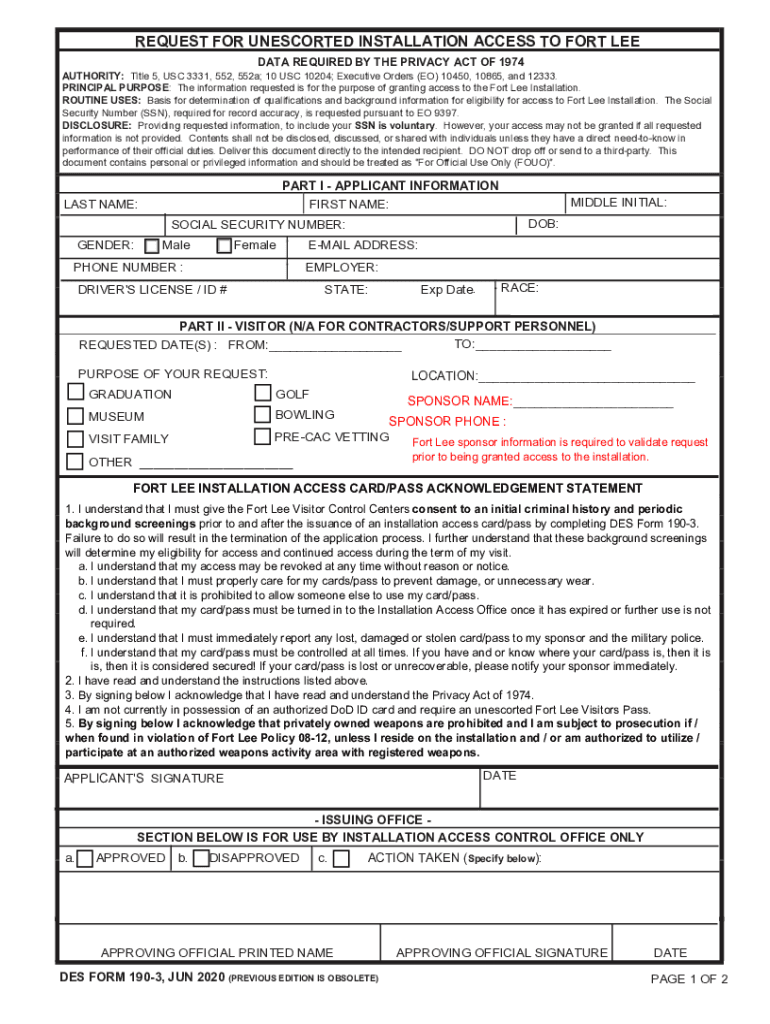
DES Form 190 3 "Request for Unescorted Installation Access to Fort Lee" 2020-2026


What is the DES Form 190 3?
The DES Form 190 3, also known as the "Request for Unescorted Installation Access to Fort Lee," is an official document required for individuals seeking unescorted access to Fort Lee, a military installation in Virginia. This form is essential for ensuring that only authorized personnel can enter sensitive areas of the base, thereby maintaining security and safety protocols. The form collects personal information, including identification details and the purpose of access, to facilitate background checks and approval processes.
Steps to Complete the DES Form 190 3
Completing the DES Form 190 3 involves several important steps to ensure accuracy and compliance. First, gather all necessary personal information, including your full name, date of birth, and social security number. Next, clearly state the reason for your access request, providing any relevant details that may support your application. After filling out the form, review it carefully for any errors or omissions. Finally, submit the completed form through the designated channels, which may include online submission, mailing, or in-person delivery at the appropriate office.
How to Obtain the DES Form 190 3
The DES Form 190 3 can be obtained from official military websites or directly from the Fort Lee installation. It is advisable to check the specific guidelines provided by Fort Lee for accessing the form, as they may have updated procedures or requirements. Additionally, the form may be available at certain military offices or through authorized personnel who can assist in the application process.
Key Elements of the DES Form 190 3
Understanding the key elements of the DES Form 190 3 is crucial for successful completion. The form typically includes sections for personal identification, purpose of access, and acknowledgment of security regulations. It may also require signatures from both the applicant and a sponsoring official, confirming the legitimacy of the access request. Providing accurate and complete information in these sections is vital for expediting the approval process.
Legal Use of the DES Form 190 3
The legal use of the DES Form 190 3 is governed by military regulations and security protocols. It is important to ensure that the information provided is truthful and accurate, as any discrepancies may lead to denial of access or legal repercussions. The form serves as a formal request for permission, and its proper use is essential for maintaining the integrity of security measures at Fort Lee.
Form Submission Methods
Submitting the DES Form 190 3 can be done through various methods, depending on the guidelines set by Fort Lee. Common submission methods include:
- Online submission through the designated military portal.
- Mailing the completed form to the appropriate office at Fort Lee.
- In-person submission at the security office or designated location on the installation.
It is recommended to verify the preferred submission method to ensure compliance with current procedures.
Quick guide on how to complete des form 190 3 ampquotrequest for unescorted installation access to fort leeampquot
Effortlessly prepare DES Form 190 3 "Request For Unescorted Installation Access To Fort Lee" on any device
Digital document management has become increasingly favored by both businesses and individuals. It offers an ideal environmentally-friendly alternative to traditional printed and signed documents, as you can access the right form and securely keep it online. airSlate SignNow equips you with all the tools required to create, modify, and electronically sign your documents rapidly without delays. Manage DES Form 190 3 "Request For Unescorted Installation Access To Fort Lee" on any device with airSlate SignNow Android or iOS applications and enhance any document-centric process today.
The easiest way to modify and eSign DES Form 190 3 "Request For Unescorted Installation Access To Fort Lee" with ease
- Find DES Form 190 3 "Request For Unescorted Installation Access To Fort Lee" and click Get Form to initiate the process.
- Utilize the tools we provide to complete your document.
- Emphasize pertinent sections of the documents or conceal sensitive information with tools that airSlate SignNow offers specifically for that purpose.
- Create your eSignature using the Sign tool, which takes mere seconds and has the same legal validity as a conventional wet ink signature.
- Review the details and click on the Done button to save your changes.
- Select your preferred method for submitting your form, whether by email, SMS, invite link, or downloading it to your computer.
Eliminate the worry of lost or misplaced files, tedious form searching, or mistakes that require printing new document copies. airSlate SignNow takes care of all your document management needs in just a few clicks from your chosen device. Modify and eSign DES Form 190 3 "Request For Unescorted Installation Access To Fort Lee" and ensure seamless communication at any stage of your form preparation process with airSlate SignNow.
Create this form in 5 minutes or less
Find and fill out the correct des form 190 3 ampquotrequest for unescorted installation access to fort leeampquot
Create this form in 5 minutes!
How to create an eSignature for the des form 190 3 ampquotrequest for unescorted installation access to fort leeampquot
How to create an electronic signature for a PDF online
How to create an electronic signature for a PDF in Google Chrome
How to create an e-signature for signing PDFs in Gmail
How to create an e-signature right from your smartphone
How to create an e-signature for a PDF on iOS
How to create an e-signature for a PDF on Android
People also ask
-
What is des form 190 3 and how can it be used?
Des form 190 3 is a specific form that businesses need for various documentation purposes. With airSlate SignNow, you can easily manage and eSign des form 190 3, simplifying your workflow and ensuring compliance with necessary regulations.
-
What features does airSlate SignNow offer for managing des form 190 3?
AirSlate SignNow provides robust features to enhance your handling of des form 190 3, including customizable templates, real-time collaboration, and secure cloud storage. These features enable teams to efficiently process documents without the hassle of traditional paperwork.
-
Is airSlate SignNow a cost-effective solution for handling des form 190 3?
Yes, airSlate SignNow is designed to be a cost-effective solution for businesses looking to manage des form 190 3. With flexible pricing plans, you can choose one that fits your budget while enjoying all the essential features needed for document management.
-
Can I integrate airSlate SignNow with other applications for des form 190 3?
Absolutely! AirSlate SignNow supports a wide range of integrations with applications such as Google Drive, Salesforce, and more. This allows you to streamline the process of handling des form 190 3 across different platforms.
-
What are the benefits of using airSlate SignNow for des form 190 3?
Using airSlate SignNow for des form 190 3 provides numerous benefits, such as enhanced efficiency, reduced turnaround times, and improved accuracy through eSigning. These advantages ultimately lead to better productivity and a smoother workflow for your team.
-
How secure is the handling of des form 190 3 with airSlate SignNow?
Security is a top priority with airSlate SignNow. When dealing with des form 190 3, all documents are encrypted, and we adhere to industry standards to ensure your sensitive information remains protected throughout the signing process.
-
What support options are available for airSlate SignNow users managing des form 190 3?
AirSlate SignNow offers various support options including customer service, comprehensive help documentation, and live chat. Whether you're new to managing des form 190 3 or need assistance with specific features, our team is here to help at every step.
Get more for DES Form 190 3 "Request For Unescorted Installation Access To Fort Lee"
Find out other DES Form 190 3 "Request For Unescorted Installation Access To Fort Lee"
- eSignature New Mexico Doctors Lease Termination Letter Fast
- eSignature New Mexico Doctors Business Associate Agreement Later
- eSignature North Carolina Doctors Executive Summary Template Free
- eSignature North Dakota Doctors Bill Of Lading Online
- eSignature Delaware Finance & Tax Accounting Job Description Template Fast
- How To eSignature Kentucky Government Warranty Deed
- eSignature Mississippi Government Limited Power Of Attorney Myself
- Can I eSignature South Dakota Doctors Lease Agreement Form
- eSignature New Hampshire Government Bill Of Lading Fast
- eSignature Illinois Finance & Tax Accounting Purchase Order Template Myself
- eSignature North Dakota Government Quitclaim Deed Free
- eSignature Kansas Finance & Tax Accounting Business Letter Template Free
- eSignature Washington Government Arbitration Agreement Simple
- Can I eSignature Massachusetts Finance & Tax Accounting Business Plan Template
- Help Me With eSignature Massachusetts Finance & Tax Accounting Work Order
- eSignature Delaware Healthcare / Medical NDA Secure
- eSignature Florida Healthcare / Medical Rental Lease Agreement Safe
- eSignature Nebraska Finance & Tax Accounting Business Letter Template Online
- Help Me With eSignature Indiana Healthcare / Medical Notice To Quit
- eSignature New Jersey Healthcare / Medical Credit Memo Myself