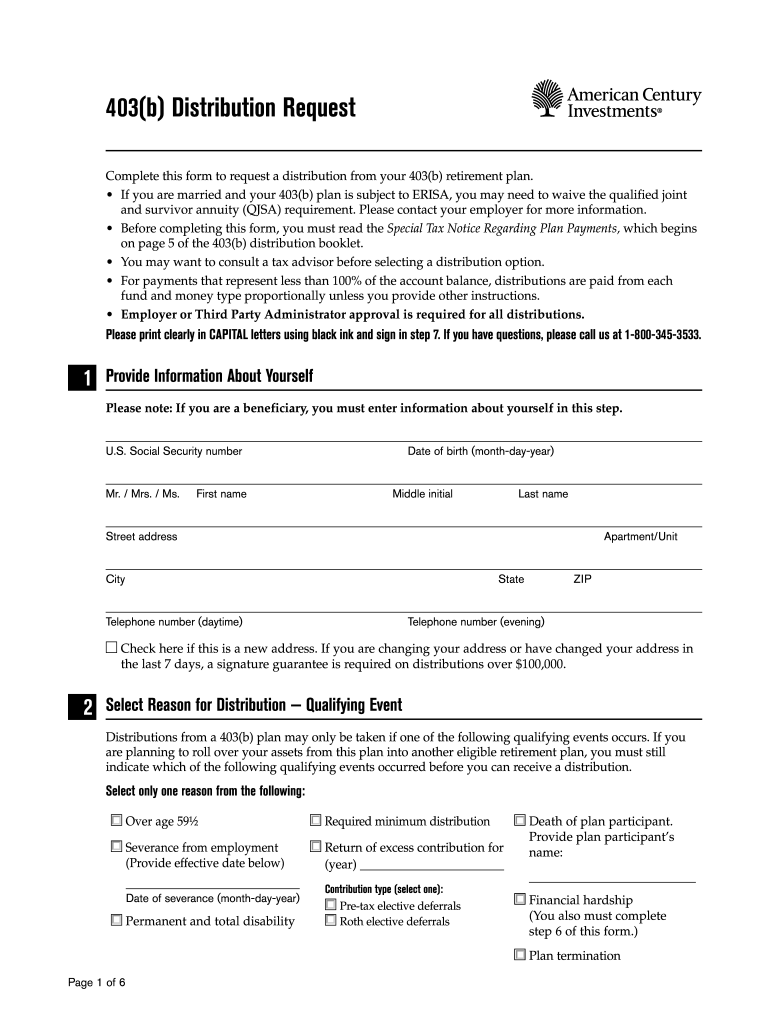
Qjsa Form Prudential


What is the Qjsa Form Prudential
The Qjsa Form Prudential is a specific document used in the context of pension plans and retirement benefits. It is designed to ensure that participants in these plans understand their rights and options regarding joint and survivor annuities. This form is essential for individuals who are considering their retirement benefits and need to make informed decisions about their financial future.
How to use the Qjsa Form Prudential
Using the Qjsa Form Prudential involves several steps to ensure that all necessary information is accurately provided. Begin by carefully reading the instructions included with the form. Fill out personal details such as your name, address, and Social Security number. Next, provide information regarding your retirement plan and the beneficiaries you wish to designate. Ensure that all sections are completed to avoid delays in processing.
Steps to complete the Qjsa Form Prudential
Completing the Qjsa Form Prudential requires attention to detail. Follow these steps:
- Review the form thoroughly before starting.
- Fill in your personal information accurately.
- Provide details about your retirement plan, including plan number and type.
- Designate beneficiaries and specify their relationship to you.
- Sign and date the form to validate your submission.
Double-check all entries for accuracy before submitting the form to ensure compliance and avoid processing issues.
Legal use of the Qjsa Form Prudential
The legal use of the Qjsa Form Prudential is crucial for ensuring that the rights of participants in retirement plans are protected. This form must be completed in accordance with federal regulations governing pension plans. Proper execution of the form helps to confirm that the participant has made informed decisions regarding their benefits, thereby minimizing potential disputes in the future.
Key elements of the Qjsa Form Prudential
Several key elements are critical to the Qjsa Form Prudential:
- Participant Information: This includes the name, address, and Social Security number of the individual filling out the form.
- Retirement Plan Details: Information about the specific pension plan, including its name and identification number.
- Beneficiary Designation: Clear identification of beneficiaries who will receive benefits upon the participant's death.
- Signatures: Required signatures from the participant and possibly a witness to validate the form.
How to obtain the Qjsa Form Prudential
The Qjsa Form Prudential can be obtained through multiple channels. Typically, it is available directly from your retirement plan administrator or the financial institution managing your pension. Additionally, you may find the form on the official Prudential website or by contacting their customer service for assistance. Ensure you are using the most current version of the form to comply with legal requirements.
Quick guide on how to complete qjsa form prudential
Effortlessly Prepare Qjsa Form Prudential on Any Device
Digital document management has gained traction among businesses and individuals. It presents an excellent environmentally friendly substitute for conventional printed and signed documents, allowing you to obtain the right form and securely save it online. airSlate SignNow provides all the tools necessary to swiftly create, modify, and eSign your documents without delays. Manage Qjsa Form Prudential on any device using the airSlate SignNow Android or iOS applications and streamline any document-centric process today.
The Easiest Way to Modify and eSign Qjsa Form Prudential with Ease
- Obtain Qjsa Form Prudential and click Get Form to begin.
- Utilize the tools we offer to complete your document.
- Emphasize essential sections of the documents or obscure sensitive information using the tools that airSlate SignNow provides specifically for that purpose.
- Create your signature with the Sign feature, which takes mere seconds and holds the same legal significance as a conventional ink signature.
- Review the information and click on the Done button to save your modifications.
- Choose your preferred method to send your form—via email, text message (SMS), invite link, or download it to your computer.
Say goodbye to lost or misfiled documents, tedious form searches, or errors that necessitate printing new document copies. airSlate SignNow fulfills all your document management requirements in just a few clicks from any device you select. Modify and eSign Qjsa Form Prudential while ensuring excellent communication throughout the form preparation process with airSlate SignNow.
Create this form in 5 minutes or less
Create this form in 5 minutes!
How to create an eSignature for the qjsa form prudential
How to create an electronic signature for a PDF online
How to create an electronic signature for a PDF in Google Chrome
How to create an e-signature for signing PDFs in Gmail
How to create an e-signature right from your smartphone
How to create an e-signature for a PDF on iOS
How to create an e-signature for a PDF on Android
People also ask
-
What is the Qjsa Form Prudential used for?
The Qjsa Form Prudential is utilized for beneficiary designation and related financial planning. It ensures that individuals can designate beneficiaries for various Prudential financial products, providing peace of mind regarding their estate.
-
How can airSlate SignNow assist with the Qjsa Form Prudential?
airSlate SignNow simplifies the process of completing and signing the Qjsa Form Prudential digitally. With its user-friendly interface, you can easily fill out the form and send it for eSignature, streamlining your documentation process.
-
Is there a cost associated with using airSlate SignNow for Qjsa Form Prudential?
Yes, airSlate SignNow offers a variety of pricing plans designed to accommodate different business needs. You can choose a plan that fits your budget while ensuring easy handling of the Qjsa Form Prudential and other important documents.
-
What features does airSlate SignNow offer for managing the Qjsa Form Prudential?
airSlate SignNow provides features such as templates, automated workflows, and tracking for the Qjsa Form Prudential. These tools enhance efficiency, ensuring that you can manage your documents effectively and securely.
-
Can I integrate airSlate SignNow with other tools when processing the Qjsa Form Prudential?
Absolutely! airSlate SignNow offers seamless integrations with various applications, enabling you to connect with your favorite CRM and document management systems while handling the Qjsa Form Prudential.
-
What are the benefits of using airSlate SignNow for the Qjsa Form Prudential?
Using airSlate SignNow for the Qjsa Form Prudential allows for faster processing and increased accuracy. The digital platform reduces the risk of errors and provides a secure way to store and manage your important financial documents.
-
Is it secure to use airSlate SignNow for the Qjsa Form Prudential?
Yes, airSlate SignNow prioritizes security and compliance, ensuring that your Qjsa Form Prudential and other documents are protected with advanced encryption and secure access protocols.
Get more for Qjsa Form Prudential
Find out other Qjsa Form Prudential
- How Can I Sign Louisiana High Tech LLC Operating Agreement
- Sign Louisiana High Tech Month To Month Lease Myself
- How To Sign Alaska Insurance Promissory Note Template
- Sign Arizona Insurance Moving Checklist Secure
- Sign New Mexico High Tech Limited Power Of Attorney Simple
- Sign Oregon High Tech POA Free
- Sign South Carolina High Tech Moving Checklist Now
- Sign South Carolina High Tech Limited Power Of Attorney Free
- Sign West Virginia High Tech Quitclaim Deed Myself
- Sign Delaware Insurance Claim Online
- Sign Delaware Insurance Contract Later
- Sign Hawaii Insurance NDA Safe
- Sign Georgia Insurance POA Later
- How Can I Sign Alabama Lawers Lease Agreement
- How Can I Sign California Lawers Lease Agreement
- Sign Colorado Lawers Operating Agreement Later
- Sign Connecticut Lawers Limited Power Of Attorney Online
- Sign Hawaii Lawers Cease And Desist Letter Easy
- Sign Kansas Insurance Rental Lease Agreement Mobile
- Sign Kansas Insurance Rental Lease Agreement Free