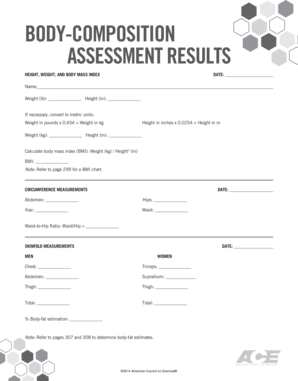
Body Composition Analysis Form PDF


What is the Body Composition Analysis Form Pdf
The body composition analysis form pdf is a document used to assess an individual's body composition, including metrics such as body fat percentage, muscle mass, and overall health indicators. This form is essential for fitness professionals, healthcare providers, and individuals seeking to monitor their health and fitness progress. It provides a structured way to collect and analyze data related to body composition, helping users make informed decisions about their health and wellness.
How to use the Body Composition Analysis Form Pdf
Using the body composition analysis form pdf involves several steps. First, download the form and open it using a compatible PDF reader. Fill in the required personal information, including age, height, weight, and any other relevant measurements. It is important to ensure accuracy in these details, as they directly impact the analysis. After completing the form, you can save it digitally or print it out for physical submission. This form can be used in conjunction with body composition measurement tools, such as calipers or bioelectrical impedance scales, to provide a comprehensive assessment.
Steps to complete the Body Composition Analysis Form Pdf
Completing the body composition analysis form pdf requires careful attention to detail. Follow these steps for accurate completion:
- Download the body composition analysis form pdf from a reliable source.
- Open the form in a PDF reader that allows editing.
- Enter your personal information, including your name, age, height, and weight.
- Include any additional measurements, such as waist circumference or body fat percentage, if applicable.
- Review the information for accuracy before saving or printing the form.
Legal use of the Body Composition Analysis Form Pdf
The body composition analysis form pdf can be legally used as a part of health assessments and fitness evaluations. To ensure its legal validity, it must be completed accurately and signed by the individual providing the information. Electronic signatures are acceptable, provided they comply with relevant eSignature laws, such as ESIGN and UETA. This ensures that the form is recognized as a legitimate document in legal and professional contexts.
Key elements of the Body Composition Analysis Form Pdf
Key elements of the body composition analysis form pdf include:
- Personal Information: Name, age, height, and weight.
- Measurement Data: Body fat percentage, muscle mass, and other relevant metrics.
- Assessment Purpose: Indication of whether the assessment is for personal tracking, professional evaluation, or research.
- Signature Section: Space for the individual to sign, confirming the accuracy of the information provided.
Examples of using the Body Composition Analysis Form Pdf
The body composition analysis form pdf can be utilized in various scenarios, including:
- Fitness assessments conducted by personal trainers to track client progress.
- Health evaluations by healthcare providers to monitor patients' body composition changes.
- Research studies that require standardized body composition data from participants.
Quick guide on how to complete body composition analysis form pdf
Complete Body Composition Analysis Form Pdf effortlessly on any gadget
Online document management has gained traction among companies and individuals. It offers a perfect eco-friendly substitute to conventional printed and signed papers, as you can find the right format and securely keep it online. airSlate SignNow provides you with all the tools necessary to create, alter, and eSign your documents swiftly without delays. Manage Body Composition Analysis Form Pdf on any gadget using airSlate SignNow's Android or iOS applications and enhance any document-related task today.
The easiest way to modify and eSign Body Composition Analysis Form Pdf without stress
- Find Body Composition Analysis Form Pdf and then click Get Form to begin.
- Utilize the tools we offer to complete your document.
- Emphasize relevant sections of the documents or black out sensitive information with tools that airSlate SignNow offers specifically for this purpose.
- Create your signature using the Sign tool, which takes seconds and carries the same legal validity as a conventional wet ink signature.
- Review the information and then click on the Done button to save your changes.
- Choose how you wish to send your form, via email, SMS, or invitation link, or download it to your computer.
Forget about lost or misplaced files, tedious form searching, or mistakes that require printing new document copies. airSlate SignNow meets your document management needs in just a few clicks from any device of your choice. Edit and eSign Body Composition Analysis Form Pdf and ensure excellent communication at any stage of the form preparation process with airSlate SignNow.
Create this form in 5 minutes or less
Create this form in 5 minutes!
How to create an eSignature for the body composition analysis form pdf
How to create an electronic signature for a PDF online
How to create an electronic signature for a PDF in Google Chrome
How to create an e-signature for signing PDFs in Gmail
How to create an e-signature right from your smartphone
How to create an e-signature for a PDF on iOS
How to create an e-signature for a PDF on Android
People also ask
-
What is a body composition form and how is it used?
A body composition form is a document that helps track changes in body composition metrics such as fat mass, muscle mass, and hydration levels. This form is essential for personal trainers, nutritionists, and health coaches to monitor their clients' progress and customize fitness or dietary plans accordingly.
-
How can I create a body composition form using airSlate SignNow?
Creating a body composition form with airSlate SignNow is simple and efficient. You can use our intuitive drag-and-drop interface to design your form, add necessary fields for input, and ensure it's customized to your needs. Once complete, you can easily send it for eSignature.
-
What are the pricing options for using airSlate SignNow for my body composition form?
airSlate SignNow offers various pricing plans to accommodate different needs for creating documents like the body composition form. Plans typically include a free trial, and subsequent monthly or annual subscriptions, allowing flexibility to scale as your requirements grow.
-
What features does airSlate SignNow offer for managing body composition forms?
With airSlate SignNow, you get access to features like eSignature capabilities, document sharing, and automated workflows. These tools simplify the management of your body composition form, allowing you to track who has signed, edit forms on the go, and securely store all documents.
-
Can I integrate my body composition form with other applications?
Yes, airSlate SignNow allows seamless integration with various applications such as Google Drive, Salesforce, and Zapier. This integration capability enhances the functionality of your body composition form, making it easy to sync data and improve workflow efficiency.
-
What are the benefits of using airSlate SignNow for my body composition forms?
Using airSlate SignNow for your body composition forms streamlines the process of capturing signatures and managing forms. This cost-effective solution ensures you can focus on your clients' health and fitness without getting bogged down in paperwork. Additionally, it enhances client convenience with mobile access.
-
Is my data secure when using airSlate SignNow for body composition forms?
Absolutely, airSlate SignNow prioritizes data security and complies with industry standards. When you create and manage body composition forms, you can trust that your clients' sensitive information is protected with encryption and secure storage solutions.
Get more for Body Composition Analysis Form Pdf
- Print production description quantity pre press form
- Trust information sheet
- Wands for wildlife submission form
- Hicaps add provider 399722793 form
- Breach of commercial lease complaint form
- Twic card miami form
- Conflict of interest declaration and contribution to the paper form
- English teacher recommendation form zurich international school zis
Find out other Body Composition Analysis Form Pdf
- How To eSign Illinois Legal Form
- How Do I eSign Nebraska Life Sciences Word
- How Can I eSign Nebraska Life Sciences Word
- Help Me With eSign North Carolina Life Sciences PDF
- How Can I eSign North Carolina Life Sciences PDF
- How Can I eSign Louisiana Legal Presentation
- How To eSign Louisiana Legal Presentation
- Can I eSign Minnesota Legal Document
- How Do I eSign Hawaii Non-Profit PDF
- How To eSign Hawaii Non-Profit Word
- How Do I eSign Hawaii Non-Profit Presentation
- How Do I eSign Maryland Non-Profit Word
- Help Me With eSign New Jersey Legal PDF
- How To eSign New York Legal Form
- How Can I eSign North Carolina Non-Profit Document
- How To eSign Vermont Non-Profit Presentation
- How Do I eSign Hawaii Orthodontists PDF
- How Can I eSign Colorado Plumbing PDF
- Can I eSign Hawaii Plumbing PDF
- How Do I eSign Hawaii Plumbing Form