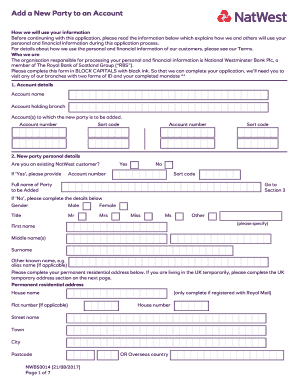
Add a New Party to an Account NatWest Form


What is the add a party natwest?
The add a party natwest form is a document used to add an additional account holder to a NatWest bank account. This process is essential for individuals who wish to share account access, such as in joint accounts or family accounts. The form ensures that all parties involved are legally recognized and have the authority to manage the account. Completing this form correctly is crucial for maintaining the integrity and functionality of the account.
Steps to complete the add a party natwest
Completing the add a party natwest form involves several key steps to ensure accuracy and compliance. Here’s a simplified guide:
- Gather necessary information about the new party, including their full name, date of birth, and contact information.
- Obtain identification documents for the new party, such as a driver's license or passport.
- Fill out the add a party natwest form with the required details, ensuring all information is accurate.
- Submit the completed form along with any required identification documents to NatWest, either online or in person.
- Await confirmation from NatWest regarding the addition of the new party to the account.
Legal use of the add a party natwest
The legal implications of the add a party natwest form are significant. Once the form is submitted and approved, the new party gains equal rights to the account, including access to funds and the ability to make transactions. This legal recognition is essential for ensuring that all parties understand their rights and responsibilities. It is advisable for all parties to discuss and agree upon how the account will be managed to avoid potential disputes.
Key elements of the add a party natwest
Several key elements must be included when filling out the add a party natwest form to ensure its validity:
- Personal Information: Full name, address, and contact details of the new party.
- Identification: A valid form of ID must be provided to verify the identity of the new party.
- Account Details: Information about the existing account to which the new party will be added.
- Signatures: Required signatures from both the current account holder(s) and the new party to validate the request.
How to use the add a party natwest
Using the add a party natwest form is straightforward. After obtaining the form, follow these steps:
- Access the form through the NatWest website or request a physical copy at a branch.
- Carefully fill in the required information, ensuring accuracy to prevent delays.
- Attach any necessary identification documents as specified by NatWest.
- Submit the form through the preferred method, either online or in person at a local branch.
Form submission methods for the add a party natwest
The add a party natwest form can be submitted through various methods, offering flexibility based on user preference:
- Online Submission: Complete and submit the form through the NatWest online banking portal.
- In-Person Submission: Visit a local NatWest branch to submit the form and present identification documents.
- Mail Submission: Send the completed form and documents via postal service to the designated NatWest address.
Quick guide on how to complete add a new party to an account natwest
Prepare Add A New Party To An Account NatWest easily on any device
Digital document management has become prominent among businesses and individuals alike. It offers an excellent eco-friendly alternative to traditional printed and signed documents, allowing you to find the correct form and securely keep it online. airSlate SignNow provides you with all the tools needed to create, edit, and eSign your documents quickly without delays. Handle Add A New Party To An Account NatWest on any platform with airSlate SignNow’s Android or iOS applications and simplify any document-related process today.
The simplest way to modify and eSign Add A New Party To An Account NatWest effortlessly
- Obtain Add A New Party To An Account NatWest and click Get Form to begin.
- Utilize the tools we provide to fill out your document.
- Highlight important sections of the documents or redact sensitive information with tools offered by airSlate SignNow designed for that purpose.
- Generate your signature using the Sign tool, which takes moments and carries the same legal validity as a conventional wet ink signature.
- Verify the information and click on the Done button to store your changes.
- Choose how you wish to send your form, via email, text message (SMS), or invitation link, or download it to your computer.
Say goodbye to lost or misplaced documents, tedious form searching, or errors that require reprinting new document copies. airSlate SignNow meets all your requirements in document management with just a few clicks from any device you prefer. Alter and eSign Add A New Party To An Account NatWest and guarantee excellent communication throughout the form preparation process with airSlate SignNow.
Create this form in 5 minutes or less
Create this form in 5 minutes!
How to create an eSignature for the add a new party to an account natwest
How to create an electronic signature for a PDF online
How to create an electronic signature for a PDF in Google Chrome
How to create an e-signature for signing PDFs in Gmail
How to create an e-signature right from your smartphone
How to create an e-signature for a PDF on iOS
How to create an e-signature for a PDF on Android
People also ask
-
What is the process to add a party NatWest in airSlate SignNow?
To add a party NatWest in airSlate SignNow, simply create a document and use the 'Add Recipient' feature. Enter the email address of the NatWest party to include them in the signing process. This seamless integration allows for efficient document management and ensures that all necessary parties are included.
-
Are there any fees associated with adding a party NatWest?
There are no hidden fees to add a party NatWest using airSlate SignNow. Our pricing plans are transparent and designed to provide a cost-effective solution for document management. Check our pricing page to find the plan that suits your needs best.
-
What features support the process of adding a party NatWest?
airSlate SignNow offers several features that facilitate adding a party NatWest, including customizable templates, real-time tracking, and automatic reminders. These features ensure that the entire signing process is streamlined and user-friendly for all parties involved.
-
Can I integrate other applications when I add a party NatWest?
Yes, airSlate SignNow allows for seamless integration with various applications when you add a party NatWest. Popular integrations with tools such as Google Drive, Dropbox, and Salesforce enhance your workflow and make document sharing and signing much easier.
-
How does adding a party NatWest improve my document workflow?
Adding a party NatWest with airSlate SignNow signNowly improves your document workflow by ensuring that all relevant stakeholders can easily access and sign documents. This leads to faster turnaround times and reduced bottlenecks, ultimately enhancing efficiency in your operations.
-
What are the benefits of using airSlate SignNow to add a party NatWest?
The main benefits of using airSlate SignNow to add a party NatWest include ease of use, cost-effectiveness, and robust security features. With our platform, you can streamline your document processes while ensuring that sensitive information remains protected.
-
Is support available if I face issues while adding a party NatWest?
Absolutely! airSlate SignNow provides dedicated customer support to assist you with any issues, including those related to adding a party NatWest. Our support team is available via chat, email, and phone to ensure you have a smooth experience.
Get more for Add A New Party To An Account NatWest
Find out other Add A New Party To An Account NatWest
- Can I eSign Nebraska Car Dealer Document
- Help Me With eSign Ohio Car Dealer Document
- How To eSign Ohio Car Dealer Document
- How Do I eSign Oregon Car Dealer Document
- Can I eSign Oklahoma Car Dealer PDF
- How Can I eSign Oklahoma Car Dealer PPT
- Help Me With eSign South Carolina Car Dealer Document
- How To eSign Texas Car Dealer Document
- How Can I Sign South Carolina Courts Document
- How Do I eSign New Jersey Business Operations Word
- How Do I eSign Hawaii Charity Document
- Can I eSign Hawaii Charity Document
- How Can I eSign Hawaii Charity Document
- Can I eSign Hawaii Charity Document
- Help Me With eSign Hawaii Charity Document
- How Can I eSign Hawaii Charity Presentation
- Help Me With eSign Hawaii Charity Presentation
- How Can I eSign Hawaii Charity Presentation
- How Do I eSign Hawaii Charity Presentation
- How Can I eSign Illinois Charity Word