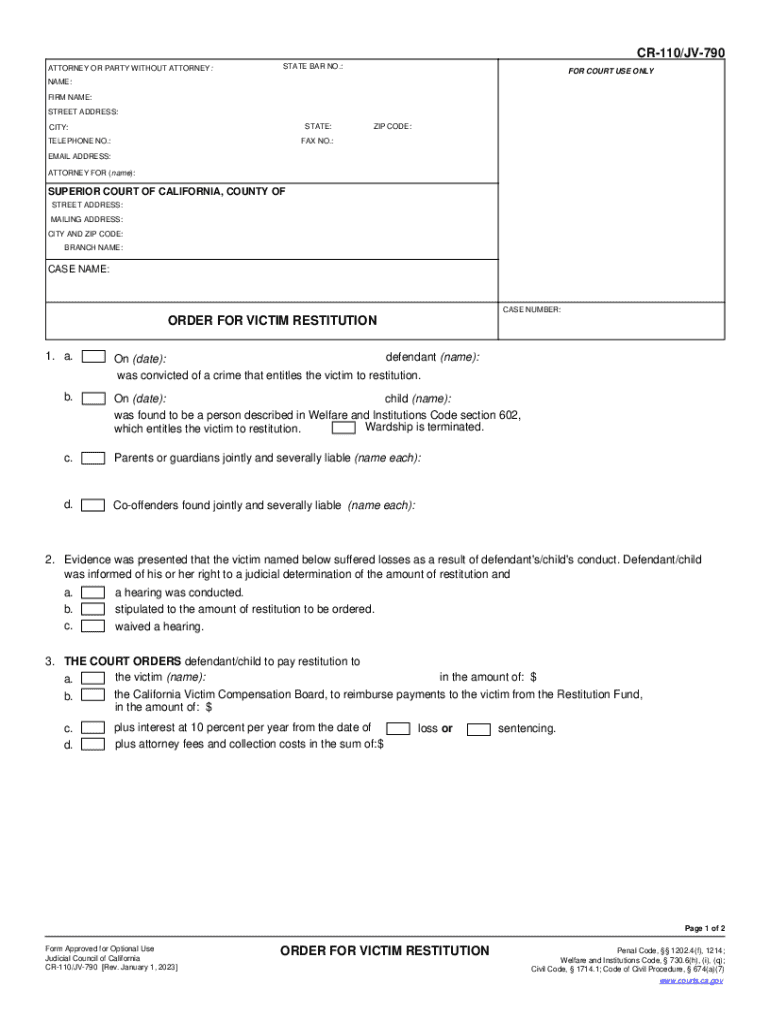
CR 110JV 790 Order for Victim Restitution California Courts 2023-2026


Understanding the CR 110 Form for Victim Restitution in California
The CR 110 form, also known as the CR 110JV 790 Order for Victim Restitution, is a legal document used within California courts. This form is essential for victims seeking restitution for losses incurred due to criminal activities. It establishes the legal basis for victims to request compensation from offenders and ensures that the courts recognize the financial impact of crimes on victims.
Steps to Complete the CR 110 Form
Completing the CR 110 form requires careful attention to detail. Follow these steps to ensure accurate submission:
- Begin by filling out your personal information, including your name and contact details.
- Clearly state the nature of the crime and how it has affected you financially.
- Provide any supporting documentation that substantiates your claim, such as receipts or invoices.
- Review the form for accuracy before submission.
Key Elements of the CR 110 Form
The CR 110 form includes several critical components that must be completed for it to be valid. Key elements include:
- Your personal information and contact details.
- A detailed description of the crime and its financial impact on you.
- Evidence of losses, including bills and receipts.
- Signature and date to validate the request.
Legal Use of the CR 110 Form
The CR 110 form serves a vital legal purpose in California's criminal justice system. It allows victims to formally request restitution, which the court may order as part of the offender's sentence. This legal framework ensures that victims have a voice in the judicial process and can seek compensation for their losses.
Obtaining the CR 110 Form
To obtain the CR 110 form, individuals can visit their local courthouse or access it through the California court system's official website. It is essential to ensure that you are using the most current version of the form to avoid any issues during submission.
Examples of Using the CR 110 Form
Victims can use the CR 110 form in various scenarios, such as:
- Seeking reimbursement for medical expenses resulting from a violent crime.
- Requesting compensation for property damage or theft.
- Claiming lost wages due to time off work as a result of the crime.
Filing Deadlines for the CR 110 Form
Timeliness is crucial when submitting the CR 110 form. Victims should be aware of any deadlines established by the court, which may vary depending on the case's specifics. Typically, the form should be submitted as soon as possible after the crime has occurred to ensure a swift resolution.
Quick guide on how to complete cr 110jv 790 order for victim restitution california courts
Complete CR 110JV 790 Order For Victim Restitution California Courts seamlessly on any device
Digital document management has become increasingly favored by businesses and individuals. It offers an ideal eco-friendly substitute for conventional printed and signed documents, allowing you to obtain the right form and securely store it online. airSlate SignNow provides you with all the tools necessary to create, edit, and eSign your documents quickly without delays. Manage CR 110JV 790 Order For Victim Restitution California Courts on any platform with airSlate SignNow Android or iOS applications and enhance any document-oriented process today.
The easiest way to edit and eSign CR 110JV 790 Order For Victim Restitution California Courts with minimal effort
- Locate CR 110JV 790 Order For Victim Restitution California Courts and then click Get Form to begin.
- Utilize the tools we provide to complete your document.
- Highlight pertinent sections of your documents or redact sensitive information using tools that airSlate SignNow offers specifically for that purpose.
- Create your signature using the Sign tool, which takes just moments and holds the same legal validity as a conventional handwritten signature.
- Review the information and then click on the Done button to save your changes.
- Choose how you want to send your form, whether by email, SMS, or invite link, or download it to your computer.
Eliminate the hassle of lost or mislaid files, tedious form searches, or mistakes that necessitate printing new document copies. airSlate SignNow fulfills your requirements in document management with just a few clicks from any device of your preference. Modify and eSign CR 110JV 790 Order For Victim Restitution California Courts and guarantee excellent communication at any stage of the form preparation process with airSlate SignNow.
Create this form in 5 minutes or less
Find and fill out the correct cr 110jv 790 order for victim restitution california courts
Create this form in 5 minutes!
How to create an eSignature for the cr 110jv 790 order for victim restitution california courts
How to create an electronic signature for a PDF online
How to create an electronic signature for a PDF in Google Chrome
How to create an e-signature for signing PDFs in Gmail
How to create an e-signature right from your smartphone
How to create an e-signature for a PDF on iOS
How to create an e-signature for a PDF on Android
People also ask
-
What is the CR 110 feature in airSlate SignNow?
The CR 110 feature in airSlate SignNow allows users to streamline their document signing process. It provides an intuitive interface for sending and eSigning documents, ensuring that businesses can operate efficiently. This feature is designed to enhance user experience and improve workflow management.
-
How does airSlate SignNow's CR 110 pricing compare to competitors?
airSlate SignNow offers competitive pricing for its CR 110 feature, making it a cost-effective solution for businesses of all sizes. With flexible plans tailored to different needs, users can choose a package that fits their budget. This affordability, combined with robust features, sets airSlate SignNow apart from its competitors.
-
What are the key benefits of using the CR 110 feature?
The CR 110 feature provides numerous benefits, including increased efficiency and reduced turnaround times for document signing. Users can easily track the status of their documents and receive notifications when actions are completed. This leads to improved productivity and better collaboration among team members.
-
Can I integrate CR 110 with other applications?
Yes, airSlate SignNow's CR 110 feature supports integrations with various applications, enhancing its functionality. Users can connect it with popular tools like Google Drive, Salesforce, and more. This seamless integration allows for a more cohesive workflow and better data management.
-
Is the CR 110 feature suitable for small businesses?
Absolutely! The CR 110 feature is designed to cater to the needs of small businesses, providing them with an affordable and efficient eSigning solution. Its user-friendly interface and scalable plans make it easy for small teams to manage their document workflows effectively.
-
What types of documents can I send using CR 110?
With the CR 110 feature, users can send a variety of documents for eSigning, including contracts, agreements, and forms. The platform supports multiple file formats, ensuring versatility in document handling. This flexibility allows businesses to manage all their signing needs in one place.
-
How secure is the CR 110 feature in airSlate SignNow?
The CR 110 feature prioritizes security, employing advanced encryption protocols to protect sensitive information. airSlate SignNow complies with industry standards to ensure that all documents are securely transmitted and stored. Users can trust that their data is safe while using this eSigning solution.
Get more for CR 110JV 790 Order For Victim Restitution California Courts
- Escambia county sheriffs office 1700 w leonard st form
- Contractors progress payment affidavit form
- Direct pay credit broward county clerk of court form
- Application for victims compensationmy florida legal form
- Complaint form brevard county
- Get i 20 application form caldwell university
- Youth sports physical examination form
- Sample script for article 32 preliminary hearing form
Find out other CR 110JV 790 Order For Victim Restitution California Courts
- How To Sign Minnesota Charity Purchase Order Template
- Sign Mississippi Charity Affidavit Of Heirship Now
- Can I Sign Nevada Charity Bill Of Lading
- How Do I Sign Nebraska Charity Limited Power Of Attorney
- Sign New Hampshire Charity Residential Lease Agreement Online
- Sign New Jersey Charity Promissory Note Template Secure
- How Do I Sign North Carolina Charity Lease Agreement Form
- How To Sign Oregon Charity Living Will
- Sign South Dakota Charity Residential Lease Agreement Simple
- Sign Vermont Charity Business Plan Template Later
- Sign Arkansas Construction Executive Summary Template Secure
- How To Sign Arkansas Construction Work Order
- Sign Colorado Construction Rental Lease Agreement Mobile
- Sign Maine Construction Business Letter Template Secure
- Can I Sign Louisiana Construction Letter Of Intent
- How Can I Sign Maryland Construction Business Plan Template
- Can I Sign Maryland Construction Quitclaim Deed
- Sign Minnesota Construction Business Plan Template Mobile
- Sign Construction PPT Mississippi Myself
- Sign North Carolina Construction Affidavit Of Heirship Later